How Secondary School Students Can Effectively Learn AI to Solve School Activities and Exercises
By huyennt, at: May 6, 2025, 2:48 p.m.
Estimated Reading Time: __READING_TIME__ minutes


Recently, Artificial Intelligence (AI) isn’t just for tech experts or sci-fi movies, it’s a practical tool you can use right now to make your schoolwork easier, fun, and more creative!
Whether you're tackling math problems, crafting essays, or preparing for science projects, AI can become your secret weapon. But how exactly can secondary school students get started with AI? Let's explore step-by-step tasks, useful AI services, their advantages and disadvantages, along with engaging examples to guide you.
Task 1: Understanding AI Fundamentals
Before diving into solving problems with AI, it's essential to grasp the basics. AI helps solve problems by learning from data and identifying patterns.
Useful AI Services:
-
Google AI Education: Beginner-friendly explanations and projects.
-
Khan Academy: Free interactive lessons on AI and computing.
-
ChatGPT (by OpenAI): Provides simple explanations through conversation.
Pros:
-
Free, easily accessible resources.
-
Interactive and engaging format.
Cons:
-
Initial information overload.
-
Requires consistent motivation and internet access.
Example:
Imagine you’re confused about how AI works. You ask ChatGPT, “What is AI, and how can it help me in school?” It explains simply: “AI is like a digital assistant that learns patterns. In school, it can help you solve math, write better essays, and organize research.”
Task 2: Solving Math and Science Problems
AI-powered tools simplify complex math and science problems, enhancing your understanding.
Useful AI Services:
-
Photomath: Step-by-step math solutions via photo scans.
-
Wolfram Alpha: Solves and explains math, physics, chemistry problems clearly.
-
Microsoft Math Solver: Provides detailed solutions with tutorials.
Pros:
-
Offers immediate, detailed explanations.
-
Visual aids improve learning.
Cons:
-
Over-dependence can limit critical thinking.
-
Advanced features may require subscriptions.
Example:
You're struggling with the equation x² + 5x + 6 = 0. Photomath provides the solution with steps: "Factorize into (x+2)(x+3), x = -2 or x = -3." You confirm with Wolfram Alpha, enhancing your confidence.
Task 3: Enhancing Writing and Editing Skills
AI tools help you draft essays, enhance grammar, and refine style.
Useful AI Services:
-
Grammarly: Real-time grammar and style improvements.
-
QuillBot: Paraphrasing and clarity enhancements.
-
Grok (by xAI): Ideal for brainstorming ideas and simplifying complex topics.
Pros:
-
Improves writing quality quickly.
-
Saves significant editing time.
Cons:
-
Can reduce originality and personal style.
-
Risk of teachers identifying overly AI-generated work.
Example:
Writing an essay on the Industrial Revolution, Grok provides three key points, and Grammarly refines grammar. Result: a polished essay your teacher appreciates.
Task 4: Mastering Science Projects and Experiments
AI tools offer interactive simulations and analytical insights for science experiments.
Useful AI Services:
-
PhET Simulations: Interactive physics, biology, chemistry experiments.
-
Google AI Experiments: Hands-on AI projects.
Pros:
-
Interactive simulations foster deeper understanding.
-
Great alternative when physical labs aren't possible.
Cons:
-
Limited real-world practical experience.
-
Requires stable internet connectivity.
Example:
Australian students used PhET simulations for biology during lockdowns, successfully completing their projects virtually.
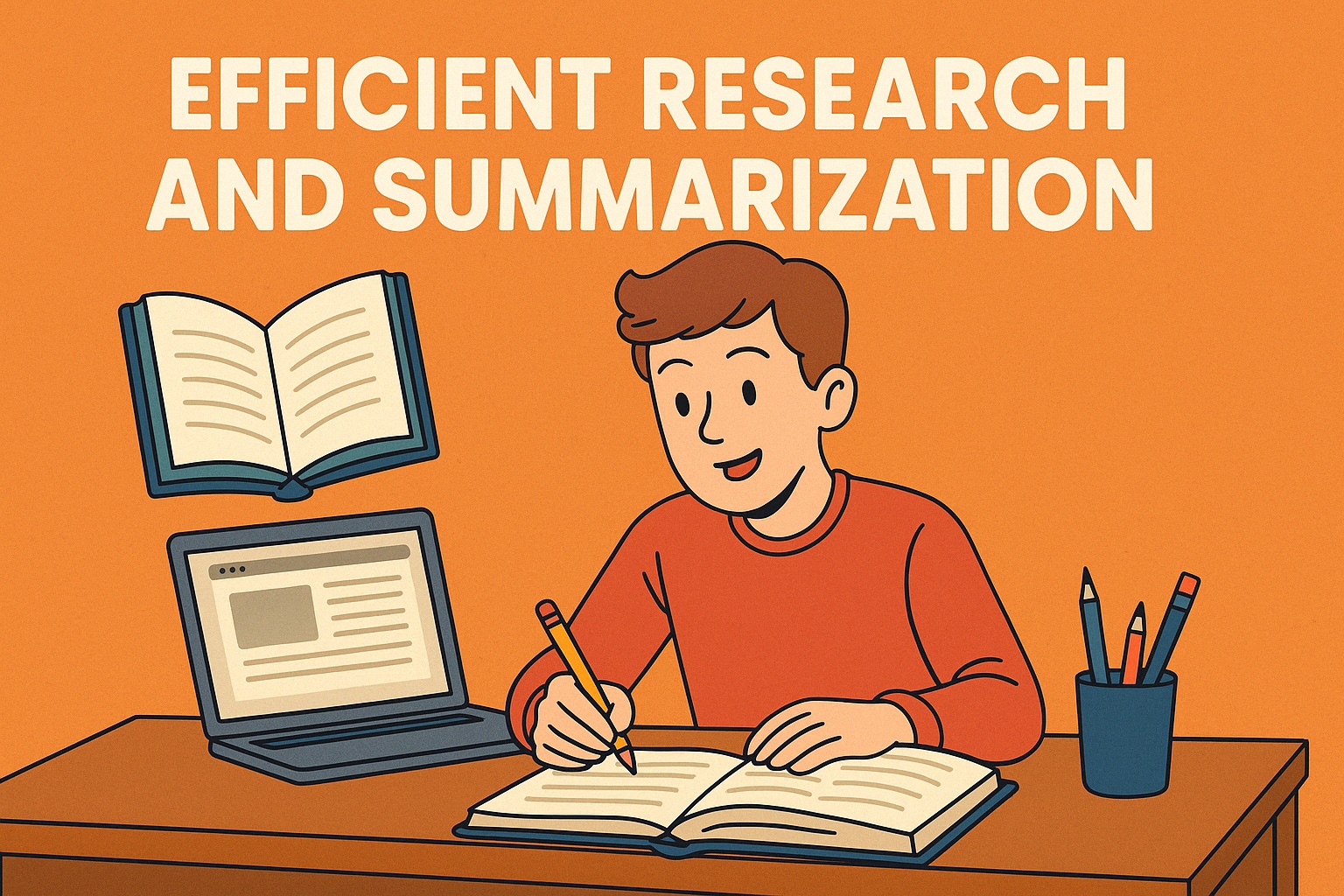
Task 5: Efficient Research and Summarization
AI significantly reduces research time by efficiently summarizing information.
Useful AI Services:
-
Perplexity AI: Provides concise, sourced answers.
-
Scholarcy: Automatically summarizes research papers.
-
Notion AI: Helps organize notes and research.
Pros:
-
Quickly condenses large amounts of information.
-
Provides reliable references and saves time.
Cons:
-
Risk of superficial understanding.
-
AI-generated summaries might miss nuanced details.
Example:
For your climate change project, Perplexity AI identifies top causes with reliable sources, while Notion AI organizes your notes, ensuring a successful presentation.
Task 6: Creating Engaging Visuals and Presentations
AI-powered design tools can make school presentations creative and professional.
Useful AI Services:
-
Canva AI: Smart suggestions for posters, slides, and charts.
-
DALL·E (OpenAI): Generate custom images for projects.
-
Beautiful.ai: Automated, professional-looking presentations.
Pros:
-
Enhances visual appeal quickly.
-
No advanced design skills required.
Cons:
-
Premium features may require paid subscriptions.
-
AI-generated visuals may not always match your exact idea.
Example:
For your geography volcano project, Canva AI designs appealing visuals, while DALL·E generates an impressive volcano image, winning your class’s “Most Creative” award.
Task 7: Developing Simple AI Projects (Optional Advanced Task)
Once confident, consider building your own AI-powered tools and projects.
Useful AI Services:
-
Scratch (MIT): Simple visual programming to create AI-driven games.
-
Teachable Machine (Google): Develop basic AI models without coding.
Pros:
-
Encourages creativity and critical thinking.
-
Makes complex concepts accessible.
Cons:
-
Simplifies real-world coding complexities.
-
Limited flexibility in visual tools.
Example:
Vietnamese students created plant classification apps using Teachable Machine, significantly boosting their programming skills and interest in science.
Crucial Skills to Develop Alongside AI Usage
-
Critical Thinking: Use AI to support not replace your independent thinking.
-
Information Verification: Always double-check AI-generated answers.
-
Balanced Approach: Ensure AI aids your learning rather than doing all the work for you.
Final Tips and Advice
-
Start Small: Focus on one tool at a time.
-
Ask Questions: Engage actively with AI tools like Grok or ChatGPT.
-
Keep Learning: Balance AI usage with traditional methods to strengthen personal understanding.



![[Useful Site Review] Towards Data Science](/media/filer_public_thumbnails/filer_public/3b/fd/3bfdb6f0-cde6-4208-9cb3-d55a446293b1/towards_data_science.png__400x240_crop_subsampling-2_upscale.png)

