Advanced Makefile: Tips, Tricks, and Best Practices for Python Projects
By hientd, at: Jan. 4, 2024, 9:52 a.m.
Estimated Reading Time: __READING_TIME__ minutes
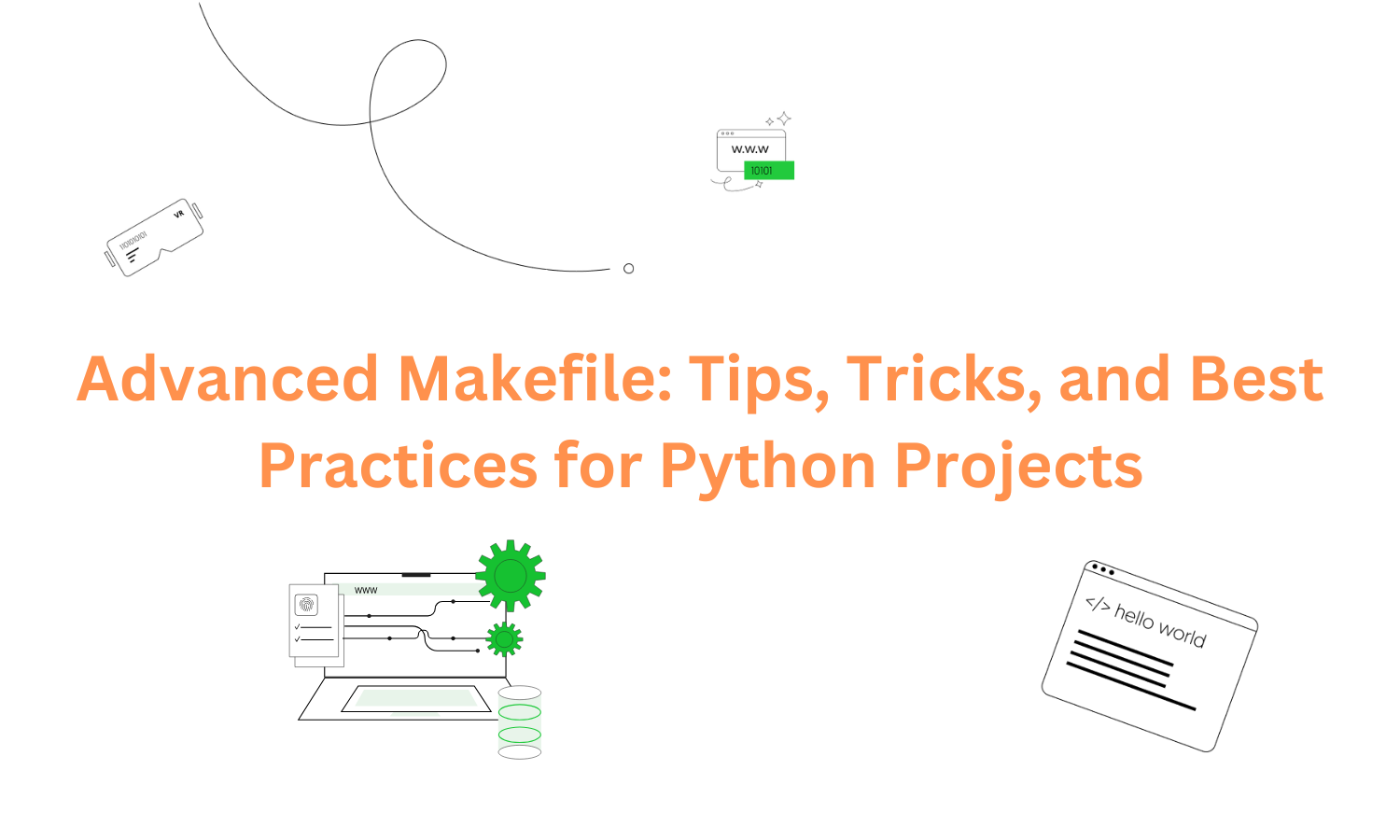
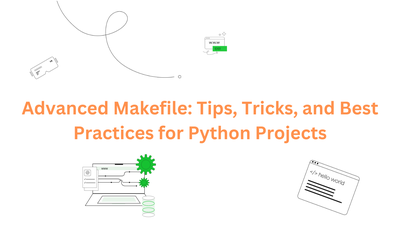
In the first post, we covered the basics of Makefile and how to use it for automating simple tasks in Python projects. Now, we’ll take it to the next level. This post focuses on advanced Makefile techniques, such as using variables, phony targets, conditionals, and parallel execution, to create efficient and maintainable automation workflows.
Why Go Beyond the Basics?
While a simple Makefile can handle straightforward tasks, advanced techniques offer:
- Better reusability with dynamic variables and patterns.
- Improved efficiency using parallel execution.
- Organized workflows with phony targets and dependency management.
- Greater flexibility with conditionals and functions.
1. Using Variables for Reusability
Variables make your Makefile adaptable and reduce repetition. You can define paths, commands, and flags once and reuse them across multiple targets.
Example:
# Define variables
PYTHON = python3
SRC_DIR = src
TEST_DIR = tests
# Use variables
test:
$(PYTHON) -m pytest $(TEST_DIR)/
format:
$(PYTHON) -m black $(SRC_DIR)/
lint:
$(PYTHON) -m flake8 $(SRC_DIR)/ $(TEST_DIR)/
Benefits:
- If you need to change the Python interpreter or directory structure, update it in one place.
2. Organizing Tasks with Phony Targets
Phony targets are not associated with files and are used to group or organize tasks. Declare them with .PHONY to avoid conflicts.
Example:
.PHONY: all clean
# Group multiple tasks
all: install test format lint
clean:
find . -name '__pycache__' -exec rm -rf {} + \
&& find . -name '*.pyc' -exec rm -f {} +
Benefits:
- Ensures
makedoesn’t mistakenly associate targets with files of the same name.
- Makes workflows more organized.
3. Optimizing Builds with Dependencies
Dependencies ensure that tasks only run when necessary. You can specify which files or tasks a target depends on.
Example:
output.txt: input.txt script.py
$(PYTHON) script.py input.txt > output.txt
How It Works:
- If
input.txtorscript.pychanges,output.txtis regenerated.
- Saves time by avoiding unnecessary executions.
4. Using Conditionals for Flexibility
Conditionals allow you to define behavior based on variables or system states.
Example:
ifeq ($(ENV), production)
RUN_FLAGS = --optimize
else
RUN_FLAGS = --debug
endif
run:
$(PYTHON) app.py $(RUN_FLAGS)
Benefits:
- Adapts tasks for different environments like development and production.
5. Speeding Up Tasks with Parallel Execution
For tasks that don’t depend on each other, make can execute them in parallel using the -j flag.
Example:
make -j4
This runs up to 4 tasks simultaneously, speeding up workflows like:
- Running multiple linters or tests.
- Building independent components of a project.
6. Debugging and Troubleshooting
Use the --debug flag to troubleshoot issues with your Makefile. It provides detailed output about the tasks and dependencies being executed.
Example:
make --debug=v test Best Practices for Advanced Makefiles
- Keep It Modular: Split large Makefiles into smaller, reusable parts by including other Makefiles.
include common.mk
- Use Comments: Document targets to make your Makefile easy to understand.
# Lint source code
lint:
$(PYTHON) -m flake8 src/ tests/
- Test Regularly: Validate that targets work as intended to avoid surprises during automation.
Conclusion
With these advanced Makefile techniques, you can transform a basic automation file into a powerful tool for managing complex workflows in Python projects. Variables, phony targets, dependencies, and parallel execution bring efficiency, reusability, and flexibility to your development process.
In the final post of this series, we’ll explore real-world applications of Makefile, including integrating it with Docker, CI/CD pipelines, and Python-specific use cases.




