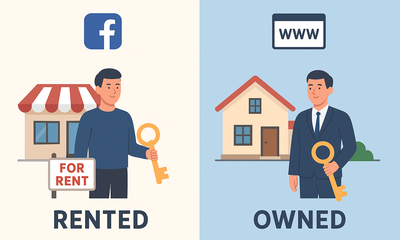Are You Losing Users at Checkout? A Primer on Conversion-Focused Design
By JoeVu, at: Sept. 19, 2023, 10:24 p.m.
Estimated Reading Time: __READING_TIME__ minutes


You’re spending money on ads, your SEO is decent, and your analytics show thousands of visitors. Yet, when you look at the bottom line, your sales aren't keeping up with your traffic. Where are the users going?
In B2B and e-commerce, the most common culprit is not a lack of interest; it's a lack of trust and clarity at the moment of truth: conversion. This includes sign-up forms, demo requests, and the final checkout page.
The difference between traffic and revenue often comes down to Conversion-Focused Design (CFD), a strategic approach that optimizes every element of a page to encourage a specific, valuable action.
Here’s why your current design might be leaking revenue and the first steps to fixing it.
1. The Trust Barrier: Unsecured or Confusing Forms
Before a user enters their email or, more importantly, their payment details, they need to feel completely secure. Design flaws can instantly break this trust.
Why Users Bail Out:
-
Inconsistent Branding: If the checkout page suddenly looks different from the rest of your site, users may suspect they’ve been redirected to a fraudulent third party. Branding should be consistent from the landing page to the thank-you screen
-
Too Many Fields: Every extra form field adds friction. Your business buyer doesn't have time to answer nine irrelevant questions just for a demo request. A long form introduces cognitive friction, it makes the user think harder than they want to
-
Lack of Visual Assurance: Where are the trust badges? Security seals, clear return policies, or a small mention of "30-Day Money-Back Guarantee" are crucial. A lack of these elements reads as a lack of credibility.
CFD Fix: Minimize Friction and Maximize Reassurance
Reduce forms to the absolute minimum needed to qualify the lead. For example, if you need a lot of information, use a multi-step form that appears shorter initially. Always include visual cues like an SSL badge or a brief explanation of why you need their information (e.g., "We only use this to customize your demo").
2. The Clarity Crisis: When the CTA Isn't Clear
The Call-to-Action (CTA) is the single most important element on a conversion page. If it blends into the background, or if the text is ambiguous, your users simply won't know what to do next.
Why Users Get Confused:
-
Weak Copy: Generic buttons like "Submit" or "Click Here" don't convey value. Users are busy; they want to know the benefit of clicking
-
Invisible Placement: If the CTA requires scrolling or is hidden among other elements, your conversion rate will suffer
-
Failing the "Five-Second Test": When a new user looks at your page for five seconds, can they immediately tell what you are selling and what you want them to do? If the answer is no, your design is failing.
CFD Fix: Make the CTA Irresistible
The CTA button should be a contrasting color that stands out from the rest of the page. The copy should be value-driven:
-
Instead of "Submit," use "Start Your Free Trial"
-
Instead of "Download," use "Get the 2025 Market Report Now"
Also, remember the power of white space. Give your CTA room to breathe so it becomes the focal point of the page.
3. Poor Mobile UX: The Biggest Conversion Killer
Your busy decision-makers are viewing your site on a train, in a taxi, or between meetings. If your checkout process is not flawlessly optimized for mobile, you are actively pushing away valuable leads.
Why Users Give Up on Mobile:
-
Tiny Text/Touch Targets: Buttons and links that are too small or too close together lead to frustration and accidental clicks
-
Clumsy Keyboard Experience: If a user has to manually zoom in or out to fill in a form field, they will abandon the page. Input fields should automatically trigger the correct mobile keyboard (e.g., a numeric keyboard for a phone number)
-
Long Load Times: Mobile users are the least patient. If your page takes more than 3 seconds to load, you've likely lost half your potential conversions.
CFD Fix: Commit to True Mobile-First Design
Mobile-first means designing the experience for the smallest screen first, then scaling up. This forces prioritization and ensures a fast, intuitive experience for everyone. A core part of this is relentless optimization for speed, often using modern frameworks like NextJS or React Native for lightning-fast performance.
Getting Started: Turning Traffic into Revenue
Conversion-Focused Design isn't just about making things look pretty; it's about making them function flawlessly to serve your business goal. It requires a strategic eye that combines UX research, behavior analysis, and technical expertise to eliminate friction points
If your conversion rate is lagging, don't just buy more ads. Fix the holes in your bucket.
Need an Expert to Find Your Leaks?
Are you unsure why your traffic isn't translating into qualified leads or sales? The problem is often invisible to your internal teams.
At Glinteco, we perform comprehensive UX and Conversion Audits to pinpoint exactly where users are struggling and provide a clear, prioritized roadmap for a high-ROI redesign.