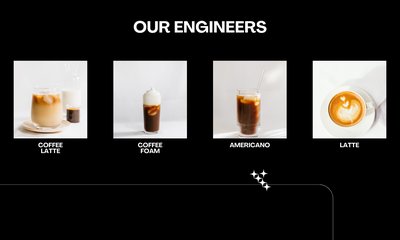CI/CD Explained: How to Ship Code Faster Without Breaking Everything
By khoanc, at: May 15, 2025, 8:58 p.m.
Estimated Reading Time: __READING_TIME__ minutes
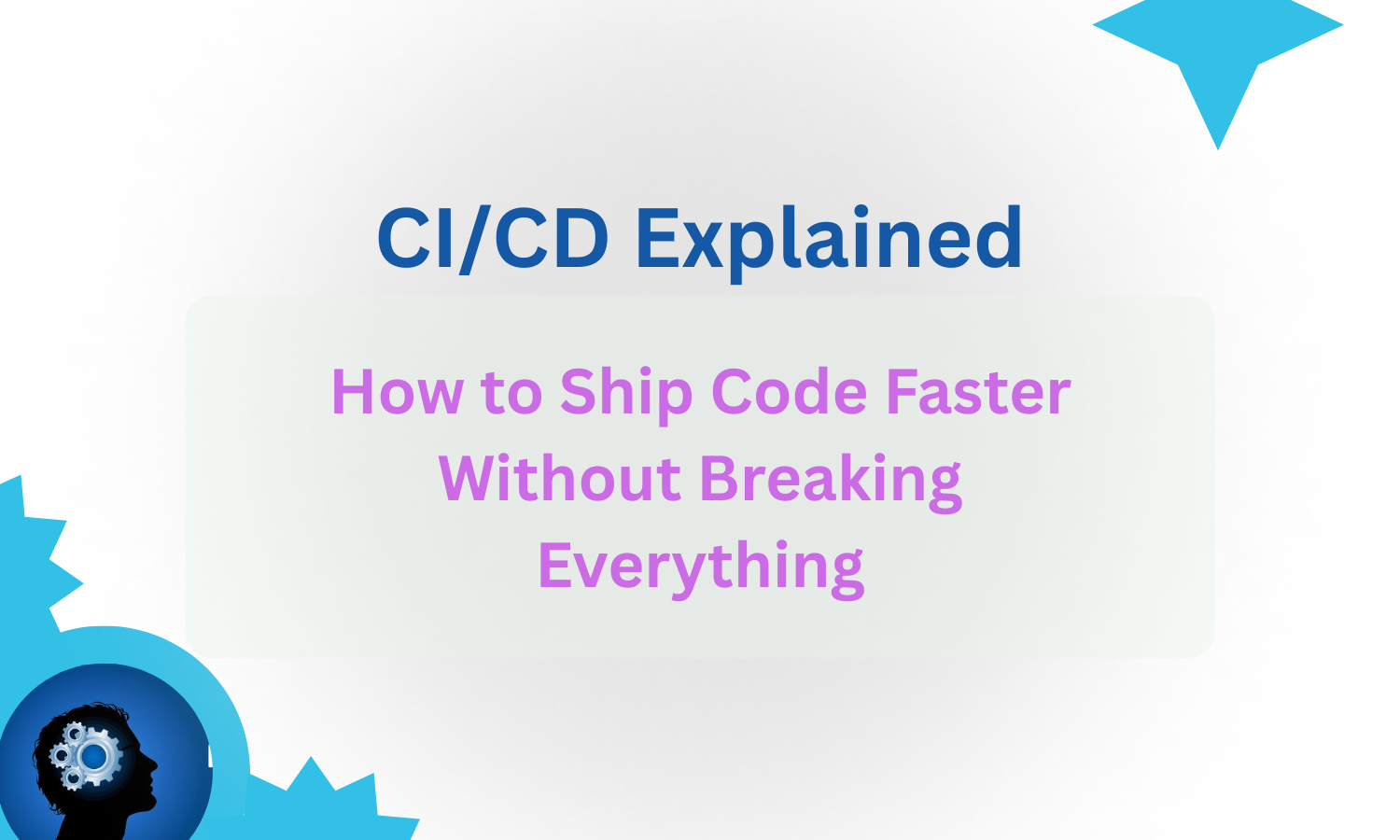
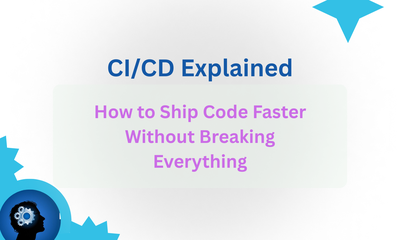
Shipping fast is great until you deploy on Friday and get a panicked call at 2 AM Saturday. At Glinteco, we always avoid that.
That’s why CI/CD (Continuous Integration and Continuous Deployment/Delivery) exists. It’s the engine behind modern development teams that want to move quickly without breaking production.
In this post, we’ll explain what CI/CD actually is, how it works, and why it matters to developers, product managers, and business leaders.
What Is CI/CD, Really?
Let’s keep it simple:
-
CI (Continuous Integration) is the practice of frequently merging small code changes into the main branch. Every change is automatically tested to make sure it doesn’t break anything.
-
CD (Continuous Delivery or Deployment) means that after passing tests, the code is either:
-
Delivery: ready to deploy with one click
-
Deployment: automatically deployed to production
-
Together, they create a seamless flow from code commit → tested → shipped → live.
The Old Way vs The CI/CD Way
Old Way:
-
Manual testing
-
Deployments every few weeks
-
Long QA cycles
-
Frequent regressions
CI/CD Way:
-
Automated testing and builds on every push
-
Multiple deploys per day (safely)
-
Small, incremental releases
-
Lower risk, faster feedback
Why It Matters
Even if you’re a non-technical CEO, here’s why CI/CD should be on your radar:
-
Faster Time to Market: Feature goes from dev → live in hours, not weeks
-
Higher Confidence: Automated tests catch bugs early
-
Less Downtime: Rollbacks are easy, deploys are routine
-
Happier Dev Teams: No more “deployment dread” or late-night hotfixes
What Tools Are Involved?
Here’s a basic CI/CD pipeline stack:
| Stage | Tools Example |
|---|---|
| Code Hosting | GitHub, GitLab, Bitbucket |
| CI Pipelines | GitHub Actions, GitLab CI, Jenkins |
| Testing | Pytest, Jest, Cypress, Selenium |
| Build & Deploy | Docker, Ansible, Terraform, Vercel |
| Monitoring | Sentry, Prometheus, Grafana |
A Real Example from Glinteco
At Glinteco, we set up CI/CD for nearly every project whether it’s a Django API, React frontend, or Node.js backend. For one of our Australian retail clients, we:
-
Used GitHub Actions for CI
-
Automatically ran unit tests and linting on every pull request
-
Deployed successful builds to DigitalOcean via Ansible
-
Reduced release cycle from 14 days to 2 days
The result? Fewer bugs, faster updates, happier stakeholders.
Getting Started with CI/CD (Even If You’re Small)
-
Start simple: Add automatic tests and linting to every commit
-
Choose one CI tool: GitHub Actions is great for beginners
-
Automate builds and staging deploys first
-
Move to full deployment once you’re confident in testing coverage
Even a two-person startup can benefit from CI/CD especially when you’re moving fast.
Final Thoughts
CI/CD isn’t just a buzzword. It’s the backbone of modern software development. Whether you’re a solo dev, a startup CEO, or leading an engineering team, mastering CI/CD will save time, reduce risk, and keep your users happy.
And if it still feels intimidating? That’s where we come in.
Need help setting up CI/CD for your team?
Glinteco can help you ship fast and sleep at night.