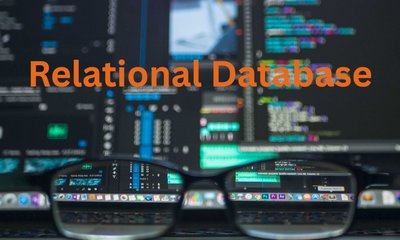Common Django Database Mistakes
By JoeVu, at: Sept. 19, 2023, 1:03 p.m.
Estimated Reading Time: __READING_TIME__ minutes


1. Introduction
In the realm of web development using Django, a well-structured database is the cornerstone of a robust and efficient application. It's the repository of your data, the heart of your application, and when designed and managed correctly, it can significantly impact your application's performance, scalability, and maintainability.
However, here's the reality check: even experienced developers, armed with their knowledge of Django's powerful tools and methodologies, can find themselves entangled in a web of database-related issues. Mistakes happen, and they often do, leading to performance bottlenecks, data integrity problems, and project headaches.
The good news is that many of these mistakes are not insurmountable. With a keen eye and the right knowledge, you can not only spot these pitfalls but also take proactive steps to avoid or correct them. That's precisely the purpose of this blog post: to shed light on the most common Django database mistakes, empower you with the understanding of why they occur, and equip you with the tools to rectify them.
So, whether you're a seasoned Django developer looking to fine-tune your database skills or a newcomer embarking on your Django journey, this article is your guide to navigating the treacherous terrain of database development. Let's explore the missteps that even the best developers can make and learn how to ensure your Django database is a solid foundation for your web applications.
Stay with us as we dive into the world of Django database development, uncovering the common mistakes and discovering the solutions that will help you build more robust and efficient web applications.
2. Not Optimizing Database Queries
In the world of Django database development, efficient database queries are like the fuel that powers your application. When crafted meticulously, they can deliver lightning-fast responses and a seamless user experience. However, failing to optimize your queries can lead to sluggish performance, frustrated users, and ultimately, the downfall of your web application.
Why Does This Happen?
One common pitfall is overlooking the "N+1" query problem. This problem occurs when you fetch a list of objects and then, for each object, execute an additional query to fetch related data. For example, consider a scenario where you retrieve a list of blog posts and then separately query the author of each post. This can result in a multitude of database queries, significantly slowing down your application.
How to Avoid It:
Django provides powerful tools like select_related() and prefetch_related() to tackle the N+1 query problem. select_related() optimizes ForeignKey and OneToOneField relationships, reducing the number of queries needed to retrieve related data. prefetch_related(), on the other hand, optimizes ManyToMany and reverse ForeignKey relationships.
Here's an example of how to use select_related() to optimize queries:
# Before optimization
posts = Post.objects.all()
for post in posts:
author = post.author # This triggers a separate query for each post
# After optimization using select_related()
posts = Post.objects.select_related('author').all()
for post in posts:
author = post.author # No additional queries are made
By leveraging these query optimization techniques, you can dramatically improve the efficiency of your Django application and provide a smoother user experience.
In the next section, we'll delve into another critical aspect of Django database development: the importance of proper database indexing.
3. Failing to Use Database Indexing
Imagine searching for a specific page in a thick book without an index – it would be a time-consuming and frustrating endeavor. Similarly, in the world of databases, indexing plays a vital role in speeding up data retrieval operations. Failing to use database indexing is a common mistake that can lead to sluggish query performance in Django applications.
Why Does This Happen?
Developers often overlook the importance of indexing because databases automatically create primary keys. However, indexing goes beyond primary keys. Without proper indexing on columns used in search or filter operations, your database engine has to scan through every row, leading to slow query execution, especially as your dataset grows.
How to Avoid It:
In Django, you can define indexes in your model's Meta class using the indexes option. Here's an example:
class Product(models.Model):
name = models.CharField(max_length=100)
price = models.DecimalField(max_digits=10, decimal_places=2)
class Meta:
indexes = [
models.Index(fields=['name']), # Index on the 'name' field
models.Index(fields=['price']), # Index on the 'price' field
]
Adding indexes to columns frequently used in search, filter, or join operations can significantly enhance query performance. However, be cautious not to over-index, as this can impact insert and update performance.
Regularly monitor your database's query performance, and use Django's built-in tools like the dbshell and explain() to analyze query execution plans. This will help you identify areas where indexes can be beneficial.
By incorporating proper indexing strategies into your Django database design, you'll ensure that data retrieval remains swift and responsive, even as your application's data volume increases.
In the upcoming section, we'll explore another crucial aspect of database design: the art of database normalization
4. Overlooking Database Normalization
Database normalization is the practice of organizing and structuring data within a database to reduce data redundancy and improve data integrity. It's a fundamental concept in database design that, when ignored, can lead to various issues down the road.
Why Does This Happen?
One common reason developers overlook normalization is that they might prioritize simplicity and ease of data retrieval over normalized data structures. While denormalization can sometimes be beneficial for performance, excessive denormalization can lead to data anomalies, increased storage requirements, and maintenance challenges.
How to Avoid It:
Understanding the principles of normalization is key to avoiding this mistake. The normalization process involves breaking down large, complex tables into smaller, related tables and using foreign keys to establish relationships between them. The goal is to minimize data duplication and ensure data consistency.
Here's a simple example to illustrate normalization. Suppose you have a database for a library, and you initially store author information within the books table:
class Book(models.Model):
title = models.CharField(max_length=100)
author = models.CharField(max_length=50)
# Other fields...
To normalize this, you would create a separate Authors table and link it to the Books table using a foreign key:
class Author(models.Model):
name = models.CharField(max_length=50)
# Other fields...
class Book(models.Model):
title = models.CharField(max_length=100)
author = models.ForeignKey(Author, on_delete=models.CASCADE)
# Other fields...Normalization ensures data consistency and reduces the risk of update anomalies. While it may require more complex queries in some cases, the benefits in terms of data integrity and maintainability are substantial.
Before diving into database design, carefully consider your application's data requirements and relationships. Striking the right balance between normalization and denormalization is essential for efficient database management in Django.
In the next section, we'll explore the importance of database backups and recovery strategies.
5. Ignoring Database Backups and Recovery
Imagine building a magnificent sandcastle on the beach. It's a work of art, representing countless hours of effort and creativity. Now, picture a wave washing it all away, leaving you with nothing but memories. In the world of Django database development, the absence of a robust backup and recovery strategy can have similarly devastating consequences.
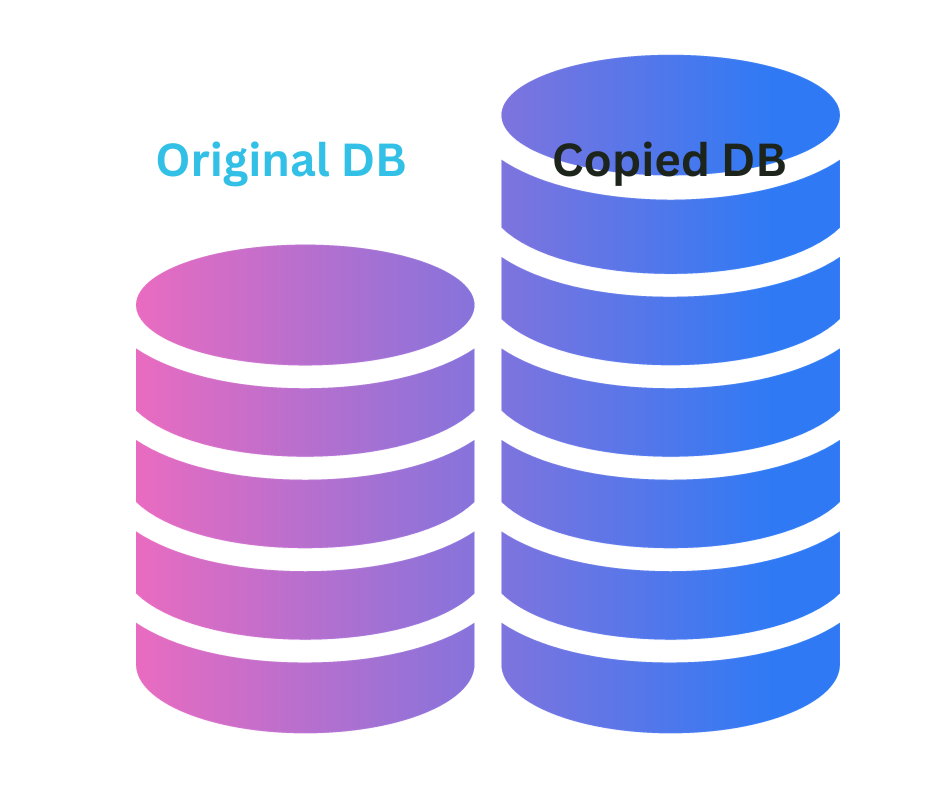
Why Does This Happen?
Often, developers underestimate the importance of database backups and recovery until they face a catastrophic data loss event. It's easy to assume that databases are inherently resilient, but accidents, hardware failures, or even human errors can lead to data loss.
How to Avoid It:
The mantra in database management is simple: "Backup early, backup often." Django provides tools to facilitate this essential practice. Here are some steps to ensure your data is safe:
-
Regular Backups: Set up automated, regular backups of your database. Django offers management commands like
dumpdataandloaddatato export and import data efficiently.
-
Version Control: Keep your database schema and migration files under version control. This ensures you can recreate your database structure from scratch if needed.
-
Offsite Backups: Store backups in a separate, offsite location to guard against data loss in the event of physical disasters.
-
Testing Restorations: Periodically test your restoration process to ensure backups are reliable and can be restored when necessary.
-
Monitoring and Alerts: Implement monitoring and alerting for any unexpected database issues or failures.
Remember that a backup is only as good as your ability to restore it. In the unfortunate event of data loss or corruption, having a well-documented and tested recovery plan is invaluable.
Some useful packages:
Taking these precautions will help ensure that your Django application's data remains safe and accessible, even in the face of unexpected challenges. In the next section, we'll explore the importance of selecting the right database engine for your Django project.
6. Using the Wrong Database Engine
Django supports multiple database engines, including PostgreSQL, MySQL, SQLite, and others. Each engine has its strengths, limitations, and suitability for different use cases. Choosing the wrong database engine for your Django project can lead to a host of issues down the line.
Why Does This Happen?
Developers may select a database engine based on familiarity or convenience rather than evaluating the specific requirements of their project. It's essential to understand the strengths and weaknesses of each database engine to make an informed choice.
How to Avoid It:
To avoid this common mistake, consider the following steps when selecting a database engine for your Django project:
-
Understand Your Project's Needs: Assess the project's data requirements, scalability, and expected traffic. Different database engines excel in various areas, such as performance, data types, and features.
-
Evaluate Engine Features: Research and compare the features offered by different database engines. Consider factors like support for complex queries, geospatial data, or full-text search.
-
Consider Scalability: Think about how your data and traffic might grow in the future. Some database engines are better suited for horizontal scaling, while others are more focused on vertical scaling.
-
Examine Licensing: Be aware of any licensing restrictions associated with your chosen database engine. Some are open-source, while others may require licensing fees.
-
Community and Support: Consider the size and activity of the database engine's user community and the availability of documentation and support resources.
-
Migration Considerations: Think about how easy or difficult it might be to migrate your data if your project's requirements change or if you need to switch database engines.
In some cases, you may find that your project benefits from using multiple database engines within the same Django application. For example, you might use PostgreSQL for complex data analytics and SQLite for lightweight data storage.
By carefully evaluating your project's needs and choosing the right database engine from the outset, you'll set a strong foundation for your Django application, ensuring optimal performance and scalability as your project grows.
In the upcoming section, we'll explore the critical aspect of database schema design.
7. Poor Database Schema Design
Your database schema is the blueprint that defines how data is organized and related within your Django application. Poor database schema design can lead to a host of issues, including inefficient queries, data anomalies, and difficulties in maintaining and evolving your application.
Why Does This Happen?
Database schema design mistakes often arise from a lack of understanding of your application's data requirements or rushed development timelines. Failing to plan and design your database schema properly can lead to problems down the road.
How to Avoid It:
To ensure your database schema is well-designed, follow these best practices:
-
Understand Your Data: Before diving into schema design, thoroughly understand the data your application will handle. Identify entities, their attributes, and the relationships between them.
-
Normalization: Apply the principles of database normalization to reduce redundancy and maintain data integrity. Avoid storing the same data in multiple places.
-
Relationships: Define relationships between tables using foreign keys. Use appropriate relationship types, such as ForeignKey, OneToOneField, and ManyToManyField, to reflect the actual relationships between data entities.
-
Indexes: Identify fields that will be frequently queried, filtered, or joined, and add indexes to improve query performance.
-
Data Validation: Enforce data validation and constraints at the database level, such as using Django model field options like
unique,null, andblank. -
Planning for Growth: Consider how your schema design will accommodate future data growth and changes in application requirements.
-
Documentation: Document your database schema design thoroughly, including table structures, relationships, and any special considerations.
-
Testing: Test your schema design with sample data and various use cases to ensure it functions as expected.
Remember that your database schema is a critical component of your Django application, and changes to it can have far-reaching consequences. As such, careful planning and design are essential to building a stable and maintainable database structure.
In the next section, we'll discuss the importance of handling database migrations properly.
8. Not Handling Database Migrations Properly:
Django's built-in migration framework is a powerful tool for managing changes to your database schema over time. However, mishandling database migrations is a common mistake that can lead to data integrity issues and application instability.
Why Does This Happen?
Developers may underestimate the importance of migrations, apply them improperly, or forget to create migrations for changes they make to the models. These mistakes can lead to a misaligned database schema and application code.
How to Avoid It:
To avoid database migration mishaps in Django, follow these best practices:
-
Create Migrations Regularly: Whenever you make changes to your models, create a migration. Django's
makemigrationscommand automates this process. -
Review and Test Migrations: Before applying migrations to your database, thoroughly review them to ensure they represent the desired changes. Test migrations on a development or staging environment to catch any issues early.
-
Use Version Control: Keep your migration files under version control to track changes to your database schema over time. This helps maintain a clear history of schema evolution.
-
Avoid Squashing Too Much: While migration squashing can reduce the number of migration files, be cautious about squashing too many changes into a single migration. This can make it harder to pinpoint issues and roll back changes if necessary.
-
Understand Dependency Management: Pay attention to migration dependencies. Migrations often depend on previous migrations, and understanding these dependencies is crucial for proper schema updates.
-
Test Rollbacks: Periodically test the rollback process by applying a migration and then rolling it back. Ensure that data remains consistent during the rollback.
-
Document Changes: Document significant changes in your migrations. Include comments or descriptions to clarify the purpose of each migration.
By following these migration best practices, you'll maintain a healthy and well-structured database schema that evolves smoothly with your application's changing requirements.
In the next section, we'll wrap up our exploration of common Django database mistakes and provide a summary of the key takeaways.
9. Conclusion
In the world of Django database development, avoiding common mistakes is not just about optimizing performance but also about ensuring the reliability, maintainability, and scalability of your web applications. By addressing these common Django database mistakes head-on, you can set a strong foundation for your projects and keep them running smoothly.
In this article, we've explored a range of common pitfalls that developers encounter in Django database development. From optimizing queries and using database indexing to embracing normalization and handling database migrations with care, each aspect contributes to building a robust and efficient application.
Remember that mistakes are part of the learning process, and even experienced developers can slip up from time to time. The key is to identify and rectify these issues, continuously improve your database design and management skills, and stay vigilant about evolving best practices in Django development.
As you continue to refine your skills in database design and management, you'll not only prevent common pitfalls but also unlock the true potential of Django as a framework for building powerful and data-driven web applications.
Thank you for joining us on this journey through the world of Django database development. We hope this article has provided you with valuable insights and practical guidance to enhance your Django projects.
If you have any questions, experiences to share, or topics you'd like us to explore further, please feel free to reach out in the comments section below.
Here's to building better, more efficient, and more reliable Django applications!