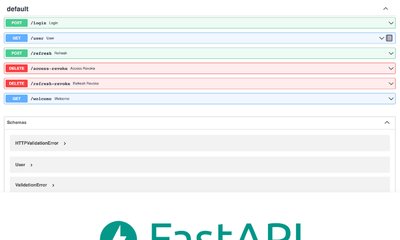How Strong is Your Password? A Guide to Password Strength Checkers
By vunh, at: Feb. 5, 2025, 6:07 p.m.
Estimated Reading Time: __READING_TIME__ minutes
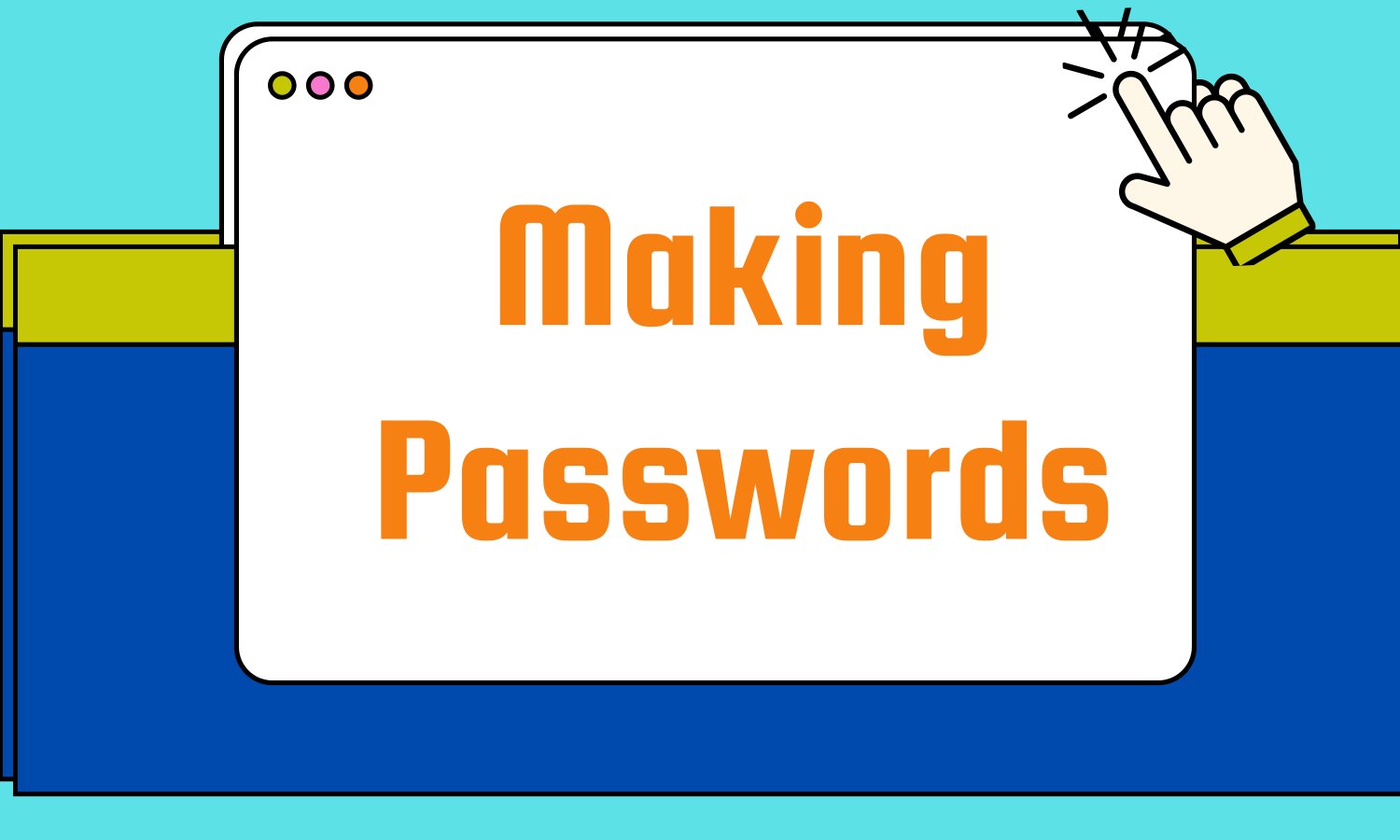

Let’s face it "passwords are a pain". We all have too many, and remembering them feels like a full-time job. But here’s the deal: a weak password is an open invitation for cybercriminals to steal your data, hack your accounts, and even drain your bank account.
This guide will walk you through why strong passwords matter, how to create them, and how a Password Strength Checker can help keep your digital life secure.
Why Bother with Strong Passwords?
Every time you create an account online, you're handing over a key to your personal information. A weak key means anyone can get in. A strong key? That’s like having a high-security lock, it keeps the bad guys out.
Here’s why strong passwords aren’t optional anymore:
🔐 Protecting Personal Data
A strong password blocks unauthorized access to sensitive details like your email, banking info, or social media. Identity theft is real—don’t make it easy for hackers.
🚫 Preventing Unwanted Logins
Without a solid password, hackers can guess their way into your accounts using brute-force attacks. Once inside, they can send scam emails, steal contacts, and even lock you out of your own accounts.
💰 Keeping Your Money Safe
From online banking to digital wallets, most financial transactions require a password. A weak one can lead to stolen funds and fraudulent purchases in your name.
🔄 Minimizing Damage from Data Breaches
Even big companies get hacked. If your password leaks, a strong, unique password ensures that hackers can’t use it to break into your other accounts.
The Recipe for a Strong Password
Forget your pet’s name, birthdays, or “123456.” Those are hacker goldmines. Instead, follow these simple rules:
- Make it Long - At least 12-16 characters is ideal. Longer passwords are harder to crack.
- Mix it Up - Use uppercase, lowercase, numbers, and symbols for maximum security.
- Stay Unpredictable - Avoid real words or personal details. Hackers love dictionary attacks.
- One Per Account - Never reuse passwords. If one gets leaked, you don’t want hackers accessing everything.
- Change Regularly - Updating passwords every 3-6 months keeps your security fresh.
Pro tip: Use a passphrase instead of a password! Something like: "BlueSky@Midnight!LemonTea365"
It’s easy to remember but super secure!
How a Password Strength Checker Helps
Ever wonder if your password is actually strong? A Password Strength Checker does the hard work for you.
How it Works:
- You enter your password.
- The tool checks for length, complexity, and common patterns.
- It instantly tells you if your password is weak, medium, strong, or very strong.
- It suggests improvements, like adding numbers or symbols.
Why use one?
- It helps prevent weak passwords from slipping through.
- It gives you real-time feedback while creating a new password.
- It educates users on what makes a password secure.
Code Snippet Examples
To assist you in implementing a web page for password strength checker, here are some code snippets:
File app.js:
const iconAndText = document.querySelector(".icon-text");
const alertText = document.querySelector(".text");
const upperCaseText = document.querySelector(".uppercase");
const lowerCaseText = document.querySelector(".lowercase");
const numbersText = document.querySelector(".numbers");
const symbolsText = document.querySelector(".symbols");
const ALERT_MESSAGES = {
weak: "Password is weak",
medium: "Password is medium",
strong: "Password is strong",
veryStrong: "Password is very strong"
};
const CHARACTERS = {
upperCases: /[A-Z]/,
lowerCases: /[a-z]/,
numbers: /[0-9]/,
symbols: /[!,@,#,$,%,^,&,*,?,_,(,),-,+,=,~]/
};
const PASSWORD_LENGTHS = {
mediumLength: 5,
strongLength: 7,
veryStrongLength: 9
};
const COLORS = {
hasCharacters: "#2E9DEF",
noPassword: "#000",
weak: "#FF6333",
medium: "#CC8500",
strong: "#D0F731",
veryStrong: "#22C32A",
};
const hasUppercases = function(password) {
return password.match(CHARACTERS.upperCases);
};
const hasLowercases = function(password) {
return password.match(CHARACTERS.lowerCases);
};
const hasNumbers = function(password) {
return password.match(CHARACTERS.numbers);
};
const hasSymbols = function(password) {
return password.match(CHARACTERS.symbols);
};
const weakPasswordLength = function(password) {
return password.length < PASSWORD_LENGTHS.mediumLength;
};
const mediumPasswordLength = function(password) {
return password.length >= PASSWORD_LENGTHS.mediumLength && password.length < PASSWORD_LENGTHS.strongLength;
};
const strongPasswordLength = function(password) {
return password.length >= PASSWORD_LENGTHS.strongLength && password.length < PASSWORD_LENGTHS.veryStrongLength;
};
const veryStrongPasswordLength = function(password) {
return password.length >= PASSWORD_LENGTHS.veryStrongLength;
};
const isWeakPassword = function(hasUpperCases, hasLowerCases, hasNumbers, hasSymbols, weakPasswordLength) {
return (hasUpperCases || hasLowerCases || hasNumbers || hasSymbols) && weakPasswordLength;
};
const isMediumPassword = function(hasUpperCases, hasLowerCases, hasNumbers, hasSymbols, mediumPasswordLength) {
return ((hasUpperCases && hasLowerCases) ||
(hasUpperCases && hasNumbers) ||
(hasUpperCases && hasSymbols) ||
(hasLowerCases && hasNumbers) ||
(hasLowerCases && hasSymbols) ||
(hasNumbers && hasSymbols)) &&
mediumPasswordLength;
};
const isStrongPassword = function(hasUpperCases, hasLowerCases, hasNumbers, hasSymbols, strongPasswordLength) {
return ((hasUpperCases && hasLowerCases && hasNumbers) ||
(hasUpperCases && hasLowerCases && hasSymbols) ||
(hasUpperCases && hasNumbers && hasSymbols) ||
(hasLowerCases && hasNumbers && hasSymbols)) &&
strongPasswordLength;
};
const isVeryStrongPassword = function(hasUpperCases, hasLowerCases, hasNumbers, hasSymbols, veryStrongPasswordLength) {
return hasUpperCases && hasLowerCases && hasNumbers && hasSymbols && veryStrongPasswordLength
};
function checkPasswordStrength(weak, medium, strong, veryStrong) {
indicator.classList.add("active");
if (weak) {
alertText.textContent = ALERT_MESSAGES.weak;
inputPassword.style.borderColor = COLORS.weak;
showHide.style.color = COLORS.weak;
iconAndText.style.color = COLORS.weak;
};
if (medium) {
alertText.textContent = ALERT_MESSAGES.medium;
inputPassword.style.borderColor = COLORS.medium;
showHide.style.color = COLORS.medium;
iconAndText.style.color = COLORS.medium;
};
if (strong) {
alertText.textContent = ALERT_MESSAGES.strong;
inputPassword.style.borderColor = COLORS.strong;
showHide.style.color = COLORS.strong;
iconAndText.style.color = COLORS.strong;
};
if (veryStrong) {
alertText.textContent = ALERT_MESSAGES.veryStrong;
inputPassword.style.borderColor = COLORS.veryStrong;
showHide.style.color = COLORS.veryStrong;
iconAndText.style.color = COLORS.veryStrong;
};
};
function alertFactorMessage(hasUpperCases, hasLowerCases, hasNumbers, hasSymbols) {
if (hasUpperCases) {
upperCaseText.style.color = COLORS.hasCharacters;
} else {
upperCaseText.style.color = COLORS.noPassword;
};
if (hasLowerCases) {
lowerCaseText.style.color = COLORS.hasCharacters;
} else {
lowerCaseText.style.color = COLORS.noPassword;
};
if (hasNumbers) {
numbersText.style.color = COLORS.hasCharacters;
} else {
numbersText.style.color = COLORS.noPassword;
};
if (hasSymbols) {
symbolsText.style.color = COLORS.hasCharacters;
} else {
symbolsText.style.color = COLORS.noPassword;
};
};
document.addEventListener('DOMContentLoaded', () => {
inputPassword.addEventListener("keyup", () => {
const password = inputPassword.value;
const hasUpper = hasUppercases(password);
const hasLower = hasLowercases(password);
const hasNum = hasNumbers(password);
const hasSym = hasSymbols(password);
const isWeak = isWeakPassword(hasUpper, hasLower, hasNum, hasSym, weakPasswordLength(password));
const isMedium = isMediumPassword(hasUpper, hasLower, hasNum, hasSym, mediumPasswordLength(password));
const isStrong = isStrongPassword(hasUpper, hasLower, hasNum, hasSym, strongPasswordLength(password));
const isVeryStrong = isVeryStrongPassword(hasUpper, hasLower, hasNum, hasSym, veryStrongPasswordLength(password));
checkPasswordStrength(isWeak, isMedium, isStrong, isVeryStrong);
alertFactorMessage(hasUpper, hasLower, hasNum, hasSym);
});
showHide.addEventListener("click", () => {
if (inputPassword.type === "password") {
inputPassword.type = "text";
showHide.classList.replace("fa-eye-slash","fa-eye");
} else {
inputPassword.type = "password";
showHide.classList.replace("fa-eye","fa-eye-slash");
}
});
})
File index.html:
< input type="password" id="passwordInput" placeholder="Enter your password" >
< p id="strengthMessage" >< /p >
File style.css:
.password-strength-checker .input-box {
position: relative;
}
.input-box .show-hide {
position: absolute;
right: 16px;
top: 50%;
transform: translateY(-50%);
color: #000;
padding: 5px;
cursor: pointer;
}
.input-box .input-password {
height: 60px;
width: 100%;
border: 2px solid #000;
border-radius: 4px;
font-size: 18px;
font-weight: 500;
outline: none;
padding: 0 50px 0 16px;
}
.password-strength-checker .indicator {
display: none;
}
.password-strength-checker .indicator.active {
display: block;
margin-top: 14px;
}
.indicator .icon-text {
display: flex;
align-items: center;
}
.icon-text .error-icon {
margin-right: 8px;
margin-bottom: 11px;
}
.icon-text .text {
font-size: 20px;
font-family:'Segoe UI', Tahoma, Geneva, Verdana, sans-serif;
}
Final Thoughts
Passwords are your first line of defense against cyber threats. A weak password is like leaving your front door unlocked - don’t make it easy for hackers!
Using a Password Strength Checker helps instantly spot weak passwords, giving you peace of mind when creating accounts.
If you’re serious about security, take the extra steps:
- Use strong passwords
- Enable 2FA
- Keep your accounts locked down
Want to try our Password Strength Checker? Stay tuned for a free tool coming soon!