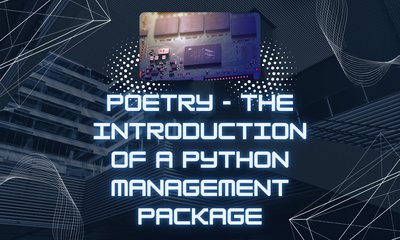How to Add ADA Compliance to a Website for FREE
By hientd, at: Oct. 5, 2024, 5:11 p.m.
Estimated Reading Time: __READING_TIME__ minutes


Ensuring that your website is ADA-compliant is essential for making your digital space accessible to everyone, including individuals with disabilities. In this article, we will explore the importance of ADA compliance, the available solutions, and the top free tools you can use to improve your website’s accessibility.
Why ADA Compliance is Critical for Your Website
The Americans with Disabilities Act (ADA) requires businesses to ensure their digital platforms are accessible to individuals with disabilities. This means that websites must adhere to accessibility standards, such as compatibility with screen readers, keyboard navigation, and appropriate color contrast for those with visual impairments. Non-compliance can lead to serious consequences, including lawsuits, fines, and reputational damage.
Examples of ADA Compliance Lawsuits
Here are a few high-profile cases that highlight the importance of ADA compliance:
-
Domino’s Pizza (2019): A blind man, Guillermo Robles, sued Domino's after being unable to use their website and app with his screen reader. The case made it to the U.S. Supreme Court, which upheld a lower court's ruling in favor of Robles, emphasizing the need for accessible digital platforms.
-
Beyoncé’s Parkwood Entertainment (2019): A visually impaired woman sued Beyoncé’s company for having an inaccessible website, making it difficult to purchase tickets. This case highlighted how even celebrity websites can face legal action if they are not accessible.
-
Winn-Dixie (2017): A federal court ruled that Winn-Dixie, a grocery store chain, violated the ADA by not providing an accessible website for individuals using screen readers.
These cases demonstrate that ADA compliance isn’t optional but a critical aspect of running a business in the digital age.
The Importance of ADA Compliance
- Wider Audience Reach: Over 61 million adults in the U.S. have some form of disability. By ensuring your website is accessible, you cater to this significant market segment.
- Enhanced User Experience: Accessibility features like keyboard navigation and alt-text for images benefit all users by improving usability.
- Legal Protection: Non-compliance can lead to costly lawsuits, fines, and potential settlements. ADA compliance helps protect your business from these risks.
Available Solutions for Free ADA Compliance
The good news is that achieving ADA compliance doesn’t always require expensive tools or services. There are several free solutions available that offer essential accessibility features, including widgets, plugins, and open-source libraries.
1. Sienna Accessibility Widget
- Overview: Sienna is a lightweight, open-source widget that offers basic ADA compliance features such as text resizing, color contrast adjustments, and screen reader compatibility.
- Pros:
- 100% free and requires no sign-ups.
- Easy to install with a single line of code.
- Optimized for performance and GDPR-compliant.
- 100% free and requires no sign-ups.
- Cons:
- Limited customization compared to paid tools.
- Lacks some advanced features.
- Limited customization compared to paid tools.
- Link: Sienna Accessibility Widget(BennyLuk).
2. UserWay
- Overview: UserWay offers a free widget that provides a wide range of accessibility tools such as keyboard navigation, screen reader compatibility, contrast adjustment, and more. The basic version is free, with options to upgrade for additional features.
- Pros:
- Easy to implement and customize.
- Widely used and trusted by many organizations.
- Includes a screen reader and text enlargement tools.
- Easy to implement and customize.
- Cons:
- Free version includes UserWay branding.
- Some customization features require a paid plan.
- Free version includes UserWay branding.
- Link: UserWay Accessibility Widget(UserWay)(ADA Compliance Tips).
3. accessiBe (accessWidget)
- Overview: accessiBe provides an AI-powered widget that automatically makes websites ADA-compliant by adjusting elements to be accessible. It offers a free trial, after which a paid version is available.
- Pros:
- AI-powered automation simplifies compliance.
- Provides reports on website accessibility.
- Easy to install and manage.
- AI-powered automation simplifies compliance.
- Cons:
- Free plan is time-limited.
- Advanced compliance requires a paid subscription.
- Free plan is time-limited.
- Link: accessiBe Widget( ).
4. EqualWeb
- Overview: EqualWeb offers a free Chrome extension that allows users to test their websites for ADA compliance and flag issues. It also offers a basic widget for fixing accessibility problems, with more features available on paid plans.
- Pros:
- Easy-to-use Chrome extension for quick scans.
- Provides basic accessibility fixes in the free version.
- Premium options available for more complex requirements.
- Easy-to-use Chrome extension for quick scans.
- Cons:
- Free version is limited to individual page scans.
- Comprehensive compliance requires a paid plan.
- Free version is limited to individual page scans.
- Link: EqualWeb Accessibility Checker(EqualWeb).
5. Tota11y by Khan Academy
- Overview: Tota11y is an open-source accessibility visualization tool that helps developers identify and resolve accessibility issues. While it’s more of a testing tool, it can be useful in identifying areas to improve compliance.
- Pros:
- Free, open-source tool developed by Khan Academy.
- Helps visualize and identify accessibility problems.
- Developer-friendly for manual fixes.
- Free, open-source tool developed by Khan Academy.
- Cons:
- More focused on testing than providing automated fixes.
- Requires manual intervention for addressing issues.
- More focused on testing than providing automated fixes.
- Link: Tota11y(ADA Compliance Tips).
Conclusion
Ensuring your website is ADA-compliant doesn’t have to be a costly endeavor. With free tools like Sienna, UserWay, and accessiBe, you can implement essential accessibility features to make your website more inclusive. These tools not only help you avoid potential lawsuits but also enhance the overall user experience and open your business to a wider audience.
By choosing the right solution based on your website’s needs, you can easily start your journey toward ADA compliance—without spending a dime. Remember, accessibility is not just about legal compliance; it’s about creating a digital space where everyone can participate equally.