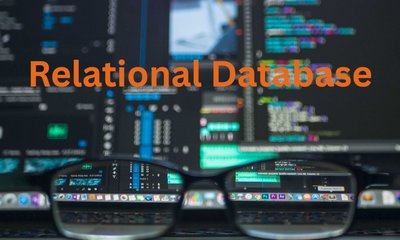How to migrate a specific field to a ForeignKey in Django
By ducpm, at: June 11, 2024, 9:57 a.m.
Estimated Reading Time: __READING_TIME__ minutes


Introduction
Migrating a field from a simple text representation to a ForeignKey can greatly enhance the relational integrity of your database and make your Django models more robust. In this blog post, we will walk through the process of updating a specific field in Django from a TextField to a ForeignKey.
We'll use two models, Book and Author, as an example. The Book model has an author field as a TextField, and our goal is to convert this field into a foreign key linked to the Author model.
from django.db import models
class Author(models.Model):
name = models.CharField(max_length=255)
class Book(models.Model):
title = models.CharField(max_length=255)
author = models.TextField()
Why Migrate To ForeignKey?
Using a ForeignKey allows Django to enforce referential integrity by ensuring that relationships between tables are maintained. This change will help in:
- Maintaining consistency across the database.
- Reducing redundancy and preventing errors.
- Making queries more efficient and meaningful.
Steps To Follow
Step 1: Adding a New ForeignKey Field
The first step involves adding a new field author_fk to the Book model. This field will be a ForeignKey pointing to the Author model.
Update models.py
Here's how to modify your models.py:
class Book(models.Model):
title = models.CharField(max_length=255)
author = models.TextField()
author_fk = models.ForeignKey(Author, null=True, blank=True, on_delete=models.SET_NULL)
In this setup:
authorremains aTextFieldto ensure no data is lost during the transition.
author_fkis a new ForeignKey to theAuthormodel.'
Create the Migration
Generate the migration file using:
python manage.py makemigrations
This will create a migration script to add the new field.
Step 2: Populate the New ForeignKey Field
Next, we need to write a data migration to populate author_fk with corresponding Author objects based on the existing author text field.
Modify the Migration File
Open the migration file that was generated and add the following code:
from django.db import migrations, models
import django.db.models.deletion
def update_author_fk(apps, schema_editor):
Book = apps.get_model('your_app_name', 'Book')
Author = apps.get_model('your_app_name', 'Author')
for book in Book.objects.all():
author_name = book.author
if author_name:
author, created = Author.objects.get_or_create(name=author_name)
book.author_fk = author
book.save()
class Migration(migrations.Migration):
dependencies = [
('your_app_name', 'previous_migration_file'),
]
operations = [
migrations.AddField(
model_name='book',
name='author_fk',
field=models.ForeignKey(null=True, blank=True, on_delete=django.db.models.deletion.SET_NULL, to='your_app_name.Author'),
),
migrations.RunPython(update_author_fk),
]
Run the following command to apply the migration:
python manage.py migrate
This will populate the author_fk field for each Book instance based on the author text field.
Step 3: Remove the Old Field and Rename the New Field
Finally, we'll clean up by removing the old author field and renaming author_fk to author.
Create a New Migration
Generate an empty migration to perform these changes:
python manage.py makemigrations --empty --name rename_author_field your_app_name
Update the newly created migration file as follows:
from django.db import migrations
class Migration(migrations.Migration):
dependencies = [
('your_app_name', 'previous_migration_file'),
]
operations = [
migrations.RemoveField(
model_name='book',
name='author',
),
migrations.RenameField(
model_name='book',
old_name='author_fk',
new_name='author',
),
]
Apply the migration with:
python manage.py migrate
Conclusion
By following these steps, we have successfully migrated the author field in the Book model from a TextField to a ForeignKey to the Author model. This migration not only enhances the integrity and performance of your database but also simplifies data management and querying. Embracing ForeignKey relationships in Django is a best practice that helps in maintaining a clean and reliable database schema.
Through this process, we've learned how to:
- Add and populate a new ForeignKey field.
- Perform data migrations in Django.
- Clean up by removing old fields and renaming new ones.
Implementing such changes ensures your application is scalable, maintainable, and adheres to best practices in database design.