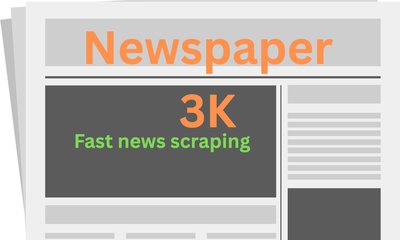How to Scrape Product Information from PetLoversCentre.com
By hientd, at: Oct. 10, 2024, 11:07 a.m.
Estimated Reading Time: __READING_TIME__ minutes


Web scraping is a powerful tool for gathering information from websites automatically. In this article, we'll walk you through how to scrape product information from PetLoversCentre.com using Python (requests + BeautifulSoup). We'll focus on extracting product details like name, price, brand, and image links.
Requirements
Before starting, ensure you have Python installed on your system along with the necessary libraries. You can install the required libraries using pip:
pip install requests beautifulsoup4
Scraping Script
Here’s a step-by-step guide using a sample script to scrape product details:
import requests
from bs4 import BeautifulSoup
# URL of the product page
url = "https://www.petloverscentre.com/products/dog-adult-hypoallergenic-duck-grain-free-2kg"
# Send a GET request to the URL
response = requests.get(url)
soup = BeautifulSoup(response.text, 'html.parser')
# Extract product information
name = soup.find('div', class_='prod-details-top').find('h1').text.strip()
price = soup.find('p', class_='price').text.strip()
brand = soup.find('div', class_='prod-details-top').find('p', class_='small-name').text.strip()
image_link = soup.find('img', id='zoom_product')['src']
# Print the extracted information
print("Name:", name)
print("Price:", price)
print("Brand:", brand)
print("Image Links:", image_link)
Explanation
-
Import Libraries: We use
requeststo fetch the webpage content andBeautifulSoupto parse and extract data from the HTML. -
Send a Request: The script sends a GET request to the product page URL to retrieve the HTML content.
-
Parse the HTML:
BeautifulSoupparses the HTML, allowing us to navigate the document tree and extract the required information. -
Extract Information:
- Name: The product name is found within the
< h1 >tag inside theprod-details-topdiv. - Price: The price is extracted from the
< p >tag with the classprice. - Brand: The brand is found within the
small-nameclass in theprod-details-topdiv. - Image Link: The main product image link is extracted from the
srcattribute of theimgtag withid='zoom_product'.
- Name: The product name is found within the
Conclusion
This script provides a simple example of how to extract product information from PetLoversCentre.com using Python. You can modify the selectors and logic to scrape other details or additional pages as needed. Always ensure compliance with the website's terms of service when scraping data.
Feel free to expand this script for more comprehensive scraping tasks, such as iterating over multiple products or storing data in a structured format like CSV or a database.