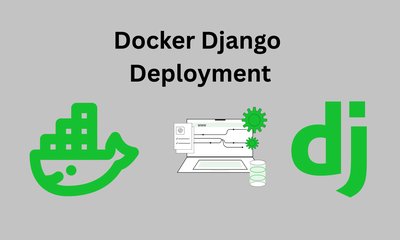How to Set Up Django with Docker, Postgres, Redis Cache, Redis Message Queue, and Celery
By khoanc, at: Sept. 12, 2024, 9:58 p.m.
Estimated Reading Time: __READING_TIME__ minutes


For developers building scalable web applications, integrating Docker with Django, Postgres, Redis, and Celery offers an efficient and robust setup.
This guide takes you step-by-step through creating a containerized development environment using Docker and Docker Compose to handle your database, caching, and asynchronous task processing needs. This is an advanced topic of the previous blog here - How to setup Django app with PostgreSQL using Docker
Why This Setup?
Combining these technologies provides:
- Database Power: Postgres is a reliable, feature-rich relational database.
- Efficient Caching: Redis reduces database load and speeds up request handling.
- Asynchronous Processing: Celery handles long-running tasks like sending emails or processing images.
- Portability: Docker ensures consistency across all environments.
Prerequisites
Before diving in, ensure you have:
- Docker and Docker Compose installed on your system.
- A Django project (new or existing).
- Basic knowledge of Docker, Redis, and Celery.
Step 1: Set Up Your Project Directory
Organize your project for clarity and scalability:
django-docker-redis/
├── django_project/
├── Dockerfile
├── docker-compose.yml
├── requirements.txt
├── celery_tasks/
Step 2: Create the Dockerfile
The Dockerfile defines your application’s environment. Here’s a minimal setup for Django:
# Use a lightweight Python base image
FROM python:3.10-slim
# Set the working directory in the container
WORKDIR /app
# Copy and install dependencies
COPY requirements.txt /app/
RUN pip install --no-cache-dir -r requirements.txt
# Copy the application code into the container
COPY . /app/
# Expose port 8000 for the Django development server
EXPOSE 8000
# Command to run the Django app
CMD ["python", "manage.py", "runserver", "0.0.0.0:8000"]
Step 3: Configure Docker Compose
The docker-compose.yml file manages multiple services. Here’s how to define Django, Postgres, Redis, and Celery:
version: '3.8'
services:
web:
build: .
command: python manage.py runserver 0.0.0.0:8000
volumes:
- .:/app
ports:
- "8000:8000"
depends_on:
- db
- redis
db:
image: postgres:13
environment:
POSTGRES_USER: glinteco
POSTGRES_PASSWORD: glinteco
POSTGRES_DB: glinteco
redis:
image: redis:6
celery:
build: .
command: celery -A django_project worker --loglevel=info
depends_on:
- redis
- db
Step 4: Update Django Settings
Configure the Database
In settings.py, update the DATABASES setting to connect to Postgres:
DATABASES = {
'default': {
'ENGINE': 'django.db.backends.postgresql',
'NAME': 'glinteco',
'USER': 'glinteco',
'PASSWORD': 'glinteco',
'HOST': 'db',
'PORT': 5432,
}
}
Set Redis as the Cache Backend
CACHES = {
'default': {
'BACKEND': 'django.core.cache.backends.redis.RedisCache',
'LOCATION': 'redis://redis:6379/1',
}
}
Configure Celery for Redis
CELERY_BROKER_URL = 'redis://redis:6379/0'
CELERY_ACCEPT_CONTENT = ['json']
CELERY_TASK_SERIALIZER = 'json'
Step 5: Create and Test Celery Tasks
Add Celery Configuration
In your Django project, create a file celery.py:
from celery import Celery
app = Celery('django_project')
app.config_from_object('django.conf:settings', namespace='CELERY')
app.autodiscover_tasks()
Create a Sample Task
In your app, add tasks.py:
from celery import shared_task
@shared_task
def add(x, y):
return x + y
Step 6: Build and Run the Containers
Build the Images
docker-compose build Start the Containers
docker-compose up Run Migrations
docker-compose run web python manage.py migrate Test the Celery Task
Use the Celery shell to test your task:
docker-compose run celery celery -A django_project call tasks.add --args='[10, 20]'
Step 7: Testing the Setup
- Access the Django app at
http://localhost:8000.
- Test Redis caching with an API endpoint.
- Verify that Celery tasks are processed asynchronously.
Enhancements for Production
To make this setup production-ready:
- Replace the development server with
gunicorn.
- Use
nginxas a reverse proxy.
- Monitor Celery tasks using
Flower.
- Secure sensitive credentials with a
.envfile.
Conclusion
This guide has equipped you to set up Django with Docker, Postgres, Redis Cache, Redis Message Queue, and Celery. With this architecture, your app can handle high traffic, optimize performance, and manage asynchronous tasks efficiently.
For further exploration: