How to Trace Errors and Track Issues in Your Web Application
By hientd, at: Dec. 23, 2024, noon
Estimated Reading Time: __READING_TIME__ minutes
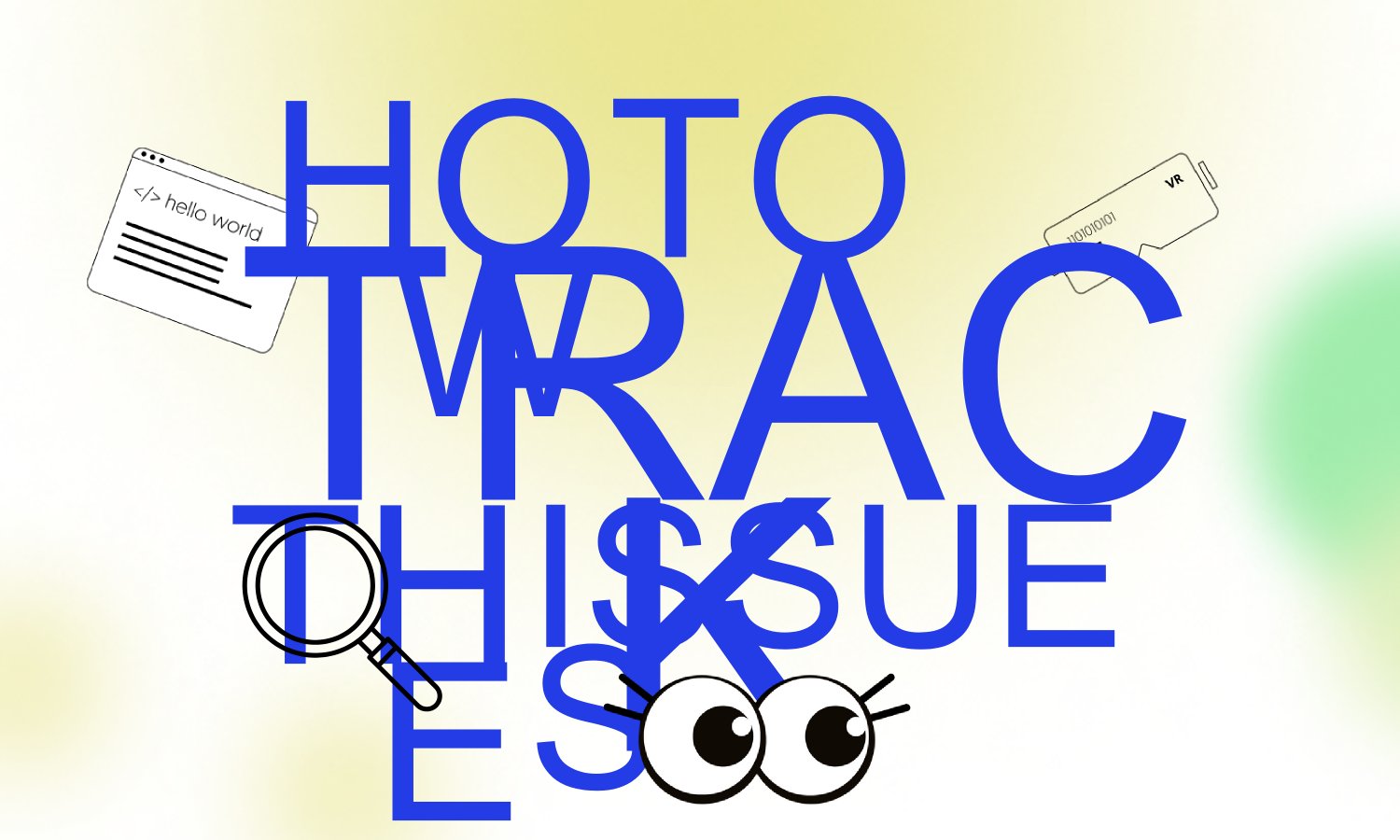

Our Glinteco team has been working with many projects and here is the todos list for Issues Tracking.
1. Use Logging to Trace Errors
Logs record what’s happening in your application. They’re your first stop for tracing problems.
- What to Do: Use tools like Python’s
loggingor Node.js’sWinstonto log events in your app.
- Tips:
- Use clear log levels like DEBUG, INFO, WARN, and ERROR.
- Avoid logging sensitive data (phone number, email, password, account number, children names)
- Loggy is a great tool for logging too.
- Use clear log levels like DEBUG, INFO, WARN, and ERROR.
2. Monitor Errors in Real-Time
Real-time monitoring tools notify you when something goes wrong.
- Tools to Use: Sentry, Rollbar, or Datadog.
- Benefits: These tools provide detailed error reports, including where the error happened and how to fix it.
3. Track Issues in a Centralized System
Keep all errors and bugs in one place so your team can work on them efficiently.
- What to Use: Jira for detailed tracking or Trello for a simpler approach. Our Glinteco Team prefer Github due to its simplicity and centralization. We host both code and issues in the same place.
- How It Helps: You can prioritize fixes and ensure nothing is overlooked.
4. Automate Alerts
Set up alerts for critical errors or downtime.
- Tools: PagerDuty or Opsgenie can send instant notifications.
- Why It’s Important: You’ll know about problems before your users do.
5. Debug and Fix Issues Quickly
Use debugging tools to dig deeper into errors.
- Frontend Debugging: Use browser DevTools for inspecting errors in JavaScript and CSS.
- Backend Debugging: Use built-in tools like
pdbfor Python or Node.js’s debugger.
6. Review and Learn from Errors
Once an issue is fixed, review it to prevent it from happening again.
- Tip: Look for patterns in recurring errors and address the root cause.
- Tricks: Every updates/changes are made, should be recorded in the issues tracking management system - Github
Conclusion
By setting up proper logging, monitoring, and issue tracking, you can identify and fix problems faster, improving the reliability of your web application. Tools like Sentry, Github, and Loggly make this process simple and effective.

![[Useful Site Review] AI Trends](/media/filer_public_thumbnails/filer_public/12/fd/12fdb18e-c0a7-4d72-a22b-9d113199a681/useful_site_review__aitrends.png__400x240_crop_subsampling-2_upscale.png)



