How to use python list efficiently
By manhnv, at: Feb. 24, 2025, 10:37 a.m.
Estimated Reading Time: __READING_TIME__ minutes
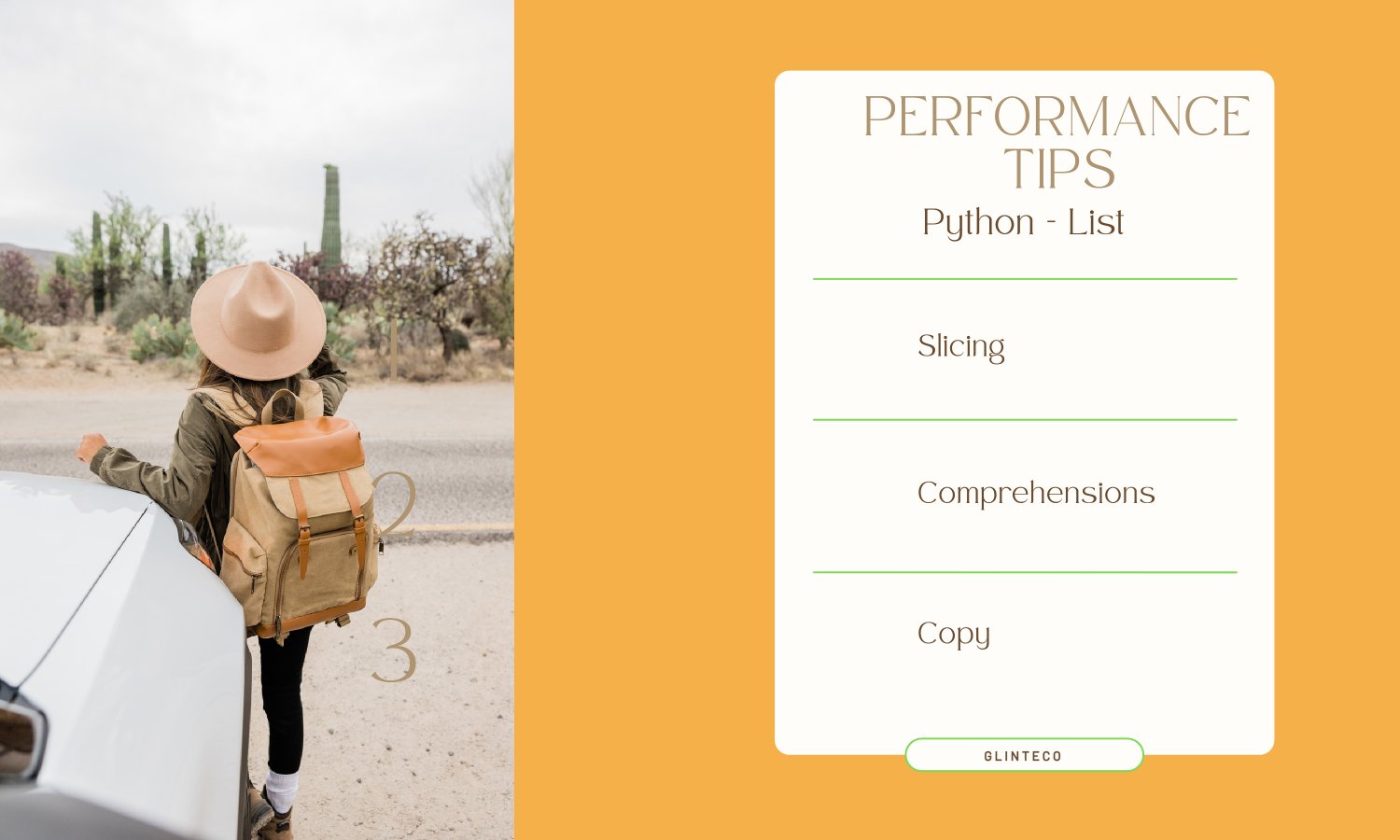

Using Python lists efficiently involves understanding their strengths and limitations, as well as employing best practices.
Here are some tips to help you use Python lists more effectively:
1. Understand List Operations
- Appending Items: Use
append()to add items to the end of the list. This operation is efficient (O(1) amortized time complexity).
- Inserting Items: Inserting items at the beginning or middle of the list can be inefficient (O(n) time complexity) because it requires shifting elements.
- Accessing Items: Accessing items by index is efficient (O(1) time complexity).
- Slicing: Slicing creates a new list, which can be inefficient for large lists.
2. Use List Comprehensions
List comprehensions are a concise and efficient way to create lists. They are generally faster than using loops.
squares = [x**2 for x in range(10)]
3. Avoid Unnecessary Copies
Creating copies of lists can be memory-intensive. Use slicing or the copy module judiciously.
copy_of_list = original_list[:]
# or
import copy
copy_of_list = copy.deepcopy(original_list)
4. Use deque for Frequent Insertions/Deletions
If you need to frequently insert or delete items from both ends of a list, consider using collections.deque, which is optimized for these operations.
from collections import deque
d = deque() d.append(1) d.appendleft(2)
5. Preallocate List Size
If you know the size of the list in advance, preallocating it can be more efficient.
my_list = ["a"] * 1000
6. Use extend() for Adding Multiple Items
Instead of using multiple append() calls, use extend() to add multiple items at once.
my_list.extend([1, 2, 3])
7. Avoid Using Lists for Large Numeric Data
For large numeric data, consider using NumPy arrays, which are more memory-efficient and provide faster operations.
import numpy as np array = np.array([1, 2, 3, 4, 5])
8. Use join() for String Concatenation
When concatenating strings, use join() instead of the + operator for better performance.
result = ''.join(list_of_strings)
9. Use Built-in Functions
Leverage built-in functions like sum(), min(), max(), and sorted() for common operations.
total = sum(my_list) sorted_list = sorted(my_list)
10. Profile Your Code
Use profiling tools like cProfile to identify bottlenecks in your code and optimize list operations accordingly.
import cProfile
cProfile.run('your_function()')
Example of Efficient List Usage
# Efficiently creating a list of squares
squares = [x**2 for x in range(1000)]
# Efficiently adding multiple items
squares.extend([1000**2, 1001**2, 1002**2])
# Efficiently accessing items
for i in range(10):
print(squares[i])
# Efficiently concatenating strings
strings = ['a', 'b', 'c']
result = ''.join(strings)
By following these best practices, you can use Python lists more efficiently and improve the performance of your programs.
Challenging Exercises
-
Find the Longest Palindromic Sublist: Write a program to find the longest palindromic sublist within a given list.
- Example: For the list
[2, 1, 3, 1, 2, 5, 1, 3, 1], the longest palindromic sublist is[1, 3, 1, 2, 1, 3, 1].
- Example: For the list
-
Subset Sum Problem: Write a program to determine if there is a subset of a given list that sums to a specified value.
- Example: For the list
[3, 34, 4, 12, 5, 2]and sum9, the subsets[4, 5]and[4, 2, 3]both sum to 9.
- Example: For the list
-
Find the K-th Smallest Element: Write a program to find the k-th smallest element in an unsorted list.
- Example: For the list
[7, 10, 4, 3, 20, 15]andk = 3, the 3rd smallest element is7.
- Example: For the list
-
Sliding Window Maximum: Write a program to find the maximum value in each sliding window of size
kin a given list.- Example: For the list
[1, 3, -1, -3, 5, 3, 6, 7]andk = 3, the maximum values are[3, 3, 5, 5, 6, 7].
- Example: For the list
-
Find All Anagrams in a List: Write a program to find all anagrams in a list of strings.
- Example: For the list
["listen", "silent", "enlist", "google", "gooegl"], the anagrams are["listen", "silent", "enlist"]and["google", "gooegl"].
- Example: For the list
-
Merge K Sorted Lists: Write a program to merge
ksorted lists into one sorted list.- Example: For the lists
[[1, 4, 5], [1, 3, 4], [2, 6]], the merged list is[1, 1, 2, 3, 4, 4, 5, 6].
- Example: For the lists
-
Find the Median of Two Sorted Lists: Write a program to find the median of two sorted lists.
- Example: For the lists
[1, 3]and[2], the median is2.0. For the lists[1, 2]and[3, 4], the median is2.5.
- Example: For the lists
-
Find the Shortest Unsorted Subarray: Write a program to find the shortest subarray that needs to be sorted to make the entire list sorted.
- Example: For the list
[2, 6, 4, 8, 10, 9, 15], the shortest unsorted subarray is[6, 4, 8, 10, 9].
- Example: For the list
-
Find the Majority Element II: Write a program to find all elements that appear more than
n/3times in a list.- Example: For the list
[3, 2, 3], the majority elements are[3]. For the list[1, 1, 1, 3, 3, 2, 2, 2], the majority elements are[1, 2].
- Example: For the list
-
Find the Minimum Number of Jumps: Write a program to find the minimum number of jumps required to reach the end of a list, where each element represents the maximum number of steps that can be jumped.
- Example: For the list
[2, 3, 1, 1, 4], the minimum number of jumps is2(jump from index 0 to 1, then from index 1 to 4).
- Example: For the list

![[Python Decorators] Retry](/media/filer_public_thumbnails/filer_public/3f/b3/3fb300d9-7451-49c3-bf89-9a41b0577c3f/python_decorator_-_retry.png__400x240_crop_subsampling-2_upscale.png)



