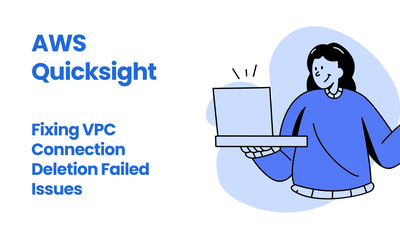How We Integrated Custom Tax Calculation into ChargeOver Using Python and Vertex
By manhnv, at: Oct. 4, 2025, 10:43 p.m.
Estimated Reading Time: __READING_TIME__ minutes


At Glinteco, we often work with clients who require seamless integrations between invoicing platforms and external tax engines like Vertex, Sovos, or Thomson Reuters ONESOURCE.
Recently, we encountered a challenge while integrating custom tax logic into ChargeOver, a popular billing and subscription management platform.
Here’s how we tackled the problem and the solution we implemented using Python.
The Problem: ChargeOver REST API Doesn’t Allow Tax Overrides
Our goal was straightforward:
On every invoice create/update in ChargeOver, calculate tax using an external provider and update the invoice with the correct tax amount and percentage.
However, during implementation, we discovered a limitation in the ChargeOver API documentation:
-
ChargeOver’s REST API does not support direct updates to the tax amount or tax rate on an invoice.
-
Webhooks and REST API calls allow us to manipulate invoice line items, but not override the automatically calculated tax.
This limitation posed a problem for our use case, where tax logic is handled externally and must be injected precisely.
Our Solution: Add a Custom “Sales Tax” Line Item
To work around this limitation, we implemented the following solution:
Inject a dedicated line item into the invoice labeled “Sales Tax” with the exact tax amount calculated by our external provider.
This allowed us to bypass ChargeOver’s internal tax calculation and gain full control over how tax is calculated and presented on the invoice.
Integration Workflow
Here’s the flow we built, entirely in Python:
-
Listen to invoice creation/update events using ChargeOver webhooks.
-
Fetch invoice data using ChargeOver’s REST API.
-
Send invoice details to Vertex Tax (or another provider) to calculate the correct tax.
-
Add or update a "Sales Tax" line item on the invoice using ChargeOver’s API.
Python Implementation (Simplified)
def calculate_custom_tax(invoice):
# Step 1: Send data to Vertex (or other tax provider)
tax_response = call_vertex(invoice)
# Step 2: Extract calculated tax
tax_amount = tax_response['total_tax']
tax_percentage = tax_amount / invoice['subtotal']
# Step 3: Create or update tax line item
tax_line_item = {
"item_id": SALES_TAX_ITEM_ID, # predefined in ChargeOver
"description": f"Sales Tax ({tax_percentage:.2%})",
"amount": tax_amount,
"quantity": 1
}
# Step 4: Update the invoice
update_invoice_with_tax(invoice['invoice_id'], tax_line_item)
Why This Approach Works
Key Considerations
-
Avoid double-taxation: Mark your tax line item as non-taxable.
-
Prevent duplicates: Check if a tax line already exists before adding a new one.
-
Descriptive labeling: Use clear descriptions (e.g., “Sales Tax via Vertex”) for transparency.
-
Ensure consistency: Double-check subtotal and total values to match invoice expectations.
Results
With this setup in place, we were able to:
-
Successfully integrate ChargeOver with Vertex Tax.
-
Maintain accurate and consistent tax logic across systems.
-
Provide our client with full transparency and flexibility over tax calculations.
This method is now part of our standard toolkit for subscription billing and invoicing platforms with similar limitations.
Need Help with Tax Integrations?
At Glinteco, we specialize in solving integration challenges like this across platforms like ChargeOver, QuickBooks, Stripe, and more. Whether it’s syncing with third-party tax services, automating financial workflows, or customizing webhooks - we're here to help.
👉 Get in touch with us to discuss your next integration.
Frequently Asked Questions (FAQ)
Q1: Can ChargeOver's API update the tax amount directly on an invoice?
A: No. As of now, ChargeOver’s REST API does not allow direct modification of tax amount or tax rate on an existing invoice. This must be handled indirectly by adding or adjusting invoice line items.
Q2: How can I apply a custom tax calculation using an external provider like Vertex or Sovos?
A: You can use webhooks or API polling to detect invoice changes, then call your tax provider’s API to calculate the correct tax. The resulting amount can be added to the invoice as a custom “Sales Tax” line item via ChargeOver’s API.
Q3: What’s the best way to prevent ChargeOver from double-applying tax?
A: Make sure your custom “Sales Tax” item is configured in ChargeOver’s product catalog as non-taxable. This avoids triggering ChargeOver’s internal tax logic on that line.
Q4: Can I remove existing tax lines from a ChargeOver invoice?
A: You can’t remove built-in tax calculations directly, but you can zero them out by setting line items to be non-taxable and disabling automatic tax rules where possible. Your custom tax value should be applied as its own separate line item.
Q5: How does this method affect accounting and reporting in ChargeOver?
A: The “Sales Tax” appears as a regular line item in the invoice, making it clearly visible and traceable. While not technically in the tax field, this approach is transparent and aligns with many accounting workflows.