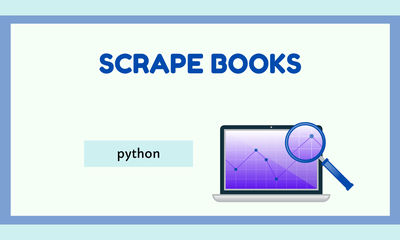HTML and CSS Essentials for Web Scrapers
By JoeVu, at: Jan. 16, 2024, 6:38 p.m.
Estimated Reading Time: __READING_TIME__ minutes
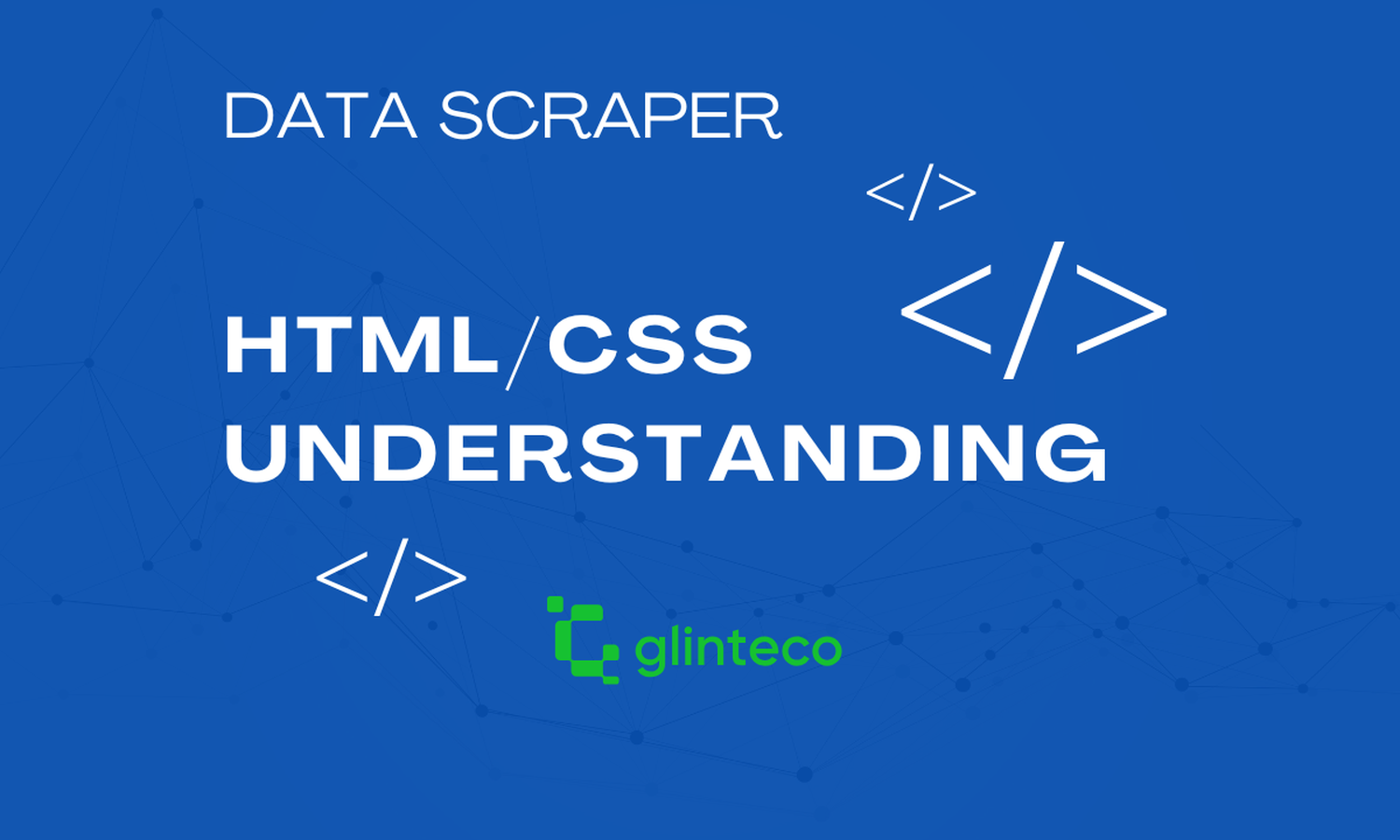

HTML and CSS Essentials for Web Scrapers
Understanding the structure of HTML and CSS is crucial for effective web scraping. HTML provides the structure of web pages, while CSS defines their appearance. This guide will cover the important aspects of HTML and CSS that every web scraper should know to extract data efficiently.
Understanding HTML Structure
HTML (HyperText Markup Language) is the standard language for creating web pages. It structures the content and provides semantic meaning to the data. Here are some key HTML elements and concepts to understand:
<title></title>-
HTML Tags and Elements
- HTML documents are made up of elements, which are defined by tags. Tags come in pairs: an opening tag
<tag></tag>and a closing tag . Some common tags include:- : Root element of an HTML document.
- : Contains meta-information about the document.
- : Sets the title of the webpage.
- : Contains the content of the webpage.
-
: Defines a division or section.
- : Used for inline elements.
- : Defines hyperlinks.
- HTML documents are made up of elements, which are defined by tags. Tags come in pairs: an opening tag
CSS Selectors for Targeting Elements
-
-
- Type Selector: Selects all elements of a given type. For example,
pselects all - Class Selector: Selects all elements with a given class attribute. For example,
.classnameselects elements withclass="classname".
- ID Selector: Selects the element with a given id attribute. For example,
#idnameselects the element withid="idname".
- Type Selector: Selects all elements of a given type. For example,
-
Combinators
- Descendant Selector: Selects elements that are descendants of another element. For example,
div pselects allelements inside
elements.
- Child Selector: Selects direct child elements. For example,
div > pselectselements that are direct children of
elements.
- Adjacent Sibling Selector: Selects an element that is immediately preceded by a specified element. For example,
h1 + pselects the firstelement immediately following an
element.
- General Sibling Selector: Selects all elements that are siblings of a specified element. For example,
h1 ~ pselects allelements that are siblings of an
element.
- Descendant Selector: Selects elements that are descendants of another element. For example,
-
Practical Application for Web Scrapers
To effectively scrape data from a webpage, you need to:
-
Inspect the Webpage
- Use browser developer tools (usually accessed with F12 or right-click -> Inspect) to examine the HTML structure and identify the elements containing the data you want to scrape.
- Use browser developer tools (usually accessed with F12 or right-click -> Inspect) to examine the HTML structure and identify the elements containing the data you want to scrape.
-
Identify the Data Elements
- Look for specific tags, classes, or IDs that encapsulate the desired data. Pay attention to patterns that can help you target multiple elements at once.
- Look for specific tags, classes, or IDs that encapsulate the desired data. Pay attention to patterns that can help you target multiple elements at once.
-
Write Your Scraping Code
- Use libraries such as BeautifulSoup (Python) or Cheerio (JavaScript) to parse the HTML and extract data using the identified selectors. For example, in BeautifulSoup:
from bs4 import BeautifulSoup
import requestsurl = "https://example.com"
response = requests.get(url)
soup = BeautifulSoup(response.text, 'html.parser')# Extract data
data = soup.find_all('div', class_='classname')
for item in data:
print(item.text)
- Use libraries such as BeautifulSoup (Python) or Cheerio (JavaScript) to parse the HTML and extract data using the identified selectors. For example, in BeautifulSoup:
-
Handle Dynamic Content
- Some websites use JavaScript to load content dynamically. In such cases, you may need to use tools like Selenium (for Python) or Puppeteer (for JavaScript) to render the JavaScript and capture the fully loaded HTML.
Conclusion
A solid understanding of HTML and CSS is essential for any web scraper. By knowing how to navigate the DOM and use CSS selectors effectively, you can efficiently extract the data you need while respecting the structure and design of the website.
Remember, ethical web scraping practices should always be followed to ensure legality and respect for content creators.