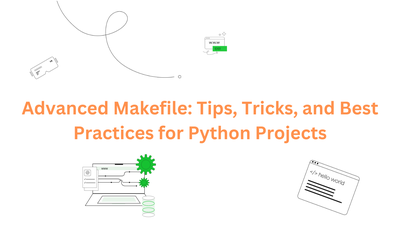Makefile in Real-World Projects: Use Cases and Integration for Python Developers
By hientd, at: Feb. 12, 2024, 5:26 p.m.
Estimated Reading Time: __READING_TIME__ minutes


Makefile in Real-World Projects: Use Cases and Integration for Python Developers
In this final post of the Makefile series, we’ll look into real-world applications of Makefile. While the first two posts covered the basics and advanced techniques, this post focuses on practical scenarios where Makefile can elevate your Python projects. From integrating with Docker to streamlining CI/CD pipelines, Makefile remains a essential tool for modern developers.
Why Use Makefile in Real-World Projects?
Makefile is lightweight and highly flexible, making it ideal for automating repetitive tasks. Its simplicity, combined with wide support across environments, ensures compatibility and ease of use. Some common benefits include:
- Automating workflows: Simplify testing, deployment, and setup tasks.
- Integrating with tools: Seamlessly integrate with Docker, Git, and CI/CD systems.
- Portability: Run tasks across different environments with minimal configuration.
1. Using Makefile with Docker
Makefile is an excellent companion for Docker, helping automate container-related tasks like building images, starting containers, and cleaning up resources.
# Variables for Docker commands
IMAGE_NAME = my-python-app
CONTAINER_NAME = my-python-container
# Build Docker image
docker-build:
docker build -t $(IMAGE_NAME) .
# Run Docker container
docker-run:
docker run --name $(CONTAINER_NAME) -d $(IMAGE_NAME)
# Stop and remove container
docker-clean:
docker stop $(CONTAINER_NAME) && docker rm $(CONTAINER_NAME)
How It Helps:
- Simplifies Docker workflows with readable, reusable commands.
- Allows developers to focus on coding rather than remembering complex Docker CLI syntax.
2. Makefile in CI/CD Pipelines
Makefile can standardize tasks in CI/CD pipelines, ensuring consistency and reducing the learning curve for new team members. Use it to define common tasks like testing, linting, and deployment.
# Run all checks
ci: install test lint format
install:
pip install -r requirements.txt
test:
pytest tests/
lint:
flake8 src/ tests/
format:
black src/ tests/
This does:
- Integrate with CI tools like GitHub Actions, Jenkins, or GitLab CI.
- Provide a single entry point for pipeline tasks, improving maintainability.
3. Automating Virtual Environment Management
Managing Python virtual environments can be done easily with Makefile. Automate the creation, activation, and dependency installation steps.
VENV = .venv
PYTHON = $(VENV)/bin/python
# Create virtual environment
venv:
python3 -m venv $(VENV)
# Install dependencies in the virtual environment
install:
$(PYTHON) -m pip install -r requirements.txt
How It Helps:
- Reduces manual steps for setting up development environments.
- Ensures team members work in a consistent environment.
4. Simplifying Deployment Workflows
Deployment is a complex process, but with Makefile, you can automate it into simple, repeatable steps. Here, we explore two deployment options: using Git and Supervisor, and using Docker Compose.
Option 1: Deploy Using Git and Supervisor
In many cases, deploying a Python application involves pulling the latest code and restarting the application with Supervisor. This process can be automated with a Makefile.
# Define variables
APP_DIR = /var/www/myapp
USER = deployuser
HOST = example.com
# Pull latest changes and restart the app
deploy:
ssh $(USER)@$(HOST) "cd $(APP_DIR) && git pull origin main && supervisorctl restart myapp"
Option 2: Deploy Using Docker Compose
For containerized applications, deployment often involves rebuilding and running containers. Makefile simplifies this workflow with Docker Compose.
# Define variables
COMPOSE_FILE = docker-compose.yml
SERVICE_NAME = web
# Build and run Docker containers
docker-deploy:
docker-compose -f $(COMPOSE_FILE) build $(SERVICE_NAME)
docker-compose -f $(COMPOSE_FILE) up -d $(SERVICE_NAME)
5. Testing with Multiple Python Versions
When working on libraries or frameworks, testing against multiple Python versions is crucial. Makefile can automate this process with tools like tox.
test-all:
tox
This does:
- Simplify testing across environments, especially in open-source projects.
- Save time by bundling complex commands into a single target.
Best Practices
- Keep It Organized: Use comments and modular structure to maintain clarity.
- Ensure Portability: Avoid hardcoding paths or system-specific commands.
- Combine with Scripts: For highly complex tasks, call dedicated Python or shell scripts from Makefile.
- Document Targets: Provide clear descriptions of each target to aid team members.
Conclusion
Makefile is more than a basic automation tool - it’s a bridge that connects various tools and workflows in real-world projects. By incorporating Makefile into your Python projects, you can create efficient, reusable, and scalable workflows.
Start integrating Makefile into your real-world projects today, and see the difference it makes!
Reading is nothing without practice.