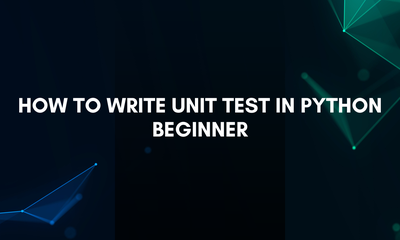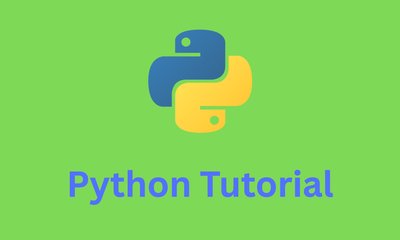Mobile Application Best Practices: Unleashing the Power of Seamless User Experiences
By JoeVu, at: May 1, 2023, 6:33 p.m.
Estimated Reading Time: __READING_TIME__ minutes
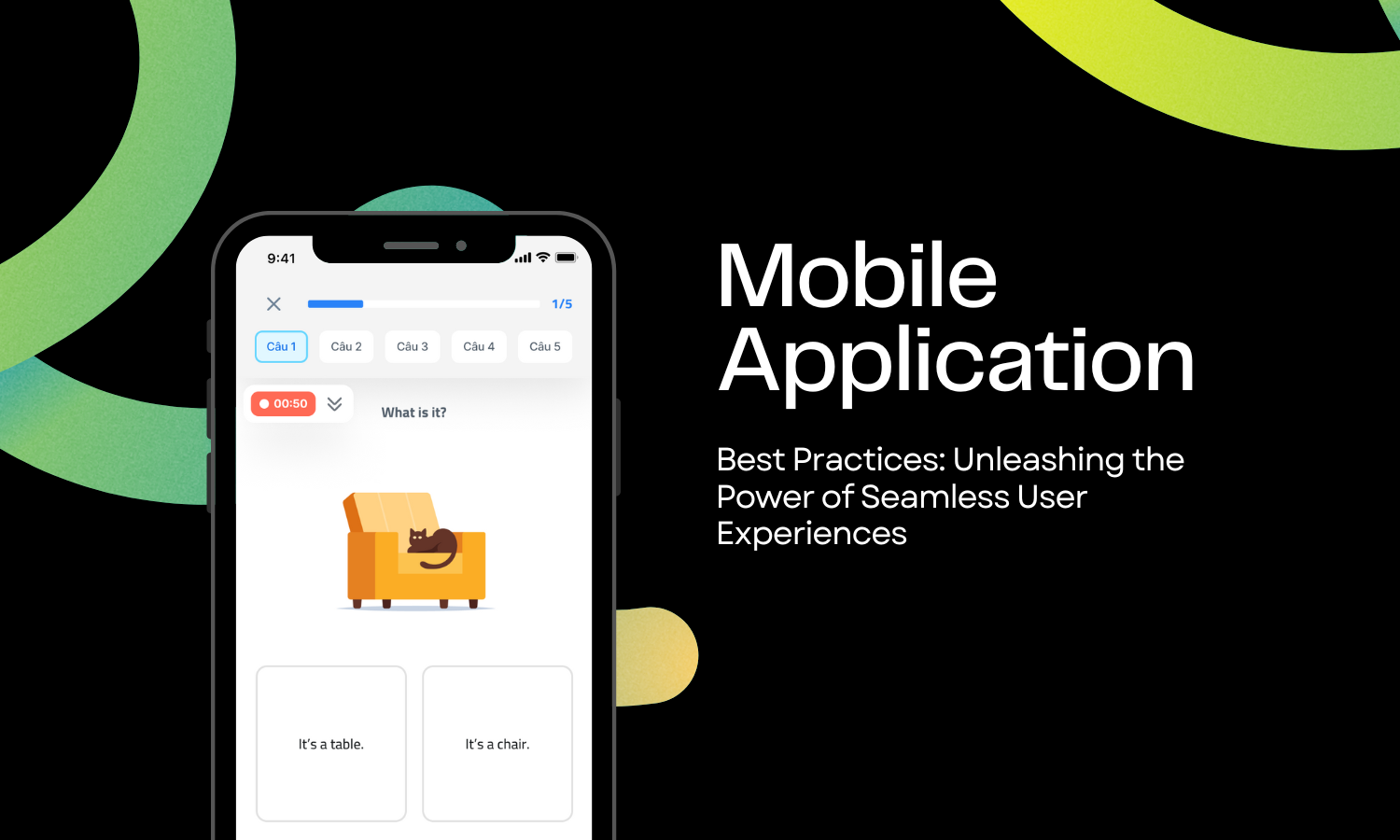
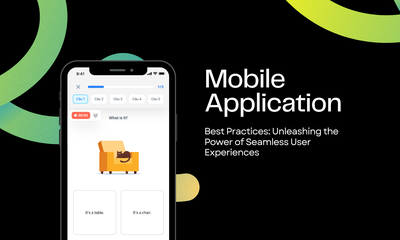
Mobile applications have become an integral part of our daily lives, revolutionizing the way we communicate, work, and access information. However, developing a successful mobile app requires more than just great functionality; it demands a user-centric approach and adherence to best practices. In this article, we will explore the key best practices that can help developers create mobile apps that deliver exceptional user experiences.
1. User-Centric Design and Intuitive Interfaces
To ensure user satisfaction, mobile apps should prioritize intuitive interfaces and user-centric design. Understanding user behavior and preferences is crucial in creating interfaces that are easy to navigate and use. Simplifying navigation, minimizing cognitive load, and optimizing screen layouts can enhance the overall user experience. Incorporating gestures and intuitive interactions, such as swipe gestures or drag-and-drop functionality, can make the app more engaging and intuitive for users.
Pros
- Enhanced User Satisfaction: User-centric design and intuitive interfaces improve the overall user experience, leading to higher user satisfaction. When users can easily navigate the app and accomplish their tasks without confusion, it creates a positive impression and encourages continued usage.
- Improved Usability: By focusing on user needs and preferences, user-centric design ensures that the app is intuitive and easy to use. Simplified navigation, clear call-to-action buttons, and logical screen layouts reduce cognitive load and enable users to interact with the app effortlessly.
Cons
- User Research and Testing Requirements: To implement user-centric design effectively, developers need to invest time and resources in user research and testing. This involves understanding user behavior, preferences, and conducting usability testing to validate design decisions. It adds an extra layer of complexity and requires a dedicated effort.
- Balancing Simplicity and Necessary Features: Striking a balance between simplicity and including all necessary features can be challenging. Sometimes, the drive for a minimalist and intuitive interface may conflict with the need to provide comprehensive functionality. Developers must carefully prioritize and make decisions to ensure the app remains user-friendly while meeting user expectations.
Example
Consider a food delivery app that incorporates user-centric design and intuitive interfaces. The app utilizes a clean and visually appealing layout with a search bar prominently displayed on the home screen. Users can easily search for their favorite restaurants or cuisine and quickly navigate through various menu options. The app also includes convenient filtering options, allowing users to customize their search based on preferences like price range or dietary restrictions. By streamlining the ordering process and providing a seamless user experience, the app ensures that users can effortlessly find and order their desired meals, leading to high user satisfaction and increased engagement.
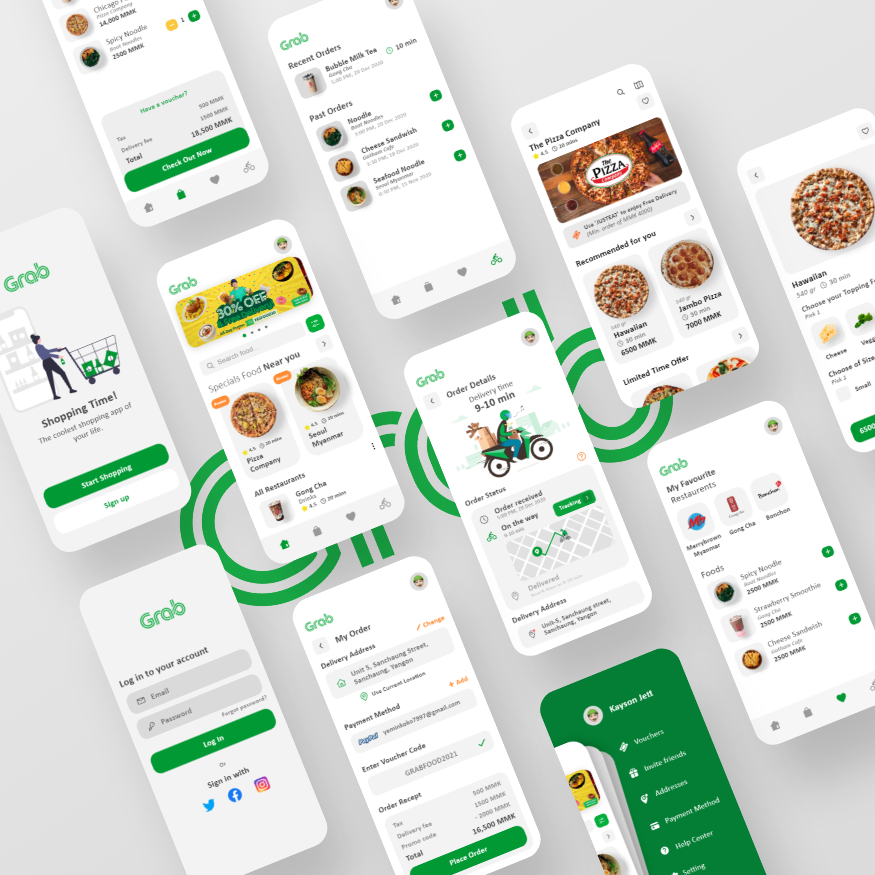
2. Performance Optimization for Enhanced User Experience
A key aspect of mobile app development is optimizing performance to ensure smooth and responsive user experiences. Minimizing app loading time, reducing startup delays, and implementing efficient memory management techniques are essential. Optimizing network requests, data transfer, and leveraging caching mechanisms can help minimize data usage and enhance app responsiveness, particularly in resource-constrained environments.
Pros
- Faster Load Times: Performance optimization techniques such as code optimization, image compression, and caching can significantly reduce app load times. This enhances the user experience by minimizing waiting times and ensuring that the app is responsive and snappy.
- Improved User Retention: Users have high expectations for mobile apps in terms of speed and responsiveness. By optimizing app performance, developers can provide a smooth and seamless user experience, which increases user satisfaction and improves user retention rates. Users are more likely to continue using an app that performs well and delivers a fast and efficient experience.
Cons
- Development Complexity: Performance optimization often requires additional effort and expertise from developers. Implementing techniques like code optimization and resource management can be complex and time-consuming. Developers need to carefully analyze and optimize different aspects of the app, which can increase development time and cost.
- Compatibility Challenges: Optimization techniques may need to be adjusted based on different device specifications, operating systems, and network conditions. Ensuring that the app performs optimally across a wide range of devices and network environments can be challenging and may require additional testing and optimization iterations.
Example
Consider a photo editing app that focuses on performance optimization for enhanced user experience. The app incorporates efficient image processing algorithms and optimizes rendering to deliver real-time editing capabilities. When users apply filters, adjust brightness, or crop images, the app responds quickly and provides instant visual feedback. By optimizing performance, the app ensures that users can edit their photos smoothly and efficiently, resulting in a seamless and satisfying user experience. Users can enjoy a fluid editing process without any noticeable lag or delays, enhancing their overall satisfaction with the app.

3. Security and Privacy Considerations
Ensuring the security and privacy of user data is paramount in mobile app development. Implementing secure authentication mechanisms, protecting against malicious attacks and code vulnerabilities, and complying with privacy regulations are crucial steps. Educating users on data privacy and implementing transparent privacy policies build trust and confidence in the app.
Pros
- User Trust and Confidence: By prioritizing security and privacy in mobile app development, developers can build trust and confidence among users. When users feel that their sensitive data is protected and their privacy is respected, they are more likely to engage with the app, provide personal information, and continue using it over time.
- Protection against Data Breaches and Cyber Attacks: Mobile apps often handle sensitive user data, such as personal information, payment details, and login credentials. Incorporating robust security measures, such as encryption, secure authentication, and secure data storage, helps protect this data from unauthorized access, data breaches, and cyber attacks. It safeguards both user data and the reputation of the app and its developers.
Cons
- Development Complexity and Cost: Implementing strong security measures requires additional effort, expertise, and resources. Developers need to invest time in understanding and implementing secure coding practices, encryption algorithms, and authentication protocols. This can increase development complexity and cost, as security measures often require ongoing updates and maintenance.
- Balancing Security and User Experience: While robust security measures are essential, they can sometimes impact the user experience. For example, implementing stringent authentication processes or frequent security prompts may inconvenience users and hinder app usability. Developers need to strike a balance between ensuring security and delivering a seamless and user-friendly experience.
Example
Consider a banking app that emphasizes security and privacy considerations. The app incorporates strong encryption algorithms to protect user financial data during transmission and storage. It also implements secure authentication mechanisms, such as two-factor authentication, to ensure that only authorized individuals can access the app. Additionally, the app uses advanced fraud detection algorithms to identify and prevent fraudulent activities. By prioritizing security and privacy, the app provides users with a safe and secure platform to manage their finances, inspiring confidence in the app's reliability and encouraging users to engage with it for their banking needs.

4. Seamless Integration with Device Features and APIs
To leverage the full potential of mobile devices, apps should seamlessly integrate with device features and utilize platform-specific capabilities. This includes utilizing sensors, camera functionalities, and location services to provide personalized experiences. Integrating with social media platforms and external APIs can expand app functionalities and offer a more connected experience for users.
Pros
- Enhanced User Experience: By seamlessly integrating with device features and APIs, mobile apps can leverage the full potential of the device's capabilities. This allows for a more immersive and engaging user experience. For example, integrating with the camera API enables apps to capture photos or scan QR codes, while utilizing location services API enables apps to provide personalized and location-based content.
- Improved Functionality and Efficiency: Integrating with device features and APIs provides access to a wide range of functionalities that can enhance app performance and efficiency. For instance, integrating with push notification APIs allows apps to send real-time updates and notifications to users, improving app engagement and user retention. Integrating with the payment API enables secure and convenient in-app purchases, streamlining the user journey.
Cons
- Platform Compatibility Challenges: Different mobile platforms (e.g., iOS and Android) have their own unique set of APIs and features. Ensuring seamless integration across multiple platforms can be challenging and time-consuming. Developers need to invest additional effort in testing and adapting the app's codebase to ensure compatibility with various device features and APIs.
- Maintenance and Compatibility Updates: Device manufacturers and platform providers regularly release updates, introducing new features and APIs or deprecating existing ones. App developers need to stay updated with these changes and ensure timely maintenance and compatibility updates. Failure to do so may result in app malfunctions or loss of certain functionalities, impacting the user experience.
Example
Consider a social media app that seamlessly integrates with the device's camera feature and social media sharing APIs. Users can directly capture photos or record videos using the app's camera functionality, applying filters or adding stickers to enhance their content. The app then integrates with the social media sharing APIs, allowing users to share their content directly to their social media accounts with a single tap. By seamlessly integrating with device features and APIs, the app provides a smooth and intuitive user experience, empowering users to capture and share their moments effortlessly.
5. Testing and Quality Assurance
Thorough testing and quality assurance are vital to delivering a high-quality mobile app. Implementing automated testing and continuous integration can help identify and fix bugs and performance issues early in the development process. User experience testing and gathering feedback from real users provide valuable insights for further improvements. Monitoring app performance through analytics helps track user behavior, identify bottlenecks, and make data-driven decisions for enhancements.
Pros
- Enhanced User Experience: Thorough testing and quality assurance processes ensure that the mobile application functions as intended and provides a seamless user experience. By identifying and resolving bugs, glitches, and usability issues, developers can deliver a high-quality app that meets user expectations and minimizes frustration or dissatisfaction.
- Increased App Reliability and Performance: Rigorous testing helps identify and address performance bottlenecks, compatibility issues, and stability concerns. By conducting various tests, such as functional testing, compatibility testing, performance testing, and security testing, developers can optimize the app's performance, ensure its compatibility with different devices and operating systems, and enhance its overall reliability.
Cons
- Time and Resource Constraints: Comprehensive testing and quality assurance processes require time, effort, and resources. The need to conduct various tests, create test cases, and perform regression testing can extend the development timeline and increase costs. Balancing the time allocated for testing with other development tasks can be a challenge, especially in projects with tight deadlines.
- Difficulty in Emulating Real-World Scenarios: Testing mobile applications in controlled environments may not always reflect real-world usage scenarios accurately. Factors such as network conditions, device variability, and user behavior can influence app performance and user experience. It can be challenging to replicate all possible scenarios during testing, leading to potential issues that may only arise during real-world usage.
Example
Consider a social media app that undergoes rigorous testing and quality assurance processes. Functional testing ensures that all features, such as posting, commenting, and sharing content, work correctly and without any glitches. Compatibility testing is conducted to verify the app's performance across different devices, screen sizes, and operating systems. Performance testing measures the app's response time, load capacity, and scalability to ensure optimal performance, even during peak usage. Additionally, security testing identifies vulnerabilities and ensures that user data remains protected. By investing in testing and quality assurance, the app delivers a reliable and smooth user experience, enabling users to interact seamlessly with the platform and fostering engagement and satisfaction.

6. App Store Optimization and Marketing Strategies
App Store Optimization (ASO) plays a crucial role in making the app discoverable and attracting users. Optimizing app metadata, including keywords and descriptions, can improve visibility in app store search results. Encouraging positive user reviews, ratings, and testimonials can boost app credibility. Additionally, creating effective app preview videos and using engaging screenshots can entice users to download the app.
Pros
- Increased App Visibility: By implementing app store optimization (ASO) techniques and effective marketing strategies, developers can improve the visibility of their mobile app in the app stores. This can lead to higher organic app downloads and increased user acquisition.
- Improved User Engagement and Retention: App store optimization not only focuses on increasing app visibility but also involves optimizing the app's description, screenshots, and keywords to attract relevant users. By targeting the right audience and conveying the app's value proposition effectively, developers can enhance user engagement and encourage long-term app usage.
Cons
- Competitive Landscape: App stores are saturated with millions of apps, making it challenging for new or lesser-known apps to gain visibility and compete against established competitors. It requires comprehensive research, strategic planning, and continuous optimization efforts to stand out from the competition.
- Evolving Algorithms and Guidelines: App store algorithms and guidelines are subject to change, requiring developers to stay updated and adapt their ASO and marketing strategies accordingly. Keeping up with these changes and ensuring compliance can be time-consuming and may necessitate continuous adjustments to maintain app visibility and ranking.
Example
Consider a photo editing app that implements effective app store optimization and marketing strategies. The app utilizes relevant keywords in its app title, description, and metadata to align with user search intent and increase discoverability. It also incorporates compelling screenshots and an engaging app preview video that showcase the app's features and benefits. In addition to ASO, the app leverages social media platforms and influencer collaborations to reach a wider audience and generate buzz. By employing these strategies, the app achieves higher rankings in the app stores, attracts more organic downloads, and establishes a strong user base.
7. Continuous Improvement and Iterative Development
Mobile app development is an ongoing process that requires continuous improvement and iterative development. Gathering user feedback, conducting A/B testing, and analyzing app metrics enable developers to make data-driven decisions for enhancements. Iterative updates and feature enhancements based on user preferences and industry trends ensure the app remains relevant and competitive.
Pros
- Enhanced User Satisfaction: Adopting a continuous improvement and iterative development approach allows developers to gather feedback from users and incorporate their suggestions and preferences into subsequent app updates. This iterative process helps enhance user satisfaction by addressing their needs, fixing bugs, and adding new features based on user feedback, ultimately resulting in a better user experience.
- Faster Time to Market: By breaking down the development process into smaller iterations, developers can release an initial version of the app more quickly. This enables them to gather real-world user feedback and data, which can inform subsequent updates and improvements. The iterative approach allows for faster time to market, ensuring that the app reaches users sooner and stays ahead of the competition.
Cons
- Increased Development Complexity: Adopting a continuous improvement and iterative development approach requires a well-defined and flexible development process. It may involve more frequent updates, bug fixes, and feature additions, which can increase the complexity of development. Managing multiple iterations and coordinating resources effectively can be challenging, especially for larger development teams.
- Compatibility and Versioning Challenges: With iterative development, multiple versions of the app may be in circulation, which can lead to compatibility issues. Ensuring backward compatibility with older versions and managing different app versions across various platforms can be complex. Developers need to carefully plan versioning strategies and communicate updates effectively to users to avoid confusion and fragmentation.
Example
Consider a social media app that adopts continuous improvement and iterative development. In its initial release, the app offers basic features such as posting updates, liking and commenting on posts, and following other users. Based on user feedback and usage data, the development team identifies opportunities for improvement and subsequent iterations. They release updates that introduce new features like private messaging, video sharing, and content discovery algorithms. With each iteration, the app becomes more engaging and tailored to the users' preferences, resulting in increased user satisfaction and retention. The iterative approach allows the development team to continuously enhance the app's functionality, address bugs, and deliver an improved user experience over time.
8. Conclusion
In conclusion, adhering to mobile application best practices can greatly enhance the success of your app. By prioritizing user-centric design, optimizing performance, ensuring security and privacy, integrating with device features, conducting thorough testing, and utilizing effective marketing strategies, developers can create mobile apps that deliver exceptional user experiences. Continuous improvement and iterative development enable apps to stay competitive in the ever-evolving mobile landscape.