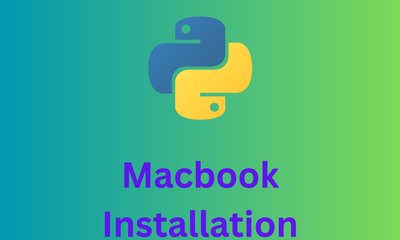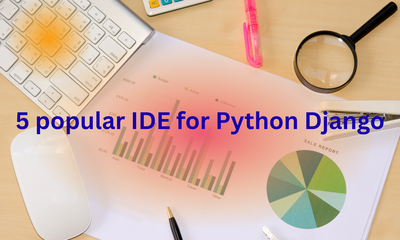My Experience with the MacBook Pro 16-inch (2022, M1 Max, 64GB RAM)
By JoeVu, at: April 13, 2025, 7:57 p.m.
Estimated Reading Time: __READING_TIME__ minutes


– The Laptop That Replaced My Workstation(s)
I’ve always been a power user - juggling multiple coding environments, dev tools, design work, and way too many browser tabs. So when I picked up the MacBook Pro 16-inch (2022) with the M1 Max chip and 64GB RAM, I wasn’t looking for a fancy machine. I was looking for a true desktop replacement.
Now? I’m convinced. This thing is a beast.
Build Quality: Solid, Professional, Ready for War
First impression? It’s heavy - in a good way. The aluminum body feels premium and built to last. The keyboard is super comfortable (finally no more butterfly keys), and the trackpad is still the best in the game.
The 16-inch Liquid Retina XDR display is insane. Crisp, bright, color-accurate. Whether I’m editing images, watching 4K content, or coding in dark mode - it’s a treat.
Performance: I Opened 10 Desktops with 300 Chrome Tabs. No Problem.
Here’s the real test.
-
I had 10 virtual desktops open.
-
Each one running Google Chrome with 20–30 tabs.
-
That’s 200–300 active browser tabs, all loaded.
-
At the same time, I had:
The MacBook didn’t even flinch.
- No spinning fans
- No slowdown
- No "force quit" warnings
- No heat
- Just… silence and smoothness
The M1 Max chip with 64GB unified memory feels like running a server rack inside a laptop shell. It’s seriously overkill in the best way possible.
Battery Life: Great at First, But…
Battery life was excellent in the beginning: 8 to 10 hours on regular days. But over time, I’ve noticed it degrading faster than expected.
Even with careful charging habits, the battery’s maximum capacity dropped notably after a year of daily use. Now I get around 5 to 6 hours when running my usual workloads.
🔋 So yes, performance is top-tier - but don’t expect long-term battery endurance to match it.
Ports Are Back, Baby
Apple finally brought back the ports we actually use:
-
MagSafe charging (missed it)
-
SD card reader (photographers rejoice)
-
HDMI (no dongle hell for presentations)
-
3x Thunderbolt/USB-C ports
It’s like they apologized for the past five years.
Downsides?
Just one:
-
It’s not lightweight. But honestly, that’s expected. This is a workstation with a handle. If you want an ultra-portable, this isn’t it. But if you want power? This is it.
Final Verdict: Worth Every Dollar
I didn’t buy this MacBook to "try out" the M1 Max. I bought it because I needed a serious machine that could handle extreme multitasking, development work, creative workflows, and browser tab chaos.
And it delivered - without noise, without heat, without lag.
If you’re a developer, creative, or anyone who works across multiple tools daily and hates waiting for things to load—this machine is more than worth it.
It replaced my entire desktop setup. I don’t look back.