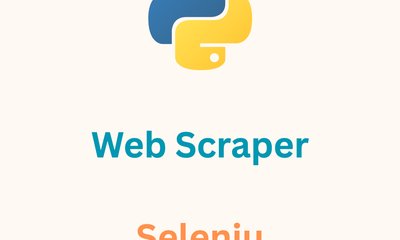newspaper3k - A news scraper package
By khoanc, at: Aug. 30, 2023, 3:25 p.m.
Estimated Reading Time: __READING_TIME__ minutes

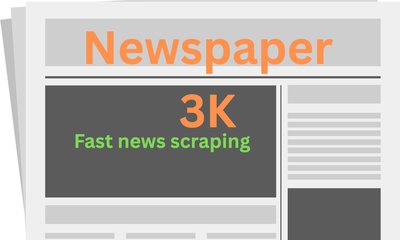
Introduction
In today's fast-paced digital age, staying up-to-date with the latest news and information is more crucial than ever. The Internet serves as a treasure trove of real-time data, and web scraping has emerged as a powerful technique to harness this information. Web scraping involves automatically extracting data from websites, enabling us to gather insights, monitor trends, and make informed decisions.
There are many scraper packages that we already covered in scrapers blog posts if you want to take a look later on.
Another remarkable tool that has gained prominence in the realm of news scraping is the "newspaper3k" Python package. Designed with efficiency and simplicity in mind, newspaper3k empowers developers to scrape news articles from a wide range of sources effortlessly. In this article, we delve into the intricacies of newspaper3k, providing a comprehensive guide to unleash its potential for efficient news scraping.
Understanding newspaper3k
Newspaper3k stands out as a versatile and user-friendly Python package. It is specifically tailored for scraping news articles from various online publications, blogs, and websites. With its robust capabilities, newspaper3k eliminates the need for complex manual data extraction, allowing users to focus on extracting insights from the collected information.
Key Features and Advantages:
- Article Extraction: One of the primary strengths of newspaper3k is its ability to accurately extract essential information from news articles. This includes details such as article title, author, publication date, and main content.
- Language Detection: newspaper3k employs advanced natural language processing techniques to automatically detect the language of an article. This feature is particularly valuable for scraping content from multilingual websites.
- Keyword Extraction: Beyond the basic article details, newspaper3k can identify keywords and significant terms within the article. This aids in categorization, topic analysis, and content understanding.
- Image Extraction: The package can also extract images associated with articles, providing a comprehensive snapshot of the visual elements that accompany written content.
- Summarization: newspaper3k offers the ability to generate brief summaries of articles, offering a quick overview of the content's main points.
- User-Friendly API: For developers, the ease of use is a standout feature. Its intuitive API and documentation make it accessible to both beginners and experienced programmers.
Ease of Use: Whether you're a seasoned developer or just starting with Python, newspaper3k boasts a remarkably straightforward implementation. It abstracts away the complexities of web scraping, allowing users to focus on accessing and utilizing the scraped data. This accessibility makes it an ideal tool for individuals with varying levels of coding expertise.
With newspaper3k, developers can bypass the intricate processes involved in manually parsing HTML and CSS structures of web pages. Instead, the package handles these tasks behind the scenes, providing a streamlined interface for article extraction.
In essence, newspaper3k simplifies the scraping process, making it possible for users to quickly gather news articles from diverse sources without the need for extensive coding knowledge.
Simplicity in Action:
One of the most appealing aspects of newspaper3k is its simplicity. Even if you're new to web scraping, you can quickly harness its capabilities. Let's take a look at a basic example of how to use newspaper3k to extract information from a news article:
from newspaper import Article
# Instantiate an Article object with the URL of the news article
article_url = "https://example.com/news-article"
article = Article(article_url)
# Download and parse the article
article.download()
article.parse()
# Extract information
title = article.title
author = article.authors
publish_date = article.publish_date
content = article.text
# Print the extracted information
print("Title:", title)
print("Author:", author)
print("Publish Date:", publish_date)
print("Content:", content)
In just a few lines of code, newspaper3k fetches and organizes essential information from a news article, showcasing its user-friendly approach to web scraping.
Installation and Setup
Before you can dive into the world of news scraping with newspaper3k, you'll need to set up the package on your system. Thankfully, the installation process is straightforward. Follow these steps to get started:
-
Install Python: Ensure that you have Python installed on your system. If not, you can download and install it from the official Python website (https://www.python.org/).
-
Install newspaper3k: Open your terminal or command prompt and use the following pip command to install newspaper3k:
pip install newspaper3k
-
Install Dependencies: Depending on your system, you might need to install additional dependencies for newspaper3k to work correctly. For example, on Ubuntu-based systems, you can install the following packages:
sudo apt-get install libxml2-dev libxslt-dev
-
Test the Installation: To ensure that newspaper3k is properly installed, run a simple Python script in your terminal:
from newspaper
import Article
article = Article("https://example.com")
print(article.title)
If you see the title of the article printed in the terminal, congratulations – newspaper3k is successfully installed and ready to use!
Basic Usage
Now that newspaper3k is up and running, let's explore its basic usage. We'll walk through the process of scraping a news article and extracting relevant information from it.
-
Import the Module:
Start by importing the necessary module at the beginning of your Python script:
from newspaper import Article -
Create an Article Object:
To scrape a specific news article, you need to create an
Articleobject and provide the URL of the article as an argument:article_url = "https://example.com/news-article"
article = Article(article_url) -
Download and Parse:
Next, you need to download and parse the article to extract its contents:
article.download()
article.parse() -
Extract Information:
With the article downloaded and parsed, you can easily extract various pieces of information using the available attributes:
- Title:
article.title - Authors:
article.authors - Publish Date:
article.publish_date - Content:
article.text
For example:
title = article.title
author = article.authors
publish_date = article.publish_date
content = article.text - Title:
-
Print the Extracted Information:
Finally, you can print the extracted information for analysis or further processing:
print("Title:", title)
print("Author:", author)
print("Publish Date:", publish_date)
print("Content:", content)
With these steps, you've successfully scraped and extracted information from a news article using newspaper3k. This basic usage provides a solid foundation for exploring more advanced features and customization options that the package offers.
Advanced Features
While newspaper3k excels at basic news article scraping, it also offers a range of advanced features that enhance its versatility and utility. Let's explore some of these features:
-
Language Detection:
Newspaper articles can be written in various languages. newspaper3k can automatically detect the language of an article, which is particularly useful for multilingual content scraping. To access the detected language:
detected_language = article.meta_lang -
Keyword Extraction:
Extracting keywords from an article can provide valuable insights into its content. With newspaper3k, you can easily retrieve the top keywords:
article.nlp() # run NLP
keywords = article.keywords -
Image Extraction:
Images often accompany news articles. Using newspaper3k, you can extract the main image associated with the article:
main_image_url = article.top_image -
Exception Handling:
Web scraping can encounter various issues, such as network errors or invalid URLs. newspaper3k provides exception handling mechanisms to help you gracefully handle such situations. Wrap your code in a try-except block:
from newspaper import ArticleException
try:
# Your scraping code here
raise ArticleException('test')
except ArticleException as e:
print("Error:", e)
By leveraging these advanced features, you can create more comprehensive and insightful scraping applications. Whether you're analyzing language trends, identifying key topics, or collecting relevant images, newspaper3k offers the tools you need.
Customization and Configuration
Newspaper3k's flexibility extends to its customization options. You can configure various aspects of the package to tailor it to your scraping needs:
-
Configuration Options:
You can configure the behavior of newspaper3k by modifying its configuration settings. For example, you can disable certain features like full-text parsing or memoization to save resources:
from newspaper import Config
config = Config()
config.memoize_articles = False
config.fetch_images = False -
User-Agent Spoofing:
Some websites may restrict or modify content based on the user agent. You can set a custom user agent to avoid detection:
config = Config()
config.browser_user_agent = "Mozilla/5.0 (Windows NT 10.0; Win64; x64) AppleWebKit/537.36 (KHTML, like Gecko) Chrome/58.0.3029.110 Safari/537.3" -
Output Format:
You can modify the output format for dates using the
publish_date_formatterconfiguration option:config = Config()
config.publish_date_formatter = lambda date: date.strftime("%Y-%m-%d %H:%M:%S")
By configuring newspaper3k to match your requirements, you can ensure that your scraping endeavors are both efficient and effective.
As you explore these advanced features and customization options, you'll unlock newspaper3k's full potential and elevate your news scraping projects to a new level of sophistication. In the subsequent sections of this article, we'll delve into best practices for ethical scraping and efficient large-scale scraping, providing you with a comprehensive toolkit for successful news data extraction.
Possible Errors
There are two main possible issues that we might encounter
- JavaScript-Rendered Content: If a website heavily relies on JavaScript to render its content, newspaper3k might struggle to extract data correctly, as it primarily deals with static HTML.
- Text is invalid sometimes: There are some sites/urls with many text content, however, the parsed
Article.textresult is incorrect. Ex: https://www.geekwire.com/2023/tech-moves-amazon-names-new-workplace-safety-leader-zscaler-hires-salesforce-vet-and-more/
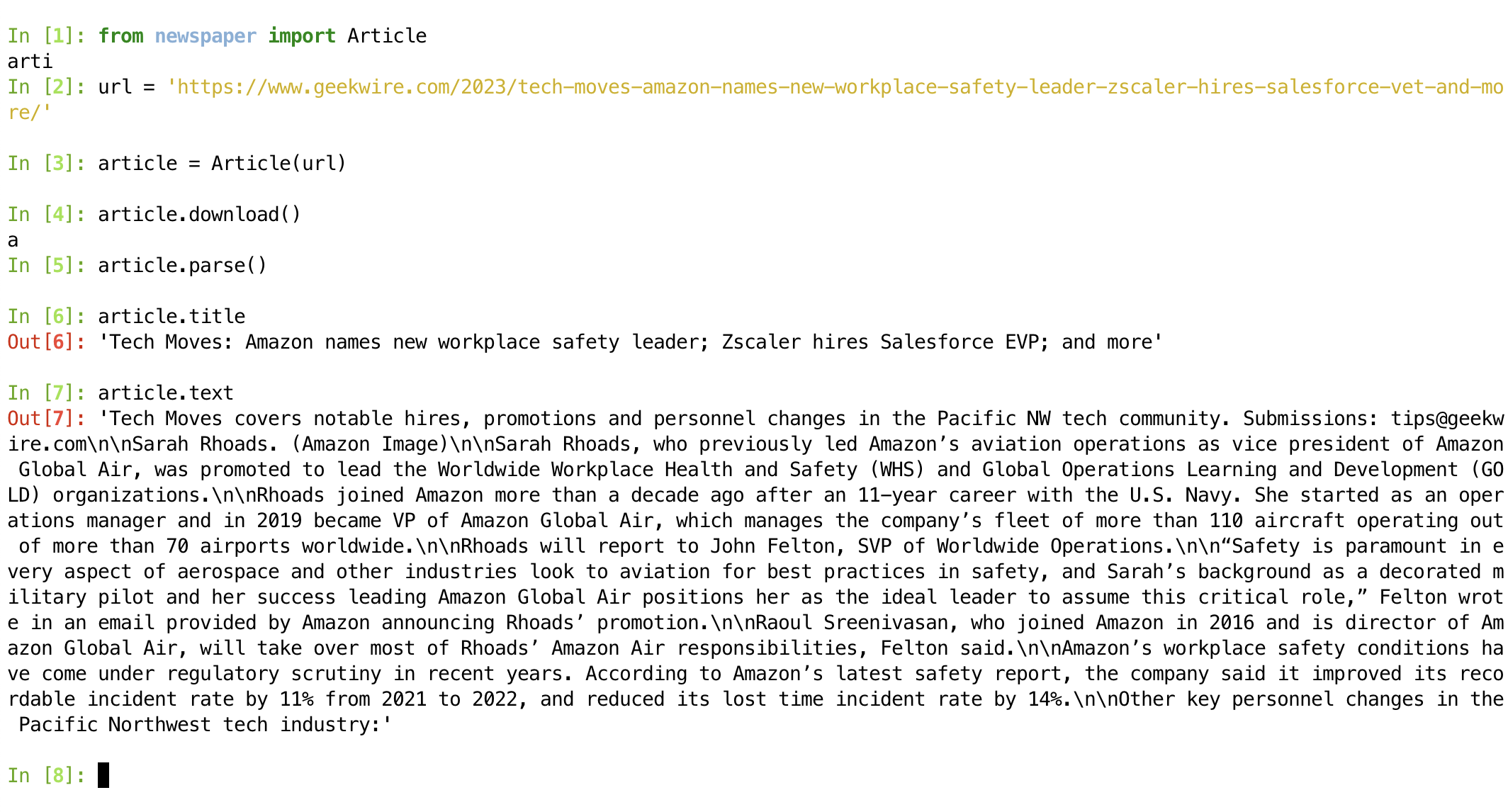
Handling Large-scale Scraping
As your web scraping projects grow, you might find yourself dealing with a large number of articles from various sources. Efficiently managing this volume of data requires careful planning and consideration. Here are some strategies for handling large-scale news scraping using newspaper3k:
-
Throttling Requests:
Websites might have rate limitations or anti-scraping measures in place. To avoid overwhelming the servers and potentially getting blocked, implement request throttling by introducing delays between requests:
import time delay = 2 # Delay in seconds between requests
for article_url in article_urls:
article = Article(article_url)
article.download()
article.parse()
# Your processing code here...
time.sleep(delay) -
Batch Processing:
If you have a substantial number of articles to scrape, consider implementing batch processing. Group articles into smaller batches and process each batch sequentially to manage resources efficiently.
Multi-threading is supported natively -
Asynchronous Scraping:
Asynchronous programming allows you to send multiple requests simultaneously, improving the speed of scraping. Libraries like
asyncioandaiohttpcan be combined with newspaper3k for asynchronous scraping. -
Data Storage:
Determine how you'll store the scraped data. Using databases or file formats like CSV or JSON can help you organize and access the information easily.
-
Error Handling and Logging:
Large-scale scraping may encounter a variety of errors. Implement thorough error handling and logging mechanisms to keep track of issues and troubleshoot them efficiently.
By implementing these strategies, you can confidently scale up your news scraping projects while maintaining efficiency and adherence to ethical scraping practices.
Best Practices
As you embark on your news scraping journey with newspaper3k, it's crucial to follow best practices to ensure ethical and responsible data extraction:
-
Respect Website Policies:
Always review and adhere to a website's terms of use and scraping policies. Avoid scraping websites that explicitly prohibit scraping or have terms against it.
-
Rate Limiting:
Implement rate limiting and delays to avoid overwhelming websites with excessive requests. Scraping responsibly maintains the integrity of the websites you're extracting data from.
-
User Agent and Robots.txt:
Set an appropriate user agent to identify your scraping bot and respect websites' "robots.txt" files, which specify what parts of a site can be crawled.
-
Copyright and Attribution:
If you plan to use the scraped data for public distribution, ensure you attribute the content to its original source and respect copyright laws.
-
Data Usage Agreement:
If you're scraping data for commercial purposes or on behalf of others, consider drafting a data usage agreement that outlines the terms of data collection, storage, and usage.
By adhering to these best practices, you'll contribute to maintaining the integrity of websites, protect your scraping projects from legal issues, and foster a positive relationship between data scrapers and content providers.
Conclusion
In the realm of web scraping, newspaper3k shines as a versatile and user-friendly Python package tailored for news article extraction. Through this comprehensive guide, we've journeyed from the basics of installation and usage to advanced features, customization options, large-scale scraping strategies, and best practices for responsible scraping.
Armed with this knowledge, you're well-equipped to embark on your own news scraping projects, leveraging the power of newspaper3k to gather real-time information, extract insights, and contribute to your field of interest. As you continue to explore the realm of data extraction, remember to uphold ethical standards and respect the websites you scrape. The world of news is at your fingertips – it's time to start scraping!