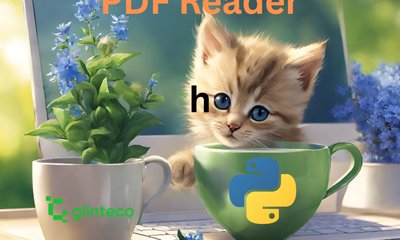[One Package Per Day] - Django Reversion
By JoeVu, at: Jan. 20, 2024, 2:50 p.m.
Estimated Reading Time: __READING_TIME__ minutes
![[One Package Per Day] - Django Reversion](/media/filer_public_thumbnails/filer_public/62/b1/62b10ec6-5dad-44f1-9f73-77f4e601a386/django-reversion.png__1500x900_q85_crop_subsampling-2_upscale.jpg)
![[One Package Per Day] - Django Reversion](/media/filer_public_thumbnails/filer_public/62/b1/62b10ec6-5dad-44f1-9f73-77f4e601a386/django-reversion.png__400x240_q85_crop_subsampling-2_upscale.jpg)
[One Package Per Day] - Django Reversion
Introduction
Django Reversion, a powerful version control package in the Django ecosystem, helps developers to track and manage changes to model instances seamlessly. In this comprehensive guide, we will go through the installation process, key features, use cases, best practices, customization options, and performance considerations. Additionally, we'll compare Django Reversion with similar packages, discuss its pros and cons.
1. Installation
Getting started with Django Reversion is a breeze. Begin by installing the package using the following command:
pip install django-reversion
Ensure that you include it in your INSTALLED_APPS in your Django settings.
INSTALLED_APPS = [
"django.contrib.admin",
"django.contrib.auth",
"django.contrib.contenttypes",
"django.contrib.sessions",
"django.contrib.messages",
"django.contrib.staticfiles",
"django_countries",
# 3rd party apps
"reversion",
]2. Getting Started
1. Model Definition - Example with Product
To enable version control, define a simple model, such as a Product:
# models.py
from django.db import models
import reversion
@reversion.register
class Product(models.Model):
name = models.CharField(max_length=255)
price = models.DecimalField(max_digits=10, decimal_places=2)
description = models.TextField()
def __str__(self):
return self.name
2. Admin Model - ProductAdmin
Integrate version control with the Django Admin interface by creating an admin model (ProductAdmin) that extends reversion.VersionAdmin:
# admin.py
from django.contrib import admin
from reversion.admin import VersionAdmin
from .models import Product
class ProductAdmin(VersionAdmin):
list_display = ('name', 'price', 'description')
search_fields = ('name', 'description')
admin.site.register(Product, ProductAdmin)
3. Pros and Cons
Django Reversion boasts several key features that make it a standout choice for version control in Django projects:
Pros:
-
Automatic Versioning: Django Reversion automatically tracks changes to model instances by using the
@reversion.registerdecorator on your models. -
Django Admin Integration: Seamless integration with the Django Admin interface simplifies the visualization and management of version histories.
-
Support for Many-to-Many Fields: Django Reversion goes beyond Django's built-in versioning, offering robust support for versioning models with many-to-many relationships.
-
Customization Options: Customize versioning to fit your project's needs by excluding specific fields, ignoring entire models, or creating custom serialization formats.
Cons:
-
Database Size: Versioning can lead to an increase in database size, requiring regular cleanup of old revisions.
-
Performance Impact: Enabling version control for all models may impact performance due to additional database queries.
-
Learning Curve: Advanced features and customization options may have a learning curve for some users.
4. Use Cases
Explore real-world scenarios where Django Reversion excels:
1. Auditing Critical Data
In applications dealing with sensitive data, Django Reversion facilitates auditing and tracking modifications for accountability.
# models.py
from django.db import models
import reversion
@reversion.register
class PatientRecord(models.Model):
patient_name = models.CharField(max_length=255)
diagnosis = models.TextField()
treatment_plan = models.TextField()
2. Historical Record Tracking
Maintain a timeline of changes for historical records or content, such as articles or blog posts.
# models.py
from django.db import models
import reversion
@reversion.register
class BlogPost(models.Model):
title = models.CharField(max_length=255)
content = models.TextField()
publication_date = models.DateTimeField(auto_now_add=True)3. Collaborative Editing Environments
Facilitate collaborative content creation or editing environments by leveraging Django Reversion for version control.
# models.py
from django.db import models
import reversion
@reversion.register
class WikiPage(models.Model):
title = models.CharField(max_length=255)
content = models.TextField()5. Best Practices
Leverage Django Reversion effectively with these best practices:
1. Careful Model Selection
Choose models for versioning carefully, selecting those that genuinely require tracking changes over time.
2. Excluding Unnecessary Fields
Exclude fields from versioning that are either irrelevant to version history or contain large amounts of data.
# models.py
from django.db import models
import reversion
@reversion.register(exclude=['large_text_field'])
class MyModel(models.Model):
small_field = models.CharField(max_length=255)
large_text_field = models.TextField()
3. Efficiently Managing Revisions
Understand how to efficiently manage revisions, especially when dealing with large datasets.
# Command to clean up old revisions
# Keep at least 3 reversions, and keep everything in the last 30 days.python manage.py deleterevisions your_app.YourModel --keep=3 --days=30
4. Custom Serialization Formats
Define custom serialization formats for version data to export or display information in a specific way.
# models.py
from django.db import models
import reversion
@reversion.register(format='json')
class JsonSerializedModel(models.Model):
name = models.CharField(max_length=255)
data = models.JSONField()6. Performance Considerations
Be mindful of performance considerations when incorporating version control:
1. Database Size:
Versioning can increase the size of your database. Regularly clean up old revisions using the following management command:
python manage.py deleterevisions your_app.YourModel --keep=3 --days=302. Optimizing Queries:
Optimize queries, especially when dealing with many-to-many relationships, to maintain project efficiency.
7. Comparison with Similar Packages
Compare Django Reversion with similar packages in the Django ecosystem:
1. Django Simple History:
Django Simple History shares similarities with Django Reversion but focuses on simplicity and granular field-level change tracking.
Pros:
-
Simplicity and Ease of Use:
-
Django Simple History is known for its simplicity and ease of use. The setup and integration process is straightforward, making it accessible for developers with varying levels of experience.
-
-
Granular Field-Level Change Tracking:
-
The package provides granular field-level change tracking. This means you can track modifications at a detailed level, allowing you to see exactly what fields were changed and when.
-
-
Django Admin Integration:
-
Similar to Django Reversion, Django Simple History integrates seamlessly with the Django Admin interface. This integration enhances the user experience, making it easy to visualize and manage version histories directly from the admin panel.
-
-
Suitable for Smaller Projects:
-
It is well-suited for smaller projects or projects with simpler versioning needs. If your project doesn't require the advanced features of more comprehensive version control packages, Django Simple History can be a lightweight and efficient choice.
-
Cons:
-
Limited Support for Many-to-Many Relationships:
-
One limitation of Django Simple History is its relatively limited support for many-to-many relationships. If your project heavily relies on complex relationships, you may encounter some constraints compared to more feature-rich alternatives.
-
-
May Not Handle Complex Versioning Scenarios:
-
For projects with intricate versioning scenarios or requirements, Django Simple History might not offer the same level of complexity and customization as more specialized packages. Advanced versioning needs might be better addressed by packages with broader feature sets.
-
-
Smaller Community and Ecosystem:
-
While Django Simple History has a community of users, it is not as extensive as some other version control packages in the Django ecosystem. This could mean fewer community-contributed resources, tutorials, or third-party extensions.
-
-
Less Feature-Rich Compared to Alternatives:
-
As a trade-off for its simplicity, Django Simple History may lack some advanced features present in more comprehensive version control packages. If your project requires extensive customization or handling of complex versioning scenarios, you might find it limiting.
-
2. Django Versioning:
Django Versioning is a lightweight alternative suitable for projects with simpler versioning needs.
Pros:
-
Lightweight and Straightforward:
-
Django Versioning is known for its lightweight and straightforward approach to version control. The simplicity of its design makes it easy to understand and integrate into Django projects quickly.
-
-
Good for Projects with Simpler Versioning Needs:
-
It is well-suited for projects with simpler versioning needs. If your application requires basic versioning functionality without the need for more advanced features, Django Versioning provides a lightweight solution.
-
-
Straightforward Setup and Configuration:
-
Setting up Django Versioning is relatively simple, making it accessible for developers who prioritize a quick and uncomplicated integration.
-
Cons:
-
May Lack Advanced Features:
-
Django Versioning may lack some advanced features present in more comprehensive version control packages. If your project requires extensive customization, complex versioning scenarios, or advanced features, you may find Django Versioning to be limited.
-
-
Limited Support for Complex Versioning Scenarios:
-
While suitable for simpler versioning needs, Django Versioning may struggle to handle more complex versioning scenarios. Projects with intricate relationships or unique versioning requirements might need a more feature-rich solution.
-
-
Potentially Smaller Community and Ecosystem:
-
Compared to more widely adopted version control packages, Django Versioning may have a smaller community and ecosystem. This could mean fewer third-party extensions, community-contributed resources, or tutorials.
-
-
Might Lack Certain Customization Options:
-
In comparison to more extensible packages, Django Versioning might have limitations in terms of customization options. If your project requires highly tailored versioning behavior, you might find Django Versioning to be less flexible.
-
8. Community and Documentation
Engage with the Django Reversion community for support and discussions. The official documentation serves as a valuable resource for in-depth information and guides:
Feel free to explore the community forums, contribute to discussions, and refer to the documentation for the latest updates and best practices.
In conclusion, Django Reversion stands out as a powerful tool for version control in Django projects, offering a rich set of features. Understanding its strengths, comparing it with alternatives, and following best practices ensure a smooth integration into your Django development workflow.