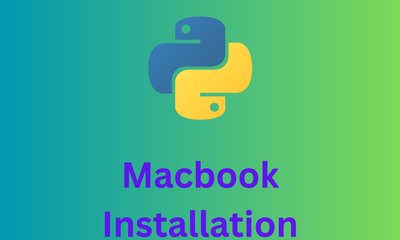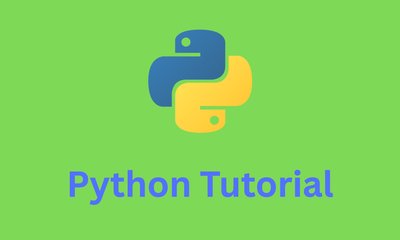5 popular IDE for Python Django
By hientd, at: April 1, 2023, 10:40 p.m.
Estimated Reading Time: __READING_TIME__ minutes
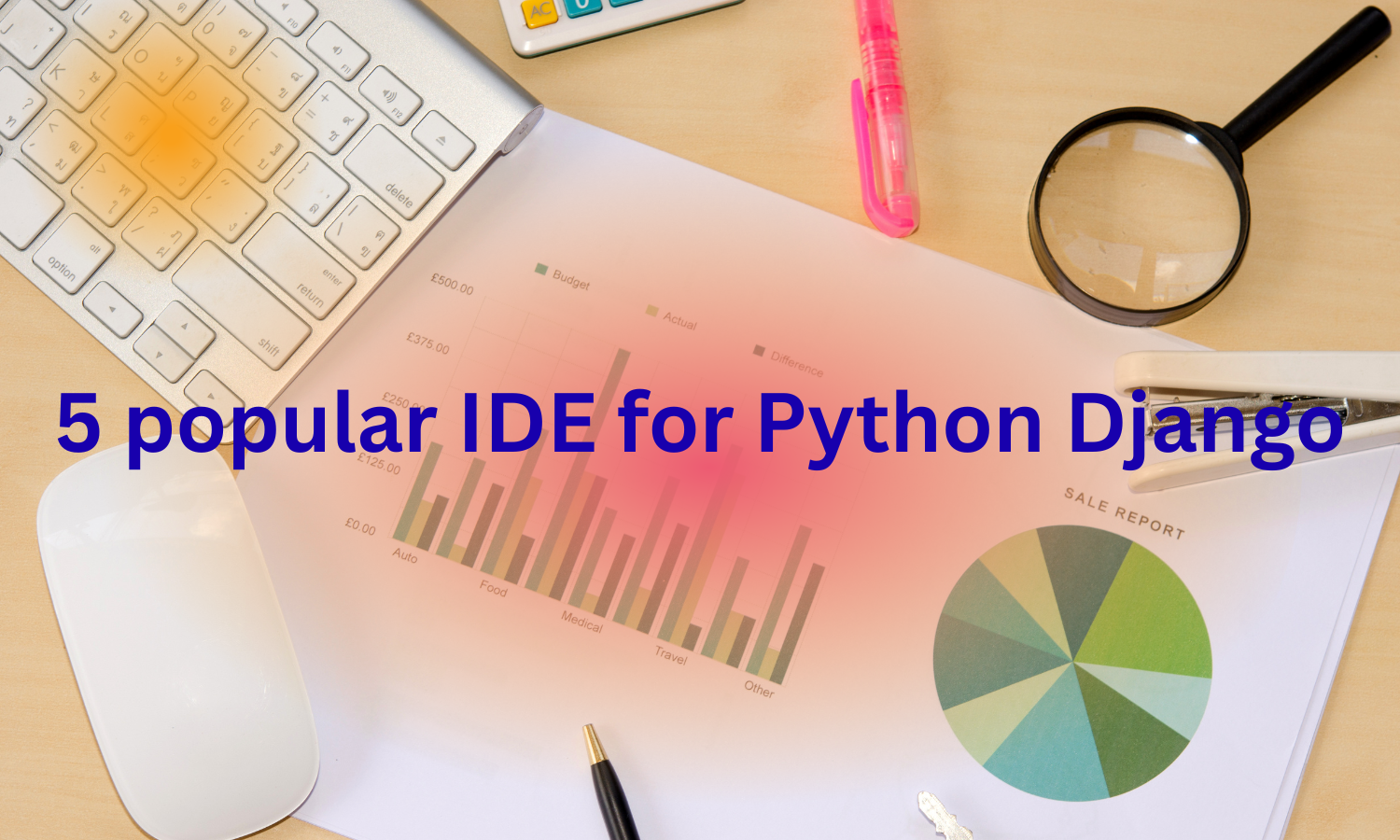
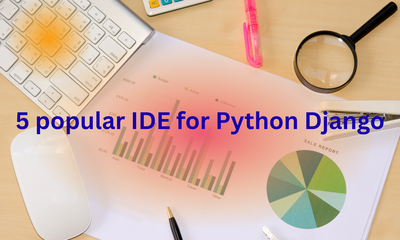
Python / Django is a widely used web development framework that allows developers to build scalable and high-performance web applications quickly. With its elegant syntax and versatile features, Python Django has become one of the most preferred frameworks in the development community. However, to make the most out of this framework, developers need a good Integrated Development Environment (IDE) that can help them write, test, and debug code effectively. In this essay, we will introduce and compare 5 popular IDEs for Python Django.
1. PyCharm
Pycharm is a well-known IDE developed by JetBrains, and it is widely used by Python developers around the world. The IDE comes with a lot of powerful features, such as code completion, debugging tools, version control integration, and more. PyCharm also supports Django out of the box, making it easy for developers to start working on Django projects without any hassle.
1.1 Pros
- Intelligent Code Editor: PyCharm comes with an intelligent code editor that provides code completion, syntax highlighting, code inspections, and more. It also includes support for popular Python frameworks like Django and Flask.
- Debugging: PyCharm has a powerful debugging tool that allows you to step through your code, set breakpoints, and inspect variables.
- Integration with Git: PyCharm seamlessly integrates with Git, allowing you to easily manage your code repository, commit changes, and switch between branches.
- Cross-platform Compatibility: PyCharm is available for Windows, macOS, and Linux, making it easy to use across different operating systems.
- Support for Scientific Libraries: PyCharm provides built-in support for scientific libraries like NumPy, SciPy, and Matplotlib, making it easier to work with data.
1.2 Cons
- Performance: PyCharm can be slow to start up, especially on older machines. This can be a major drawback for developers who need to switch between different projects frequently.
- Resource Intensive: PyCharm can be resource-intensive, consuming a significant amount of RAM and CPU. This can be problematic if you're working on a machine with limited resources.
- Cost: While PyCharm has a free Community Edition, the Professional Edition requires a paid license. This can be a significant cost for individual developers or small teams.
- Learning Curve: PyCharm has a steep learning curve, especially for beginners who are not familiar with the IDE. The vast array of features can be overwhelming, making it difficult to get started.
1.3 Useful Extensions
- Code With Me: Code With Me is a collaboration extension that allows developers to work on code together in real-time, regardless of their location. This extension is useful for remote teams or developers who need to collaborate on code with others.
- Rainbow Brackets: This extension color-codes brackets, braces, and parentheses in your code, making it easier to read and navigate.
- GitToolBox: GitToolBox adds a range of Git-related features to PyCharm, such as inline diff highlighting, commit graph visualization, and more.
- Key Promoter X: Key Promoter X is a productivity tool that displays popup notifications with keyboard shortcuts for various actions within PyCharm. This helps users learn and remember the keyboard shortcuts, leading to faster and more efficient coding.
- Tabnine: Tabnine is an AI-powered code completion extension that uses machine learning to suggest code snippets and completions. It can be especially helpful when working on complex or unfamiliar code.
- PlantUML integration: This extension provides integration with PlantUML, a tool for creating UML diagrams. It allows you to edit and preview UML diagrams within PyCharm.
2. Visual Studio Code (VS Code)
VS Code is a popular open-source IDE developed by Microsoft. It has become a popular choice among Python developers due to its simplicity and ease of use. VS Code comes with a range of extensions that can be used to enhance the functionality of the IDE. For Django development, VS Code offers extensions such as Django, Python, and IntelliSense that can be used to write, debug, and test Django applications.
2.1 Pros
- Lightweight: VS Code is a lightweight code editor that can be used for a wide range of programming languages. It has a smaller footprint than many other IDEs, making it ideal for low-end systems or those with limited resources.
- Extensible: VS Code is highly extensible, allowing users to install a range of extensions to enhance its functionality. This makes it easy to customize the editor to your specific needs.
- Cross-platform: VS Code is available for Windows, macOS, and Linux, making it easy to use on different operating systems.
- IntelliSense: VS Code has a powerful IntelliSense feature that provides code completion, code formatting, and syntax highlighting.
- Integrated Git: VS Code has integrated Git functionality, allowing users to manage their code repositories and commit changes without leaving the editor.
2.2 Cons
- Performance: While VS Code is lightweight, it can still be resource-intensive and slow down on larger projects. This can be problematic for developers working on complex codebases.
- Learning Curve: While VS Code is user-friendly, it has a steep learning curve, especially for beginners who are new to coding.
- Limited Built-in Features: VS Code comes with a basic set of features, and many more advanced features require installing extensions.
2.3 Useful extensions
- Python: This extension adds support for Python development in VS Code, providing code completion, debugging, and linting features.
- GitLens: GitLens adds advanced Git functionality to VS Code, including blame annotations, code reviews, and more.
- Live Server: This extension provides a local development server that automatically refreshes the page when you make changes to your code.
- Bracket Pair Colorizer: This extension color-codes brackets, braces, and parentheses in your code, making it easier to read and navigate.
- Beautify: Beautify allows you to automatically format your code to make it more readable and consistent.
- ESLint: ESLint is a powerful tool for linting and analyzing your JavaScript code, ensuring that it follows best practices and standards.
- Docker: The Docker extension allows you to develop, build, and deploy Docker containers directly from VS Code.
3. Sublime Text
Sublime is a lightweight and powerful text editor that is popular among web developers. It offers a range of features such as syntax highlighting, code completion, and more. Sublime Text also has a vast community of developers who have developed a range of plugins that can be used to enhance the functionality of the editor. For Django development, Sublime Text offers plugins such as Django snippets, Django templates, and more.
3.1 Pros
- Speed: Sublime Text is a fast editor that can handle large files and projects without slowing down. This makes it ideal for developers who need to work quickly and efficiently.
- Customization: Sublime Text is highly customizable, allowing users to configure their editor to their specific needs. This includes keyboard shortcuts, themes, and plugins.
- Multi-platform: Sublime Text is available for Windows, macOS, and Linux, making it easy to use on different operating systems.
- Powerful search and replace: Sublime Text has a powerful search and replace feature that allows users to quickly find and replace text across multiple files.
3.2 Cons
- Cost: While Sublime Text is free to use, the full version requires a license that costs $80. This can be a barrier for developers who are looking for a free IDE.
- Limited features: Sublime Text has a limited set of built-in features, and many advanced features require installing plugins.
- Steep learning curve: While Sublime Text is user-friendly, it has a steep learning curve, especially for beginners who are new to coding.
3.3 Useful extensions
- Package Control: Package Control is a plugin that allows users to easily install and manage other plugins in Sublime Text.
- Emmet: Emmet is a plugin that provides shortcuts for writing HTML and CSS code. It can save a lot of time and effort when writing code.
- Sidebar Enhancements: This plugin adds several useful features to the sidebar in Sublime Text, such as duplicate, move, and delete.
- Sublime Linter: Sublime Linter is a plugin that provides real-time linting and code analysis for several programming languages, including Python, JavaScript, and HTML.
- Git: This plugin adds Git integration to Sublime Text, allowing users to manage their code repositories and commit changes without leaving the editor.
- Markdown Preview: This plugin allows users to preview Markdown files in Sublime Text.
- Color Highlighter: Color Highlighter adds color highlighting to CSS, Sass, and Less files in Sublime Text, making it easier to see colors in your code.
- JSON Pretty: JSON Pretty is a Sublime Text extension that makes JSON data easier to read and understand. When working with JSON data, it can be difficult to quickly understand the structure of the data and how it is organized. JSON Pretty helps solve this problem by formatting the JSON data in a readable and organized manner.
4. Eclipse
Eclipse is a popular IDE used by developers for a range of programming languages. It comes with a range of plugins that can be used to enhance the functionality of the IDE. For Django development, Eclipse offers the PyDev plugin, which provides a range of features such as debugging, code completion, and more. The PyDev plugin also offers Django support, making it easy for developers to work on Django projects.
4.1 Pros
- Powerful features: Eclipse is a feature-rich IDE that supports a wide range of programming languages, including Java, C++, and Python. It also includes features such as code completion, refactoring, and debugging tools.
- Customization: Eclipse is highly customizable, allowing users to tailor the IDE to their specific needs. This includes themes, plugins, and keyboard shortcuts.
- Community support: Eclipse has a large and active community of users and developers who provide support, resources, and plugins for the IDE.
- Multi-platform: Eclipse is available for Windows, macOS, and Linux, making it easy to use on different operating systems.
4.2 Cons
- Steep learning curve: Eclipse has a steep learning curve, especially for beginners who are new to coding or the IDE. Its extensive features can be overwhelming at first.
- Resource-intensive: Eclipse can be resource-intensive, requiring a lot of processing power and memory to run smoothly. This can be a problem for users with older or slower computers.
- Limited support for non-Java languages: While Eclipse does support other programming languages, its primary focus is on Java, and its support for other languages can be limited.
4.3 Useful extensions
- EGit: EGit is a plugin that provides Git integration for Eclipse, allowing users to manage code repositories and commit changes directly from the IDE.
- FindBugs: FindBugs is a plugin that analyzes Java code and detects potential bugs and errors.
- JUnit: JUnit is a plugin that provides support for unit testing in Eclipse
- PyDev: PyDev is a plugin that provides support for Python development in Eclipse.
- Checkstyle: Checkstyle is a plugin that analyzes Java code and checks it against predefined coding standards.
5. Atom
Atom is an open-source text editor developed by GitHub. It is highly customizable and comes with a range of features that can be used to enhance the functionality of the editor. Atom also has a vast community of developers who have developed a range of packages that can be used to improve the editor's functionality. For Django development, Atom offers packages such as Django templates, Django snippets, and more.
5.1 Pros
- Customization: Atom is highly customizable, with a wide range of themes, plugins, and packages that allow users to tailor the editor to their needs.
- User-friendly: Atom has a user-friendly interface and is easy to use, making it a good choice for beginners.
- Multi-platform: Atom is available for Windows, macOS, and Linux, making it accessible to users on different operating systems.
- Collaboration: Atom has collaboration features that allow multiple users to work on the same project simultaneously.
5.2 Cons
- Performance: Atom can be slower than other text editors, especially when working with large files.
- Resource-intensive: Atom can be resource-intensive, requiring a lot of processing power and memory to run smoothly.
- Limited support: Atom has limited support for some programming languages and frameworks, which can be a problem for developers working with specific tools.
5.3 Useful extensions
- autocomplete-python: This extension provides autocompletion for Python code.
- linter-flake8: This extension lints Python code using Flake8, a tool that checks code for PEP8 compliance and common programming errors.
- emmet: This extension provides shortcuts for HTML and CSS code, making it faster and easier to write markup
- atom-beautify: This extension beautifies HTML, CSS, and JavaScript code, making it easier to read and understand.
- language-javascript-jsx: This extension adds support for JSX syntax in JavaScript files, making it easier to work with React.
- jsonlint: This extension lints JSON code and highlights syntax errors, making it easier to debug.
In conclusion, PyCharm, Visual Studio Code, Sublime Text, Eclipse, and Atom are some of the most popular IDEs for Python Django. Each of these IDEs comes with a range of features that can be used to write, test, and debug Django applications effectively. The choice of IDE ultimately depends on the individual's preference and needs. However, we recommend PyCharm and VS Code for developers who are new to Django development and Sublime Text and Atom for developers who prefer lightweight text editors.