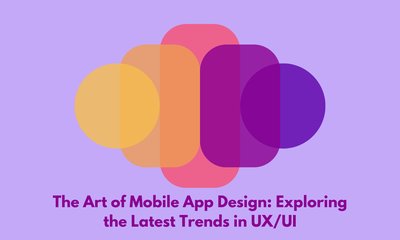Reduce Image File Size: The Benefits of Image Compression
By khoanc, at: May 23, 2023, 11:51 a.m.
Estimated Reading Time: __READING_TIME__ minutes


Today, images play a huge role in capturing attention and conveying messages. However, large file sizes can slow down websites and cause frustration for users. This is where image compression comes in handy. In this blog post, we'll explore the benefits of reducing image file size through compression, how to do it effectively and best practices to follow for optimal results.
Why Reduce Image File Size?
Reducing image file size is crucial for a number of reasons. Firstly, it can significantly improve the load times of websites and applications, which is essential in today's fast-paced digital world where users have little patience for slow-loading images. Secondly, compressing images can lead to an improved user experience by ensuring that content is easily accessible and visually appealing.
Compressing images can lead to improved user experience and faster load times for websites and applications.
Moreover, smaller image files also consume less bandwidth which means that they are ideal for use on mobile devices with limited data plans. By reducing file size through compression techniques such as using PNG files instead of larger JPEGs or optimizing the dimensions while retaining quality we are able to provide a better overall browsing experience without sacrificing visual quality.
1. Faster Load Times
Reducing image file size through compression can lead to faster load times for your website. By compressing images, you are reducing the amount of data that needs to be downloaded by the user's browser, resulting in quicker load times and a better overall user experience.
PNG files can often be quite large, and using compression techniques such as reducing color depth or removing unnecessary metadata can drastically reduce their size without compromising quality. Additionally, optimizing images for web use by resizing them appropriately can also help reduce file size and improve loading speed.
2. Improved User Experience
Reducing the size of image files through compression can significantly improve user experience on your website. Large images take longer to load, which can cause frustration and lead to higher bounce rates. By compressing your images, you can reduce file size without sacrificing quality and ensure that users have a smooth browsing experience.
PNG is a popular format for web images because it supports transparency and high color depth. However, PNG files are often larger than other formats like JPEG or WebP. By converting PNGs to more efficient formats or applying lossless compression techniques specifically designed for PNGs, you can further reduce file size while maintaining image quality.

3. Reduced Bandwidth Consumption
Reducing the file size of images through compression is a simple yet effective way to reduce bandwidth consumption. By compressing your PNG or JPG files, you can significantly decrease the amount of data that needs to be downloaded when loading your website, resulting in faster load times and improved user experience. Compressed images also take up less space on servers and devices, freeing up storage for other important files. Overall, image compression is a practical solution for optimizing web performance while reducing costs associated with high-bandwidth usage.

How to Compress Image Files?
Compressing image files is an essential process that reduces the size of images while maintaining their quality. There are multiple ways to compress image files, but online tools provide a fast and easy solution for reducing file size without sacrificing image quality. These tools use advanced algorithms that reduce the number of pixels in an image or apply compression techniques to make it smaller.
Choosing the right file format can also significantly impact the size of your images. Formats like JPEG and PNG offer different levels of compression that can affect both image resolution and file size. Lastly, optimizing your images' dimensions by resizing them to fit on web pages or social media platforms can help reduce their file sizes even further without compromising overall visual impact. By following these tips, you'll be able to compress your images efficiently while still maintaining high-quality visuals in all your digital content.
1. Use Online Tools
In today’s digital age, images have become a crucial part of our online experience. However, large image files can slow down website loading times resulting in a poor user experience and negatively impacting search engine rankings. One solution to this problem is image compression which reduces the file size without sacrificing quality. By utilizing online tools for compression, you can save time and effort while achieving optimal results.
Here are some tips on using online tools for image compression:
- Research different online tools to find one that best suits your needs.
- Upload your images to the tool and select the level of compression desired.
- Review the outputted images before downloading them to ensure they retain their intended quality.
By following these simple steps, you can effectively compress your images using trusted online tools without compromising on quality or wasting valuable time.
2. Choose the Right File Format
Choosing the right file format is crucial when it comes to compressing images. The type of file you choose can significantly affect the quality and size of your image. Here are some tips on how to choose the right file format for image compression:
- Use JPEG for photographs and complex images with many colors.
- Use PNG for simple graphics, text-based images, or transparent backgrounds.
- Avoid using BMP or TIFF as they tend to be much larger in size.
By selecting the appropriate file format, you can reduce your image's size without compromising its quality. This will help improve website loading times and overall user experience while still conveying a visually appealing message.
Ref:
- https://compressnow.com/
- https://jpeg-optimizer.com/
- https://tinypng.com/
- https://www.jpeg.io/
- https://www.websiteplanet.com/webtools/imagecompressor/
3. Optimize Image Dimensions
Optimizing image dimensions is an effective way of reducing image file size without compromising on visual quality. By using the appropriate dimensions, you can minimize the amount of data in your images and improve website loading times. It's important to note that larger images tend to require more data, which leads to slower page load times and potential loss of visitors.
When optimizing image dimensions, it's crucial to balance between resolution and size. A higher resolution may result in stunning visuals but also increases file size significantly. Therefore, consider downsampling large images while maintaining their aspect ratios or cropping images before uploading them onto your website. Be sure not to sacrifice too much quality for smaller sizes as it could harm user experience and branding efforts.
Tips for best results:
-
Resize images to their actual display dimensions before upload
-
Use modern formats like WebP or AVIF for better compression ratios
-
Maintain originals in backup folders
-
Test different levels of compression to balance quality and size
AI-Powered Image and Document Compression (2025 Trend)
Artificial intelligence is changing how we process and store visual data. A recent innovation (DeepSeek-OCR, an open-source model) uses vision encoding to compress long documents by converting text into images, achieving up to 10× reduction in data size while maintaining high accuracy.
What does this mean for businesses?
-
Smarter storage: Future CMS and document systems may use AI-based compression to store large brochures, manuals, or catalogs efficiently.
-
Better searchability: AI models can “read” compressed images, enabling faster content retrieval and indexing.
-
Integrated workflows: Platforms like ChatGPT, Google Gemini, and DeepSeek can analyse and optimise visual assets automatically.
While traditional compression reduces file size for faster websites, AI-driven compression can soon make your entire content pipeline more intelligent, from upload to retrieval.
Best Practices for Image Compression
When it comes to image compression, finding the right balance between file size and quality is crucial. One best practice is to use lossless compression for simple graphics like icons or logos, while using lossy compression for larger images like photographs. This ensures that your images are optimized for web performance without sacrificing too much quality.
Testing your compressed images before publishing them on your website is another important best practice. Make sure they render correctly on different devices and browsers to avoid any unexpected visual issues. Additionally, keeping the original uncompressed files in a safe place allows you to make changes or apply alternative compressions if needed in the future without losing quality.
1. Balance Compression and Image Quality
Compression is essential for reducing the file size of images. However, it's crucial to maintain a balance between image compression and quality. Overcompressing can lead to pixelated or blurry images that do not convey the intended message properly. Here are some tips to balance compression and image quality:
- Use lossless compression techniques for graphics and logos
- Choose an appropriate file format, such as JPEG or PNG
- Resize large images before compressing them
- Test different levels of compression on sample images until you find the optimal level
By following these guidelines, you can ensure that your compressed images meet both your aesthetic requirements and reduce load times on websites or other digital platforms without sacrificing visual appeal.
2. Test Your Images
To ensure that your compressed images remain visually appealing and of high quality, testing is essential. Use several different image viewing platforms to assess the appearance of your images after compression. You can also experiment with various compression levels to determine which level strikes a balance between file size reduction and image clarity.
Additionally, be sure to test your compressed images on multiple devices with varying screen resolutions. This will give you an idea of how well the compressed images perform across different devices and screens. Testing is crucial in ensuring that your compressed images achieve both smaller file sizes while maintaining their visual appeal for viewers on all types of devices.
3. Keep Originals for Future Use
Keeping the original images after compression is a crucial step in image optimization. By doing so, you have access to high-quality images that can be used for other purposes in the future. It is recommended to organize these originals by creating a separate folder or labeling them accordingly.
In addition to serving as backups, keeping originals allows for more flexibility when it comes to editing and resizing images later on. This way, you won't have to start from scratch every time you need an image with higher resolution or size requirements. By following this step, your website will always have optimized images and a repository of high-quality originals ready for use whenever needed.
In conclusion, optimizing images for web or digital platforms is crucial for faster load times and better user experience. Balancing compression and image quality is key, and by following the tips mentioned, you can achieve both smaller file sizes and visually appealing images. Testing is also a crucial step in ensuring that compressed images remain of high quality regardless of the device or screen resolution. Lastly, keeping the original images after compression allows for more flexibility in the future. By implementing these steps, you can optimize your website's images and ensure a smooth and enjoyable user experience for your audience.