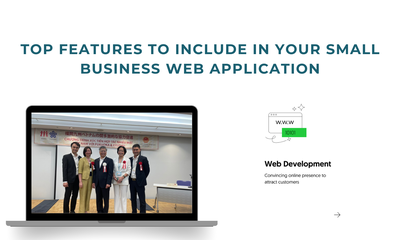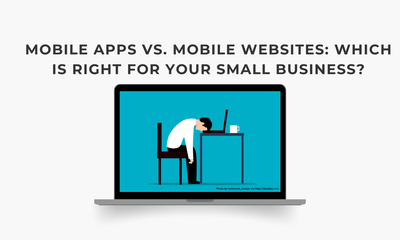The Benefits of Notifications for Small Business Web Applications
By hientd, at: July 13, 2023, 2:22 p.m.
Estimated Reading Time: __READING_TIME__ minutes


The Benefits of Notifications for Small Business Web Applications
In the world of highly competitive digital landscape, startups and small firms need to leverage every opportunity to engage their customers effectively. One powerful tool at their disposal is notifications. This significantly enhances users communication/experience, and driving desired actions. In this article, we will explore the benefits of notifications for small business web applications, discuss different types of notifications, provide best practices for implementation, and address common edge cases and tips.
1. Introduction
Small business web applications are increasingly utilizing notifications to stay connected with their users. Notifications are short messages that are delivered to users' devices, providing timely updates, alerts, or reminders. By leveraging notifications, businesses can effectively communicate with their users, create personalized experiences, and drive user engagement.
2. Importance of Notifications
2.1 Enhancing User Engagement
Notifications are a powerful tool for engaging users. They enable businesses to reach out to their audience directly and provide valuable information or incentives. By delivering relevant and timely notifications, businesses can grab users' attention and encourage them to interact with the web application.
A simple use case: An order is successfully delivered to you, a confirmation notification is sent to the user (via phone/web app) to notify about the delivery and might ask for a review.
2.2 Increasing Customer Retention
Notifications help retaining customers. By delivering personalized and targeted messages, businesses can keep users informed about new features, promotions, or updates. This continuous communication helps in building brand loyalty and encourages users to remain active and engaged.
A simple use case: An notification message is sent on the user's birdthday to give a free gift or coupon that sometimes would mean a lot.
2.3 Driving User Actions
Notifications can be a catalyst for user actions. By using compelling call-to-action messages, businesses can prompt users to take desired actions, such as making a purchase, completing a form, or participating in a survey. Notifications serve as effective reminders and nudges to drive user engagement.
3. Types of Notifications
There are various types of notifications that businesses can utilize to communicate with their users effectively. Let's explore some of the common notification types:
3.1 Push Notifications
Push notifications are messages that are sent to users' devices even when they are not actively using the web application. These notifications appear as alerts or banners on the device's screen, grabbing users' attention instantly. Push notifications are ideal for delivering time-sensitive information or updates.
3.2 In-App Notifications
In-app notifications are displayed within the web application itself. They provide contextual information to users while they are actively using the application. In-app notifications can be used to deliver personalized messages, highlight new features, or provide updates on user activities.
3.3 Email Notifications
Email notifications are sent to users' email addresses. They are an effective way to reach users who may not have the web application open or actively using their devices. Email notifications can deliver more detailed information, such as transactional updates, account notifications, or newsletters.
Some well-known services: Mailchimp, SendGrid
3.4 SMS Notifications
SMS notifications are sent as text messages directly to users' mobile devices. They are particularly useful for delivering short and concise messages that require immediate attention. SMS notifications can be used to send alerts, reminders, or verification codes.
Some well-known services: TextMagic, Twillio
4. Benefits of Notifications for Small Business Web Applications
Implementing notifications in small business web applications offers several key benefits:
4.1 Real-Time Communication
Notifications enable real-time communication between businesses and users. They provide an instant and direct channel to deliver important updates or time-sensitive information. Real-time communication enhances user experience and builds trust in the web application.
4.2 Personalized User Experience
Notifications allow businesses to deliver personalized experiences to their users. By segmenting user bases and crafting targeted messages, businesses can provide relevant and tailored content to each user. Personalized notifications make users feel valued and enhance their overall experience.
4.3 Customer Relationship Management
Notifications play a crucial role in customer relationship management (CRM). By nurturing the relationship with users through timely updates and relevant information, businesses can strengthen their bond with customers. Effective CRM through notifications can lead to increased customer satisfaction and loyalty.
4.4 Enhanced Conversion Rates
Notifications have the potential to boost conversion rates. By delivering well-crafted messages with clear call-to-action, businesses can guide users towards desired actions. Whether it's making a purchase, signing up for a service, or completing a form, notifications can drive conversions and contribute to business growth.
5. Best Practices for Implementing Notifications
To make the most out of notifications, small businesses should follow these best practices:
5.1 Segmenting User Base
Segmenting the user base allows businesses to deliver targeted notifications to specific user groups. By categorizing users based on their preferences, behavior, or demographics, businesses can ensure that notifications are relevant and valuable to each segment.
Ex: Users from Europe and Asia would receive different welcome notification message styles/tones
5.2 Crafting Engaging Messages
The content of notifications plays a crucial role in grabbing users' attention. Businesses should invest time in crafting compelling and concise messages that evoke curiosity or offer value. Engaging messages are more likely to drive user actions and generate positive responses.
5.3 Setting Optimal Timing
Timing is critical when delivering notifications. Businesses should consider users' time zones, preferences, and behavior to determine the optimal timing for sending notifications. Sending notifications at the right moment increases the chances of users noticing and engaging with them.
Ex: If the system sends Christmas event notifications to Europe customers at 23:55 23th Dec (GMT+2) then Asia customers (ex: Vietnam) would receive it at 4:44 24th Dec (GMT+7) - which does not make any sense.
5.4 Providing Clear Call to Action
Every notification should have a clear call-to-action. Whether it's a button to click, a form to fill, or a link to follow, businesses should provide a straightforward path for users to take action. Clear calls-to-action eliminate ambiguity and make it easy for users to respond.
6. Edge Cases and Tips
While implementing notifications, businesses should consider the following edge cases and tips:
6.1 Handling Unsubscribes
Users should have the option to unsubscribe from notifications. Including an unsubscribe link or an opt-out mechanism respects users' preferences and avoids overwhelming them with unwanted notifications.
6.2 Managing Frequency
Finding the right balance in notification frequency is crucial. Sending too many notifications can annoy users, leading to unsubscribes or negative experiences. On the other hand, infrequent notifications may result in users forgetting about the web application. Regularly analyze user engagement and adjust the notification frequency accordingly.
6.3 A/B Testing
A/B testing is a valuable technique for optimizing notifications. By experimenting with different variations of notifications, such as different messages, visuals, or calls-to-action, businesses can identify the most effective approach. A/B testing helps in continuously improving the impact and effectiveness of notifications.
6.4 Leveraging User Preferences
Allowing users to customize their notification preferences can enhance their experience. Providing options to choose the types of notifications, preferred delivery channels, or frequency empowers users and ensures they receive the information they find most valuable.
7. Conclusion
Notifications offer significant benefits for small business web applications. They enable effective communication, enhance user engagement, and drive desired actions. By implementing best practices and considering edge cases, businesses can leverage notifications to create personalized experiences, strengthen customer relationships, and boost conversions. Incorporating notifications as a part of the overall web application strategy can contribute to the growth and success of small businesses.
8. FAQs
-
Can notifications be personalized based on user preferences? Yes, notifications can be personalized by segmenting the user base and delivering targeted messages to specific user groups. Personalization enhances the user experience and increases the effectiveness of notifications.
-
How often should small businesses send notifications? The frequency of notifications should be carefully managed. Sending too many notifications can overwhelm users, while infrequent notifications may lead to users forgetting about the web application. Regularly analyze user engagement and adjust the frequency accordingly.
-
Are push notifications the most effective type of notification? The effectiveness of notification types depends on various factors, including the target audience and the nature of the web application. Push notifications are powerful for delivering time-sensitive information, while in-app notifications provide contextual information during active usage. It's essential to consider the specific requirements and preferences of the business and its users.
-
How can businesses measure the impact of notifications? Businesses can track the impact of notifications by analyzing metrics such as user engagement, click-through rates, conversion rates, and customer feedback. Monitoring these metrics helps in understanding the effectiveness of notifications and making data-driven improvements.
-
What should businesses do if users unsubscribe from notifications? Respect users' preferences and provide an easy way to unsubscribe from notifications. Including an unsubscribe link or opt-out mechanism ensures that users have control over the notifications they receive. Monitoring unsubscribe rates can also provide insights into the effectiveness of the notification strategy.
Remember, incorporating notifications into a small business web application requires thoughtful planning, strategy, and continuous optimization. By following best practices and staying attentive to user feedback, businesses can harness the power of notifications to drive growth and success.