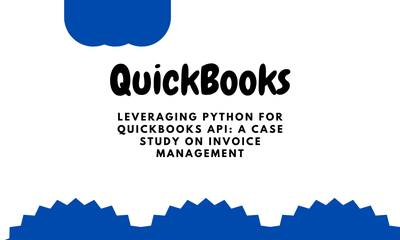[TIPS] Prefer := for Short Variable Declaration in Go
By khoanc, at: Sept. 4, 2024, 1:47 p.m.
Estimated Reading Time: __READING_TIME__ minutes
![[TIPS] Prefer := for Short Variable Declaration in Go](/media/filer_public_thumbnails/filer_public/f4/7a/f47a91af-4dc2-442b-8df6-387a98cf171f/go-lang_short_variable_declaration.png__1500x900_q85_crop_subsampling-2_upscale.jpg)
![[TIPS] Prefer := for Short Variable Declaration in Go](/media/filer_public_thumbnails/filer_public/f4/7a/f47a91af-4dc2-442b-8df6-387a98cf171f/go-lang_short_variable_declaration.png__400x240_q85_crop_subsampling-2_upscale.jpg)
One of the most convenient features of Go is the := syntax for short variable declarations. It allows you to declare and initialize a variable in one line, making your code more concise and readable. Let’s explore why this shorthand should be your go-to choice in most situations.
Why Use :=?
Simplicity and Readability: The := syntax simplifies variable declaration by combining both declaration and initialization in a single line. This reduces boilerplate code and makes it immediately clear that a new variable is being introduced.
Type Inference: With :=, you don't have to explicitly specify the variable's type. Go will automatically infer the type based on the value assigned, which reduces verbosity without sacrificing clarity.
count := 42 // count is automatically an int
name := "Go" // name is automatically a string
Scoped to Blocks: Variables declared with := are scoped to the block in which they are declared, helping you avoid issues related to variable reuse or unintended global state changes.
When Not to Use :=
While the shorthand is powerful, there are times when you should avoid it:
Package-Level Variables: At the package level, you need to declare variables using the var keyword because := is only valid inside functions.
var globalCount int // Declare at the package level
Reassigning Values: If you are reassigning a value to an existing variable in the same scope, use the standard assignment operator = instead of :=.
count = 50 // Reassign a new value
Example of := in Action
Here’s a simple example showing how := can streamline your code:
package main
import "fmt"
func main() {
// Declaring and initializing multiple variables with :=
message := "Hello, Go!"
count := 10
isReady := true
fmt.Println(message, count, isReady)
}
In this example, := is used to declare and initialize three variables with different types, keeping the code concise and readable.

![[TIPS] Avoid Using init() in Go Unless Necessary](/media/filer_public_thumbnails/filer_public/ba/65/ba65941e-134e-43ec-b905-12ad67dc2502/golang_-_init_function.png__400x240_q85_crop_subsampling-2_upscale.jpg)