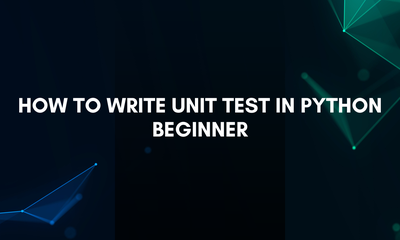[TIPS] Python: Compare Tuple and List
By JoeVu, at: Oct. 5, 2023, 5:06 p.m.
Estimated Reading Time: __READING_TIME__ minutes
![[TIPs] Python: Compare Tuple and List](/media/filer_public_thumbnails/filer_public/ca/4e/ca4e70d6-3a85-4b47-9067-af7652fdca83/python_tuples_vs_lists.png__1500x900_q85_crop_subsampling-2_upscale.jpg)
![[TIPs] Python: Compare Tuple and List](/media/filer_public_thumbnails/filer_public/ca/4e/ca4e70d6-3a85-4b47-9067-af7652fdca83/python_tuples_vs_lists.png__400x240_q85_crop_subsampling-2_upscale.jpg)
In Python, both tuples and lists are used to store collections of items, but they have some key differences. Here's a comparison between tuples and lists:
-
Mutability:
- List: Lists are mutable, which means you can change their contents by adding or removing elements, or by modifying existing elements.
- Tuple: Tuples are immutable, meaning once they are created, their elements cannot be changed, added, or removed.
- List: Lists are mutable, which means you can change their contents by adding or removing elements, or by modifying existing elements.
-
Syntax:
- List: Defined using square brackets
[], e.g.,my_list = [1, 2, 3].
- Tuple: Defined using parentheses
(), e.g.,my_tuple = (1, 2, 3).
- List: Defined using square brackets
-
Performance:
- List: Because of their mutability, lists may require more memory and can have a slightly slower performance compared to tuples.
- Tuple: Tuples are generally more memory-efficient and can offer better performance for certain operations due to their immutability.
- List: Because of their mutability, lists may require more memory and can have a slightly slower performance compared to tuples.
-
Use Case:
- List: Use lists when you need a collection that can be modified, such as when you want to add or remove elements dynamically.
- Tuple: Use tuples when you want to create a collection of items that should remain constant throughout the program execution. Tuples are suitable for situations where immutability is desired, like when defining keys for dictionaries.
- List: Use lists when you need a collection that can be modified, such as when you want to add or remove elements dynamically.
-
Methods:
- List: Lists have more built-in methods for adding, removing, and manipulating elements, such as
append(),extend(),remove(), andpop().
- Tuple: Tuples have fewer methods due to their immutability, but they still support common operations like indexing and slicing.
- List: Lists have more built-in methods for adding, removing, and manipulating elements, such as
-
Iteration:
- List: Lists can be iterated using a
forloop, and elements can be modified during iteration.
- Tuple: Tuples can also be iterated, but since they are immutable, their elements cannot be modified during iteration.
- List: Lists can be iterated using a
Here's a quick example:
# List example
my_list = [1, 2, 3]
my_list.append(4)
print(my_list) # Output: [1, 2, 3, 4]
# Tuple example
my_tuple = (1, 2, 3)
# The following line would raise an error since tuples are immutable
# my_tuple.append(4)
In summary, choose between tuples and lists based on whether you need a mutable or immutable collection, and consider performance implications based on the specific requirements of your program.

![Common Python Problems - [1] None and Boolean Comparison](/media/filer_public_thumbnails/filer_public/77/42/7742e31c-7648-4832-8a29-156f77759f04/common_python_problems.png__400x240_crop_subsampling-2_upscale.png)