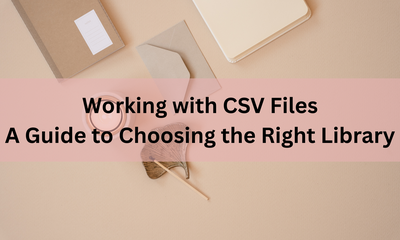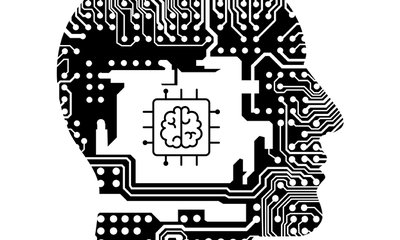[TIPS] Quick Tips for Contributing to Open Source Repositories
By hientd, at: Oct. 27, 2022, 10:26 a.m.
Estimated Reading Time: __READING_TIME__ minutes
![[TIPS] Quick Tips for Contributing to Open Source Repositories](/media/filer_public_thumbnails/filer_public/2d/c5/2dc56d35-6bfd-4d56-92a7-5c847b442d86/repository_contribution.png__1500x900_q85_crop_subsampling-2_upscale.jpg)
![[TIPS] Quick Tips for Contributing to Open Source Repositories](/media/filer_public_thumbnails/filer_public/2d/c5/2dc56d35-6bfd-4d56-92a7-5c847b442d86/repository_contribution.png__400x240_q85_crop_subsampling-2_upscale.jpg)
Open source collaboration is a fantastic way to improve your coding skills, build a portfolio, and contribute to the community. If you've stumbled upon a bug in a repository owned by someone else and you're eager to fix it, here are some quick tips to guide you through the process:
1. Fork and Clone
- Start by forking the repository using the "Fork" button on the top right of the GitHub page. This creates your personal copy of the project.
- Clone your fork to your local machine using the provided Git URL.
2. Branch Out
- Create a new branch for your fix. This keeps your changes separate from the main codebase.
- Use the command:
git checkout -b branch-name.
3. Fix the Bug
- Dive into the code and make the necessary changes to fix the bug you've identified.
- Write useful comments, humanreadable variables and functions, clean code with best practices
4. Commit Locally
- After fixing the bug, commit your changes locally using
git add .andgit commit -m "Description of the changes".
- Commit messages must be useful, easy to understand
- Each commit message should be simple and clear
5. Push to Your Fork
- Push your changes to your forked repository with
git push origin branch-name.
- Review your changes again
6. Create a Pull Request
- Visit your fork on GitHub and GitHub will often prompt you to create a pull request from your branch.
- If not, go to the "Pull Requests" tab and click "New Pull Request."
- Or click a link in your Git response from the Git
commitcommand
7. Describe Your Fix
- Write a clear and concise description of the problem and the solution in your pull request. This helps the repository owner understand your contribution.
8. Be Patient and Responsive
- Be patient as the repository owner reviews your changes. They might request modifications or provide feedback.
- Respond promptly to any comments or feedback to keep the collaboration smooth.
9. Follow Contribution Guidelines
- Always adhere to any contribution guidelines provided by the repository. It ensures consistency and helps your contribution align with the project's standards
10. Celebrate the Merge
- Once your changes are approved, celebrate! Your fix is now part of the open source project.
Contributing to open source projects is a rewarding experience that not only benefits the community but also enhances your programming skills. By following these quick tips, you'll navigate the process seamlessly and make a positive impact on the projects you care about. Happy coding!

![[TIPS] Download Youtube videos with Python](/media/filer_public_thumbnails/filer_public/46/29/46297163-bf40-4d2c-8dde-e2d52da6ed6a/youtube_downloader.png__400x240_q85_crop_subsampling-2_upscale.jpg)