Understanding Numeric Types in Python: int, float, Decimal
By JoeVu, at: Jan. 14, 2024, 11:39 a.m.
Estimated Reading Time: __READING_TIME__ minutes
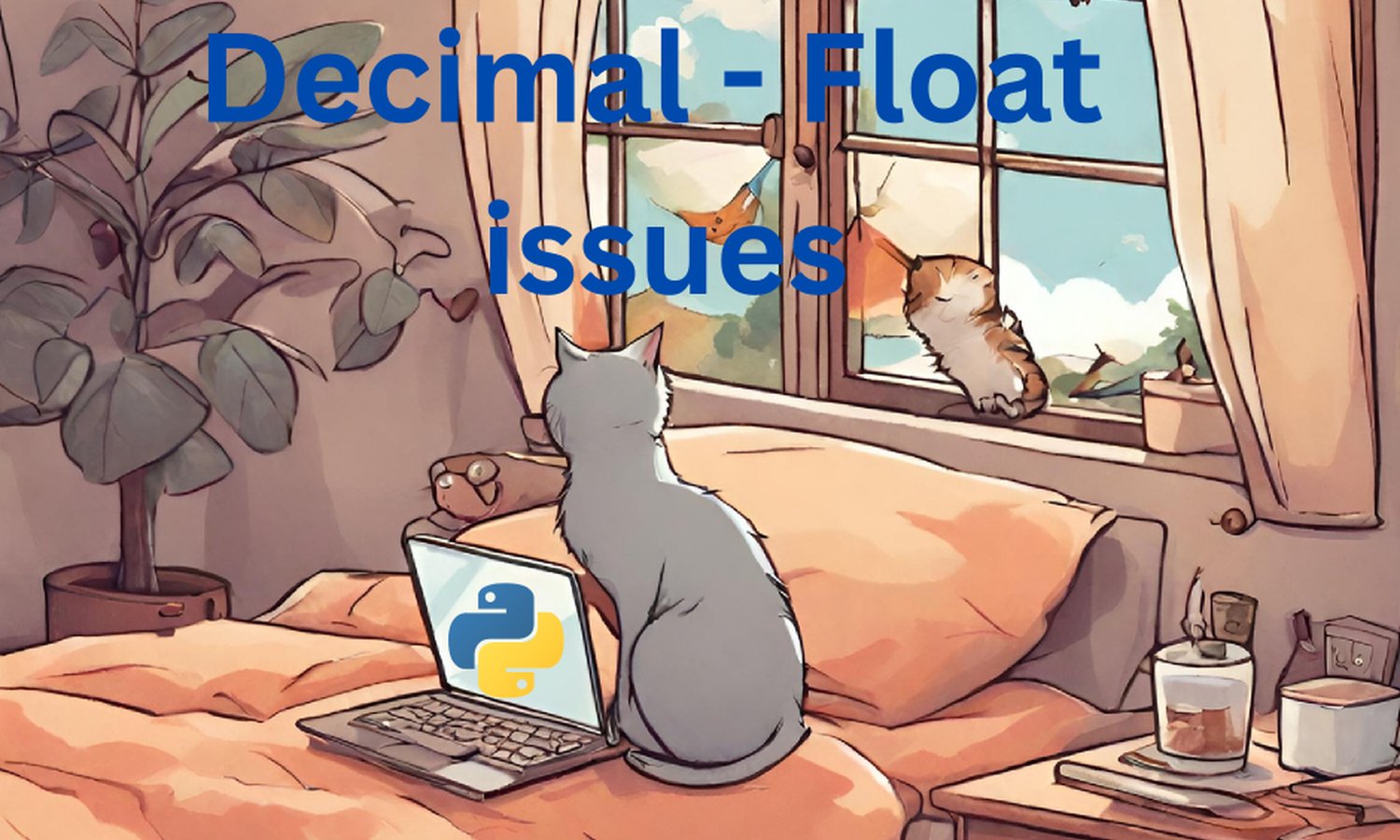
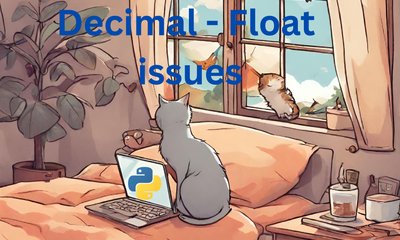
Python provides various numeric types to handle different kinds of numerical data. In this article, we'll dive into the differences between int, float, and the Decimal type, exploring their characteristics and use cases. Additionally, we'll touch upon some frequently asked questions (FAQs) to provide a comprehensive understanding.
1. The Pitfalls of Floating-Point Arithmetic
Using floats for exact calculations in Python can be risky, especially when dealing with scenarios like financial transactions. The inherent representation issues in floating-point numbers can lead to unexpected results. The article emphasizes the importance of the decimal module for precise calculations.
Example
# this is a wrong calculation in float
.2 + .2 + .2 == .6
Out[21]: False# Rounding
round(.1 + .1 + .1, 10) == round(.3, 10)
Out[21]: True
Solution
# Improved calculation using Decimal
from decimal import Decimal
Decimal('.2') + Decimal('.2') + Decimal('.2') == Decimal('.6')
Out[21]: True
2. Binary Representation and Decimal Numbers
The article explains the challenges posed by representing decimal numbers in binary and how most floating-point numbers in Python are approximations due to the binary system. It introduces the Decimal class, part of the decimal module, which allows for exact representation of decimal numbers in Python.
Example
from decimal import Decimal
# Decimal representation
value = Decimal('0.1')
print(value) # Output: Decimal('0.1')# Different use of float and stringDecimal(0.01)
Out[26]:
Decimal('0.01000000000000000020816681711721685132943093776702880859375')
# String
Decimal("0.01")
Out[27]: Decimal('0.01')# Another issue with Decimal
from decimal import Decimal
Decimal('1') / Decimal('3') * Decimal('3') == Decimal('1') # Return False
# Use Fraction
from fractions import Fraction
Fraction('1') / Fraction('3') * Fraction('3') == Fraction('1') # Return True
3. Precision and Additional Functionality
The Decimal type provides advantages like exact representation and control over precision. It covers methods for handling formatting, precision settings, and various mathematical operations. The article also mentions other Python modules like FRACTIONS, MONEY, PRICES, and PY-MONEYED that extend the functionality based on the decimal module.
Example
from decimal import Decimal, getcontext
# Setting precision
getcontext().prec = 10
# Using Decimal objects
value1 = Decimal('1.01')
value2 = Decimal('10.001')
result = value1 + value2
print(result) # Output: Decimal('11.011')
Conclusion
Understanding the nuances of numeric types in Python, particularly int, float, and Decimal, is crucial for accurate and reliable computations. The decimal module emerges as a powerful tool for scenarios requiring precise calculations, offering a solution to the pitfalls associated with floating-point arithmetic.
Frequently Asked Questions (FAQs)
Q1: Why not use floats for financial calculations?
A1: Floats have inherent precision issues due to their binary representation, making them unsuitable for exact calculations, especially in financial contexts.
Q2: How does the Decimal type differ from floats?
A2: The Decimal type in Python, provided by the decimal module, allows for exact representation of decimal numbers, addressing precision concerns associated with floats.
Q3: Can I control the precision of decimal numbers?
A3: Yes, the decimal module provides the getcontext() function to set the precision, allowing you to control the number of decimal places.
Q4: Are there other Python modules for handling financial data?
A4: Yes, modules like FRACTIONS, MONEY, PRICES, and PY-MONEYED build on the decimal module, offering additional functionality for managing financial data in Python.

![[TIPs] Common Mistakes with Python Dictionaries](/media/filer_public_thumbnails/filer_public/5f/97/5f97825e-ad69-4630-9b8e-d9ad6cd1c8c5/dictionary_common_issues.png__400x240_q85_crop_subsampling-2_upscale.jpg)

![[Tips] Django useful commands and code snippets](/media/filer_public_thumbnails/filer_public/d3/62/d3622b0a-00dd-4400-b959-1734e11ad46a/tips_django_useful_commands_and_code_snippets.png__400x240_q85_crop_subsampling-2_upscale.jpg)

