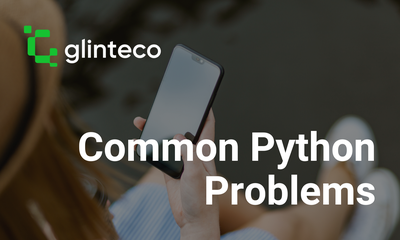What Python Coding Style Should I Follow?
By hientd, at: Nov. 30, 2023, 8:44 a.m.
Estimated Reading Time: __READING_TIME__ minutes


Introduction
Python's readability and simplicity make it a favorite among developers. However, adhering to a consistent coding style is crucial for maintainability and collaboration. In this article, we explore the best practices, tools, and tips for achieving an impeccable Python coding style.
Choosing the Right Python Coding Style
When it comes to Python coding styles, there are several widely adopted standards, such as PEP 8 and the Google Style Guide. The choice depends on factors like project requirements, team preferences, and community practices. It's vital to select a style that aligns with the project's needs, ensuring code uniformity and readability. The impact of a coding style on code maintenance and collaboration cannot be overstated.
Packages for Code Validation and Cleaning
To maintain a consistent coding style, developers often rely on tools for code validation and cleaning. Flake8, PyLint, and MyPy are popular choices. These tools not only identify syntax errors and style violations but also offer suggestions for improvement. Let's delve into each of these packages, exploring their features and providing practical examples to illustrate their effectiveness.
1. Flake8:
- Flake8 combines the power of PyFlakes, pycodestyle, and Ned Batchelder's McCabe script.
- Example:
flake8 path/to/code/to/check.py
- Flake8 would identify issues like missing whitespace after the comma.
2. PyLint:
- PyLint goes beyond style checking, also analyzing code for potential errors and offering code quality metrics.
- Example:
pylint --recursive=y mydir mymodule mypackage
- PyLint would flag the attempt to concatenate a string and an integer.
3. MyPy:
- MyPy focuses on static type checking, ensuring type annotations match actual usage.
- Example:
mypy program.py
- MyPy ensures the function adheres to the specified type annotations.
Code Refactoring with Python Packages
Refactoring is a crucial aspect of maintaining a healthy codebase. Tools like Black and AutoPEP8 automate the process, ensuring code conforms to the chosen coding style. Let's explore these tools and their role in achieving consistent and clean code.
1. Black:
- Black is an opinionated code formatter, providing a strict and consistent style.
- Example:
black {source_file_or_directory}
- Black automatically reformats the code, adhering to its predefined style.
2. AutoPEP8:
- AutoPEP8 automatically formats code to comply with the PEP 8 style guide.
- Example:
autopep8 --in-place --aggressive --aggressive
<filename></filename> - AutoPEP8 corrects the code to follow PEP 8 conventions.
3. Fourmat:
- Fourmat automatically formats code to comply with the PEP 8 style guide.
- Example: fourmat test.py
Tips and Tricks for Python Code
Writing clean and readable Python code involves more than just following a style guide. Consider the following tips and tricks to enhance your coding practices:
- Use meaningful variable and function names.
- Provide clear comments to explain complex logic.
- Break down large functions into smaller, modular ones.
- Be consistent with indentation and whitespace.
Please follow the "Clean Code" philosophy for more details
Challenges in Python Coding
While adhering to coding styles is generally straightforward, larger projects often encounter unique challenges. Maintaining consistency across different modules and handling edge cases is crucial. Let's explore some scenarios that might pose challenges and provide solutions.
1. Consistency in Larger Projects:
- In larger projects with multiple contributors, ensuring consistency can be challenging.
- Establish coding guidelines within the team and use tools to automate style checks.
2. Handling Dynamic Code Generation:
- Code generated dynamically may pose challenges in maintaining a consistent style.
- Ensure the generation process adheres to the chosen coding style.
Code Snippet Examples
Let's dive into practical examples of code snippets, applying the discussed coding styles, tools, and best practices.
1. Example 1 - Naming Conventions:
# Good naming
def calculate_total_price(item_price, quantity):
return item_price * quantity
# Poor naming
def foo(x, y):
return x * y
2. Example 2 - Clear Comments:
# Clear comment explaining purpose
def calculate_area(radius):
# Formula for the area of a circle
return 3.14 * radius * radius
# Lack of comment
def area(r):
return 3.14 * r * r
3. Example 3 - Clean logic:
def find_odd(numbers_list):
odd = []
for index in range(len(numbers_list)):
if numbers_list[index] % 2 == 1:
odd.append(numbers_list[index])
return odd
# Better logic, easier to read, list comprehensive
def find_odd(numbers_list):
return [number for number in numbers_list if number % 2 == 1]
Conclusion
In conclusion, adopting a consistent Python coding style is paramount for code readability, maintainability, and collaboration. Utilizing tools like Flake8, PyLint, Black, and AutoPEP8, along with following best practices, ensures a streamlined development process. Remember, a clean and readable codebase is not just a luxury but a necessity for successful software projects.
It's common for projects to face issues with inconsistent coding styles, as it can make code maintenance and collaboration more challenging. Adopting a consistent coding style, such as PEP 8 for Python, is a great step towards improving the readability and maintainability of your codebase. Here are a few suggestions to address this issue:
-
Define a Coding Style Guide: Clearly define a coding style guide for your project. If you're working with Python, using PEP 8 is a widely accepted practice. For other languages, there are often community or company-specific style guides available.
-
Enforce Coding Standards: Use linters and static code analyzers that can automatically identify and highlight deviations from the coding style guide. This helps catch issues early in the development process.
-
Automate Code Formatting: Consider using tools like
autopep8for Python orprettierfor JavaScript to automatically format code according to the defined style guide. This can be integrated into your development workflow, ensuring that all code contributions adhere to the established standards.
-
Code Reviews: Incorporate code style checks into your code review process. Make it a part of the checklist to ensure that every code contribution follows the coding style guide. Code reviews are a great opportunity to provide feedback on style consistency.
-
Team Training: Conduct training sessions or workshops to familiarize team members with the chosen coding style. This can help address any confusion or questions about specific style conventions.
-
Consistent Naming Conventions: Establish and follow consistent naming conventions for variables, functions, and classes. This is an essential aspect of a coding style that contributes significantly to code readability.
-
Document the Style Guide: Ensure that the coding style guide is well-documented and easily accessible. This documentation should be regularly updated as the project evolves and the coding standards are refined.
-
Continuous Improvement: Periodically review and refine your coding style guide based on the team's experience and feedback. Technology and best practices evolve, so it's essential to adapt your coding standards accordingly.
By implementing these practices, you can create a more cohesive and maintainable codebase, leading to a more productive development process and improved collaboration among team members.
FAQs
Q1: Is it mandatory to follow a specific Python coding style?
A1: While it's not mandatory, adhering to a consistent coding style enhances collaboration and code maintainability. Choose a style that suits your project and team.
Q2: How often should I run code validation tools?
A2: It's advisable to run code validation
Q3: Can I customize coding style rules according to my project's requirements?
A3: Yes, many tools provide configuration options, allowing you to customize coding style rules based on your project's specific needs. This flexibility ensures that the chosen style guidelines align with your team's preferences and project requirements.
Q4: Are there any performance implications of using code formatting tools like Black?
A4: While code formatting tools add a slight overhead, the benefits of consistent formatting and improved readability usually outweigh the minimal performance impact. In most cases, the impact on runtime performance is negligible compared to the advantages of a clean and standardized codebase.