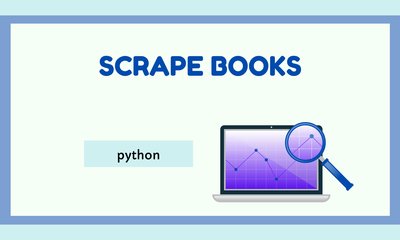Why Your Team Should Explore “Building AI Browser Agents”
By JoeVu, at: April 22, 2025, 8:53 a.m.
Estimated Reading Time: __READING_TIME__ minutes


Recently endorsed by Andrew Ng, the short course “Building AI Browser Agents” by DeepLearning.AI and AGI Inc. introduces a practical path into the future of AI automation.
In under an hour, this course teaches how to create autonomous agents that can interact with websites: logging in, navigating pages, filling out forms, and extracting data. It’s far beyond traditional browser automation. The course features:
-
AgentQ framework: A modern agent design that uses Monte Carlo Tree Search, Direct Preference Optimization, and a self-critique loop to build smarter, more reliable agents.
-
Hands-on projects: From scraping and summarizing content to subscribing to newsletters, the course offers practical, real-world exercises.
-
Expert instruction: Led by the founders of AGI Inc., pioneers in autonomous agent development.
For teams building web automation tools, AI agents, or browser-based assistants, this course offers immediate, applicable value.
Should your developers take it? Absolutely, especially if you’re working with scraping tools, customer-facing automation, or looking to explore AI agents that go beyond chat.
At Glinteco, we’re constantly pushing the boundaries of automation and AI to deliver smarter, faster, and more reliable tech solutions to our clients.
In the next few weeks, our team will be diving deep into building autonomous AI agents tools that can:
-
Navigate complex web portals
-
Automatically log in, extract data, or trigger actions
-
Support clients with scraping, monitoring, and web-based automation
-
Interact intelligently with dashboards, ERPs, or third-party apps
1. Job Scraper with Intelligent Filtering
Use AI agents to log into job boards (ex: https://www.seek.com.au/python-jobs?jobId=81866440&type=standard), search by keyword, and extract listings. The agent can:
-
Apply filters like location, salary, remote only, etc.
-
Summarize job descriptions (using GPT)
-
Export to a dashboard or spreadsheet
-
Run daily and notify the team via email or Slack
2. Auto-Fill Forms & Submit Client Requests
For clients needing to submit the same forms repeatedly on government or vendor portals, agents can:
-
Log in
-
Fill known fields from CRM or database
-
Upload files or documents
-
Submit requests or invoices
3. Client Portal Assistant
If a client uses a third-party platform (e.g., Shopify, Chargebee, Xero) without a usable API, your agent can:
-
Log in on a schedule
-
Navigate to the relevant data or reports
-
Extract order/sales/financial info
-
Trigger internal workflows (e.g., update QuickBooks)
4. Student/Parent Portal Crawler
For education clients or internal tools:
-
Access student/parent dashboards
-
Pull grades, attendance, or updates
-
Generate summaries or personalized messages
Learn more here: Building AI Browser Agents