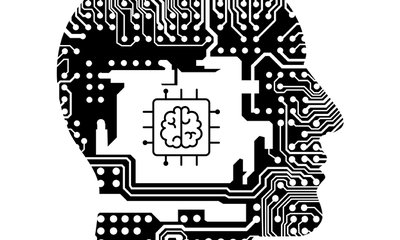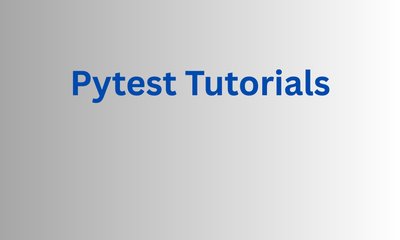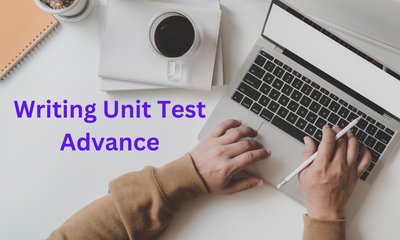Python高度ユニットテスト - パフォーマンス最適化
By JoeVu, at: 2022年11月27日19:41
予想読書時間: __READING_TIME__ 分
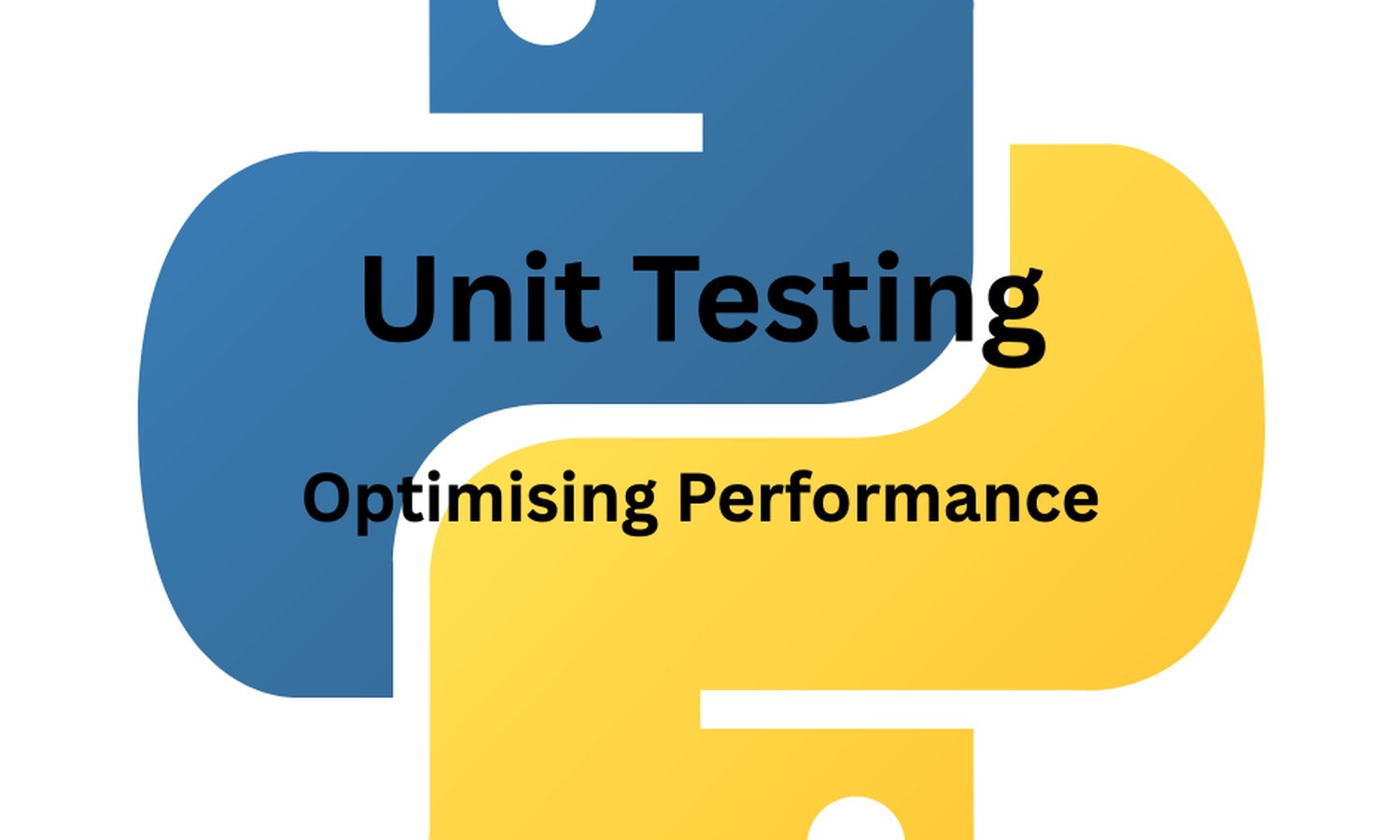
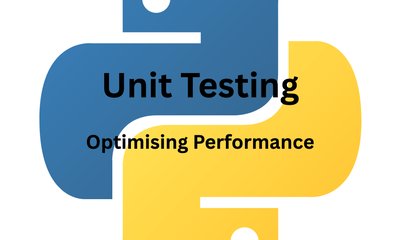
単体テストはソフトウェア開発において不可欠な部分ですが、テストスイートのサイズが大きくなると、テストの実行にかかる時間が開発プロセスのボトルネックになる可能性があります。この記事では、Pythonでの単体テストのパフォーマンスを最適化するための高度な手法をいくつか探ります。
テストの選択
単体テストのパフォーマンスを最適化するための1つの方法は、変更された部分に関連するテストのみを実行することです。これは、テストの選択として知られています。Pythonのunittestモジュールには、テストの選択をサポートするunittest discoverというテストランナーが含まれています。
関連するテストのみを実行するには、pytest-watchなどのツールを使用できます。このツールはコードの変更を監視し、関連するテストを自動的に実行します。これにより、変更が行われるたびにテストスイート全体を実行する必要がなくなるため、時間を節約できます。
たとえば、1000個のテストを含むテストスイートがあり、単一のテストに変更を加えたとします。1000個すべてのテストを実行する代わりに、pytest-watchを使用して変更されたテストのみを実行することで、時間とリソースを節約できます。
# pytest-watchをインストール
pip install pytest-watch
# pytest-watchを実行
ptw
テストの並列化
単体テストのパフォーマンスを最適化するためのもう1つの方法は、並列で実行することです。これは、テストスイートが大きく、実行に時間がかかる場合に特に有効です。Pythonのunittestモジュールには、テストの並列化をサポートするunittest runnerというテストランナーが含まれています。
テストを並列で実行するには、pytest-xdistなどのツールを使用できます。このツールはテストスイートを複数のプロセスに分割し、並列で実行します。これにより、利用可能な処理能力を活用してテストを高速に実行することで、時間を節約できます。
たとえば、1000個のテストを含むテストスイートがあり、スイート全体を実行するのに10分かかるとします。4つのワーカーでpytest-xdistを使用することにより、テストを2.5分で実行できます。
# pytest-xdistをインストール
pip install pytest-xdist
# 4つのワーカーで並列にテストを実行
pytest -n 4
テストの分離
テストの分離とは、各テストを独自の環境で実行して、テスト間の干渉を防ぐことです。これは、テストがデータベースやWebサービスなどの外部依存関係に依存する場合に特に重要です。Pythonのunittestモジュールには、テストの分離をサポートするunittest runnerというテストランナーが含まれています。
テストを分離して実行するには、pytest-mockなどのツールを使用できます。このツールは各テストに新しいモックオブジェクトを作成し、各テストが独自の環境で実行されるようにします。これにより、各テストの環境のセットアップとティアダウンを行う必要がなくなるため、時間を節約できます。
たとえば、データベース接続に依存するテストスイートがあるとします。テストの分離がない場合、各テストはデータベース接続のセットアップとティアダウンを行う必要があり、これは時間のかかる作業になる可能性があります。pytest-mockを使用することにより、各テストは独自の環境で実行でき、データベース接続をモックすることで、時間とリソースを節約できます。
# pytest-mockをインストール
pip install pytest-mock
# testimport pytestでpytest-mockを使用
from unittest.mock import Mock
def test_database_connection(mocker):
# データベース接続をモックする
mock_connection = Mock()
mocker.patch('database.connect', return_value=mock_connection)
# テストを実行する
assert database.connect() == mock_connection
コードカバレッジ
コードカバレッジとは、コードのどの程度がテストによって網羅されているかの尺度です。コードカバレッジを測定することにより、テストされていないコードの部分を特定し、テストの取り組みを優先順位付けできます。Pythonのunittestモジュールには、coverage.pyというコードカバレッジツールが含まれています。
コードカバレッジを測定するには、coverageコマンドを使用してテストを実行します。
# coverage.pyをインストール
pip install coverage
# カバレッジを使用してテストを実行
coverage run -m unittest discover
次に、coverage reportコマンドを使用して、コードカバレッジのレポートを生成できます。
# コードカバレッジのレポートを生成
coverage report
このレポートは、テストによって網羅されているコードの割合を示し、より多くのテストが必要なコードの部分を特定します。
たとえば、1000行のコードを持つコードベースがあり、コードカバレッジレポートはコードの80%のみがテストによって網羅されていることを示しているとします。この情報を使用して、テストの取り組みを優先順位付けし、コードカバレッジを上げるためのより多くのテストを作成できます。
結論
単体テストのパフォーマンスを最適化することは、ソフトウェア開発において重要な部分です。テストの選択、テストの並列化、テストの分離、コードカバレッジなどの高度な手法を使用することにより、テストスイートの速度を上げ、開発サイクルの早い段階でエラーを検出できます。これらの手法は時間とリソースを節約し、開発プロセスをより効率的で効果的なものにします。