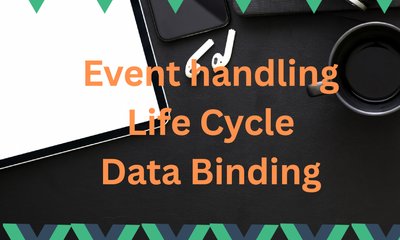Reactにおけるコンポーネントの分割:より良いコード構造へのガイド
By JoeVu, at: 2024年10月14日0:00
予想読書時間: __READING_TIME__ 分
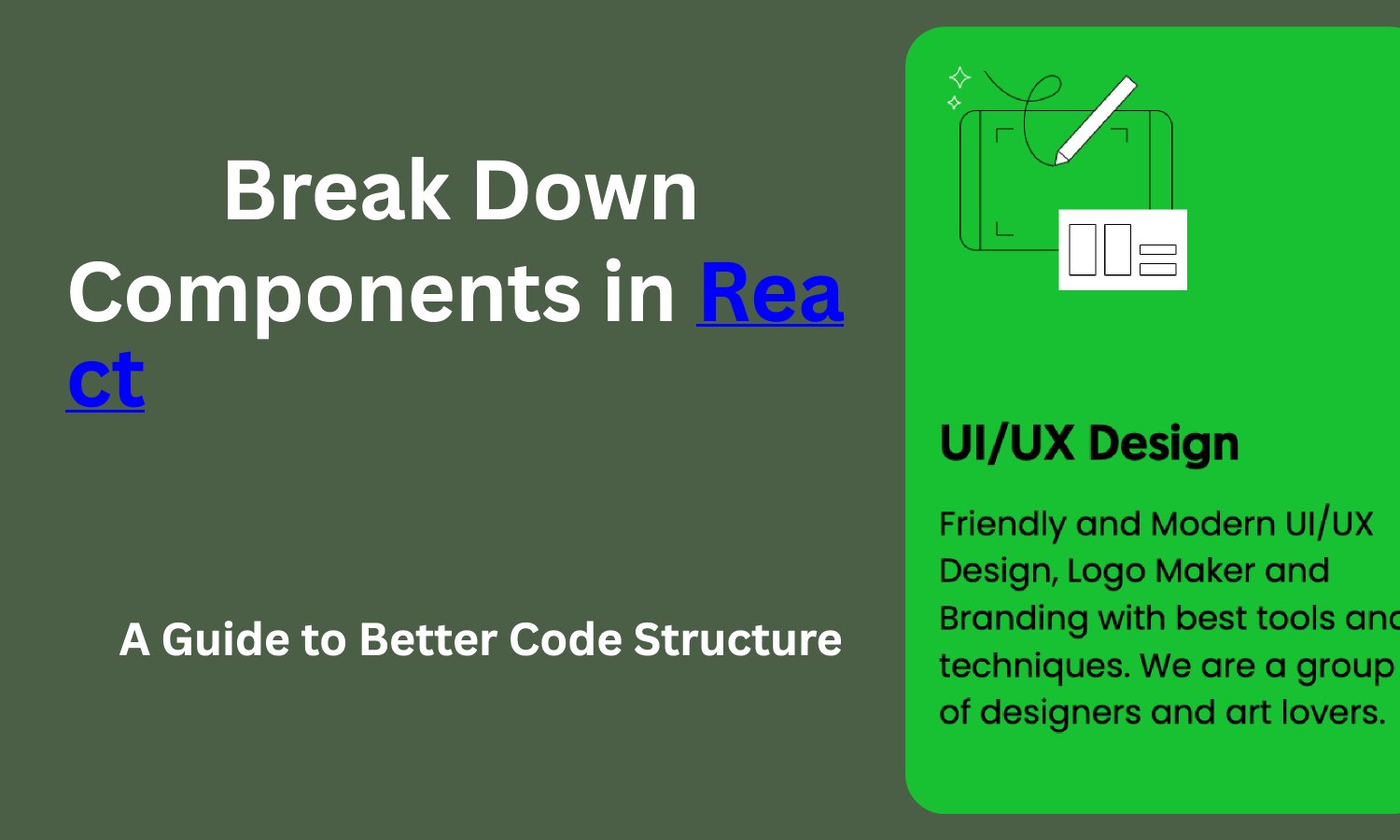
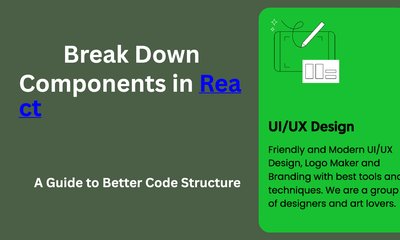
React開発における重要な原則の1つは、コンポーネントを分割することで、より小さく、より管理しやすい部分に分解することです。アプリケーションの複雑さが増すにつれて、コンポーネントを分割することで、コードの保守性が向上するだけでなく、再利用性とスケーラビリティも向上します。
このブログでは、コンポーネントの分割がなぜ重要なのか、効果的に分割する方法、そしてコンポーネントの分解を通してより良いReactアプリケーションを作成するためのヒントを探ります。
なぜコンポーネントを分割するのか?
Reactアプリケーションの構築を始めたばかりの頃は、複数の責任を処理する大規模で巨大なコンポーネントを作成したくなることがあります。その結果、このアプローチは保守が難しく、テストが難しく、デバッグが困難なコードにつながります。
コンポーネントを分割することで、いくつかの重要な利点が得られます。
- 可読性の向上:小さく明確に定義されたコンポーネントは、読みやすく理解しやすいです。単一の責任に焦点を当てているため、各コンポーネントが何をしているかが明確になります。
- 再利用性:小さく汎用的なコンポーネントを作成することで、アプリケーションのさまざまな部分で再利用できます。これにより冗長性が減少し、コードの重複を回避できます。
- 保守性:コンポーネントをより小さな部分に分割することで、更新と保守が容易になります。機能の修正が必要な場合、コードベース全体に影響を与えることなく、個々のコンポーネントを更新できます。
- スケーラビリティ:アプリケーションが成長するにつれて、適切に構造化されたコンポーネントツリーにより、機能を簡単に拡張できます。各コンポーネントが1つのことをうまく実行している場合、新しい機能の追加はよりスムーズで予測しやすくなります。
コンポーネントを効果的に分割する方法
コンポーネントを分割するための実際的なアプローチを、一貫した例を使用して説明します。
ステップ1:コアコンポーネントを特定する
アイテムのリストの表示とそれらの中での検索ロジックを処理する、シンプルでより大きなコンポーネントから始めましょう。
機能が多すぎるコンポーネントの例を次に示します。
const ItemList = ({ items }) => {
const [searchTerm, setSearchTerm] = useState('');
const filteredItems = items.filter(item =>
item.toLowerCase().includes(searchTerm.toLowerCase())
);
return (
< div >
< input
type="text"
placeholder="Search items..."
value={searchTerm}
onChange={(e) => setSearchTerm(e.target.value)}
/ >
< ul >
{filteredItems.map((item, index) => (
< li key={index}>{item}< / li >
))}
< / ul >
< / div >
);
};
このコンポーネントは、検索機能とリストのレンダリングの両方を処理します。これは単純な例ですが、さらに機能(例:ページネーション、ソート)が追加されると、このコンポーネントはすぐに肥大化することがわかります。分解しましょう。
ステップ2:より小さなコンポーネントに分割する
最初のステップは、懸念事項を分離することです。検索入力とリストのレンダリングを独自のコンポーネントに抽出することで、親ItemListコンポーネントはこれらのサブコンポーネントのオーケストレーションにさらに集中できます。
検索コンポーネント:
const SearchBar = ({ searchTerm, setSearchTerm }) => {
return (
< input
type="text"
placeholder="Search items..."
value={searchTerm}
onChange={(e) => setSearchTerm(e.target.value)}
/ >
);
}
SearchBarコンポーネントは、必要に応じてアプリケーションの他の部分で再利用できる検索入力ロジックを処理するようになりました。
リストコンポーネント:
const ItemListDisplay = ({ items }) => {
return (
< ul >
{items.map((item, index) => (
< li key={index}>{item}< / li >
))}
);
}
ItemListDisplayコンポーネントは、リストのレンダリングを処理します。シンプルで、アイテムのリストを表示するという1つのことだけを行います。
ステップ3:親コンポーネントをリファクタリングする
2つの異なるコンポーネントができたので、親ItemListコンポーネントははるかにシンプルで、より焦点を絞ることができます。
const ItemList = ({ items }) => {
const [searchTerm, setSearchTerm] = useState('');
const filteredItems = items.filter(item =>
item.toLowerCase().includes(searchTerm.toLowerCase())
);
return (
< div >
< SearchBar searchTerm={searchTerm} setSearchTerm={setSearchTerm} />
< ItemListDisplay items={filteredItems} />
< / div >
);
};
ItemListをより小さなコンポーネントに分割することで、保守および拡張が容易な、よりモジュール化された構造を実現しました。
コンポーネントを分割するためのヒント
1. 単一責任の原則に従う
各コンポーネントは、1つのことをうまく実行することに集中する必要があります。コンポーネントが状態ロジックの処理、UIのレンダリング、副作用の管理など、複数のタスクを実行していることがわかった場合は、分割する必要があります。
2. プロップを通してデータを渡す
プロップを使用して、コンポーネント間でデータを渡します。これにより、コンポーネントは分離され、密結合になるのを防ぎます。また、コンポーネントはアプリケーションのさまざまな部分で再利用可能になります。
3. 過剰な最適化を避ける
明確さと再利用性を高めるためにコンポーネントを分割することは重要ですが、過剰にするべきではありません。小さすぎるコンポーネントを多数作成することで、コードが追跡しにくくなる可能性があります。コンポーネントが適切な粒度を持ち、過剰にならないバランスを目指しましょう。
4. 継承よりも合成を使う
Reactは、より小さなコンポーネントを合成することでコンポーネントを構築する合成を推奨しています。これは、密結合されたコードにつながる可能性のある継承よりも、より柔軟でスケーラブルなアプローチです。
5. 繰り返しパターンを探す
コードを重複させていることがわかった場合は、多くの場合、コンポーネントを再利用可能な部分に分割できるサインです。これらのパターンを独自のコンポーネントに抽出して、繰り返しを回避します。
コンポーネントを分割しない場合
コンポーネントの分割は一般的に良い習慣ですが、必要ない場合もあります。コンポーネントが小さく、焦点を絞っており、再利用する必要がない場合は、そのままにしておいても問題ありません。重要なのは、早すぎる最適化を避けることです。コンポーネントは、アプリケーションのコンテキストにおいて意味がある場合にのみ分割します。
結論
コンポーネントの分割は、Reactアプリケーションの可読性、再利用性、保守性を向上させるための最良の方法の1つです。単一責任の原則に従い、再利用可能なコンポーネントを作成し、適切に構造化されたコンポーネントツリーを維持することで、アプリケーションが効率的にスケールし、時間の経過とともに扱いやすくなるようにすることができます。
より大きく、焦点を絞ったコンポーネントを小さく、焦点を絞ったコンポーネントに分解することで、コードはよりクリーンで、よりモジュール化され、将来の開発者、あるいは数ヶ月後の自分自身にとっても理解しやすくなります。小さく始めて、コンポーネントを簡素化できる領域を特定し、適切に構造化されたReactアプリケーションの利点を楽しみましょう。楽しいコーディングを!