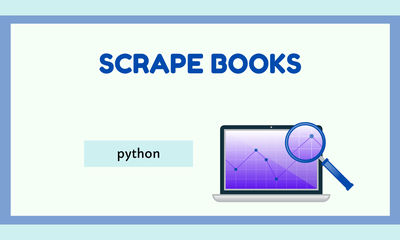Pandasを用いたスクレイピングデータのクリーニングと保存
By JoeVu, at: 2023年12月17日22:05
予想読書時間: __READING_TIME__ 分


ウェブスクレイピングは、多くの場合、大量の非構造化データを生成し、効果的に使用するには、クレンジングと整理が必要です。Pandasは、Pythonの強力なデータ操作ライブラリであり、このタスクに最適なツールです。
このガイドでは、Pandasを使用してスクレイピングされたデータをクレンジングおよび保存するための基本的な技術について説明します。
Pandas入門
Pandasは、データ構造とデータ分析ツールを提供するPythonライブラリです。構造化データの処理に非常に強力であり、CSV、Excel、SQLデータベースなど、さまざまなファイル形式を処理できます。Pandasの主要なコンポーネントを以下に示します。
- Series: 任意のデータ型を保持できる1次元ラベル付き配列。
- DataFrame: スプレッドシートやSQLテーブルと同様に、さまざまなデータ型の列を持つ2次元ラベル付きデータ構造。
スクレイピングされたデータをPandasに読み込む
最初に、スクレイピングされたデータをPandas DataFrameに読み込む必要があります。スクレイピングされたデータを辞書のリストに保存していると仮定すると、次のように読み込むことができます。
import pandas as pd
# サンプルのスクレイピングデータ
data = [
{'name': 'Comic book', 'price': 28.8, 'author': 'Joey'},
{'name': 'Earphone', 'price': 34.2, 'author': 'Snowy'},
{'name': 'iPhone 5 case', 'price': 22.9, 'author': 'Chiky'}
]
# DataFrameにデータを読み込む
df = pd.DataFrame(data)
print(df)
データのクレンジング
データクレンジングは、データを分析の準備をする上で重要なステップです。欠損値の処理、重複の削除、不整合の修正などが含まれます。一般的なデータクレンジングタスクを以下に示します。
欠損値の処理
欠損値は、状況と欠損データの重要性に応じて、いくつかの方法で処理できます。
-
欠損値の特定:
print(df.isnull().sum()) -
欠損値の補完:
df['price'].fillna(df['price'].mean(), inplace=True) # 平均値で欠損値を埋める -
欠損値を含む行の削除:
df.dropna(inplace=True)
重複の削除
重複は分析を歪める可能性があるため、削除することが重要です。
df.drop_duplicates(inplace=True)
不整合の修正
タイプミスや形式の違いにより、データに不整合が生じる可能性があります。データを標準化することが重要です。
df['city'] = df['city'].str.title() # 市名をタイトルケースに標準化する
データの変換
データの変換には、データを目的の形式または構造に変換することが含まれます。
データ型の変換
各列が適切なデータ型を持っていることを確認します。
df['price'] = df['price'].astype(float)
新しい列の作成
既存の列から派生した新しい列を作成する必要がある場合があります。
df['price_category'] = df['price'].apply(lambda x: 'Expensive' if x >= 100 else 'Cheap')
クレンジングされたデータの保存
データがクレンジングおよび変換されたら、後で簡単にアクセスして分析できる形式で保存する必要があります。
CSVへのデータの保存
CSVは、表形式データを保存するための一般的な形式です。
df.to_csv('cleaned_data.csv', index=False)
Excelへのデータの保存
Excel形式は、より複雑なデータ保存に役立ちます。
df.to_excel('cleaned_data.xlsx', index=False)
データベースへのデータの保存
より大規模なデータセットの場合、SQLデータベースにデータを保存する方が効率的です。
from sqlalchemy import create_engine
engine = create_engine('sqlite:///scraped_data.db')
df.to_sql('data', engine, index=False, if_exists='replace')
結論
スクレイピングされたデータのクレンジングと保存は、データ分析パイプラインにおける重要なステップです。Pandasを使用することで、大規模なデータセットを効率的に処理し、データの正確性、一貫性、および整理を確保できます。
これにより、より良い分析が促進されるだけでなく、データの信頼性と実用性も向上します。