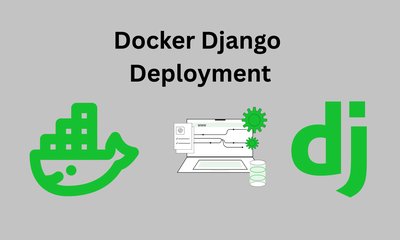クラウドコスト削減:DevOpsチームのための実践ガイド
By khoanc, at: 2025年1月7日11:53
予想読書時間: __READING_TIME__ 分

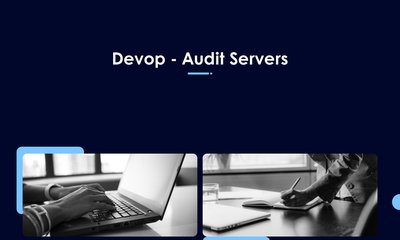
クラウドコストの管理は、AWSやDigitalOcean上で数百台のサーバーを扱うDevOpsチームにとって極めて重要なタスクです。Glintecoでは、お客様のために大規模なクラウドインフラストラクチャを管理しており、最適なパフォーマンスを維持しながら費用の削減を目指して、定期的にコスト監査を実施しています。DevOpsチームが具体的な戦略を通じてクラウドコストを削減する方法をご紹介します。
1. 定期的なクラウド監査の実施
毎月のコストレビューでは、 AWS Cost ExplorerまたはDigitalOceanの使用状況レポートを使用してクラウド支出を確認します。毎月のレビューの後、不要になった開発ワークロードを実行しているアイドル状態のEC2インスタンスがいくつか見つかりました。それらを停止したことで、その月のクラウドコストの20%を削減できました。
使用されていないリソースを監査し、使用されていないインスタンス、ストレージボリューム、静的IPを特定して削除します。
ライトサイジングとは、実際のワークロードに合わせてインスタンスのサイズを変更することを意味します。パフォーマンス監視ツールを使用して、最適な構成を決定します。ある事例では、t2.largeインスタンスでWebアプリケーションを実行しているクライアントのCPU使用率が常に10%未満でした。そこでt2.microにダウンサイジングし、年間2,000ドルの節約を実現しました。
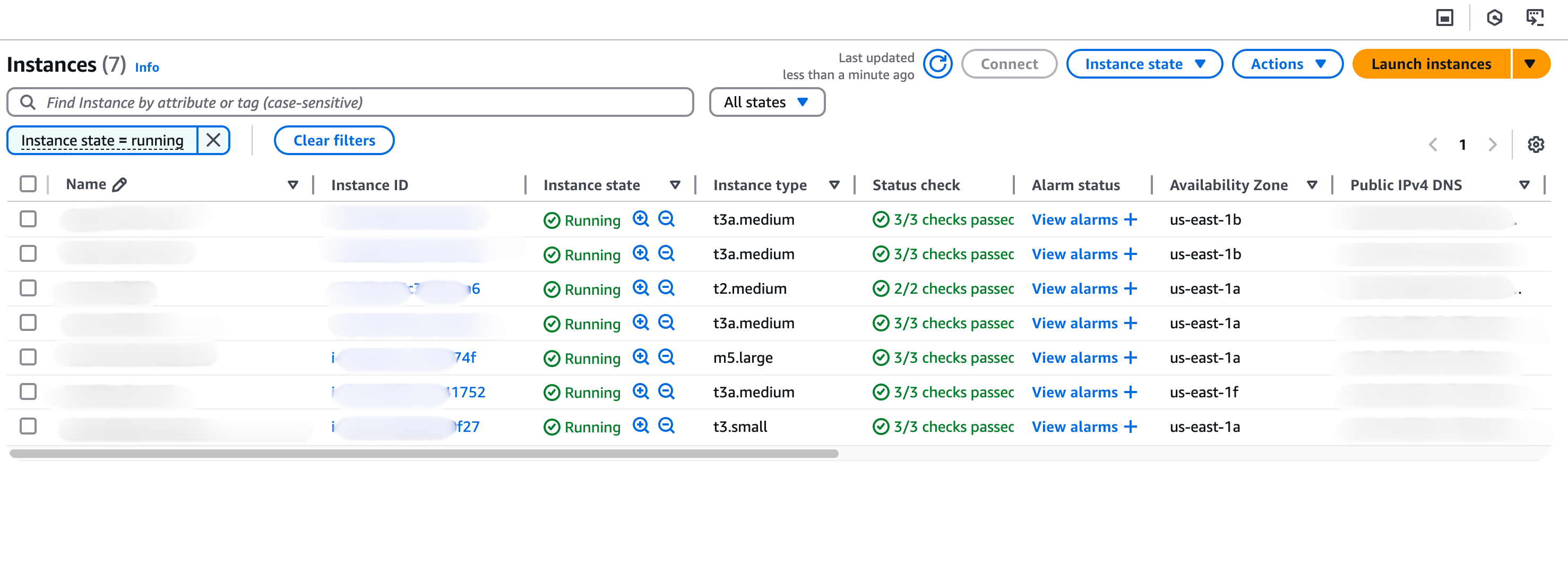
2. コスト効率の高いコンピューティングオプションの選択
インスタンスを前払いすることで長期的なコストを削減するために、予約インスタンス(RI)を検討してください。
重要なでないワークロードにはスポットインスタンスを使用し、最大90%のコスト削減を実現します。クライアントのバッチ処理ジョブをスポットインスタンスに移行し、コンピューティングコストを75%削減しました。
AWS Auto ScalingまたはDigitalOceanのスケーリング機能を実装することで、ワークロードを効率的に管理するオートスケーリングを実現します。
3. サーバーレスアーキテクチャの活用
AWS LambdaとDigitalOcean Functionsを使用してアプリケーションをサーバーレスで実行し、アイドルタイムを排除して費用を削減します。あるスタートアップ企業がREST APIをAWS Lambdaに移行し、ホスティングコストを月額500ドルから100ドルに削減しました。
4. ストレージコストの最適化
AWS S3ストレージティアを使用すると、ライフサイクルポリシーを使用してデータをGlacierなどの安価なストレージティアに移動できます。
DigitalOceanのブロックストレージは、使用されていないボリュームを削除し、スナップショットポリシーを調整することで最適化できます。あるクライアントは、古いバックアップの自動スナップショット削除を有効にすることで30%の節約を実現しました。
5. マネージドサービスの賢明な利用
AWS RDSやDigitalOceanマネージドデータベースなどのデータベースは、管理コストを削減します。
AWS ElastiCacheやDigitalOcean上のRedisなどのキャッシングサービスは、コストを削減できます。Redisキャッシングを導入することで、クライアントのデータベース負荷を60%削減し、RDSインスタンスのコストを削減しました。
6. データ転送コストの最小化
効率的なコンテンツ配信のために、AWS CloudFrontまたはDigitalOceanのCDNなどのCDNを使用します。
トラフィック監視は、送受信トラフィックを追跡し、ロードバランサーを最適化するのに役立ちます。クライアントのCDNキャッシングルールを最適化することで、帯域幅の費用を40%削減しました。
7. コスト管理の自動化
AWS CloudWatch、DigitalOcean Monitoring、またはDatadogなどのサードパーティサービスなどの監視ツールは、リアルタイムのインサイトを提供します。
アイドルリソースの削除、コスト削減ポリシーの適用、オートスケーリング調整を実行する自動化スクリプトを開発できます。勤務時間外に開発サーバーをシャットダウンするカスタムスクリプトにより、毎月のクラウド請求額を35%削減しました。
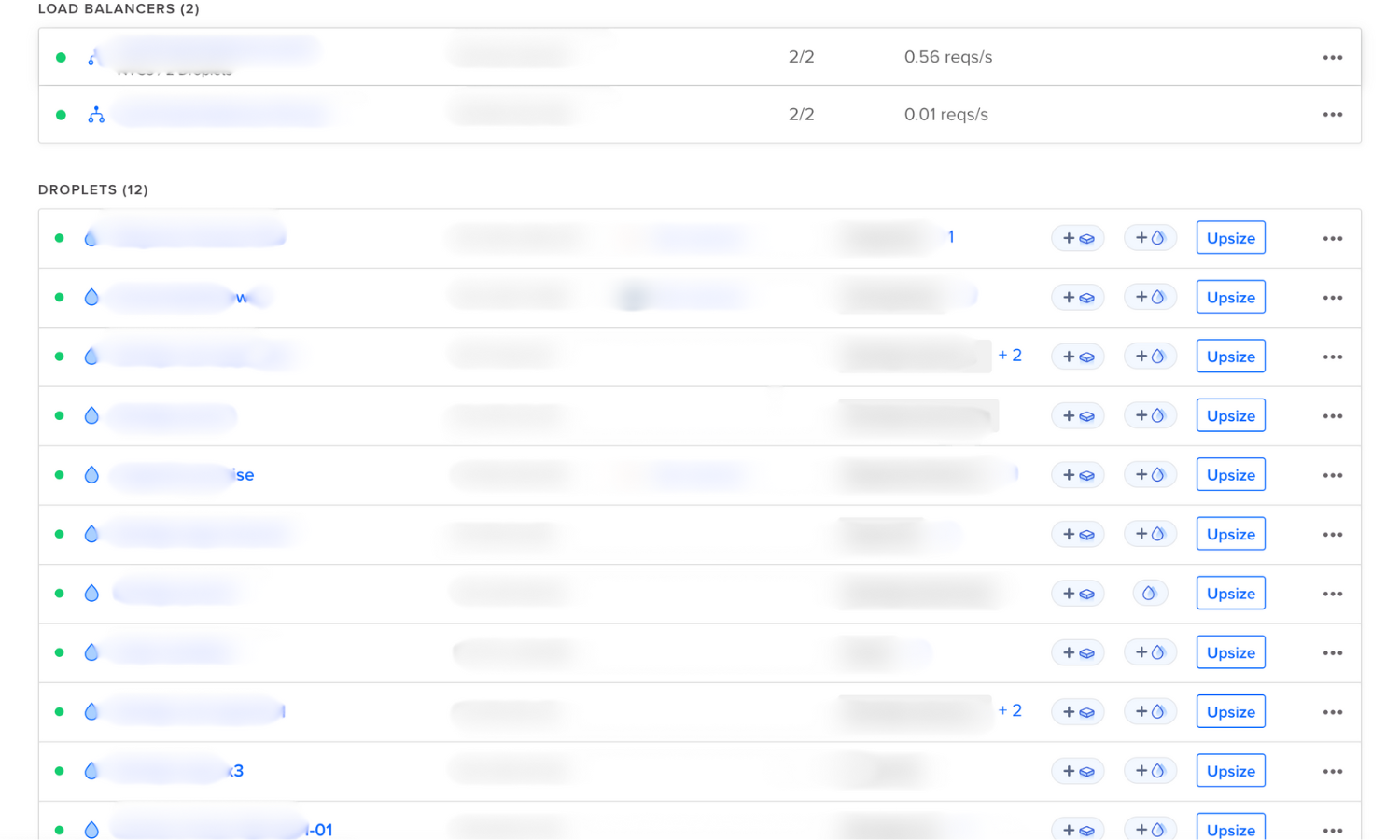
8. 予算とアラートの設定
予算計画には、AWS BudgetsまたはDigitalOceanのアラートを使用して予算を定義することが含まれます。
通知設定により、支出限度に近づくとチームに自動的に通知するアラートを設定できます。
9. チームのトレーニングと意識向上
トレーニングセッションは、DevOpsチームがクラウドコスト管理のベストプラクティスを理解するのに役立ちます。
チームとの定期的なレビューにより、クラウド費用の最適化とコスト削減の機会を特定できます。
これらの手順に従うことで、DevOpsチームは堅牢なインフラストラクチャのパフォーマンスを維持しながら、クラウド費用を大幅に削減できます。AWSおよびDigitalOceanアカウントからの詳細なスクリーンショットとチュートリアルにご期待ください。これらのプラクティスを実世界のシナリオでどのように実装しているかをご覧ください。
クラウドコスト最適化に関する具体的な質問がありますか?詳細については、お問い合わせください。