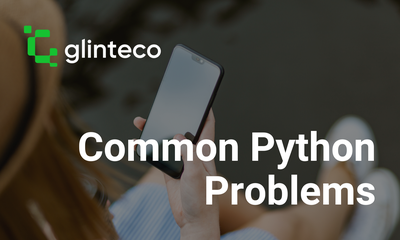Python パフォーマンス最適化:テクニックとベストプラクティス
By JoeVu, at: 2023年5月28日15:56
予想読書時間: __READING_TIME__ 分
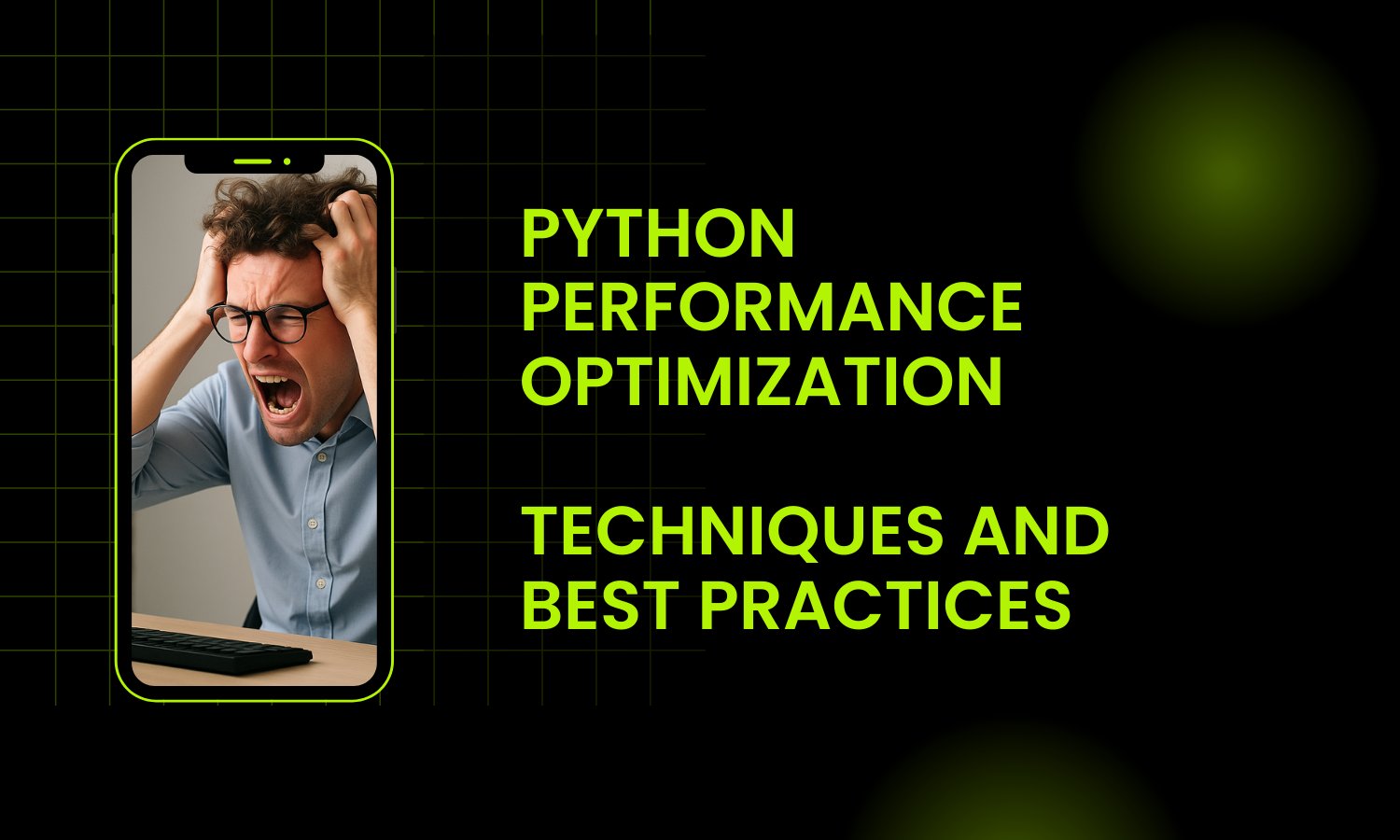
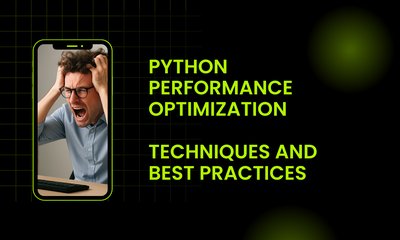
はじめに
Pythonはシンプルさと可読性で知られていますが、パフォーマンスの問題に悩まされることがあります。これは主に、Pythonの動作に関する経験不足や誤解が原因です。この記事では、Pythonにおける一般的なパフォーマンス問題を調査し、Pythonコードを最適化するための様々なテクニックとベストプラクティスについて説明します。これらの問題を理解し、提案された解決策を実装することで、Pythonアプリケーションのパフォーマンスを大幅に向上させることができます。
問題:非効率的なループ
以下の例を考えてみましょう
numbers = [1, 2, 3, 4, 5]
result = 0
for num in numbers:
result += num
解決策:リスト内包表記またはジェネレータ式を使用する
numbers = [1, 2, 3, 4, 5]
result = sum(numbers)
利点
- リスト内包表記またはジェネレータ式は、ループ操作をより効率的に実行できます。
- 一時的なリストの作成が不要になり、メモリ消費量が削減されます。
- 簡潔な構文により、コードの可読性が向上します。
欠点
- リスト内包表記は、過剰に使用すると複雑になり、コードの可読性が低下することがあります。
- 要素の順序が重要な場合は、ジェネレータ式が適さない場合があります。
さらにいくつかの例を以下に示します
例2:冗長な計算
numbers = [1, 2, 3, 4, 5]
total = 0
for num in numbers:
total += num * 2 # 2倍する計算が冗長
解決策:ループ変数に依存しない場合は、ループの外で計算を実行します。
# 解決策1:ループの外に計算を移動する
numbers = [1, 2, 3, 4, 5]
total = sum(numbers) * 2
# 解決策2:リスト内包表記を使用する
numbers = [1, 2, 3, 4, 5]
total = sum([number * 2 for number in numbers])
問題:過剰な文字列連結
過剰な文字列連結とは、+演算子または+=演算子を使用して文字列を繰り返し連結するという非効率的な方法です。これは、特に大きな文字列を扱う場合やループ内では、パフォーマンスの低下や不要なメモリ割り当てにつながる可能性があります。
Pythonの文字列は不変であるため、過剰な文字列連結の問題が発生します。つまり、その場で変更できません。+演算子または+=演算子を使用して文字列を連結すると、毎回新しい文字列オブジェクトが作成され、余分なメモリ割り当てとコピーが行われます。
以下の例を考えてみましょう
result = ""
for i in range(1000):
result += str(i)
解決策:joinまたは文字列フォーマットを使用する
result = ''.join(str(i) for i in range(1000))
利点
joinメソッドまたはプレースホルダー(`%s`または`{}`)を使用した文字列フォーマットは、文字列の連結により効率的です。- 文字列のコピー回数を減らし、パフォーマンスが向上します。
欠点
- 過剰に使用したり、複雑なシナリオで使用したりすると、文字列フォーマットの可読性が低下する可能性があります。
- さらにいくつかの例を以下に示します
例2:URL構築における過剰な文字列連結
base_url = "https://example.com/api/data?"
parameters = {'param1': 'value1', 'param2': 'value2', ...}
url = base_url
for key, value in parameters.items():
url += key + '=' + value + '&'
解決策2:urllib.parse.urlencode()を使用する
from urllib.parse import urlencode
base_url = "https://example.com/api/data?"
parameters = {'param1': 'value1', 'param2': 'value2', ...}
url = base_url + urlencode(parameters)
例3:CSV生成における過剰な文字列連結
data = [['Name', 'Age', 'Country'], ['John', '25', 'USA'], ...]
csv_content = ""
for row in data:
csv_content += ','.join(row) + '\n'
解決策3:csvモジュールを使用する
import csv
from io import StringIO
data = [['Name', 'Age', 'Country'], ['John', '25', 'USA'], ...]
csv_content = StringIO()
csv_writer = csv.writer(csv_content)
csv_writer.writerows(data)
csv_content.seek(0)
csv_string = csv_content.getvalue()
例4:SQLクエリ構築における過剰な文字列連結
query = "SELECT * FROM users WHERE"
filters = {'age': 25, 'country': 'USA', ...}
for field, value in filters.items():
query += f" {field}='{value}' AND"
query = query.rstrip(' AND')
解決策4:パラメータ化されたクエリを使用する
import sqlite3
query = "SELECT * FROM users WHERE"
filters = {'age': 25, 'country': 'USA', ...}
placeholders = " AND ".join(f"{field} = ?" for field in filters)
values = tuple(filters.values())
full_query = f"{query} {placeholders}"
conn = sqlite3.connect('database.db')
cursor = conn.cursor()
result = cursor.execute(full_query, values).fetchall()
問題:非効率的なファイル読み込み
非効率的なファイル読み込みとは、ファイルを読み込む際の最適でない方法であり、パフォーマンスの低下やリソースの非効率的な使用につながる可能性があります。これには、ループを使用して行ごとにファイルを読み込むこと、過剰なI/O操作を実行すること、またはファイル全体を不必要にメモリに読み込むことなどが含まれます。
以下の例を考えてみましょう
lines = []
with open('data.txt', 'r') as file:
for line in file:
lines.append(line)
解決策:ファイルの反復処理を使用する
with open('data.txt', 'r') as file:
lines = list(file)
利点
- ファイルオブジェクトを直接反復処理することで、不要なメモリ消費を回避できます。
- ファイルを増分的に読み込むことで、パフォーマンスが向上します。
欠点
- 行へのランダムアクセスが必要な場合や、ファイルに対して複雑な操作を実行する場合は、ファイルの反復処理が適さない場合があります。
さらにいくつかの例を以下に示します
例2:過剰なI/O操作による非効率的なファイル読み込み
file_path = 'data.txt'
with open(file_path, 'r') as file:
lines = file.readlines()
for line in lines:
# 各行に対して複数のI/O操作を実行する
# ...
解決策2:I/O操作を最小限にする
file_path = 'data.txt'
with open(file_path, 'r') as file:
lines = file.readlines()
# ファイルコンテキストの外でデータを処理する
for line in lines:
# 各行を処理する
# ...
例3:ファイル全体を不必要にメモリに読み込むことによる非効率的なファイル読み込み
file_path = 'large_data.txt'
with open(file_path, 'r') as file:
file_content = file.read()
# ファイルコンテンツ全体を処理する
解決策3:ファイルの反復処理またはチャンク単位での読み込みを使用する
file_path = 'large_data.txt'
with open(file_path, 'r') as file:
for line in file:
# 各行を増分的に処理する
# ...
# または
with open(file_path, 'r') as file:
chunk_size = 4096 # 必要に応じてチャンクサイズを調整する
while True:
chunk = file.read(chunk_size)
if not chunk:
break
# 各チャンクを処理する
# ...
問題:高コストな正規表現
Pythonにおける高コストな正規表現とは、パフォーマンスの低下や過剰なリソース消費につながる可能性のある、正規表現の非効率的な使用方法のことです。これは、非効率的なパターンマッチング、過剰なバックトラッキング、または正規表現の不要なコンパイルによって発生する可能性があります。ここでは、高コストな正規表現に関連する問題について説明し、問題を示す例を示し、コードスニペットを使用して解決策を提案します。
以下の例を考えてみましょう
import re
data = ['apple', 'banana', 'cherry']
results = []
for item in data:
if re.match(r'a', item):
results.append(item)
解決策:正規表現を事前にコンパイルする
import re
pattern = re.compile(r'a')
data = ['apple', 'banana', 'cherry']
results = [item for item in data if pattern.match(item)]
利点
- 正規表現を事前にコンパイルすることで、各反復での冗長なコンパイルを回避し、パフォーマンスが向上します。
- 同じパターンを複数回使用する場合、大幅な速度向上をもたらします。
欠点
- パターンをあまり使用しない場合や動的に変更される場合は、正規表現を事前にコンパイルすることで、わずかな初期オーバーヘッドが発生する可能性があります。
さらにいくつかの例を以下に示します
例2:不要なキャプチャグループを使用した高コストな正規表現
import re
text = "Hello, world!"
pattern = "(Hello), (world)!"
match = re.match(pattern, text)
解決策2:非キャプチャグループを使用するか、キャプチャグループを削除する
pattern = r"Hello, (?:world)!"
match = re.match(pattern, text)
例3:冗長なコンパイルによる高コストな正規表現
import re
text = "The quick brown fox jumps over the lazy dog"
pattern = r"fox"
for _ in range(1000):
match = re.match(pattern, text)
解決策3:正規表現を一度コンパイルして再利用する
import re
text = "The quick brown fox jumps over the lazy dog"
pattern = re.compile(r"fox")
for _ in range(1000):
match = pattern.match(text)
結論
Pythonのパフォーマンスを最適化することは、より高速で効率的なコード実行を実現するために不可欠です。非効率的なループ、過剰な文字列連結、非効率的なファイル読み込み、高コストな正規表現などの一般的な問題に対処することで、Pythonアプリケーションのパフォーマンスを大幅に向上させることができます。ただし、各解決策の長所と短所を考慮して、特定のユースケースに適合するようにする必要があります。
パフォーマンスの最適化は、常にコードの可読性と保守性とのバランスをとる必要があります。
Pythonパフォーマンス最適化の達人になることは、すべてのシニアPython開発者にとって必須です。