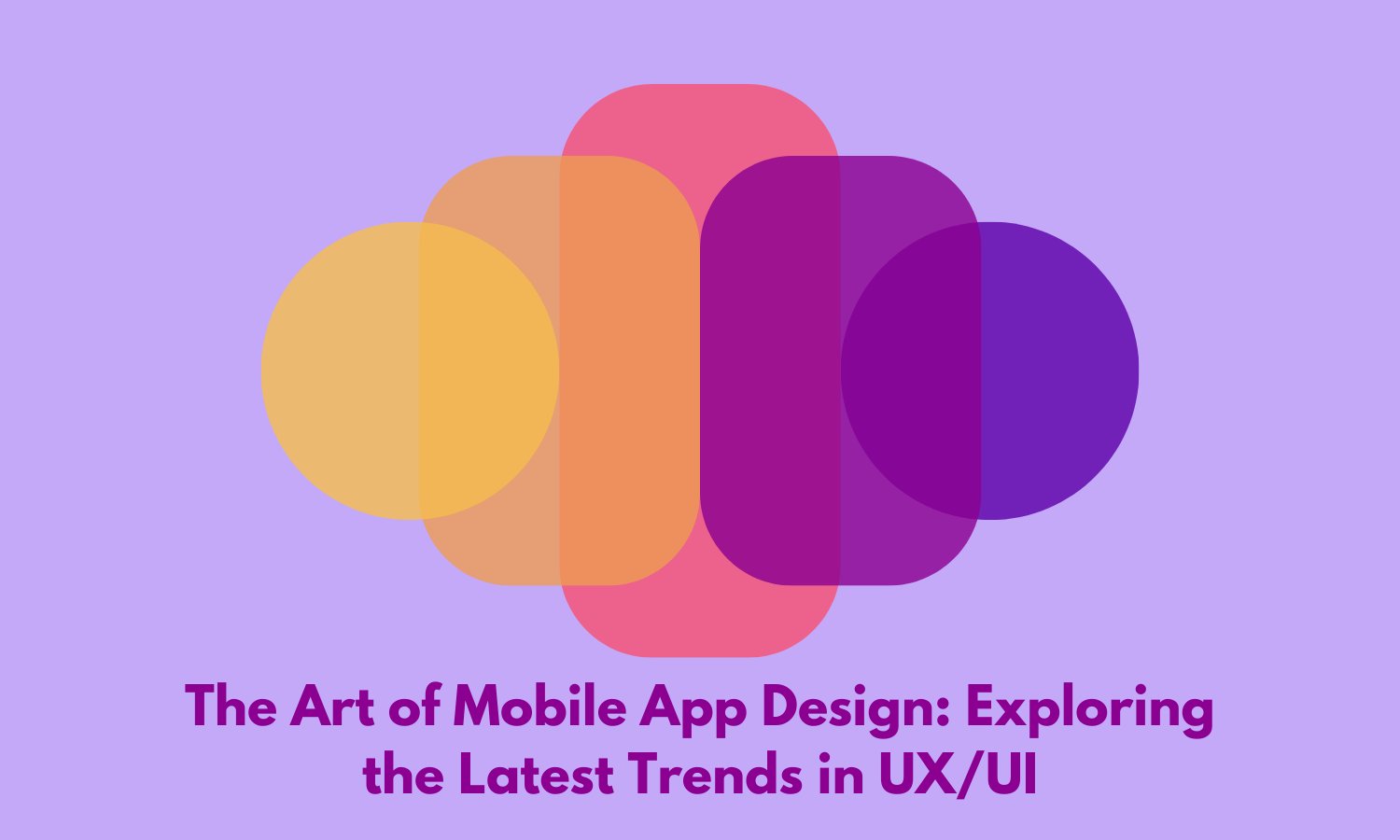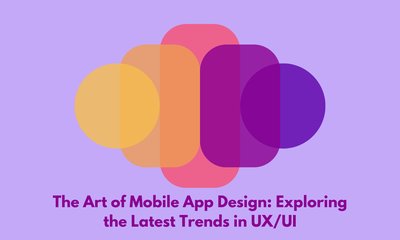By JoeVu, at: 2022年10月10日14:24
Estimated Reading Time: __READING_TIME__ minutes
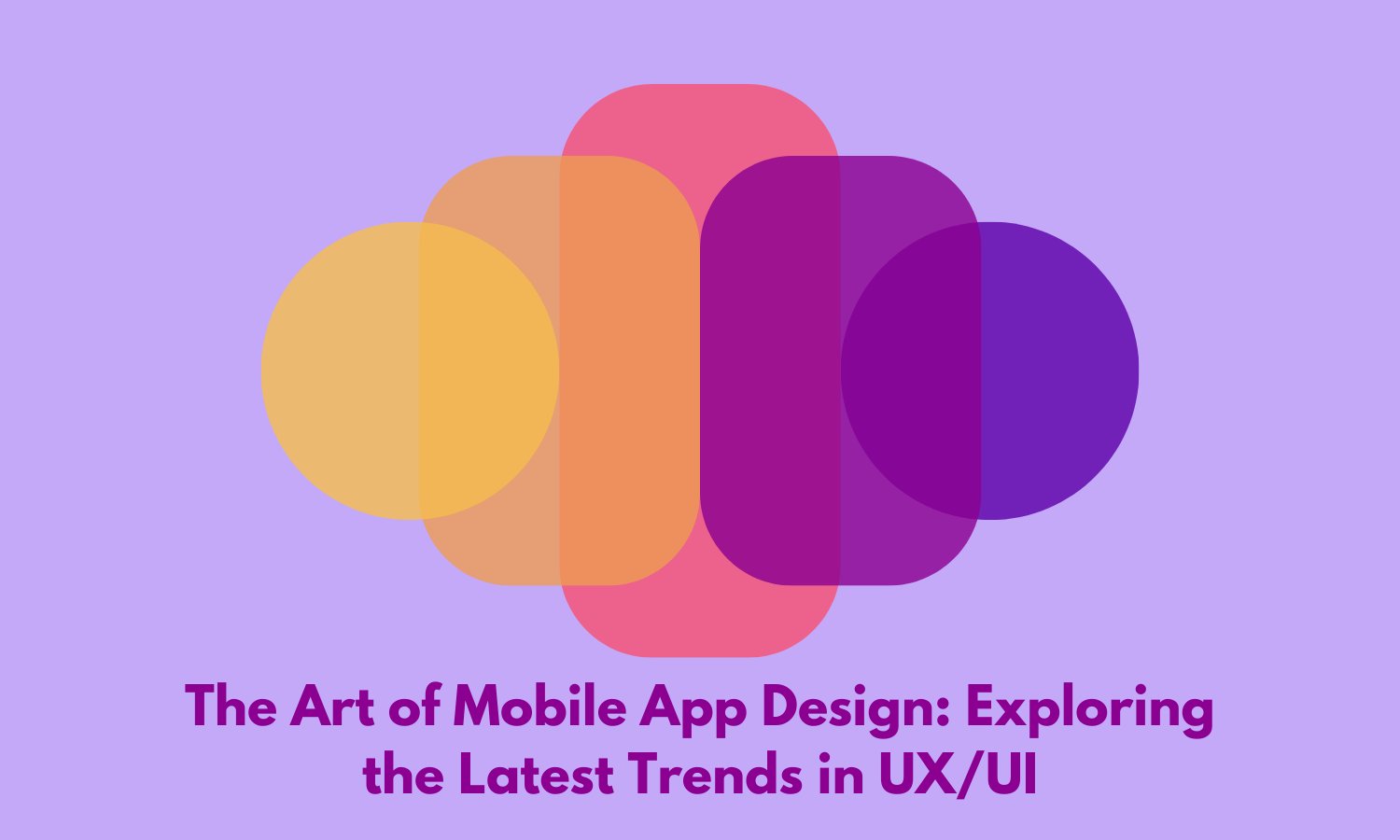
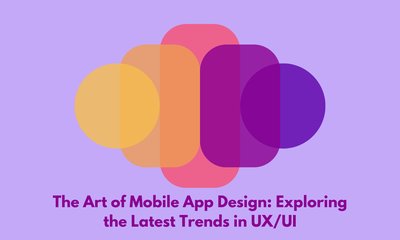
By JoeVu, at: 2022年10月10日14:24
Estimated Reading Time: __READING_TIME__ minutes