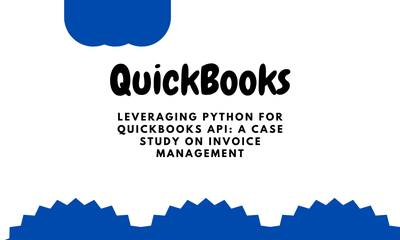【ヒント】Pythonを使ったQuickBooks連携のヒント
By manhnv, at: 2024年12月16日20:30
予想読書時間: __READING_TIME__ 分
![[TIPS] QuickBooks Integration Tips with Python](/media/filer_public_thumbnails/filer_public/17/2e/172eb281-666c-4b83-a5ee-c0394f054bd0/quickbooks_python_tips.png__1500x900_q85_crop_subsampling-2_upscale.jpg)
![[TIPS] QuickBooks Integration Tips with Python](/media/filer_public_thumbnails/filer_public/17/2e/172eb281-666c-4b83-a5ee-c0394f054bd0/quickbooks_python_tips.png__400x240_q85_crop_subsampling-2_upscale.jpg)
PythonによるQuickBooksとの連携により、開発者はワークフローの自動化、財務管理、データの同期を容易に行うことができます。以下は、連携を円滑に進めるためのコード例付きの実用的なヒントです。
1. 適切なSDKを使用する
QuickBooks Onlineの場合、QuickBooks APIとのやり取りを簡素化するquickbooks Python SDKを使用します。
インストール:pip install python-quickbooks
2. OAuth 2.0で認証する
QuickBooks Onlineは、安全なアクセスにOAuth 2.0を必要とします。requests-oauthlibなどのライブラリを使用して認証を処理します。
例:認証と会社情報の取得
from quickbooks import QuickBooks
from quickbooks.objects.company import CompanyInfo
# OAuth認証情報
qb = QuickBooks(
client_id="YOUR_CLIENT_ID",
client_secret="YOUR_CLIENT_SECRET",
access_token="YOUR_ACCESS_TOKEN",
refresh_token="YOUR_REFRESH_TOKEN",
company_id="YOUR_REALM_ID",
)
# 会社情報の取得
company_info = CompanyInfo.all(qb=qb)[0]
print(f"会社名:{company_info.CompanyName}")
3. 送信前にデータを検証する
エラーを避けるために、データ形式がQuickBooks APIの要件に一致していることを確認します。たとえば、新しい顧客を作成するには、特定のペイロードが必要です。
例:新しい顧客を作成する
from quickbooks.objects.customer import Customer
new_customer = Customer()
new_customer.GivenName = "John"
new_customer.FamilyName = "Doe"
new_customer.PrimaryEmailAddr = {"Address": "[email protected]"}
new_customer.save(qb=qb)
print(f"顧客作成:{new_customer.Id}")
4. Webhookを使用してリアルタイムの更新を行う
QuickBooks Onlineは、変更についてアプリに通知するWebhookをサポートしています。PythonのFlaskまたはDjangoを使用して、受信したWebhookイベントを処理します。
例:Flask Webhookエンドポイント
from flask import Flask, request, jsonify
app = Flask(__name__)
@app.route("/quickbooks/webhook", methods=["POST"])
def quickbooks_webhook():
event = request.json
print(f"受信したイベントデータ:{event}")
return jsonify({"status": "success"}), 200
if __name__ == "__main__":
app.run(debug=True)
5. 大量のデータにはバッチ処理を使用する
APIのレート制限に引っかからないように、リクエストをバッチ処理します。たとえば、複数の請求書を一括作成できます。
例:請求書を一括作成する
from quickbooks.batch import batch_create
customer1 = Customer()
customer1.CompanyName = "Glinteco"
customer2 = Customer()
customer2.CompanyName = "Awesome Compnay"
customers = [customer1, customer2]
results = batch_create(customers, qb=client)
6. APIエラーを適切に処理する
QuickBooks APIは詳細なエラーメッセージを返します。これらを捕捉して、実行可能なログを提供します。
例:エラー処理
from quickbooks.exceptions import QuickbooksException
try:
customer = Customer.get(1, qb=qb)
print(customer.GivenName)
except QuickbooksException as e:
print(f"エラー:{e.message}")
7. データを効率的に同期する
フィルターを使用してAPI呼び出しを減らし、必要なデータのみを取得します。
例:最近の取引を取得する
from quickbooks.objects.invoice import Invoice
recent_invoices = Invoice.filter(ModifiedDate="2024-01-01", qb=qb)
for invoice in recent_invoices:
print(f"請求書 {invoice.Id} - {invoice.TotalAmt}")
8. トークンの更新を自動化する
統合を中断することなく実行し続けるために、自動更新メカニズムを設定します。
例:トークンの更新
import requests
def refresh_token():
url = "https://oauth.platform.intuit.com/oauth2/v1/tokens/bearer"
payload = {
"grant_type": "refresh_token",
"refresh_token": "YOUR_REFRESH_TOKEN",
}
headers = {
"Authorization": "Basic YOUR_BASE64_ENCODED_CLIENT_ID_AND_SECRET",
"Content-Type": "application/x-www-form-urlencoded",
}
response = requests.post(url, data=payload, headers=headers)
new_tokens = response.json()
print(f"新しいアクセストークン:{new_tokens['access_token']}")
9. APIの更新を監視する
廃止されたエンドポイントや新機能など、APIの変更に関する情報を常に得るために、QuickBooks開発者向け更新情報を購読してください。
10. サンドボックス環境でテストする
ライブデータに影響を与えないように、常にQuickBooksサンドボックス環境で統合をテストしてください。
例:サンドボックスに切り替える
qb.sandbox_mode = True
結論
これらのヒントに従うことで、QuickBooks(Pythonを使用)との効率的な統合を作成できます。
💡 QuickBooksの統合でお困りの場合は? お気軽にご連絡ください!