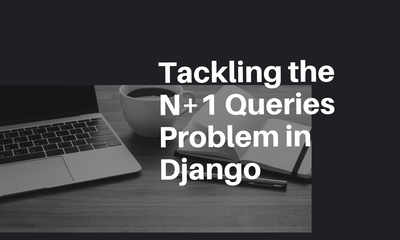Apidoc so với Swagger: Chọn công cụ phù hợp cho tài liệu API của bạn
By hientd, at: 09:20 Ngày 17 tháng 11 năm 2024
Thời gian đọc ước tính: __READING_TIME__ phút


Tài liệu API là một phần không thể thiếu trong phát triển phần mềm, đảm bảo sự tích hợp và cộng tác trơn tru giữa các nhà phát triển và khách hàng. Các công cụ như Apidoc và Swagger (một phần của hệ sinh thái OpenAPI) đã cách mạng hóa cách chúng ta thiết kế, lập tài liệu và chia sẻ API. Mỗi công cụ đáp ứng các nhu cầu và quy mô dự án cụ thể, điều quan trọng là phải hiểu các tính năng và lợi ích của chúng.
Apidoc là gì?
Apidoc là một trình tạo tài liệu API dựa trên chú thích, nhẹ nhàng. Nó phân tích cú pháp các nhận xét trong mã nguồn của bạn và tạo tài liệu HTML tĩnh cho các API RESTful.
Các tính năng chính của Apidoc
- Tạo tài liệu dựa trên chú thích.
- Nhẹ nhàng và dễ thiết lập.
- Hỗ trợ nhiều ngôn ngữ lập trình.
- Tạo ra các tệp HTML sạch và tĩnh để sử dụng ngoại tuyến.
- Mẫu có thể tùy chỉnh để tạo tài liệu theo yêu cầu.
Vì sao các công ty lựa chọn Apidoc
Apidoc là sự lựa chọn ưu tiên của nhiều công ty do tính đơn giản và hiệu quả của nó. Ví dụ:
Các tổ chức này dựa vào Apidoc để sắp xếp hợp lý các quy trình lập tài liệu của họ, đặc biệt là đối với các dự án vừa và nhỏ, nơi tính tương tác ít quan trọng hơn.
Swagger là gì?
Swagger, hiện nay đồng nghĩa với Thông số kỹ thuật OpenAPI, là một khung toàn diện để thiết kế, lập tài liệu và kiểm thử API. Nó cung cấp trải nghiệm tương tác cho các nhà phát triển, làm cho nó trở thành lựa chọn phổ biến cho các dự án quy mô lớn.
Các tính năng chính của Swagger
- Giao diện người dùng tương tác để kiểm thử API trong thời gian thực.
- Hỗ trợ các thông số kỹ thuật OpenAPI ở định dạng YAML hoặc JSON.
- Hệ sinh thái phong phú, bao gồm Swagger Editor và Swagger Codegen.
- Tạo các bản nháp máy chủ và máy khách bằng nhiều ngôn ngữ lập trình.
- Công cụ mở rộng để cộng tác và quản lý vòng đời API.
Vì sao các công ty lựa chọn Swagger
Swagger được các công ty hàng đầu trong ngành áp dụng để quản lý các API phức tạp và quy mô lớn. Một số công ty đáng chú ý bao gồm:
Các tổ chức này sử dụng Swagger cho khả năng tạo công cụ mạnh mẽ và khả năng chuẩn hóa của nó.
So sánh Apidoc và Swagger
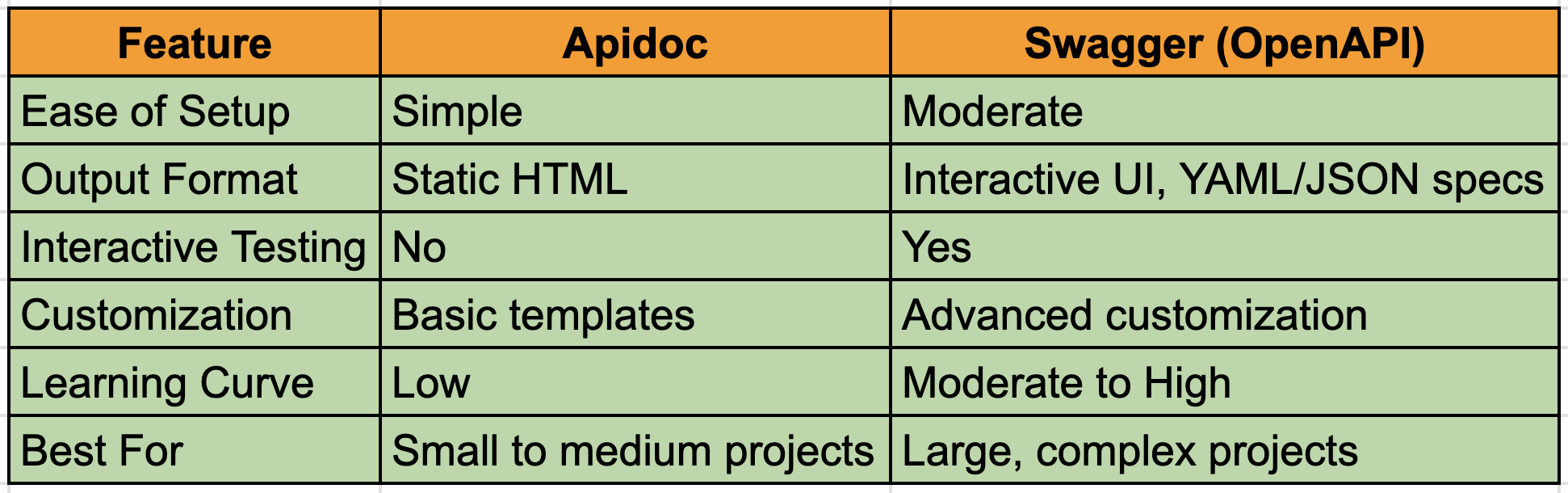
Ví dụ về Apidoc và Swagger
Ví dụ về Apidoc
Dưới đây là một ví dụ đơn giản về cách chú thích Apidoc trông như thế nào trong một ứng dụng Node.js:
/**
* @api {get} /users/:id Lấy thông tin người dùng
* @apiName GetUser
* @apiGroup User
*
* @apiParam {Number} id ID duy nhất của người dùng.
*
* @apiSuccess {String} firstname Tên của người dùng.
* @apiSuccess {String} lastname Họ của người dùng.
*
* @apiError UserNotFound Không tìm thấy ID của người dùng.
*/
app.get('/users/:id', function (req, res) {
// Mã của bạn ở đây
});
Việc chạy Apidoc sẽ tạo ra một tệp HTML tĩnh hiển thị chi tiết của điểm cuối này.
Ví dụ về Swagger
Đây là một ví dụ về thông số kỹ thuật Swagger/OpenAPI trong YAML:
openapi: 3.0.0
info:
title: API người dùng
description: API để quản lý người dùng
version: 1.0.0
paths:
/users/{id}:
get:
summary: Lấy người dùng theo ID
parameters:
- name: id
in: path
required: true
schema:
type: integer
responses:
'200':
description: Phản hồi thành công
content:
application/json:
schema:
type: object
properties:
firstname:
type: string
lastname:
type: string
'404':
description: Người dùng không được tìm thấy
Swagger UI sẽ hiển thị điều này dưới dạng một trang tương tác, nơi người dùng có thể kiểm thử API.
Bạn nên chọn công cụ nào?
-
Chọn Apidoc nếu:
- Bạn cần tài liệu tĩnh, nhẹ nhàng cho một dự án nhỏ hoặc vừa.
- Nhóm của bạn thích tạo tài liệu đơn giản, dựa trên chú thích.
- Tài liệu ngoại tuyến là một yêu cầu.
- Bạn cần tài liệu tĩnh, nhẹ nhàng cho một dự án nhỏ hoặc vừa.
-
Chọn Swagger nếu:
- Bạn đang xây dựng một dự án quy mô lớn hoặc cộng tác.
- Bạn muốn kiểm thử và khám phá API tương tác.
- Bạn cần tuân thủ tiêu chuẩn OpenAPI.
- Bạn đang xây dựng một dự án quy mô lớn hoặc cộng tác.
Kết luận
Cả Apidoc và Swagger đều xuất sắc trong lĩnh vực riêng của chúng. Trong khi Apidoc được ưa chuộng vì sự đơn giản và dễ sử dụng, Swagger nổi bật với các tính năng tương tác và khả năng mở rộng. Tại Glinteco, chúng tôi thích Apidoc vì khả năng tích hợp liền mạch vào quy trình làm việc của chúng tôi, tạo ra tài liệu rõ ràng và súc tích phù hợp với nhu cầu của dự án.
Bạn có muốn tìm hiểu sâu hơn về việc thiết lập một trong hai công cụ không? Hãy cho chúng tôi biết trong phần bình luận!