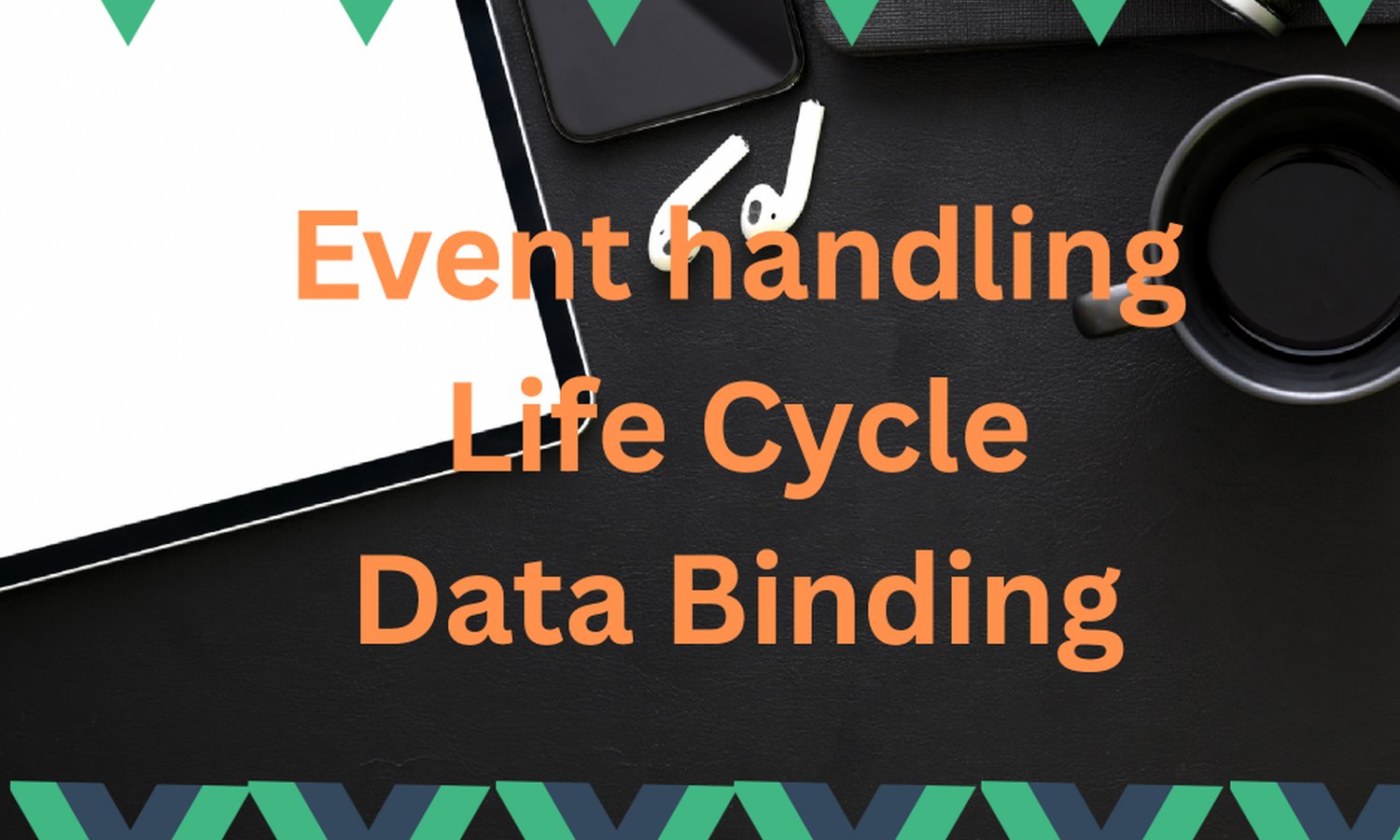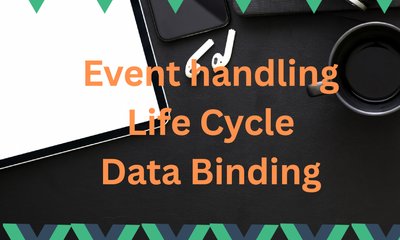By khoanc, at: 18:02 Ngày 12 tháng 5 năm 2024
Thời gian đọc ước tính: __READING_TIME__ phút
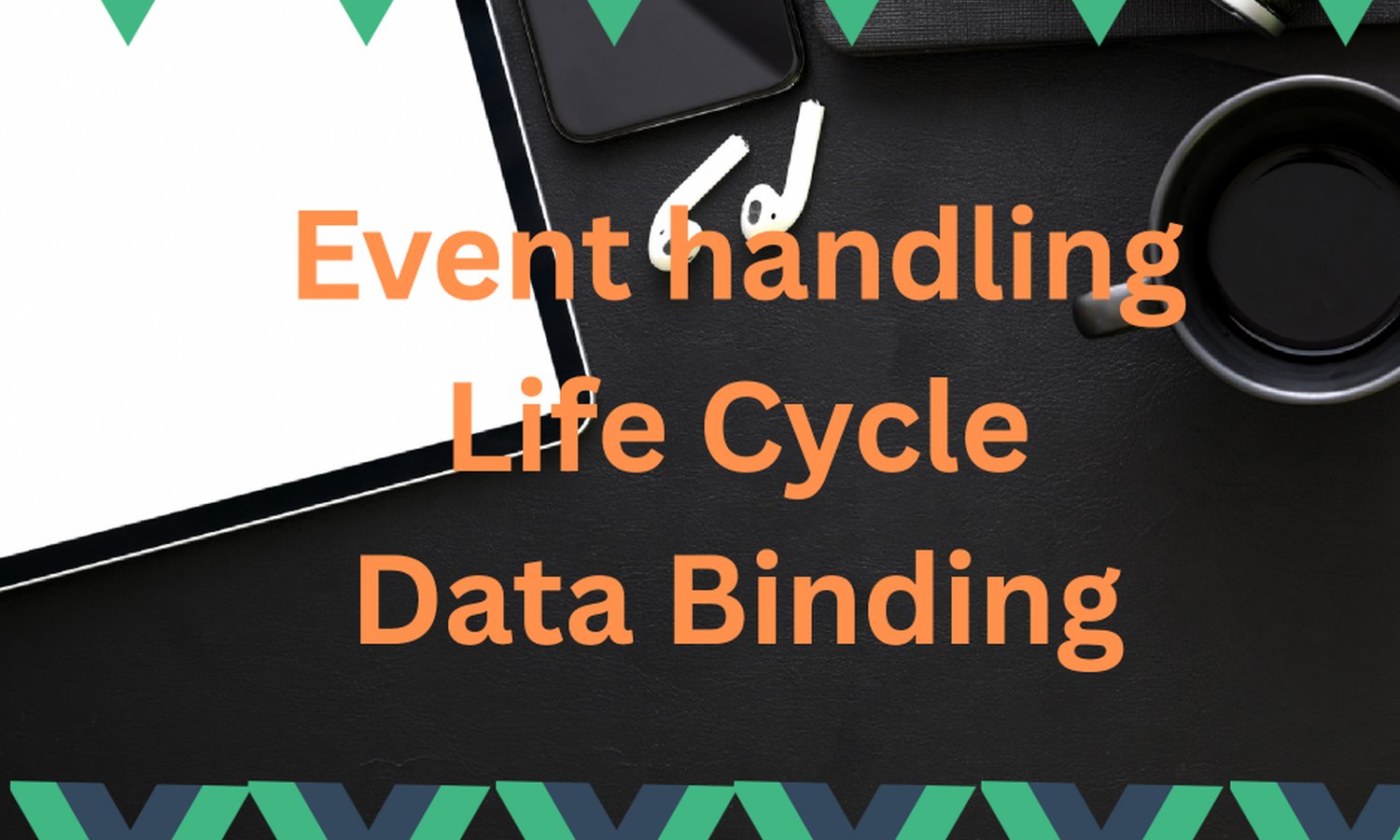
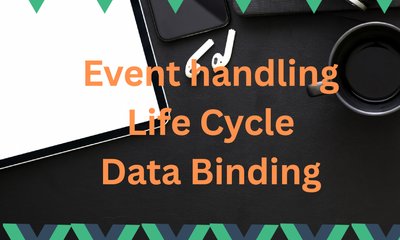
By khoanc, at: 18:02 Ngày 12 tháng 5 năm 2024
Thời gian đọc ước tính: __READING_TIME__ phút