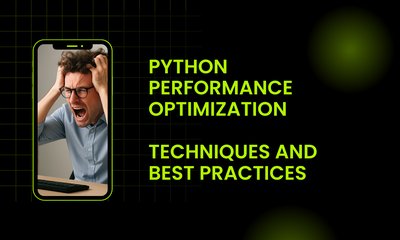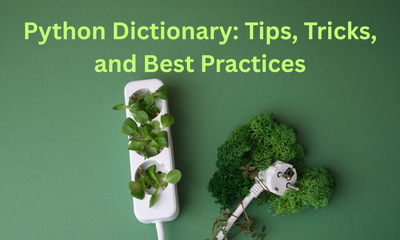So sánh các công cụ quản lý môi trường Python: Lựa chọn đúng đắn
By khoanc, at: 23:24 Ngày 20 tháng 11 năm 2023
Thời gian đọc ước tính: __READING_TIME__ phút
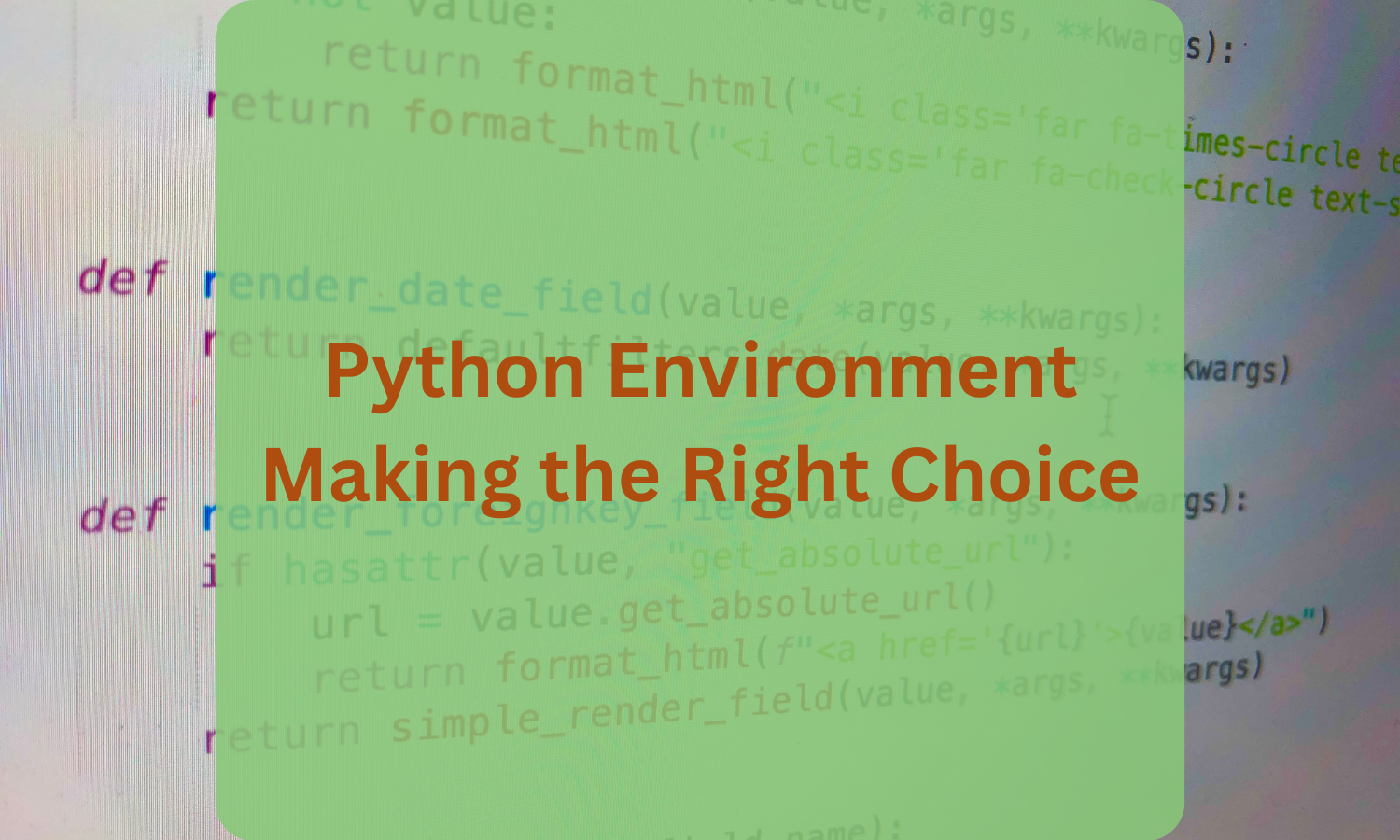
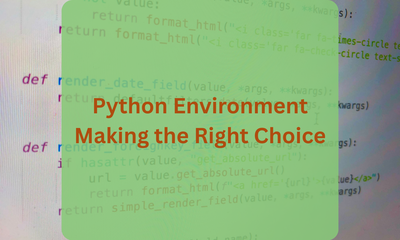
Mở đầu
Khi nói đến phát triển Python, việc có công cụ quản lý môi trường phù hợp là rất quan trọng để có quy trình làm việc suôn sẻ và hiệu quả. Trong bài viết này, chúng ta sẽ đi sâu vào bốn công cụ phổ biến - pyenv, virtualenv, pipenv, và poetry - và so sánh các tính năng, trường hợp sử dụng và các thực tiễn tốt nhất của chúng. Hãy cùng khám phá cách mỗi công cụ góp phần vào hệ sinh thái phát triển Python.
pyenv: Sử dụng Kiểm soát Phiên bản
Pyenv, một công cụ quản lý phiên bản Python mạnh mẽ, cho phép các nhà phát triển kiểm soát và chuyển đổi giữa các phiên bản Python khác nhau một cách liền mạch. Tính chất nhẹ nhàng và đơn giản của nó làm cho nó trở thành lựa chọn ưu tiên cho các dự án cụ thể về phiên bản.
Ưu điểm
- Kiểm soát Phiên bản: Quản lý và chuyển đổi hiệu quả giữa các phiên bản Python khác nhau.
- Nhẹ nhàng: Pyenv nhẹ và gây ra chi phí hệ thống tối thiểu.
Nhược điểm
- Chỉ giới hạn ở Quản lý Phiên bản: Chỉ tập trung vào việc kiểm soát phiên bản và thiếu các tính năng quản lý phụ thuộc.
Vị trí Cài đặt Gói
- Mac/Ubuntu
/users/USER/.pyenv/
Để cài đặt và quản lý các phiên bản Python bằng pyenv, hãy sử dụng đoạn mã sau:
pyenv install 3.8.12 # Cài đặt một phiên bản Python cụ thể
pyenv global 3.8.12 # Thiết lập phiên bản Python toàn cục cho hệ thống
virtualenv: Cách ly để Quản lý Phụ thuộc
Virtualenv, một công cụ chủ chốt trong bộ công cụ phát triển Python, cung cấp một cách để tạo ra môi trường Python riêng biệt cho các dự án. Công cụ này nổi bật trong việc quản lý các phụ thuộc, đảm bảo rằng mỗi dự án có bộ thư viện riêng mà không ảnh hưởng đến các gói trên toàn hệ thống.
Ưu điểm
- Cách ly: Tạo môi trường riêng biệt cho các dự án, ngăn chặn xung đột giữa các phụ thuộc.
- Được sử dụng rộng rãi: Virtualenv là một công cụ được thiết lập tốt với sự hỗ trợ cộng đồng rộng rãi.
Nhược điểm
- Kích hoạt riêng biệt: Người dùng cần kích hoạt môi trường ảo bằng tay.
Vị trí Cài đặt Gói
- Vị trí hiện tại nơi bạn chạy lệnh
virtualenv venv
Việc tạo một môi trường ảo rất đơn giản như sau:
virtualenv my_project # Tạo một môi trường ảo có tên là 'my_project'
source my_project/bin/activate # Kích hoạt môi trường ảo
pipenv: Tối ưu hóa Quản lý Phụ thuộc và Môi trường
Pipenv đơn giản hóa việc quản lý phụ thuộc và môi trường bằng cách kết hợp chức năng của pip và virtualenv. Nó tự động tạo một môi trường ảo cho mỗi dự án và duy trì một tệp riêng (Pipfile) để theo dõi các phụ thuộc.
Ưu điểm
- Quy trình tích hợp: Kết hợp quản lý phụ thuộc và tạo môi trường ảo trong một công cụ.
- Tệp khóa: Tự động tạo
Pipfile.lockđể giải quyết phụ thuộc nhất quán.
Nhược điểm
- Khó khăn khi làm quen: Phương pháp tích hợp có thể khó khăn hơn đối với người mới bắt đầu.
Vị trí Cài đặt Gói
- Mac/Ubuntu:
~/.local/share/virtualenvs/
Để sử dụng pipenv để quản lý một dự án:
pipenv install requests # Cài đặt một gói và thêm nó vào Pipfile
pipenv shell # Kích hoạt môi trường ảo
poetry: Đơn giản hóa Quản lý Dự án Python
Poetry có một cách tiếp cận toàn diện đối với việc quản lý dự án Python, không chỉ giải quyết việc quản lý phụ thuộc mà còn cả việc đóng gói và phát hành. Nó cung cấp một công cụ duy nhất cho tất cả các tác vụ này, làm cho nó trở thành một lựa chọn hấp dẫn đối với những người đang tìm kiếm một giải pháp toàn diện.
Ưu điểm
- Công cụ toàn diện: Quản lý phụ thuộc, đóng gói và phát hành trong một công cụ duy nhất.
- Tệp khóa nhất quán: Sử dụng
poetry.lockđể giải quyết phụ thuộc đáng tin cậy.
Nhược điểm
- Hệ sinh thái chưa trưởng thành: Một số nhà phát triển có thể thấy ít plugin hoặc tích hợp hơn so với các công cụ khác.
Vị trí Cài đặt Gói
- Mac/Ubuntu:
/Users/USER/Library/Caches/pypoetry/
Sử dụng poetry để quản lý dự án rất đơn giản:
poetry new my_project # Tạo một dự án Python mới
poetry add requests # Thêm một phụ thuộc vào dự án
Phân tích so sánh: Chọn công cụ phù hợp cho công việc
Mỗi công cụ đều có điểm mạnh và điểm yếu riêng. Pyenv nổi bật trong việc kiểm soát phiên bản, virtualenv trong việc cách ly, pipenv trong việc đơn giản hóa quản lý phụ thuộc, và poetry trong việc đơn giản hóa toàn bộ vòng đời dự án. Hãy cân nhắc nhu cầu cụ thể của dự án và lựa chọn cho phù hợp.
Thực tiễn tốt nhất trong Quản lý Môi trường Python
-
Tính nhất quán giữa các Môi trường: Sử dụng các công cụ quản lý môi trường một cách nhất quán trong các môi trường phát triển, kiểm thử và sản xuất để tránh các vấn đề về khả năng tương thích.
-
Cập nhật Phụ thuộc thường xuyên: Giữ cho các phụ thuộc được cập nhật để hưởng lợi từ việc sửa lỗi, cải thiện hiệu suất và vá lỗi bảo mật.
-
Tài liệu hóa Môi trường của bạn: Bao gồm một tập hợp các hướng dẫn rõ ràng để thiết lập môi trường phát triển trong tài liệu của dự án.
Kết luận
Trong thế giới các công cụ quản lý môi trường Python, lựa chọn cuối cùng phụ thuộc vào yêu cầu của dự án. Cho dù đó là kiểm soát phiên bản, cách ly, quản lý phụ thuộc được đơn giản hóa hay quản lý dự án toàn diện, mỗi công cụ đều có điểm mạnh của nó. Hãy cân nhắc các chi tiết cụ thể về nhu cầu phát triển của bạn để đưa ra quyết định sáng suốt.
Câu hỏi thường gặp
-
Công cụ quản lý môi trường nào tốt nhất cho người mới bắt đầu?
- Đối với người mới bắt đầu, virtualenv cung cấp một cách tiếp cận đơn giản để tạo môi trường riêng biệt mà không quá phức tạp.
- Đối với người mới bắt đầu, virtualenv cung cấp một cách tiếp cận đơn giản để tạo môi trường riêng biệt mà không quá phức tạp.
-
Tôi có thể sử dụng nhiều công cụ quản lý môi trường trong một dự án không?
- Mặc dù điều đó là có thể, nhưng nhìn chung không được khuyến khích, vì nó có thể dẫn đến xung đột và sự phức tạp không cần thiết. Hãy chọn một công cụ phù hợp nhất với nhu cầu của dự án.
- Mặc dù điều đó là có thể, nhưng nhìn chung không được khuyến khích, vì nó có thể dẫn đến xung đột và sự phức tạp không cần thiết. Hãy chọn một công cụ phù hợp nhất với nhu cầu của dự án.
-
Poetry đơn giản hóa quy trình quản lý phụ thuộc như thế nào?
- Poetry đơn giản hóa việc quản lý phụ thuộc bằng cách xử lý cả tệp
pyproject.tomlcho siêu dữ liệu dự án và tệppoetry.lockđể giải quyết phụ thuộc cùng một lúc.
- Poetry đơn giản hóa việc quản lý phụ thuộc bằng cách xử lý cả tệp
-
Những bước nào cần được thực hiện để đảm bảo khả năng tương thích giữa các môi trường Python khác nhau?
- Để đảm bảo khả năng tương thích, hãy tuân thủ các thực tiễn tốt nhất như sử dụng môi trường ảo, chỉ định các phụ thuộc và thường xuyên cập nhật các gói trên tất cả các môi trường
- Để đảm bảo khả năng tương thích, hãy tuân thủ các thực tiễn tốt nhất như sử dụng môi trường ảo, chỉ định các phụ thuộc và thường xuyên cập nhật các gói trên tất cả các môi trường