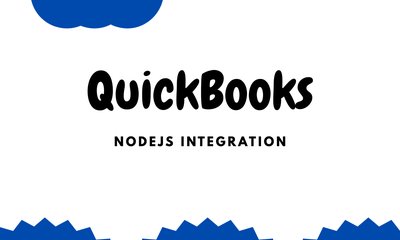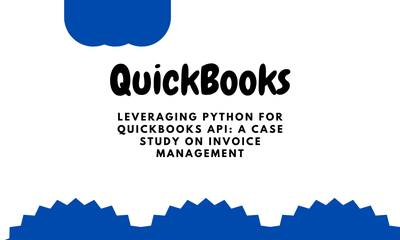Khắc phục sự cố tính toán thuế với QuickBooks Desktop SDK: Một nghiên cứu điển hình
By manhnv, at: 16:11 Ngày 02 tháng 1 năm 2025
Thời gian đọc ước tính: __READING_TIME__ phút
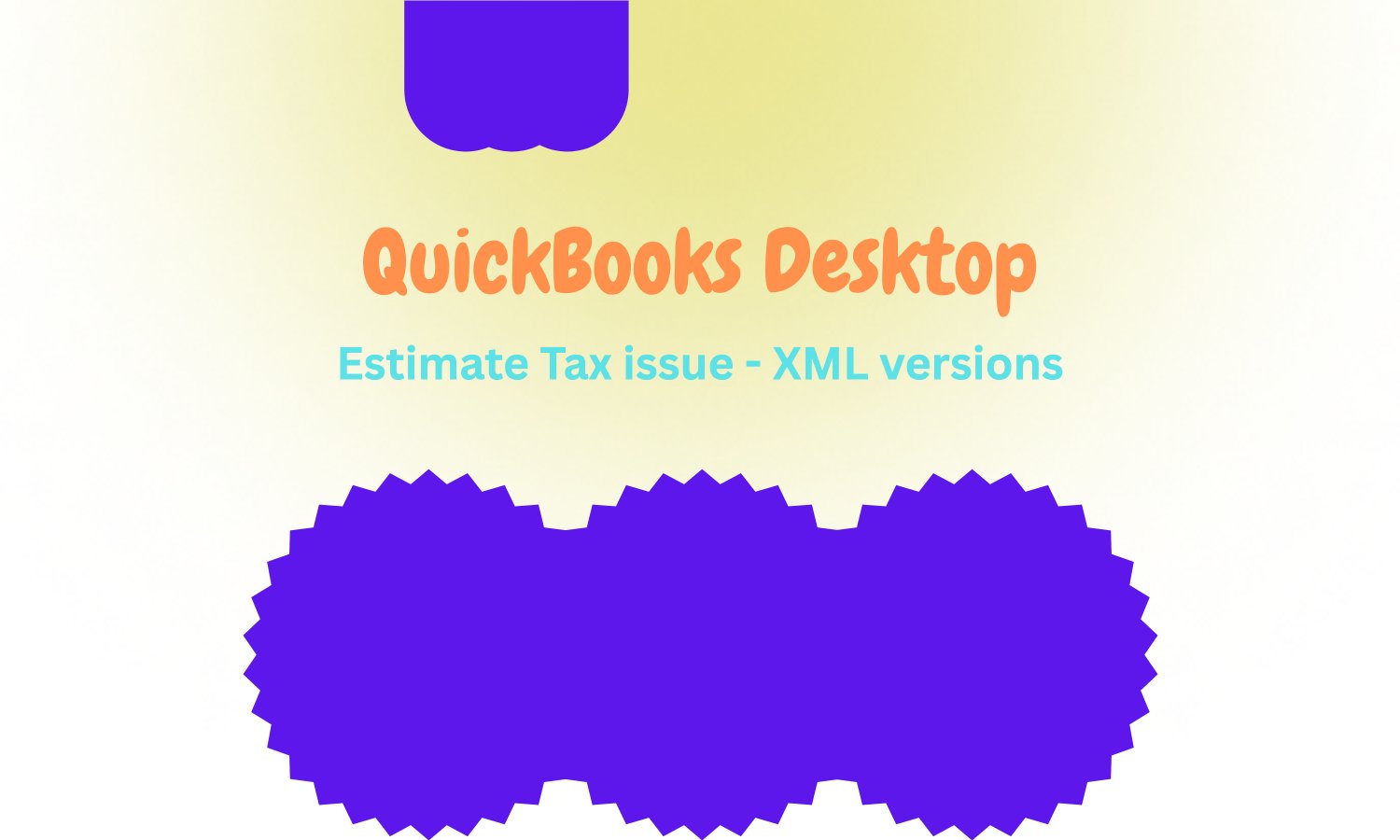
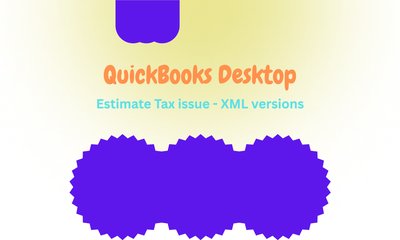
Trong dự án gần đây tích hợp QuickBooks Desktop (QBD) để tự động cập nhật Đơn đặt hàng, Hóa đơn và Báo giá, tôi đã gặp phải một lỗi ngoài dự đoán: trong khi cập nhật thuế hoạt động liền mạch đối với Đơn đặt hàng và Hóa đơn, đôi khi chúng lại thất bại đối với Báo giá.
Bài đăng trên blog này trình bày chi tiết về vấn đề, quá trình gỡ lỗi và giải pháp.
Vấn đề
Khi cố gắng cập nhật các giá trị thuế cho Báo giá, không có thuế nào được tính toán. Sau khi điều tra thêm, tôi phát hiện ra rằng các trường ShipAddress và BillAddress — rất quan trọng đối với việc tính thuế — đã bị thiếu trong phản hồi XML.
Vấn đề này không xảy ra với Đơn đặt hàng hoặc Hóa đơn, nơi tính toán thuế hoạt động như mong đợi.
Nguyên nhân gốc rễ
Sau khi kiểm tra tải trọng và phản hồi yêu cầu XML, tôi đã xác định được nguyên nhân gốc rễ: phiên bản QuickBooks Desktop SDK (QBD SDK) được sử dụng trong truy vấn XML đã lỗi thời.
-
Phiên bản 5.0 của định dạng truy vấn QBXML không hỗ trợ truy xuất các trường
ShipAddresshoặcBillAddresscho Báo giá.
-
Phiên bản 16.0, phiên bản mới nhất tính đến năm 2024, bao gồm hỗ trợ cho các trường này.
Quá trình gỡ lỗi
Phân tích yêu cầu và phản hồi
Tải trọng yêu cầu Phiên bản 5.0:
< ?xml version="1.0" encoding="utf-8"?>< ?qbxml version="5.0"?>
< QBXML>
< QBXMLMsgsRq onError="stopOnError">
< EstimateQueryRq>
< TxnID>3F2-1735802902< /TxnID>
< IncludeLineItems>true< /IncludeLineItems>
< /EstimateQueryRq>
< /QBXMLMsgsRq>
< /QBXML>
Phản hồi Phiên bản 5.0:
Phản hồi thiếu các trường ShipAddress và BillAddress quan trọng:
< EstimateRet>
...
< ShipAddress/>
< BillAddress/>
< /EstimateRet>
Nâng cấp phiên bản QBXML
Cập nhật truy vấn lên Phiên bản 16.0 đã giải quyết được vấn đề:
< ?xml version="1.0" encoding="utf-8"?>< ?qbxml version="16.0"?>
< QBXML>
< QBXMLMsgsRq onError="stopOnError">
< EstimateQueryRq>
< TxnID>3F2-1735802902< /TxnID>
< IncludeLineItems>true< /IncludeLineItems>
< /EstimateQueryRq>
< /QBXMLMsgsRq>
< /QBXML>
Phản hồi Phiên bản 16.0: Phản hồi hiện bao gồm cả hai trường ShipAddress và BillAddress:
< EstimateRet>
< ShipAddress>
< Addr1>4320 Winfield Rd< /Addr1>
< City>Warrenville< /City>
< State>IL< /State>
< PostalCode>60555< /PostalCode>
< Country>USA< /Country>
< /ShipAddress>
< BillAddress>
< Addr1>123 Example St< /Addr1>
< City>Exampleville< /City>
< State>EX< /State>
< PostalCode>12345< /PostalCode>
< Country>USA< /Country>
< /BillAddress>
< /EstimateRet>
Giải pháp
Để giải quyết vấn đề:
-
Cập nhật Phiên bản QBXML: Sửa đổi tải trọng truy vấn XML để sử dụng Phiên bản 16.0, đảm bảo khả năng tương thích với các tính năng mới nhất của QBD SDK.
-
Xác minh phản hồi: Đảm bảo rằng cả hai trường
ShipAddressvàBillAddressđều có trong phản hồi cho Báo giá.
Bài học kinh nghiệm
-
Luôn cập nhật: Luôn kiểm tra các định dạng SDK và truy vấn mới nhất khi làm việc với tích hợp.
-
Gỡ lỗi kỹ lưỡng: Phân tích vấn đề từng bước bằng cách so sánh tải trọng và phản hồi.
-
Nhận thức về tài liệu: Tham khảo Tài liệu SDK QuickBooks chính thức để cập nhật và thay đổi.

![[TIPS] QuickBooks Integration Tips with Python](/media/filer_public_thumbnails/filer_public/17/2e/172eb281-666c-4b83-a5ee-c0394f054bd0/quickbooks_python_tips.png__400x240_q85_crop_subsampling-2_upscale.jpg)