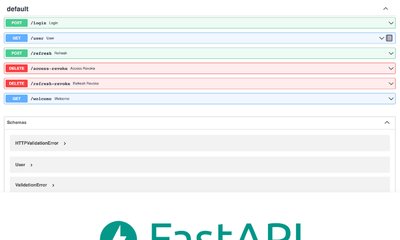Mật khẩu của bạn mạnh đến mức nào? Hướng dẫn về công cụ kiểm tra độ mạnh của mật khẩu
By vunh, at: 18:07 Ngày 05 tháng 2 năm 2025
Thời gian đọc ước tính: __READING_TIME__ phút
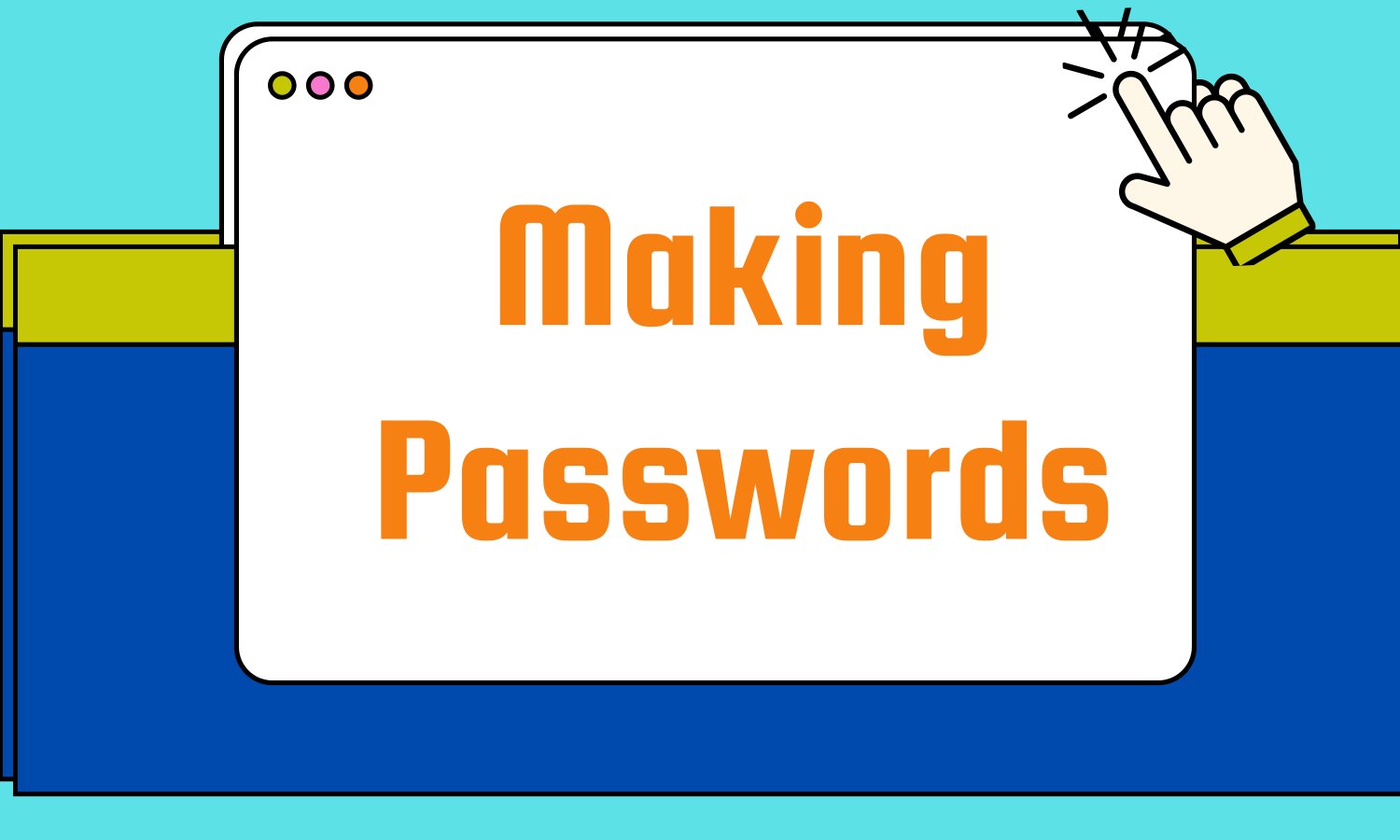

Hãy đối mặt với sự thật rằng "mật khẩu thật phiền phức". Tất cả chúng ta đều có quá nhiều mật khẩu, và việc nhớ chúng cảm giác như một công việc toàn thời gian. Nhưng đây là vấn đề: một mật khẩu yếu là lời mời gọi rộng mở cho tội phạm mạng đánh cắp dữ liệu của bạn, hack tài khoản của bạn, và thậm chí rút sạch tiền trong tài khoản ngân hàng của bạn.
Hướng dẫn này sẽ giúp bạn hiểu rõ tại sao mật khẩu mạnh lại quan trọng, làm thế nào để tạo ra chúng, và làm thế nào Công cụ kiểm tra độ mạnh của mật khẩu có thể giúp bảo mật cuộc sống kỹ thuật số của bạn.
Tại sao lại phải bận tâm với mật khẩu mạnh?
Mỗi lần bạn tạo một tài khoản trực tuyến, bạn đang trao chìa khóa cho thông tin cá nhân của mình. Một chìa khóa yếu có nghĩa là bất cứ ai cũng có thể vào được. Một chìa khóa mạnh? Điều đó giống như có một khóa an ninh cao cấp, nó giữ cho những kẻ xấu ở bên ngoài.
Đây là lý do tại sao mật khẩu mạnh không còn là tùy chọn nữa:
🔐 Bảo vệ dữ liệu cá nhân
Một mật khẩu mạnh chặn quyền truy cập trái phép vào các chi tiết nhạy cảm như email, thông tin ngân hàng hoặc mạng xã hội của bạn. Trộm cắp danh tính là có thật—đừng làm cho tin tặc dễ dàng.
🚫 Ngăn chặn đăng nhập không mong muốn
Nếu không có mật khẩu chắc chắn, tin tặc có thể đoán được mật khẩu của bạn bằng các cuộc tấn công brute-force. Khi đã vào được bên trong, chúng có thể gửi email lừa đảo, đánh cắp danh bạ, và thậm chí khóa bạn ra khỏi tài khoản của chính bạn.
💰 Giữ tiền của bạn an toàn
Từ ngân hàng trực tuyến đến ví điện tử, hầu hết các giao dịch tài chính đều yêu cầu mật khẩu. Một mật khẩu yếu có thể dẫn đến việc tiền bị đánh cắp và mua hàng gian lận dưới tên của bạn.
🔄 Giảm thiểu thiệt hại từ các vi phạm dữ liệu
Ngay cả các công ty lớn cũng bị hack. Nếu mật khẩu của bạn bị rò rỉ, một mật khẩu mạnh, duy nhất đảm bảo rằng tin tặc không thể sử dụng nó để đột nhập vào các tài khoản khác của bạn.
Công thức cho một mật khẩu mạnh
Hãy quên tên thú cưng, ngày sinh nhật hoặc “123456” của bạn đi. Đó là mỏ vàng của tin tặc. Thay vào đó, hãy làm theo các quy tắc đơn giản sau:
- Làm cho nó dài - Ít nhất 12-16 ký tự là lý tưởng. Mật khẩu dài hơn thì khó bị bẻ khóa hơn.
- Trộn lẫn - Sử dụng chữ hoa, chữ thường, số và ký hiệu để có độ bảo mật tối đa.
- Tránh dự đoán được - Tránh sử dụng các từ thật hoặc thông tin cá nhân. Tin tặc thích các cuộc tấn công từ điển.
- Một mật khẩu cho mỗi tài khoản - Không bao giờ sử dụng lại mật khẩu. Nếu một mật khẩu bị rò rỉ, bạn không muốn tin tặc truy cập vào mọi thứ.
- Thay đổi thường xuyên - Cập nhật mật khẩu mỗi 3-6 tháng để bảo mật luôn được cập nhật.
Mẹo chuyên nghiệp: Sử dụng một cụm mật khẩu thay vì mật khẩu! Ví dụ như: "BlueSky@Midnight!LemonTea365"
Nó dễ nhớ nhưng cực kỳ an toàn!
Cách công cụ kiểm tra độ mạnh của mật khẩu giúp ích
Bạn đã bao giờ tự hỏi liệu mật khẩu của bạn có thực sự mạnh hay không? Một Công cụ kiểm tra độ mạnh của mật khẩu sẽ làm việc khó khăn đó cho bạn.
Cách thức hoạt động:
- Bạn nhập mật khẩu của mình.
- Công cụ kiểm tra độ dài, độ phức tạp và các mẫu thông thường.
- Nó sẽ ngay lập tức cho bạn biết mật khẩu của bạn yếu, trung bình, mạnh hay rất mạnh.
- Nó đề xuất các cải tiến, như thêm số hoặc ký hiệu.
Tại sao nên sử dụng nó?
- Nó giúp ngăn ngừa mật khẩu yếu bị bỏ sót.
- Nó cung cấp cho bạn phản hồi thời gian thực khi tạo mật khẩu mới.
- Nó giúp người dùng hiểu rõ hơn về những yếu tố làm nên một mật khẩu an toàn.
Ví dụ đoạn mã
Để hỗ trợ bạn triển khai một trang web kiểm tra độ mạnh của mật khẩu, đây là một số đoạn mã:
File app.js:
const iconAndText = document.querySelector(".icon-text");
const alertText = document.querySelector(".text");
const upperCaseText = document.querySelector(".uppercase");
const lowerCaseText = document.querySelector(".lowercase");
const numbersText = document.querySelector(".numbers");
const symbolsText = document.querySelector(".symbols");
const ALERT_MESSAGES = {
weak: "Mật khẩu yếu",
medium: "Mật khẩu trung bình",
strong: "Mật khẩu mạnh",
veryStrong: "Mật khẩu rất mạnh"
};
const CHARACTERS = {
upperCases: /[A-Z]/,
lowerCases: /[a-z]/,
numbers: /[0-9]/,
symbols: /[!,@,#,$,%,^,&,*,?,_,(,),-,+,=,~]/
};
const PASSWORD_LENGTHS = {
mediumLength: 5,
strongLength: 7,
veryStrongLength: 9
};
const COLORS = {
hasCharacters: "#2E9DEF",
noPassword: "#000",
weak: "#FF6333",
medium: "#CC8500",
strong: "#D0F731",
veryStrong: "#22C32A",
};
const hasUppercases = function(password) {
return password.match(CHARACTERS.upperCases);
};
const hasLowercases = function(password) {
return password.match(CHARACTERS.lowerCases);
};
const hasNumbers = function(password) {
return password.match(CHARACTERS.numbers);
};
const hasSymbols = function(password) {
return password.match(CHARACTERS.symbols);
};
const weakPasswordLength = function(password) {
return password.length < PASSWORD_LENGTHS.mediumLength;
};
const mediumPasswordLength = function(password) {
return password.length >= PASSWORD_LENGTHS.mediumLength && password.length < PASSWORD_LENGTHS.strongLength;
};
const strongPasswordLength = function(password) {
return password.length >= PASSWORD_LENGTHS.strongLength && password.length < PASSWORD_LENGTHS.veryStrongLength;
};
const veryStrongPasswordLength = function(password) {
return password.length >= PASSWORD_LENGTHS.veryStrongLength;
};
const isWeakPassword = function(hasUpperCases, hasLowerCases, hasNumbers, hasSymbols, weakPasswordLength) {
return (hasUpperCases || hasLowerCases || hasNumbers || hasSymbols) && weakPasswordLength;
};
const isMediumPassword = function(hasUpperCases, hasLowerCases, hasNumbers, hasSymbols, mediumPasswordLength) {
return ((hasUpperCases && hasLowerCases) ||
(hasUpperCases && hasNumbers) ||
(hasUpperCases && hasSymbols) ||
(hasLowerCases && hasNumbers) ||
(hasLowerCases && hasSymbols) ||
(hasNumbers && hasSymbols)) &&
mediumPasswordLength;
};
const isStrongPassword = function(hasUpperCases, hasLowerCases, hasNumbers, hasSymbols, strongPasswordLength) {
return ((hasUpperCases && hasLowerCases && hasNumbers) ||
(hasUpperCases && hasLowerCases && hasSymbols) ||
(hasUpperCases && hasNumbers && hasSymbols) ||
(hasLowerCases && hasNumbers && hasSymbols)) &&
strongPasswordLength;
};
const isVeryStrongPassword = function(hasUpperCases, hasLowerCases, hasNumbers, hasSymbols, veryStrongPasswordLength) {
return hasUpperCases && hasLowerCases && hasNumbers && hasSymbols && veryStrongPasswordLength
};
function checkPasswordStrength(weak, medium, strong, veryStrong) {
indicator.classList.add("active");
if (weak) {
alertText.textContent = ALERT_MESSAGES.weak;
inputPassword.style.borderColor = COLORS.weak;
showHide.style.color = COLORS.weak;
iconAndText.style.color = COLORS.weak;
};
if (medium) {
alertText.textContent = ALERT_MESSAGES.medium;
inputPassword.style.borderColor = COLORS.medium;
showHide.style.color = COLORS.medium;
iconAndText.style.color = COLORS.medium;
};
if (strong) {
alertText.textContent = ALERT_MESSAGES.strong;
inputPassword.style.borderColor = COLORS.strong;
showHide.style.color = COLORS.strong;
iconAndText.style.color = COLORS.strong;
};
if (veryStrong) {
alertText.textContent = ALERT_MESSAGES.veryStrong;
inputPassword.style.borderColor = COLORS.veryStrong;
showHide.style.color = COLORS.veryStrong;
iconAndText.style.color = COLORS.veryStrong;
};
};
function alertFactorMessage(hasUpperCases, hasLowerCases, hasNumbers, hasSymbols) {
if (hasUpperCases) {
upperCaseText.style.color = COLORS.hasCharacters;
} else {
upperCaseText.style.color = COLORS.noPassword;
};
if (hasLowerCases) {
lowerCaseText.style.color = COLORS.hasCharacters;
} else {
lowerCaseText.style.color = COLORS.noPassword;
};
if (hasNumbers) {
numbersText.style.color = COLORS.hasCharacters;
} else {
numbersText.style.color = COLORS.noPassword;
};
if (hasSymbols) {
symbolsText.style.color = COLORS.hasCharacters;
} else {
symbolsText.style.color = COLORS.noPassword;
};
};
document.addEventListener('DOMContentLoaded', () => {
inputPassword.addEventListener("keyup", () => {
const password = inputPassword.value;
const hasUpper = hasUppercases(password);
const hasLower = hasLowercases(password);
const hasNum = hasNumbers(password);
const hasSym = hasSymbols(password);
const isWeak = isWeakPassword(hasUpper, hasLower, hasNum, hasSym, weakPasswordLength(password));
const isMedium = isMediumPassword(hasUpper, hasLower, hasNum, hasSym, mediumPasswordLength(password));
const isStrong = isStrongPassword(hasUpper, hasLower, hasNum, hasSym, strongPasswordLength(password));
const isVeryStrong = isVeryStrongPassword(hasUpper, hasLower, hasNum, hasSym, veryStrongPasswordLength(password));
checkPasswordStrength(isWeak, isMedium, isStrong, isVeryStrong);
alertFactorMessage(hasUpper, hasLower, hasNum, hasSym);
});
showHide.addEventListener("click", () => {
if (inputPassword.type === "password") {
inputPassword.type = "text";
showHide.classList.replace("fa-eye-slash","fa-eye");
} else {
inputPassword.type = "password";
showHide.classList.replace("fa-eye","fa-eye-slash");
}
});
})
File index.html:
< input type="password" id="passwordInput" placeholder="Nhập mật khẩu của bạn" >
< p id="strengthMessage" >< /p >
File style.css:
.password-strength-checker .input-box {
position: relative;
}
.input-box .show-hide {
position: absolute;
right: 16px;
top: 50%;
transform: translateY(-50%);
color: #000;
padding: 5px;
cursor: pointer;
}
.input-box .input-password {
height: 60px;
width: 100%;
border: 2px solid #000;
border-radius: 4px;
font-size: 18px;
font-weight: 500;
outline: none;
padding: 0 50px 0 16px;
}
.password-strength-checker .indicator {
display: none;
}
.password-strength-checker .indicator.active {
display: block;
margin-top: 14px;
}
.indicator .icon-text {
display: flex;
align-items: center;
}
.icon-text .error-icon {
margin-right: 8px;
margin-bottom: 11px;
}
.icon-text .text {
font-size: 20px;
font-family:'Segoe UI', Tahoma, Geneva, Verdana, sans-serif;
}
Suy nghĩ cuối cùng
Mật khẩu là hàng phòng thủ đầu tiên của bạn chống lại các mối đe dọa mạng. Một mật khẩu yếu giống như để cửa trước nhà bạn mở khóa - đừng làm cho tin tặc dễ dàng!
Sử dụng Công cụ kiểm tra độ mạnh của mật khẩu giúp phát hiện ngay lập tức các mật khẩu yếu, mang lại cho bạn sự yên tâm khi tạo tài khoản.
Nếu bạn nghiêm túc về vấn đề bảo mật, hãy thực hiện các bước bổ sung:
- Sử dụng mật khẩu mạnh
- Bật 2FA
- Giữ cho tài khoản của bạn được bảo mật
Bạn muốn thử Công cụ kiểm tra độ mạnh của mật khẩu của chúng tôi? Hãy theo dõi để biết thêm thông tin về công cụ miễn phí sắp ra mắt!