Cách cài đặt Matomo: Kiến trúc máy chủ tốt nhất cho khả năng mở rộng
By khoanc, at: 21:20 Ngày 01 tháng 12 năm 2024
Thời gian đọc ước tính: __READING_TIME__ phút


Matomo, nền tảng phân tích web mã nguồn mở, là một công cụ mạnh mẽ giúp các doanh nghiệp theo dõi hiệu suất trang web và hành vi người dùng trong khi vẫn duy trì quyền kiểm soát dữ liệu hoàn toàn. Mặc dù việc cài đặt Matomo khá đơn giản, nhưng việc thiết kế kiến trúc máy chủ có khả năng mở rộng và hiệu quả có thể tạo ra sự khác biệt lớn trong việc đảm bảo độ tin cậy và hiệu suất khi lưu lượng truy cập của bạn tăng lên.
Bước 1: Cài đặt cơ bản
Việc cài đặt Matomo bao gồm các bước sau:
-
Tải xuống Matomo
Truy cập trang web Matomo và tải xuống phiên bản mới nhất.
-
Cấu hình máy chủ của bạn
Đảm bảo máy chủ của bạn đáp ứng các yêu cầu hệ thống:
-
Chạy trình cài đặt
Tải tệp Matomo lên máy chủ của bạn, đặt quyền thích hợp và hoàn tất trình cài đặt dựa trên web bằng cách làm theo hướng dẫn trong trình duyệt của bạn.
Bước 2: Kiến trúc Matomo có khả năng mở rộng của tôi
Để đảm bảo Matomo có thể xử lý cả lưu lượng truy cập hiện tại và sự tăng trưởng trong tương lai, tôi đã thiết kế một kiến trúc hệ thống mạnh mẽ và có khả năng mở rộng. Có một Tài liệu Matomo về cách thiết lập. Đội ngũ Glinteco của chúng tôi đã cấu hình thành công.
Dưới đây là cách nó hoạt động:
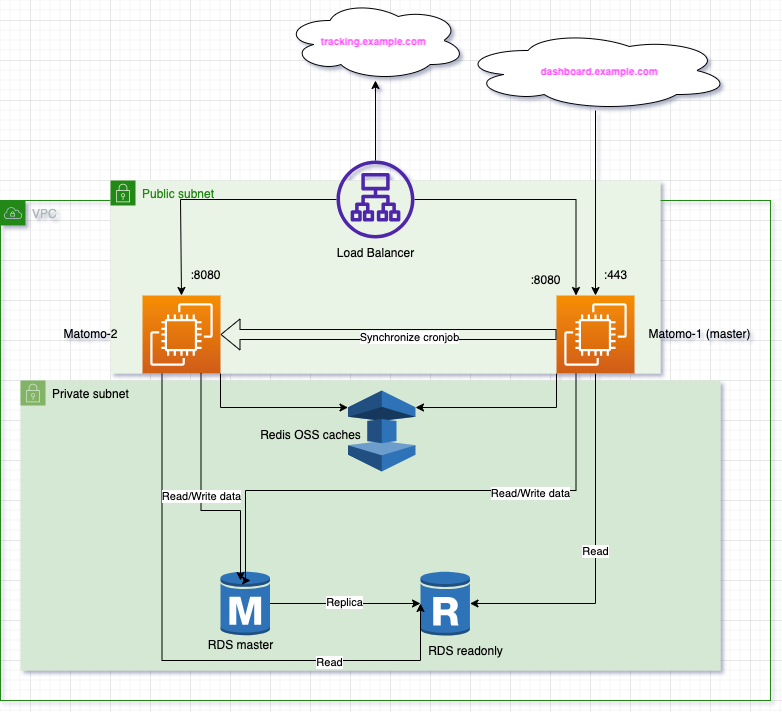
Các thành phần chính:
-
Bộ cân bằng tải
- Bộ cân bằng tải phân bổ lưu lượng truy cập đến nhiều phiên bản Matomo một cách đồng đều. Nó đảm bảo khả năng hoạt động cao và ngăn chặn bất kỳ phiên bản nào bị quá tải.
- Xử lý các yêu cầu cho cả
tracking.example.com(theo dõi người dùng) vàdashboard.example.com(bảng điều khiển phân tích).
- Bộ cân bằng tải phân bổ lưu lượng truy cập đến nhiều phiên bản Matomo một cách đồng đều. Nó đảm bảo khả năng hoạt động cao và ngăn chặn bất kỳ phiên bản nào bị quá tải.
-
Subnet công cộng và riêng tư
- Subnet công cộng: Lưu trữ các phiên bản Matomo và bộ cân bằng tải, có thể truy cập từ internet.
- Subnet riêng tư: Lưu trữ cơ sở dữ liệu (RDS) và lớp bộ nhớ đệm Redis, được phân lập để đảm bảo an ninh và được tối ưu hóa cho các hoạt động phía sau.
- Subnet công cộng: Lưu trữ các phiên bản Matomo và bộ cân bằng tải, có thể truy cập từ internet.
-
Các phiên bản Matomo
- Matomo Master: Xử lý các tác vụ quản trị như tác vụ cron và thay đổi cấu hình.
- Nút làm việc Matomo: Tập trung vào việc xử lý dữ liệu theo dõi người dùng, giảm tải cho phiên bản chính.
- Các phiên bản đồng bộ hóa tác vụ cron để duy trì tính nhất quán trên toàn hệ thống.
- Matomo Master: Xử lý các tác vụ quản trị như tác vụ cron và thay đổi cấu hình.
-
Lớp bộ nhớ đệm Redis
- Redis đóng vai trò là cơ chế bộ nhớ đệm, lưu trữ dữ liệu được truy cập thường xuyên để giảm truy vấn cơ sở dữ liệu và nâng cao hiệu suất hệ thống.
- Lớp bộ nhớ đệm này đảm bảo thời gian phản hồi nhanh hơn, ngay cả khi lưu lượng truy cập cao.
- Redis đóng vai trò là cơ chế bộ nhớ đệm, lưu trữ dữ liệu được truy cập thường xuyên để giảm truy vấn cơ sở dữ liệu và nâng cao hiệu suất hệ thống.
-
Cơ sở dữ liệu (RDS)
- Thiết lập chính-phụ cho phép mở rộng liền mạch:
- RDS chính xử lý tất cả các hoạt động ghi.
- Bản sao chỉ đọc RDS xử lý lưu lượng truy cập nặng về đọc, chẳng hạn như tạo báo cáo phân tích.
- RDS chính xử lý tất cả các hoạt động ghi.
- Sự phân tách trách nhiệm này ngăn ngừa tắc nghẽn và đảm bảo sử dụng tài nguyên hiệu quả.
- Thiết lập chính-phụ cho phép mở rộng liền mạch:
Các tính năng mở rộng:
- Mở rộng theo chiều ngang: Thêm nhiều phiên bản Matomo hơn khi lưu lượng truy cập tăng lên. Bộ cân bằng tải phân phối lưu lượng truy cập động đến các máy chủ mới.
- Mở rộng theo chiều dọc: Nâng cấp cơ sở dữ liệu RDS và tài nguyên Redis để lưu trữ dữ liệu lớn hơn và xử lý truy vấn nhanh hơn.
- Bộ nhớ đệm động: Redis giảm tải cho cơ sở dữ liệu, giúp dễ dàng mở rộng mà không làm giảm đáng kể hiệu suất.
Bước 3: Tại sao thiết kế này có khả năng mở rộng
Kiến trúc này được thiết kế để linh hoạt và đáng tin cậy:
-
Xử lý các đột biến lưu lượng truy cập
Bộ cân bằng tải và các nút làm việc có thể xử lý sự gia tăng đột ngột lưu lượng truy cập bằng cách phân phối tải và duy trì hoạt động trơn tru.
-
Được tối ưu hóa cho hiệu suất
Bộ nhớ đệm Redis và bản sao chỉ đọc cơ sở dữ liệu đảm bảo rằng các truy vấn có nhu cầu cao không làm chậm hệ thống.
-
Được xây dựng để bảo mật
Bằng cách cô lập các thành phần nhạy cảm như cơ sở dữ liệu và lớp bộ nhớ đệm trong một subnet riêng tư, kiến trúc giảm thiểu sự tiếp xúc với các mối đe dọa bên ngoài.
-
Dễ dàng mở rộng
Cho dù bạn cần xử lý thêm dữ liệu theo dõi hay tạo báo cáo phân tích nhanh hơn, bạn có thể mở rộng cả theo chiều ngang và chiều dọc mà không bị gián đoạn.
Bước 4: Bắt đầu nhỏ, nghĩ lớn
Ngay cả khi bạn mới bắt đầu với Matomo, việc lập kế hoạch mở rộng từ đầu sẽ tiết kiệm thời gian và tài nguyên trong thời gian dài. Kiến trúc này đảm bảo nền tảng phân tích của bạn vẫn nhanh chóng, đáng tin cậy và an toàn khi trang web của bạn phát triển.
Hãy theo dõi bài đăng tiếp theo của tôi, nơi tôi sẽ đi sâu hơn vào cách tôi đã cấu hình kiến trúc này, tối ưu hóa bộ nhớ đệm Redis và tự động mở rộng bằng các công cụ đám mây. Hãy cùng nhau biến Matomo không chỉ là một nền tảng phân tích web mà còn là một nguồn sức mạnh cho những hiểu biết ở mọi quy mô!





