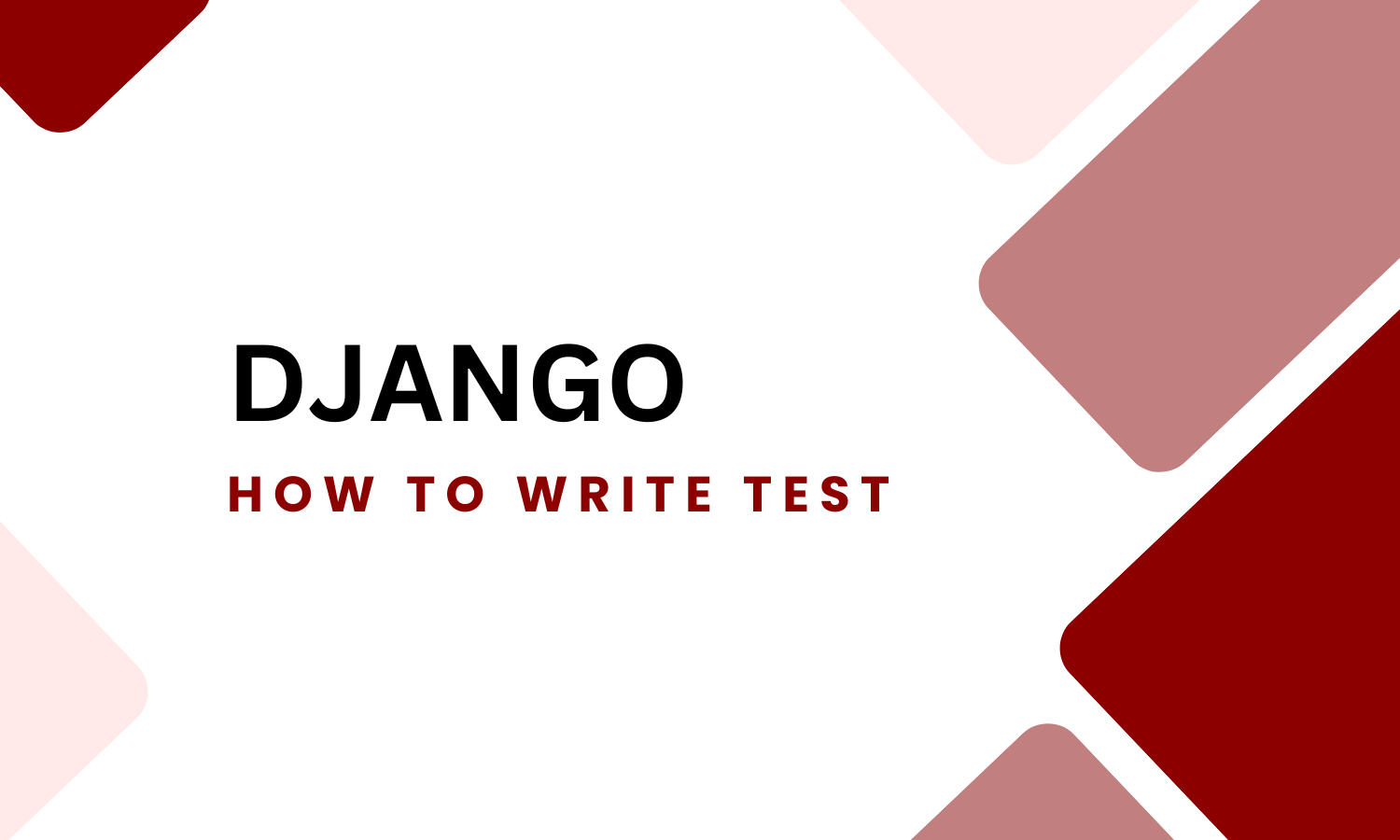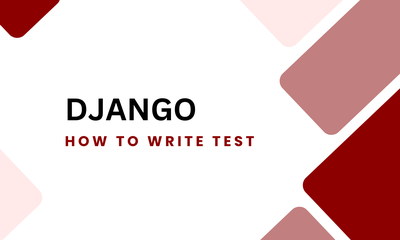Cách viết test trong Django
By ducpm, at: 18:43 Ngày 31 tháng 1 năm 2024
Thời gian đọc ước tính: __READING_TIME__ phút
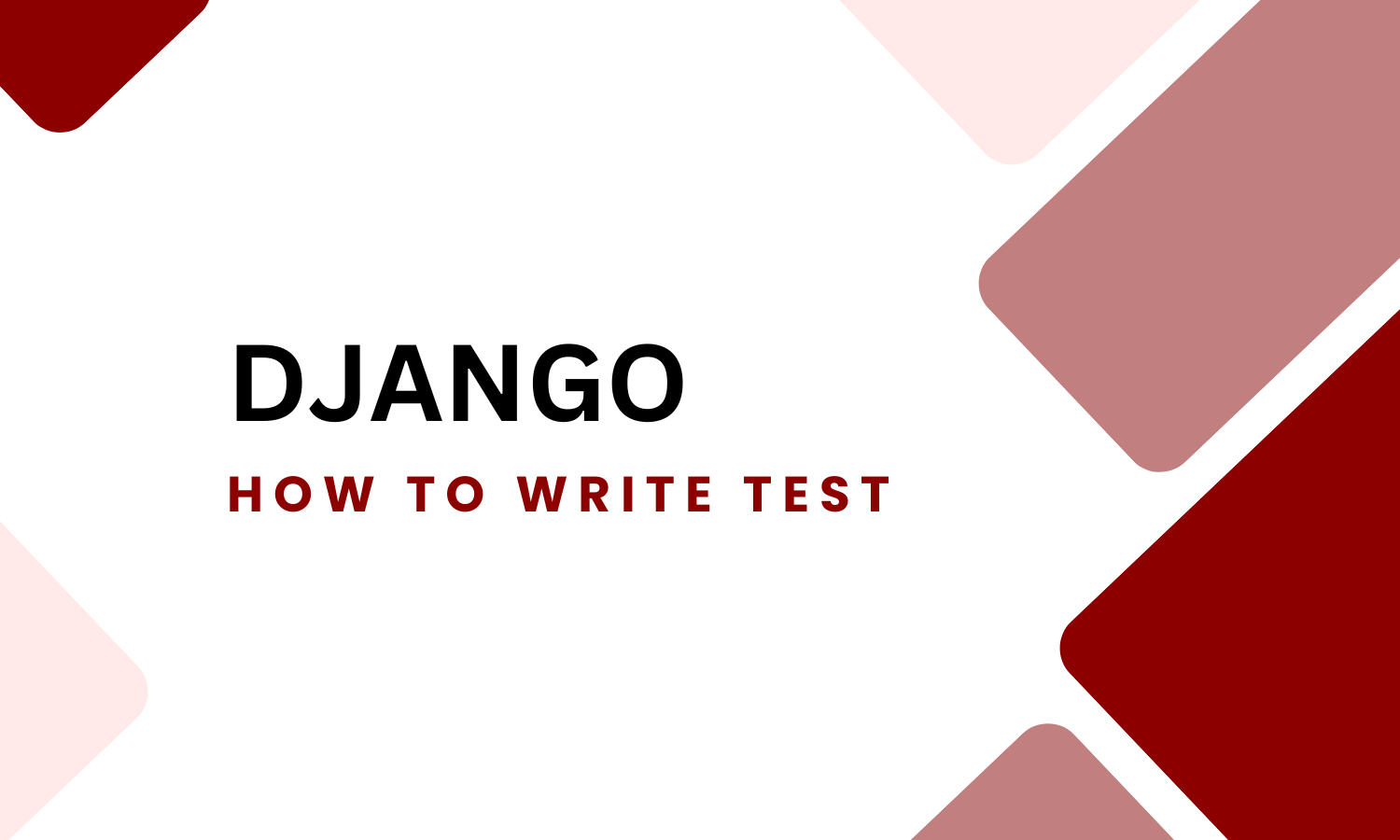
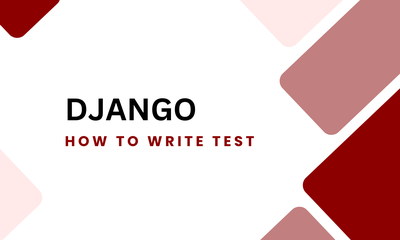
By ducpm, at: 18:43 Ngày 31 tháng 1 năm 2024
Thời gian đọc ước tính: __READING_TIME__ phút