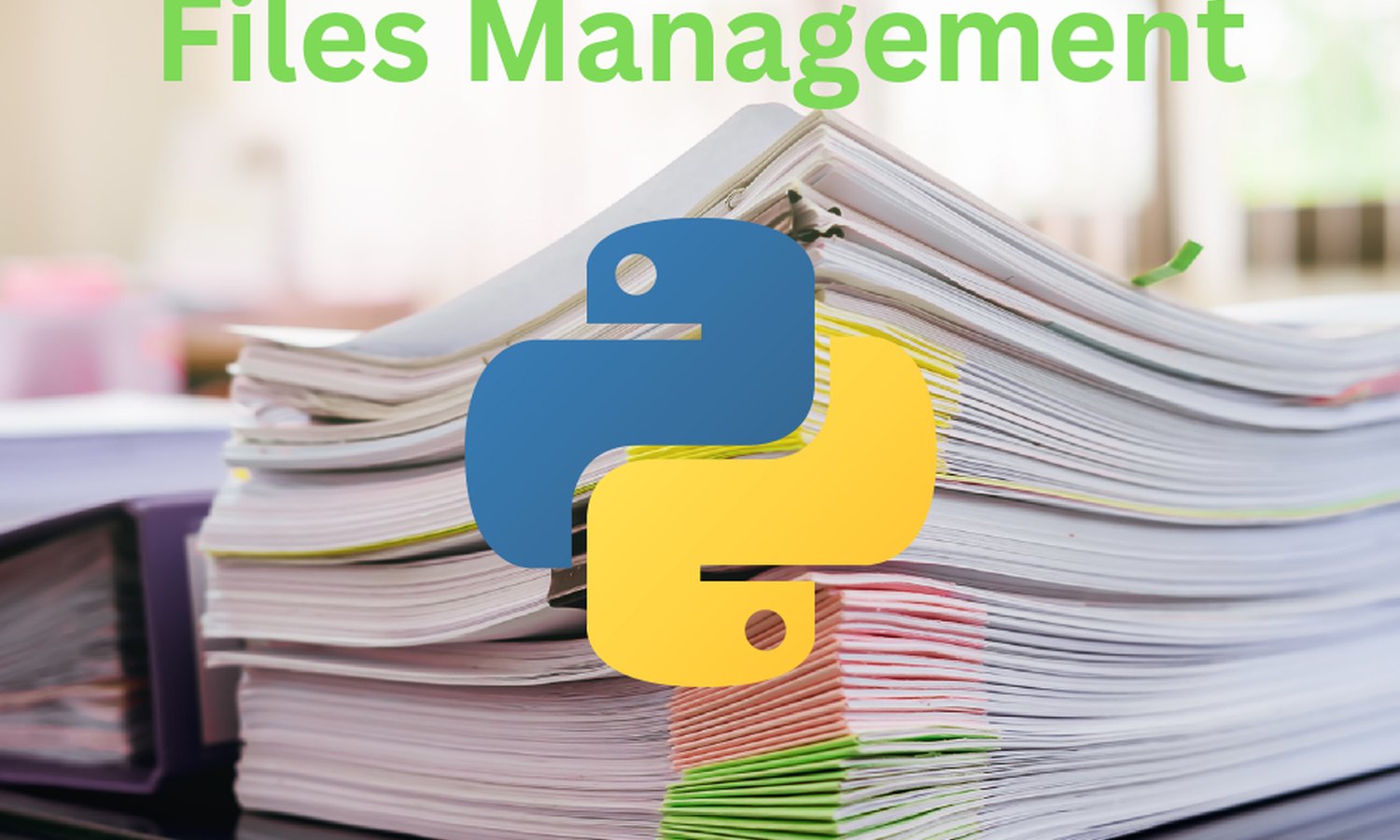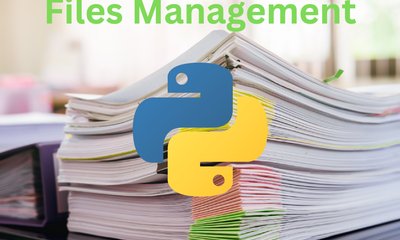By khoanc, at: 11:15 Ngày 04 tháng 1 năm 2024
Thời gian đọc ước tính: __READING_TIME__ phút
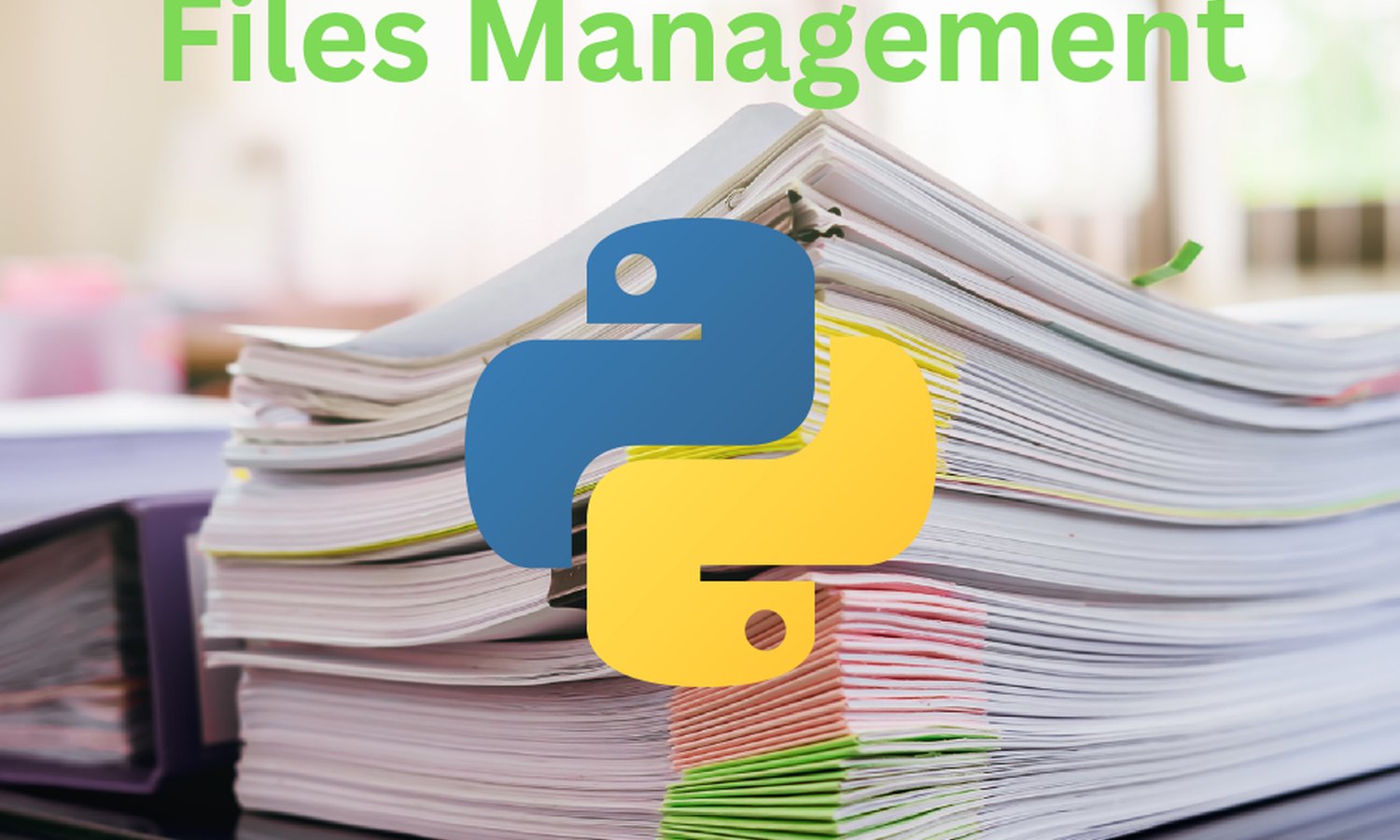
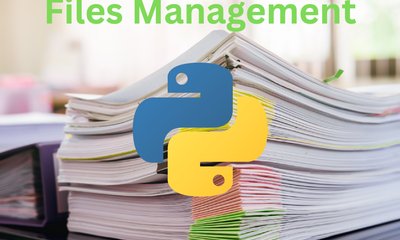
By khoanc, at: 11:15 Ngày 04 tháng 1 năm 2024
Thời gian đọc ước tính: __READING_TIME__ phút