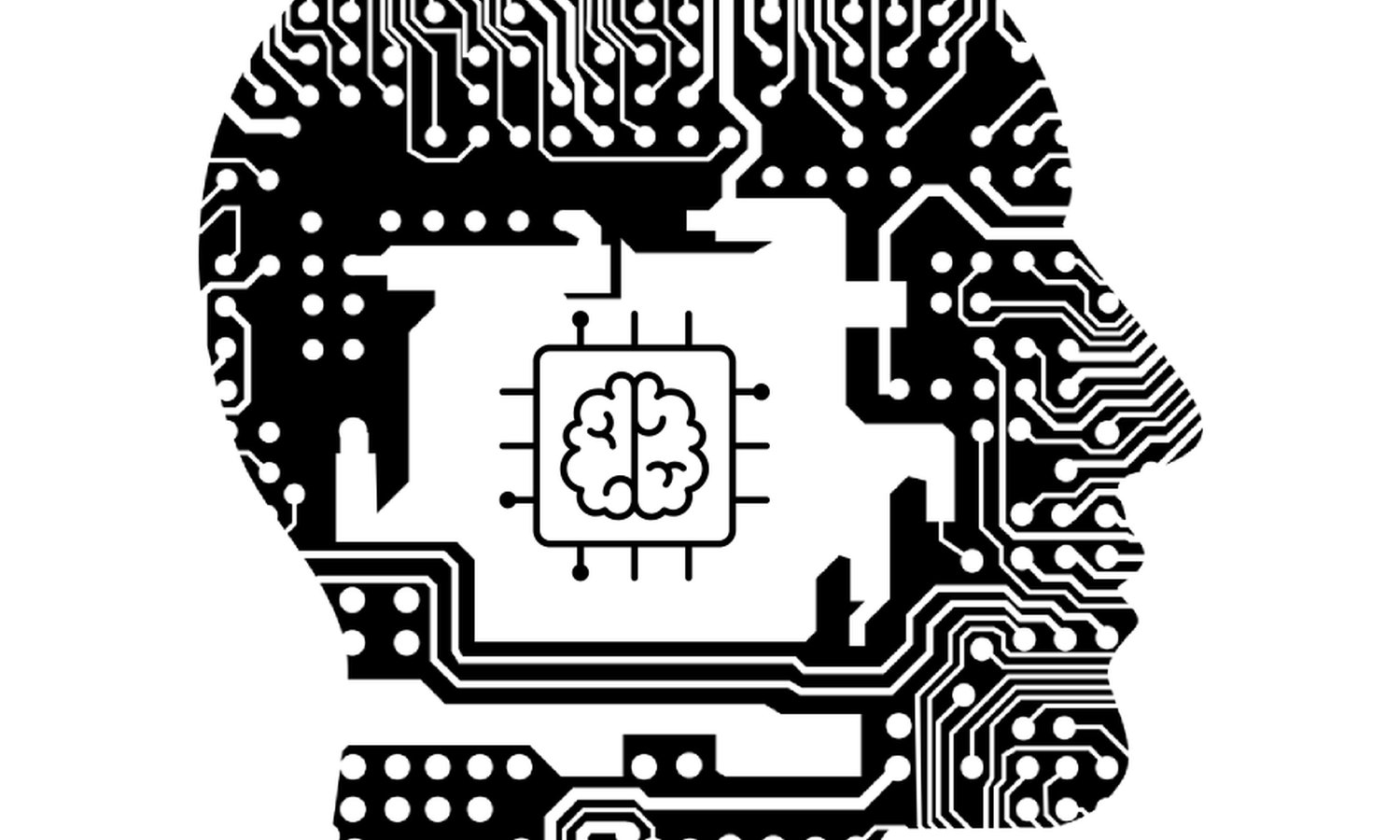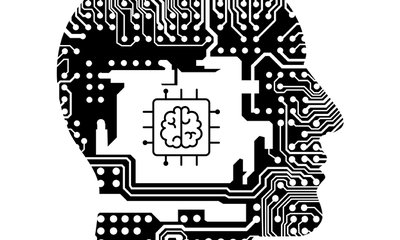By JoeVu, at: 20:21 Ngày 25 tháng 5 năm 2023
Thời gian đọc ước tính: __READING_TIME__ phút
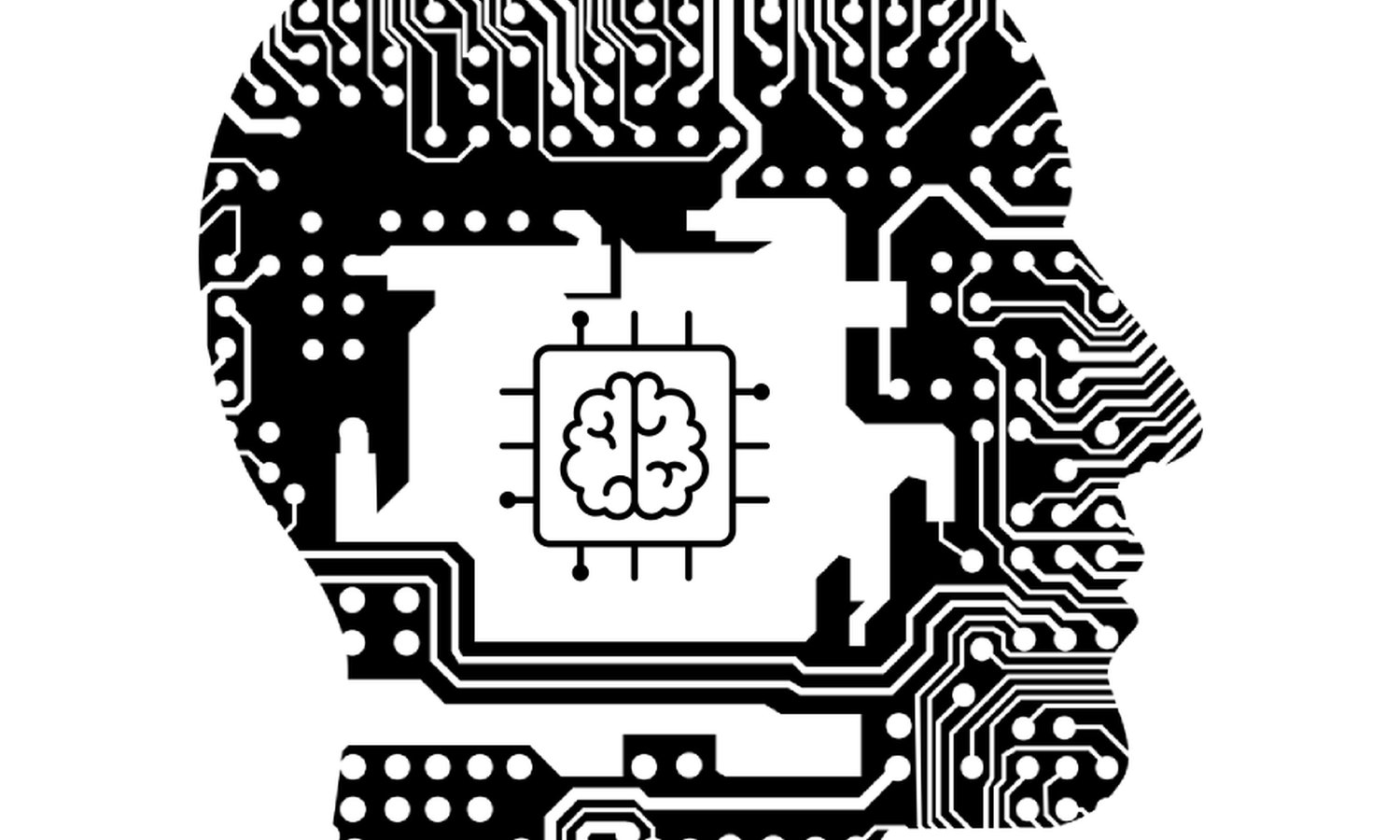
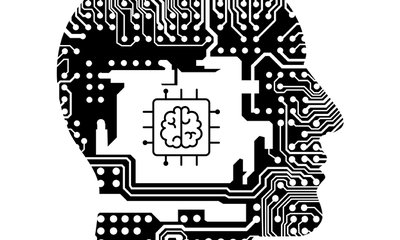
By JoeVu, at: 20:21 Ngày 25 tháng 5 năm 2023
Thời gian đọc ước tính: __READING_TIME__ phút