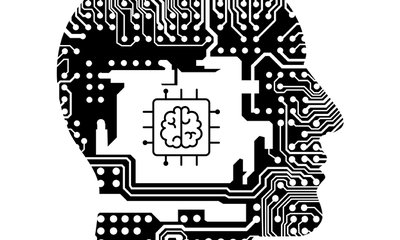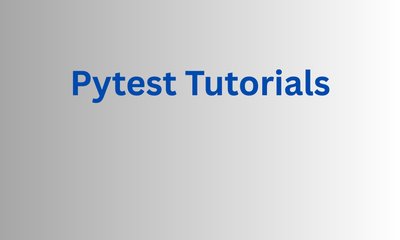Kiểm thử E2E ứng dụng web với Python/Playwright
By khoanc, at: 20:38 Ngày 16 tháng 10 năm 2023
Thời gian đọc ước tính: __READING_TIME__ phút
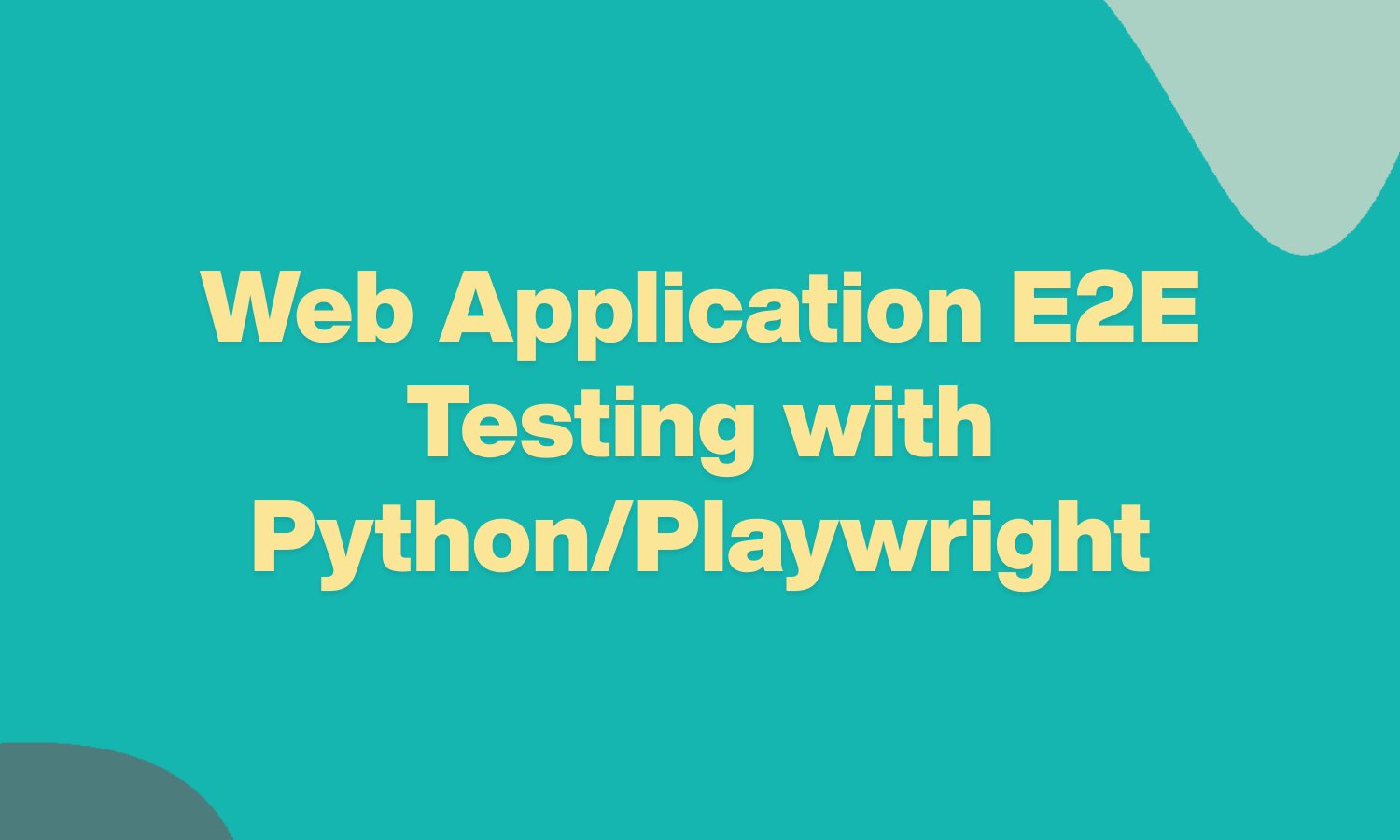

1. Giới thiệu
Kiểm thử Đầu cuối (E2E) là gì?
Kiểm thử Đầu cuối (E2E) là một quy trình đảm bảo chất lượng quan trọng trong phát triển web. Nó bao gồm việc kiểm thử toàn bộ quy trình làm việc của ứng dụng, mô phỏng tương tác của người dùng thực tế. Mục tiêu là đảm bảo rằng tất cả các thành phần, từ giao diện người dùng đến máy chủ, hoạt động liền mạch với nhau.
Kiểm thử E2E đứng ở đỉnh của kim tự tháp kiểm thử, bao phủ phạm vi rộng nhất. Nó xác nhận rằng ứng dụng web của bạn hoạt động chính xác trong các điều kiện khác nhau, từ giao diện người dùng phía trước đến cơ sở dữ liệu phía sau, giải quyết các câu hỏi quan trọng:
- Ứng dụng có hoạt động như mong đợi từ quan điểm của người dùng không?
- Người dùng có thể thực hiện các tác vụ cần thiết mà không gặp sự cố không?
- Tương tác người dùng và xử lý dữ liệu có hoàn hảo từ đầu đến cuối không?
Tầm quan trọng của Kiểm thử E2E
Kiểm thử E2E là không thể thiếu vì một số lý do:
-
Phát hiện các vấn đề nghiêm trọng sớm: Kiểm thử E2E phát hiện các vấn đề sớm trong chu kỳ phát triển. Phát hiện và giải quyết những vấn đề này trước khi chúng đến giai đoạn sản xuất có thể tiết kiệm đáng kể thời gian, công sức và tài nguyên.
-
Đảm bảo trải nghiệm người dùng mượt mà: Kiểm thử E2E đảm bảo rằng ứng dụng của bạn cung cấp trải nghiệm liền mạch và thỏa đáng cho người dùng. Điều này bao gồm việc kiểm thử toàn bộ hành trình của người dùng, chẳng hạn như đăng ký, đăng nhập, mua sắm hoặc bất kỳ chức năng thiết yếu nào khác.
-
Ngăn ngừa lỗi tốn kém trong sản xuất: Việc xác định và khắc phục sự cố trong sản xuất có thể rất tốn kém và có thể gây hại cho danh tiếng của bạn. Kiểm thử E2E giúp giảm thiểu khả năng xảy ra các sự cố như vậy bằng cách bắt chúng ở giai đoạn sớm hơn.
Ưu điểm và Nhược điểm của Kiểm thử E2E
Ưu điểm:
- Xác thực toàn diện: Kiểm thử E2E bao quát toàn bộ ứng dụng, cung cấp khả năng xác thực kỹ lưỡng.
- Kịch bản thực tế: Chúng mô phỏng các kịch bản người dùng thực tế, giúp đảm bảo sự hài lòng của người dùng.
- Phòng ngừa lỗi: Phát hiện sớm các vấn đề giúp ngăn ngừa lỗi trong sản xuất.
- Tăng cường sự tự tin: Việc vượt qua các bài kiểm tra E2E tạo sự tự tin vào độ tin cậy của ứng dụng.
Nhược điểm:
- Thực hiện chậm hơn: Kiểm thử E2E chậm hơn kiểm thử đơn vị hoặc kiểm thử tích hợp do phạm vi rộng lớn của chúng.
- Bảo trì: Việc tạo và duy trì các bài kiểm tra E2E có thể tốn nhiều thời gian.
- Độ phức tạp thiết lập: Việc cấu hình môi trường kiểm thử E2E yêu cầu thiết lập cẩn thận.
Trong bài viết này, chúng ta sẽ khám phá thế giới của kiểm thử E2E với Python và Playwright, tập trung vào tầm quan trọng, lợi thế và thách thức của nó. Chúng ta cũng sẽ đi sâu vào cách thiết lập môi trường kiểm thử và viết các bài kiểm tra E2E hiệu quả để đảm bảo ứng dụng web của bạn đáp ứng được kỳ vọng của người dùng.
2. Các công cụ kiểm thử E2E Python phổ biến nhất
Kiểm thử E2E trong Python trở nên dễ dàng hơn với nhiều thư viện và khung kiểm thử. Mỗi công cụ này đi kèm với các tính năng và khả năng độc đáo riêng, cho phép bạn chọn công cụ phù hợp nhất với yêu cầu của dự án. Hãy cùng khám phá một số công cụ kiểm thử E2E phổ biến nhất hiện có trong hệ sinh thái Python:
Selenium
Tính năng:
- Khả năng tương thích đa trình duyệt: Selenium hỗ trợ nhiều trình duyệt web.
- Hỗ trợ ngôn ngữ rộng rãi: Nó không giới hạn ở Python; bạn có thể viết các bài kiểm tra bằng nhiều ngôn ngữ.
- Cộng đồng người dùng lớn: Một cộng đồng người dùng rộng lớn cung cấp nhiều tài nguyên và hỗ trợ.
- Thực hiện kiểm tra song song: Selenium cho phép thực hiện song song các bài kiểm tra, giúp tăng tốc quá trình kiểm thử.
from selenium import webdriver
# Ví dụ script Selenium để mở một trang web và nhấp vào một nút
driver = webdriver.Chrome()
driver.get("https://example.com")
button = driver.find_element_by_id("myButton")
button.click()
Playwright
Tính năng:
- Hỗ trợ đa trình duyệt: Playwright hoạt động với tất cả các trình duyệt web chính (Chromium, Firefox và WebKit).
- Khả năng tự động hóa: Nó cung cấp khả năng tự động hóa cho các trang web, ngữ cảnh trình duyệt và trình duyệt.
- Tốc độ và độ tin cậy: Playwright được biết đến với tốc độ và độ tin cậy trong việc tự động hóa tương tác web.
- Chế độ Headless: Bạn có thể chạy các bài kiểm tra ở chế độ Headless để tiết kiệm tài nguyên và chạy các bài kiểm tra một cách âm thầm.
from playwright.sync import sync_playwright
# Ví dụ script Playwright để mở một trang web và nhấp vào một nút
with sync_playwright() as p:
browser = p.chromium.launch()
page = browser.new_page()
page.goto("https://example.com")
page.click("button")
Robot Framework
Tính năng:
- Cú pháp dễ đọc: Robot Framework sử dụng cú pháp đơn giản, dễ hiểu.
- Thư viện rộng rãi: Nó cung cấp một bộ thư viện phong phú cho các tác vụ tự động hóa kiểm thử khác nhau.
- Tài liệu kiểm thử: Robot Framework tạo ra tài liệu kiểm thử chi tiết.
- Hỗ trợ đa nền tảng: Nó hoạt động trên nhiều hệ điều hành.
# Ví dụ kiểm thử Robot Framework để mở một trang web và nhấp vào một nút
*** Settings ***
Library SeleniumLibrary
*** Test Cases ***
Open Example Webpage
Open Browser https://example.com chrome
Click Element id=myButton
Close Browser
Mỗi công cụ này đều có điểm mạnh riêng và có thể phù hợp hơn với các nhu cầu của dự án khác nhau. Việc lựa chọn công cụ phụ thuộc vào yêu cầu của dự án, sự quen thuộc của nhóm với công cụ và các yếu tố khác như tốc độ, dễ sử dụng và bảo trì.
3. Tại sao chọn Python/Playwright cho Kiểm thử E2E
Những lý do thuyết phục để chọn Playwright
Khi nói đến việc chọn một công cụ để kiểm thử E2E, Playwright cho Python cung cấp một số lợi thế hấp dẫn:
1. Khả năng tương thích đa trình duyệt
Playwright hỗ trợ tất cả các trình duyệt web chính, bao gồm Chromium, Firefox và WebKit. Điều này cho phép bạn kiểm thử ứng dụng trên các trình duyệt khác nhau với cùng một cơ sở mã, đảm bảo khả năng tương thích tối đa.
2. Tự động hóa web hiện đại
Playwright được thiết kế cho các nhu cầu tự động hóa web hiện đại. Nó cung cấp hỗ trợ gốc cho tương tác với các trang web, ngữ cảnh trình duyệt và trình duyệt, làm cho nó trở thành một công cụ mạnh mẽ và linh hoạt để kiểm thử E2E.
3. Tốc độ và độ tin cậy
Playwright được biết đến với tốc độ và độ tin cậy của nó. Nó thực hiện các bài kiểm tra nhanh chóng và chính xác, điều này rất cần thiết cho việc kiểm thử hiệu quả và hiệu quả trong môi trường phát triển nhanh.
4. Chế độ Headless
Playwright có thể chạy các bài kiểm tra ở chế độ Headless, có nghĩa là các bài kiểm tra được thực hiện mà không cần giao diện người dùng đồ họa. Điều này không chỉ tiết kiệm tài nguyên hệ thống mà còn cho phép kiểm tra âm thầm và hiệu quả trong các đường ống tự động.
Thiết lập môi trường kiểm thử E2E
Để bắt đầu với kiểm thử E2E bằng Python và Playwright, bạn cần thiết lập môi trường kiểm thử của mình. Đây là các bước chính:
1. Cài đặt Python
Nếu bạn chưa cài đặt, hãy cài đặt Python trên hệ thống của mình. Python được hỗ trợ rộng rãi và có thể được cài đặt từ trang web chính thức của Python hoặc thông qua các trình quản lý gói như pip hoặc conda.
2. Tạo môi trường ảo
Việc tạo môi trường ảo cho dự án kiểm thử E2E của bạn là một điều tốt. Điều này cách ly các phụ thuộc của dự án khỏi cài đặt Python trên toàn hệ thống và đảm bảo một môi trường sạch sẽ và nhất quán.
Bạn có thể tạo môi trường ảo bằng các lệnh sau:
# Tạo một môi trường ảo
python -m venv myenv
# Kích hoạt môi trường ảo
# Trên Windows
myenv\Scripts\activate
# Trên macOS và Linux
source myenv/bin/activate
3. Cài đặt Playwright
Playwright có thể được cài đặt dễ dàng trong môi trường ảo của bạn bằng pip. Các lệnh sau đây cài đặt Playwright cho Chromium, đây là một lựa chọn phổ biến cho kiểm thử E2E:
# Cài đặt Playwright cho Chromium
pip install playwright
playwright install # Cài đặt trình duyệt web để kiểm thử
4. Cấu hình trình duyệt web
Bạn có thể cấu hình Playwright để sử dụng các trình duyệt web khác nhau cho các bài kiểm tra của mình. Ví dụ: nếu bạn muốn sử dụng Firefox hoặc WebKit, bạn có thể cài đặt chúng bằng playwright install và sau đó cấu hình các script kiểm tra của bạn cho phù hợp.
Với môi trường kiểm thử đã được thiết lập, bạn đã sẵn sàng để bắt đầu viết bài kiểm tra E2E đầu tiên của mình bằng Python và Playwright.
4. Viết bài kiểm thử E2E đầu tiên của bạn
Bây giờ môi trường kiểm thử của bạn đã được cấu hình, đã đến lúc tạo bài kiểm tra E2E đầu tiên của bạn bằng Python và Playwright. Trong phần này, chúng ta sẽ đề cập đến cấu trúc cơ bản của một script kiểm tra E2E, cách tương tác với các trang web và cách thực hiện các xác nhận để xác thực chức năng của ứng dụng.
Tạo một script kiểm thử
Một script kiểm thử E2E thường tuân theo một cấu trúc bao gồm các giai đoạn thiết lập, thực thi và dọn dẹp. Dưới đây là dàn ý cơ bản của một script kiểm thử:
from playwright.sync import sync_playwright
def test_example():
with sync_playwright() as p:
browser = p.chromium.launch()
context = browser.new_context()
page = context.new_page()
# Các bước kiểm thử
page.goto("https://example.com")
# Thực hiện các hành động (ví dụ: nhấp vào nút, điền vào biểu mẫu)
# Xác nhận để xác thực kết quả mong đợi
context.close()
Tương tác với các trang web
Tương tác với các trang web trong các bài kiểm tra E2E của bạn là rất cần thiết để mô phỏng các hành động của người dùng. Playwright cung cấp các phương pháp để thực hiện nhiều hành động khác nhau trên các trang web, chẳng hạn như:
goto(url): Điều hướng đến một URL cụ thể.
click(selector): Nhấp vào các phần tử được xác định bằng bộ chọn CSS.
type(selector, text): Nhập văn bản vào các trường nhập liệu.
fill(selector, text): Điền văn bản vào các trường biểu mẫu.
check(selector): Đánh dấu các hộp kiểm.
select_option(selector, value): Chọn các tùy chọn trong danh sách thả xuống.
- Và nhiều hơn nữa...
Xác nhận và Xác thực kiểm thử
Để xác thực hành vi mong đợi của ứng dụng web, bạn cần thêm các xác nhận vào script kiểm tra của mình. Xác nhận là các kiểm tra so sánh trạng thái thực tế của ứng dụng với trạng thái mong đợi. Trong Python, bạn có thể sử dụng câu lệnh assert để thực hiện các xác nhận.
Ví dụ: bạn có thể kiểm tra xem tiêu đề của trang có khớp với kỳ vọng của bạn không:
# Xác nhận tiêu đề trang
assert page.title() == "Example" # tiêu đề mong đợi
Bạn cũng có thể xác nhận các phần tử, giá trị hoặc điều kiện khác trên trang để đảm bảo chức năng chính xác của ứng dụng web.
Khi bạn viết các bài kiểm tra E2E phức tạp hơn, bạn sẽ sử dụng sự kết hợp của tương tác trang và xác nhận để kiểm tra kỹ lưỡng ứng dụng của mình.
5. Xử lý khó khăn trong Kiểm thử E2E
Kiểm thử E2E thường liên quan đến việc giải quyết các thách thức cụ thể liên quan đến việc kiểm thử các kịch bản người dùng trong thế giới thực. Trong phần này, chúng ta sẽ khám phá những khó khăn phổ biến trong kiểm thử E2E và cách xử lý chúng một cách hiệu quả.
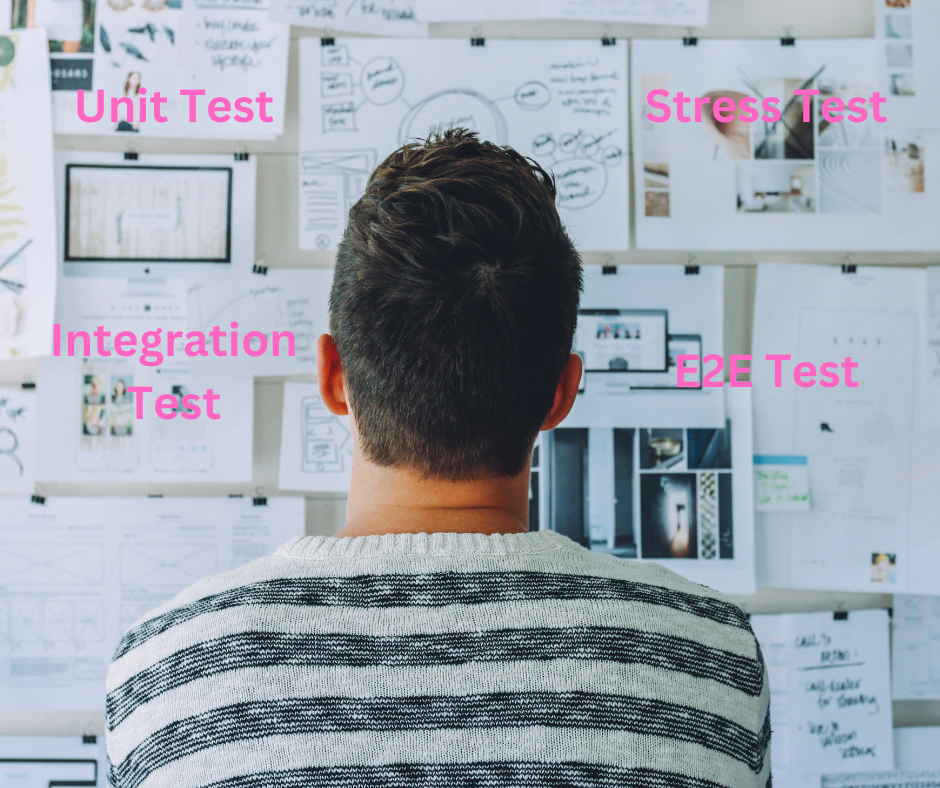
Kiểm thử xác thực người dùng
Xác thực người dùng là một khía cạnh quan trọng của các ứng dụng web, và điều cần thiết là phải kiểm thử kỹ lưỡng. Để giải quyết thách thức này, các bài kiểm tra E2E của bạn nên bao gồm các kịch bản như đăng ký người dùng, đăng nhập và khôi phục mật khẩu. Dưới đây là cách bạn có thể tiếp cận nó:
-
Kiểm thử đăng ký: Viết các bài kiểm tra để mô phỏng việc đăng ký người dùng. Đảm bảo rằng người dùng có thể đăng ký thành công và thông tin đăng nhập của họ được lưu trữ chính xác trong cơ sở dữ liệu.
-
Kiểm thử đăng nhập: Tạo các bài kiểm tra để xác minh rằng người dùng đã đăng ký có thể đăng nhập bằng thông tin đăng nhập của họ. Kiểm tra xem quy trình xác thực có hoạt động như mong đợi không, bao gồm cả việc xử lý các nỗ lực đăng nhập không hợp lệ.
-
Kiểm thử khôi phục mật khẩu: Kiểm tra cơ chế khôi phục mật khẩu để đảm bảo rằng người dùng có thể đặt lại mật khẩu của họ một cách an toàn.
Xử lý biểu mẫu web
Biểu mẫu web là một phần cơ bản của nhiều ứng dụng web. Để kiểm thử biểu mẫu web một cách hiệu quả, hãy làm theo các hướng dẫn sau:
-
Xác thực đầu vào: Kiểm thử xác thực đầu vào bằng cách cung cấp cả dữ liệu hợp lệ và không hợp lệ cho các trường biểu mẫu. Kiểm tra xem ứng dụng có xử lý đầu vào không chính xác một cách dễ dàng và ngăn chặn đầu vào độc hại không.
-
Gửi biểu mẫu: Đảm bảo rằng quy trình gửi biểu mẫu hoạt động như mong đợi. Điều này bao gồm việc kiểm tra xem dữ liệu có được xử lý và lưu trữ chính xác ở phía sau không.
-
Xử lý lỗi: Kiểm thử các kịch bản xử lý lỗi, chẳng hạn như lỗi gửi, sự cố mạng hoặc lỗi máy chủ. Xác minh rằng ứng dụng hiển thị các thông báo lỗi phù hợp và phục hồi một cách dễ dàng sau các sự cố.
Kiểm thử nội dung động
Nhiều ứng dụng web có nội dung động thay đổi dựa trên tương tác của người dùng, cập nhật dữ liệu thời gian thực hoặc các sự kiện bên ngoài. Để giải quyết nội dung động trong các bài kiểm tra E2E của bạn:
-
Cập nhật thời gian thực: Viết các bài kiểm tra để đảm bảo rằng nội dung động được cập nhật theo thời gian thực. Ví dụ: nếu ứng dụng của bạn có tính năng trò chuyện, hãy xác minh rằng các tin nhắn mới được hiển thị mà không cần tải lại trang.
-
Đồng bộ dữ liệu: Kiểm tra đồng bộ dữ liệu giữa giao diện người dùng và phía sau. Kiểm tra xem nội dung được hiển thị có phản ánh chính xác dữ liệu được lưu trữ trên máy chủ không.
-
Phụ thuộc bên ngoài: Nếu ứng dụng của bạn dựa vào các API hoặc dịch vụ bên ngoài, hãy xem xét việc mô phỏng hoặc thay thế các dịch vụ này trong quá trình kiểm thử để đảm bảo các bài kiểm tra ổn định và dự đoán được.
Việc xử lý những khó khăn này trong chiến lược kiểm thử E2E của bạn là rất quan trọng để đánh giá toàn diện chức năng của ứng dụng web. Bằng cách giải quyết xác thực người dùng, biểu mẫu web và nội dung động, bạn có thể giúp đảm bảo rằng ứng dụng của bạn hoạt động hoàn hảo đối với người dùng thực.
6. Quản lý dữ liệu kiểm thử hiệu quả
Quản lý dữ liệu kiểm thử hiệu quả là một thành phần quan trọng của kiểm thử E2E. Nó đảm bảo rằng các bài kiểm tra của bạn mạnh mẽ, có thể lặp lại và đáng tin cậy. Trong phần này, chúng ta sẽ khám phá các khía cạnh khác nhau của quản lý dữ liệu kiểm thử trong bối cảnh kiểm thử E2E.
Tạo dữ liệu kiểm thử
Tạo dữ liệu kiểm thử là một bước cơ bản trong kiểm thử E2E. Bạn cần nhiều loại dữ liệu để bao phủ các kịch bản kiểm thử khác nhau. Dưới đây là cách bạn có thể tiếp cận việc tạo dữ liệu kiểm thử:
-
Tạo dữ liệu ngẫu nhiên: Sử dụng các thư viện hoặc hàm để tạo dữ liệu ngẫu nhiên cho đầu vào biểu mẫu, thông tin đăng nhập người dùng và các yêu cầu dữ liệu kiểm thử khác.
-
Nhà máy dữ liệu kiểm thử: Tạo các nhà máy dữ liệu hoặc trình xây dựng cho phép bạn tạo dữ liệu kiểm thử có cấu trúc. Các nhà máy này có thể được sử dụng lại trên các bài kiểm tra khác nhau.
-
Gieo hạt dữ liệu: Gieo hạt môi trường kiểm thử của bạn bằng dữ liệu được xác định trước để đảm bảo các điểm bắt đầu nhất quán và đã biết cho các bài kiểm tra của bạn.
Một gói nổi tiếng là Faker
Xử lý cơ sở dữ liệu dữ liệu kiểm thử
Nhiều ứng dụng web dựa vào cơ sở dữ liệu để lưu trữ dữ liệu. Để quản lý dữ liệu kiểm thử trong cơ sở dữ liệu một cách hiệu quả:
-
Ảnh chụp và khôi phục cơ sở dữ liệu: Hãy xem xét việc chụp ảnh chụp cơ sở dữ liệu của bạn ở trạng thái đã biết trước khi các bài kiểm tra chạy. Sau các bài kiểm tra, hãy khôi phục cơ sở dữ liệu về trạng thái ban đầu của nó. Điều này đảm bảo các bài kiểm tra sẽ không ảnh hưởng đến dữ liệu sản xuất.
-
Di chuyển cơ sở dữ liệu: Sử dụng các script di chuyển cơ sở dữ liệu để thiết lập và phá hủy cơ sở dữ liệu để kiểm thử. Điều này cho phép bạn tạo và phá hủy cơ sở dữ liệu kiểm thử một cách dễ dàng.
-
Hoàn nguyên giao dịch: Sử dụng hoàn nguyên giao dịch để đảm bảo rằng bất kỳ thay đổi nào được thực hiện trong quá trình kiểm tra đều được hoàn nguyên, để cơ sở dữ liệu ở trạng thái ban đầu.
Thực tiễn tốt nhất về dữ liệu kiểm thử
Để quản lý dữ liệu kiểm thử một cách hiệu quả và duy trì tính toàn vẹn dữ liệu kiểm thử, hãy xem xét các thực tiễn tốt nhất sau:
-
Cách ly: Cách ly dữ liệu kiểm thử khỏi dữ liệu sản xuất để ngăn ngừa hỏng dữ liệu ngoài ý muốn.
-
Phiên bản dữ liệu: Phiên bản dữ liệu kiểm thử của bạn để duy trì khả năng tương thích với các lược đồ cơ sở dữ liệu đang phát triển.
-
Dọn dẹp dữ liệu: Thực hiện các thủ tục dọn dẹp dữ liệu để xóa dữ liệu kiểm thử sau khi các bài kiểm tra đã được thực hiện, đảm bảo rằng môi trường kiểm thử của bạn vẫn sạch sẽ.
-
Tham số hóa: Sử dụng các trường hợp kiểm tra được tham số hóa để kiểm thử với các tập dữ liệu kiểm thử khác nhau, bao phủ nhiều kịch bản khác nhau.
-
Dữ liệu kiểm thử dưới dạng mã: Biểu diễn dữ liệu kiểm thử dưới dạng mã, làm cho nó dễ bảo trì hơn và cho phép kiểm soát phiên bản.
Quản lý dữ liệu kiểm thử đúng cách đảm bảo rằng các bài kiểm tra E2E của bạn đáng tin cậy và chúng tạo ra kết quả nhất quán. Nó cũng cho phép bạn kiểm thử nhiều kịch bản và trường hợp biên một cách hiệu quả, dẫn đến chiến lược kiểm thử mạnh mẽ hơn.
7. Kỹ thuật kiểm thử E2E nâng cao
Để đảm bảo đánh giá kỹ lưỡng về chức năng và hiệu suất của ứng dụng web, các kỹ thuật kiểm thử E2E nâng cao có thể rất hữu ích. Trong phần này, chúng ta sẽ khám phá ba kỹ thuật nâng cao: kiểm thử khả năng đáp ứng thiết bị di động, tích hợp kiểm thử API vào các bài kiểm tra E2E và đánh giá hiệu suất.
Kiểm thử khả năng đáp ứng thiết bị di động
Trong bối cảnh kỹ thuật số ngày nay, khả năng đáp ứng thiết bị di động là rất quan trọng. Người dùng truy cập các trang web và ứng dụng trên nhiều thiết bị khác nhau. Kiểm thử khả năng đáp ứng thiết bị di động đảm bảo trải nghiệm người dùng liền mạch trên nhiều kích thước màn hình khác nhau. Dưới đây là cách tiếp cận điều này:
-
Mô phỏng thiết bị di động: Sử dụng mô phỏng thiết bị tích hợp của Playwright để mô phỏng các thiết bị di động khác nhau. Kiểm tra hành vi và khả năng đáp ứng của ứng dụng trên điện thoại thông minh và máy tính bảng.
-
Kiểm thử cửa sổ nhìn: Xác minh rằng ứng dụng của bạn thích ứng với các kích thước cửa sổ nhìn khác nhau. Kiểm tra xem nội dung vẫn có thể đọc được và tương tác trên màn hình nhỏ.
-
Kiểm thử hướng: Kiểm tra cách ứng dụng của bạn phản hồi với những thay đổi về hướng của thiết bị (ngang sang dọc và ngược lại).
Kiểm thử API trong các bài kiểm tra E2E
Các ứng dụng web hiện đại thường dựa vào API để trao đổi dữ liệu giữa giao diện người dùng và phía sau. Việc bao gồm kiểm thử API vào các bài kiểm tra E2E của bạn có thể phát hiện ra các vấn đề có thể không nhìn thấy được thông qua kiểm thử giao diện người dùng. Dưới đây là cách tích hợp kiểm thử API:
-
Mô phỏng API: Sử dụng các công cụ và thư viện để mô phỏng API, đảm bảo rằng bạn đang kiểm thử với các phản hồi được kiểm soát mà không ảnh hưởng đến dữ liệu sản xuất.
-
Tính nhất quán dữ liệu: Xác nhận rằng dữ liệu hiển thị trên giao diện người dùng nhất quán với dữ liệu lấy từ API. Đảm bảo rằng các điểm cuối API trả về các phản hồi mong đợi.
-
Bảo mật API: Bao gồm các bài kiểm tra để đánh giá bảo mật API, chẳng hạn như xác minh rằng các điểm cuối được bảo mật đúng cách và các cơ chế xác thực hoạt động như dự định.
Kiểm thử hiệu suất
Đánh giá hiệu suất của ứng dụng web là rất quan trọng để đảm bảo rằng nó có thể xử lý việc sử dụng trong thế giới thực mà không bị chậm lại hoặc lỗi. Bạn có thể tích hợp kiểm thử hiệu suất vào các bài kiểm tra E2E của mình với các kỹ thuật sau:
-
Kiểm thử tải: Sử dụng các công cụ kiểm thử tải để mô phỏng một số lượng lớn người dùng đồng thời và đánh giá cách ứng dụng của bạn hoạt động dưới tải nặng.
-
Kiểm thử thời gian phản hồi: Đo thời gian phản hồi cho các hành động quan trọng và đảm bảo rằng chúng đáp ứng các ngưỡng chấp nhận được.
-
Sử dụng tài nguyên: Giám sát việc sử dụng tài nguyên trong quá trình kiểm thử E2E, chẳng hạn như sử dụng CPU và bộ nhớ, để xác định bất kỳ tắc nghẽn hiệu suất nào.
Bằng cách kết hợp các kỹ thuật nâng cao này