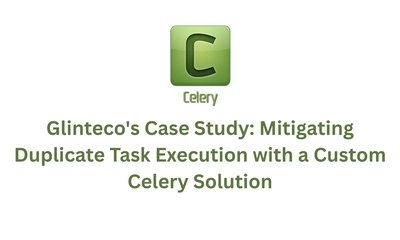Tại sao task.delay() không kích hoạt bất kỳ tác vụ Celery nào?
By khoanc, at: 17:34 Ngày 09 tháng 9 năm 2024
Thời gian đọc ước tính: __READING_TIME__ phút


Celery cho phép bạn giao phó các tác vụ tốn nhiều thời gian cho các worker nền, giải phóng ứng dụng chính của bạn để duy trì khả năng phản hồi. Tuy nhiên, gọi task.delay() và không thấy tác vụ của bạn được thực thi có thể là do một số vấn đề cấu hình hoặc lỗi.
Bài viết này khám phá những vấn đề này và cung cấp các giải pháp để giúp các tác vụ của bạn chạy trơn tru.
Các nguyên nhân và giải pháp có thể
1. Quá trình Celery Worker không chạy
Các tác vụ trong Celery được xử lý bởi các worker, vì vậy nếu không có worker nào đang chạy, các tác vụ sẽ không được xử lý.
celery -A proj worker --loglevel=INFO
Hãy đảm bảo rằng worker của bạn đang chạy bằng cách thực hiện lệnh ở trên. Thay thế proj bằng tên ứng dụng Celery của bạn. Theo mặc định, quá trình worker celery sẽ lắng nghe hàng đợi DEFAULT, vì vậy nếu bạn đánh dấu hàng đợi tác vụ là cái gì khác (ví dụ: QuickBooks, Stripe) thì bạn nên chỉ định tên hàng đợi ở đây
celery -A proj worker --loglevel=INFO -Q default,quickbooks,stripe
Giải pháp:
Luôn xác minh rằng ít nhất một worker đang chạy khi gọi task.delay().
2. Cấu hình Celery Broker không chính xác
Celery dựa vào một message broker như RabbitMQ hoặc Redis để xếp hàng các tác vụ. Nếu broker của bạn không được cấu hình chính xác hoặc không chạy, các tác vụ sẽ không được gửi đến hàng đợi.
Ví dụ settings.py:
CELERY_BROKER_URL = 'redis://localhost:6379/0'
# Rabbitmq: amqp://myuser:mypassword@localhost:5672/myvhost
Hãy đảm bảo rằng URL broker của bạn chính xác và dịch vụ broker đang hoạt động.
Giải pháp:
Kiểm tra lại CELERY_BROKER_URL trong cài đặt và xác minh rằng broker (ví dụ: Redis hoặc RabbitMQ) đang hoạt động.
3. Tác vụ chưa được đăng ký
Nếu tác vụ không được đăng ký với ứng dụng Celery, việc gọi task.delay() sẽ không làm gì cả. Điều này thường xảy ra khi tác vụ không được nhập hoặc trang trí đúng cách.
Ví dụ:
from celery import Celery
app = Celery('proj')
@app.task
def add(x, y):
return x + y
Hãy đảm bảo rằng tác vụ của bạn được trang trí đúng cách bằng @app.task và nó được nhập đúng cách ở những nơi cần thiết.
Giải pháp:
Hãy đảm bảo tác vụ của bạn được định nghĩa, đăng ký và nhập đúng cách trong ứng dụng Celery.
4. Hàng đợi tác vụ được cấu hình sai
Celery cho phép các tác vụ được định tuyến đến các hàng đợi cụ thể. Nếu worker của bạn không lắng nghe hàng đợi chính xác, tác vụ của bạn sẽ không được thực thi.
Ví dụ settings.py:
CELERY_TASK_ROUTES = {
'proj.add':
{
'queue': 'math_tasks'
},
}
Hãy đảm bảo rằng worker được cấu hình để lắng nghe hàng đợi đúng:
celery -A proj worker -Q math_tasks --loglevel=INFO
Giải pháp:
Xác minh rằng tác vụ được định tuyến đến một hàng đợi hiện có và worker của bạn được cấu hình để xử lý các tác vụ từ hàng đợi đó.
5. Vấn đề kết nối cơ sở dữ liệu
Nếu tác vụ của bạn tương tác với cơ sở dữ liệu và có sự cố với kết nối (ví dụ: cơ sở dữ liệu bị ngừng hoạt động), tác vụ có thể bị lỗi mà không được kích hoạt.
Ví dụ về Tác vụ:
@app.task
def save_to_db(data):
# Thao tác cơ sở dữ liệu ở đây
pass
Giải pháp:
Hãy đảm bảo kết nối cơ sở dữ liệu của bạn đang hoạt động và bất kỳ migration nào cần thiết đã được áp dụng trước khi chạy các tác vụ Celery liên quan đến thao tác cơ sở dữ liệu.
6. Chế độ Eager
Celery có chế độ "eager mode" trong đó các tác vụ được thực thi cục bộ thay vì được gửi đến worker. Chế độ này hữu ích để kiểm tra, nhưng nó có thể gây nhầm lẫn khi bạn mong đợi các tác vụ được xếp hàng.
Ví dụ settings.py:
CELERY_TASK_ALWAYS_EAGER = False
Hãy đảm bảo rằng CELERY_TASK_ALWAYS_EAGER được đặt thành False trong cài đặt của bạn để các tác vụ được xếp hàng.
Giải pháp:
Kiểm tra xem bạn có đang chạy ở chế độ eager hay không trừ khi đó là ý định của bạn.
7. Thời hạn tác vụ
Theo mặc định, các tác vụ Celery có thời gian hết hạn. Nếu một tác vụ không được thực thi trong khung thời gian này, nó sẽ bị loại bỏ, điều này có thể khiến nó có vẻ như tác vụ chưa bao giờ được kích hoạt.
Ví dụ về Tác vụ có Thời hạn:
add.apply_async((10, 20), expires=60)
Giải pháp:
Điều chỉnh thời gian hết hạn theo nhu cầu để đảm bảo các tác vụ không bị loại bỏ sớm.
8. Sự không khớp múi giờ giữa Broker và Worker
Sự không khớp múi giờ giữa broker và worker của bạn có thể khiến các tác vụ bị lên lịch không chính xác, dẫn đến việc các tác vụ bị trì hoãn hoặc không được thực thi.
Ví dụ:
CELERY_TIMEZONE = 'UTC'
Hãy đảm bảo rằng cả broker và worker Celery của bạn đều sử dụng cùng một cấu hình múi giờ. Có một liên kết github cho vấn đề này
Giải pháp:
Đồng bộ hóa múi giờ giữa broker và worker Celery của bạn để tránh các vấn đề về lập lịch.
Các lỗi thường gặp và mẹo gỡ lỗi
Dưới đây là một số mẹo gỡ lỗi thực tế để giúp xác định các vấn đề:
-
Bật Nhật ký: Sử dụng nhật ký chi tiết để theo dõi những gì đang xảy ra với các tác vụ của bạn:
celery -A proj worker --loglevel=DEBUG -
Kiểm tra Hàng đợi Tác vụ: Sử dụng lệnh kiểm tra của Celery để kiểm tra trạng thái của các worker và tác vụ của bạn:
celery -A proj inspect active -
Kiểm tra Broker: Nếu sử dụng Redis làm broker, bạn có thể kiểm tra danh sách các tác vụ đang chờ xử lý bằng cách kết nối với Redis và chạy:
redis-cli keys *
Kết luận
Nếu task.delay() không kích hoạt các tác vụ Celery của bạn, thông thường đó là do các vấn đề cấu hình như worker không chạy, cài đặt broker không chính xác hoặc các vấn đề đăng ký tác vụ.
Bằng cách kiểm tra có hệ thống những điểm yếu tiềm ẩn này, bạn sẽ có thể nhanh chóng xác định và giải quyết vấn đề.
Cấu hình nâng cao Celery có thể được tìm thấy ở đây

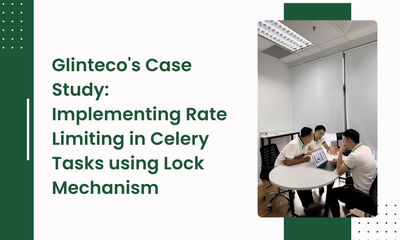
![[TIPS] Troubleshooting Pip Installation Issues in CI/CD Pipelines](/media/filer_public_thumbnails/filer_public/2e/79/2e79498b-5628-4425-a716-0d72bb726268/celery_-_pip_issues.png__400x240_q85_crop_subsampling-2_upscale.jpg)