Swagger vs Postman: Which Tool Fits Your API Workflow?
By hientd, at: Dec. 13, 2024, 11:20 a.m.
Estimated Reading Time: __READING_TIME__ minutes
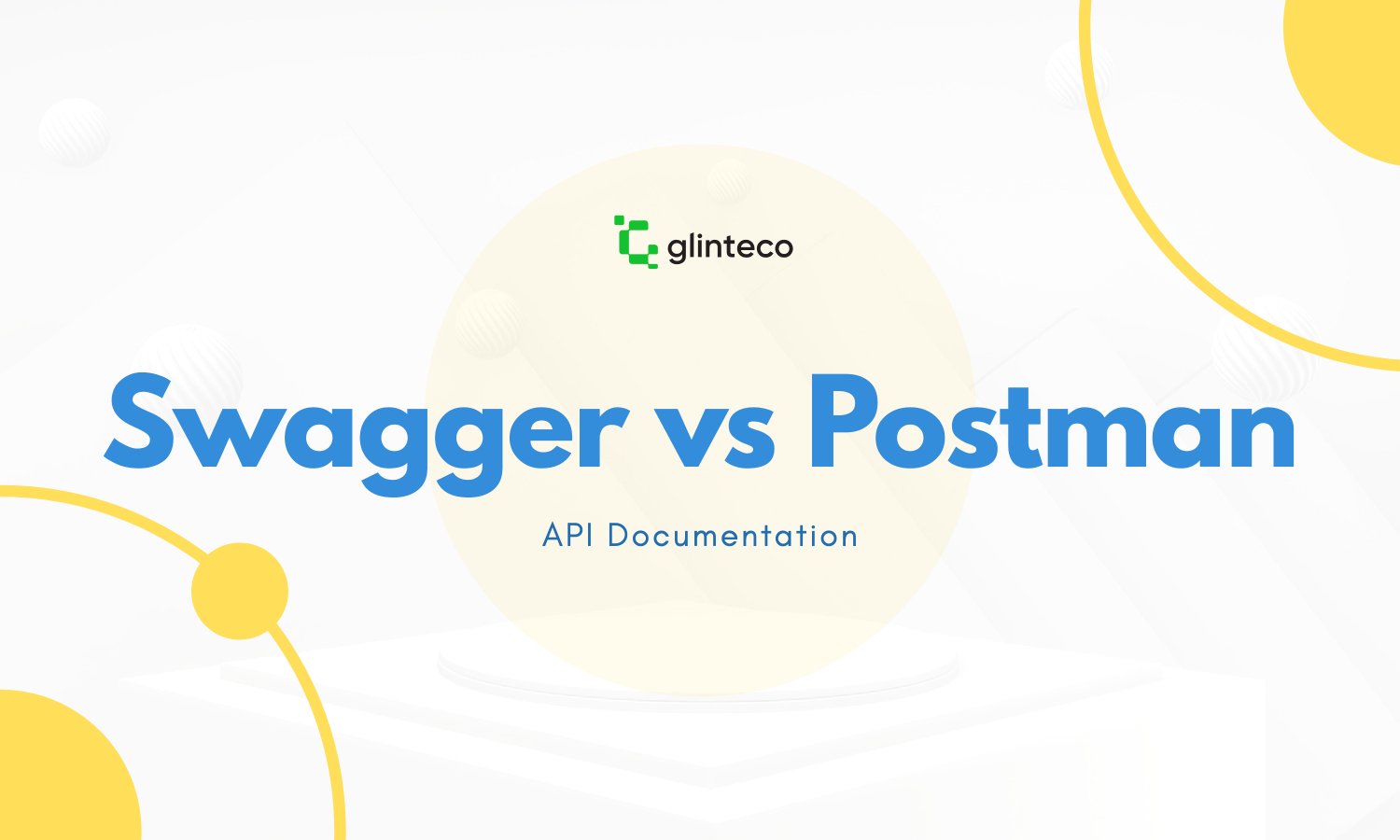
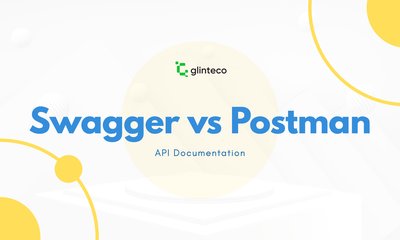
When building APIs, having the right tools can significantly impact your workflow, productivity, and the quality of your API. Two of the most popular tools in the API development ecosystem are Swagger and Postman. While both tools are powerful in their own right, they cater to different stages of API development and have unique strengths. In this blog, we’ll compare Swagger and Postman to help you decide which tool fits your API workflow.
What is Swagger?
Swagger is a comprehensive suite of tools built around the OpenAPI specification. It focuses on the design, development, documentation, and testing of APIs. The suite includes tools like:
- Swagger Editor: For designing and visualizing API specifications.
- Swagger UI: For generating interactive API documentation.
- Swagger Codegen: For auto-generating server stubs and client SDKs.
Key Features of Swagger
- Interactive Documentation: Developers can test API endpoints directly in the browser.
- OpenAPI Specification Support: Ensures your APIs are well-defined and standardized.
- Code Generation: Generate client and server code in multiple languages.
- Design-First Approach: Ideal for planning and designing APIs before implementation.
When to Use Swagger
- You need a design-first workflow to plan and document your API structure.
- You want to adhere to the OpenAPI standard for your API specifications.
- You require interactive documentation that allows developers to explore and test APIs.
- You need to generate client libraries or server stubs from your API specs.
What is Postman?
Postman is an API development and collaboration platform. It is widely used for testing APIs, creating requests, automating workflows, and generating documentation. While Postman now supports API design through OpenAPI and other formats, its core strength lies in API testing and debugging.
Key Features of Postman
- Request Builder: Easily create and send API requests (GET, POST, PUT, DELETE).
- Testing and Automation: Build test suites and automate workflows with scripts.
- API Collections: Organize API endpoints into shareable collections for team collaboration.
- Documentation: Auto-generate interactive documentation from collections.
- Mock Servers: Simulate API responses to test applications during development.
When to Use Postman
- You are focused on testing APIs and debugging endpoints.
- You want to automate API workflows with pre-request and test scripts.
- You need a collaborative platform to share APIs and documentation with your team.
- You are looking for an all-in-one tool for API testing, debugging, and documentation.
Which Tool Fits Your API Workflow?
Choose Swagger if:
- Your workflow is design-first, and you prioritize creating a robust API structure before development.
- You need interactive, developer-friendly documentation that adheres to the OpenAPI specification.
- You require code generation for server stubs and client SDKs.
- Your team values adherence to industry standards for API definitions.
Choose Postman if:
- Your workflow is focused on testing and debugging APIs after development.
- You want an all-in-one platform for request creation, testing, and documentation.
- You need a collaborative tool for sharing APIs and building workflows with your team.
- You are looking for a beginner-friendly tool that works without prior OpenAPI knowledge.
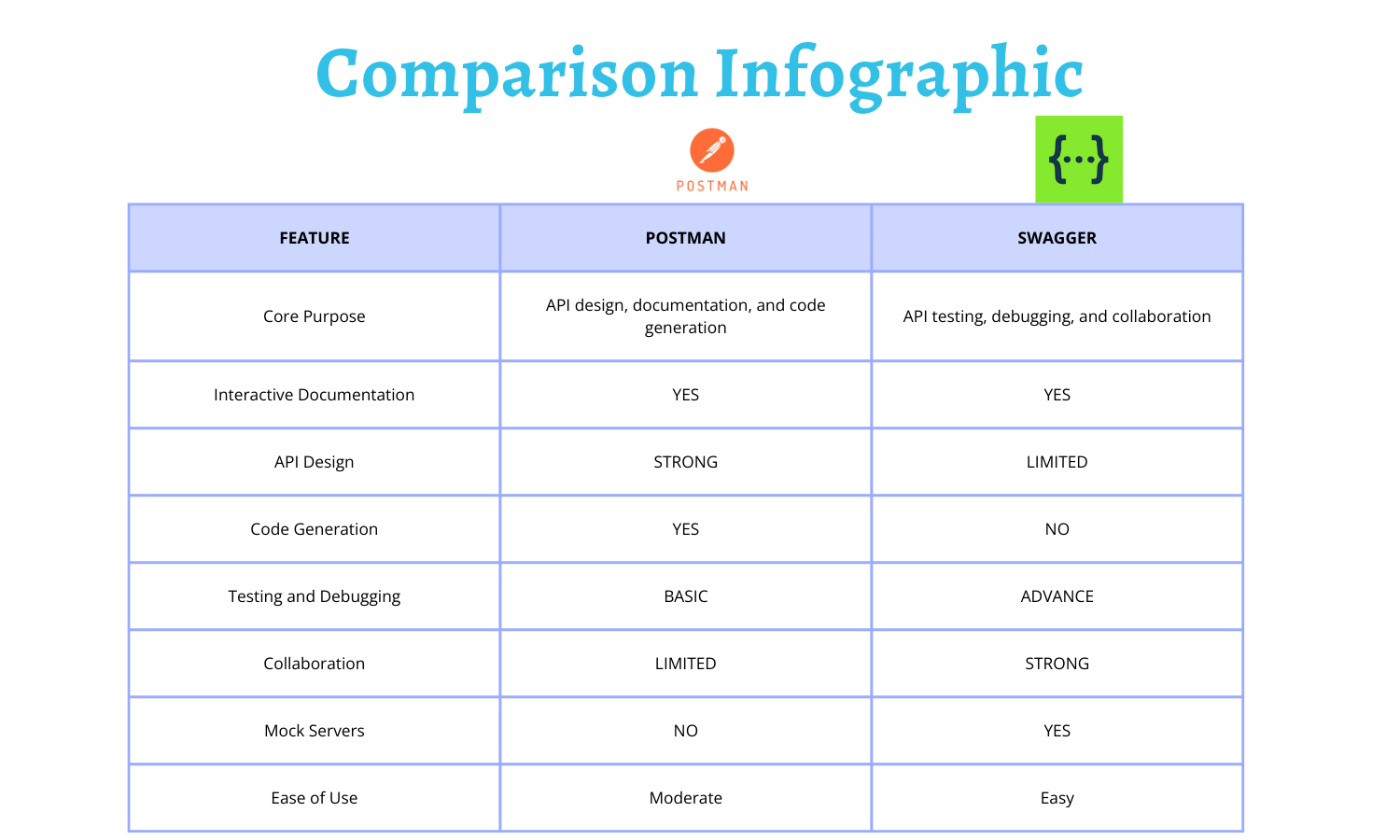
Using Swagger and Postman Together
While Swagger and Postman excel in different areas, they can complement each other effectively. Here’s how:
- Use Swagger to design, define, and document your APIs.
- Export the OpenAPI specification from Swagger and import it into Postman for testing and debugging.
- Share the Postman collection with your team for collaborative API testing and automation.
Conclusion
Swagger and Postman serve distinct but overlapping purposes in the API development lifecycle. Swagger is ideal for design-first workflows, offering strong OpenAPI support, interactive documentation, and code generation. On the other hand, Postman shines in testing, debugging, and collaboration, making it an indispensable tool for API consumers and testers.
For many teams, the best solution is to use both tools in tandem, leveraging Swagger for design and documentation and Postman for testing and collaboration. By understanding their unique strengths, you can optimize your API workflow and deliver high-quality APIs efficiently.
At Glinteco, we use Postman a lot as we can share some test cases multiple times.





